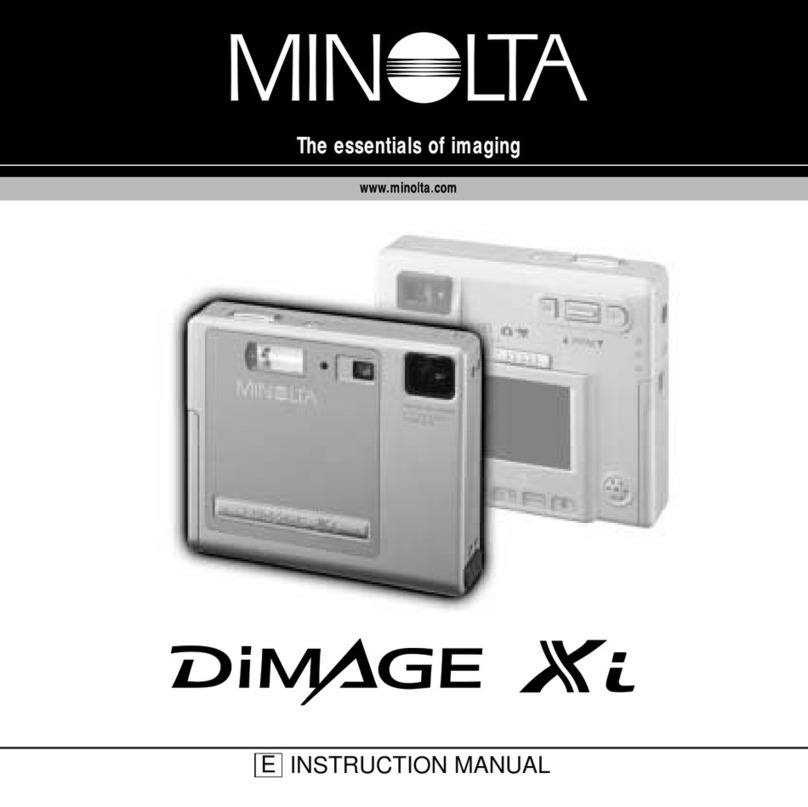Minolta 140EX User manual
Other Minolta Digital Camera manuals

Minolta
Minolta DIMAGE 7HI - SOFTWARE User manual
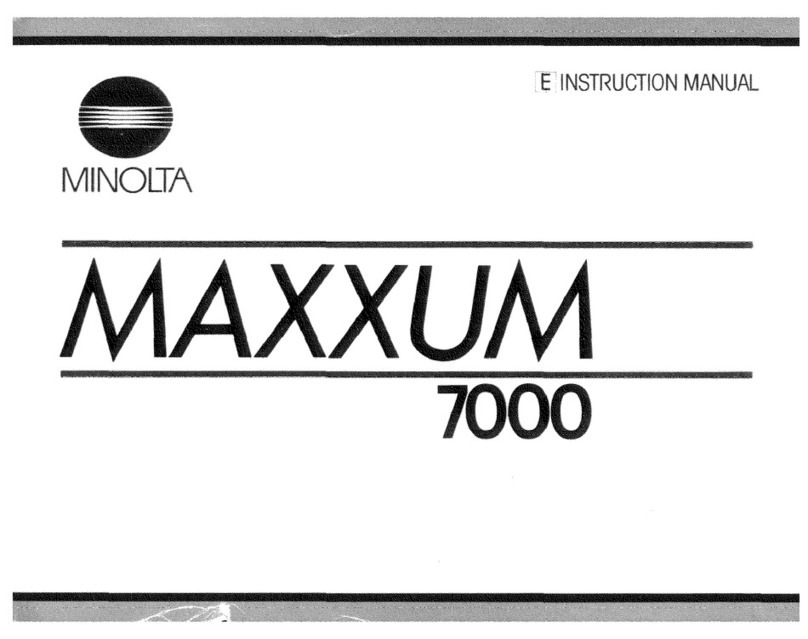
Minolta
Minolta 7000 MAXXUM User manual
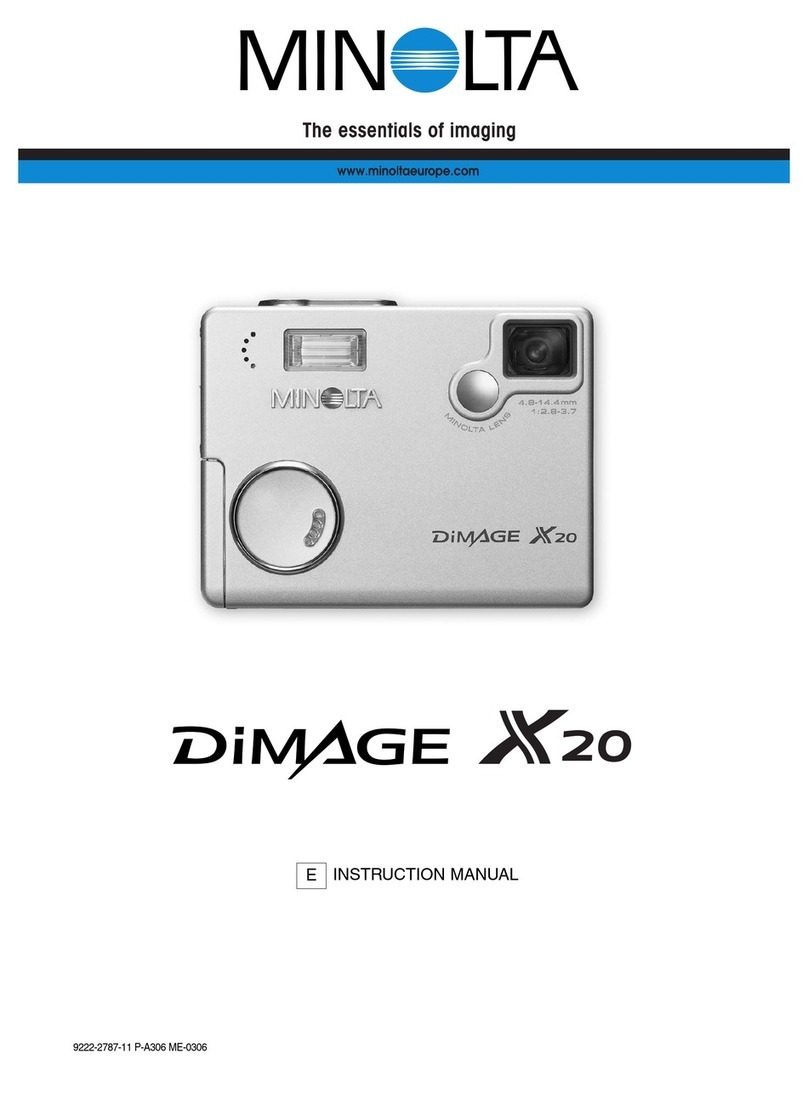
Minolta
Minolta Dimage X20 User manual

Minolta
Minolta CLE - User manual

Minolta
Minolta MN24Z User manual

Minolta
Minolta MN4K30NV User manual

Minolta
Minolta DIMAGE 7I - SOFTWARE User manual

Minolta
Minolta X-570 User manual

Minolta
Minolta DiMAGE S404 User manual

Minolta
Minolta MN22Z User manual
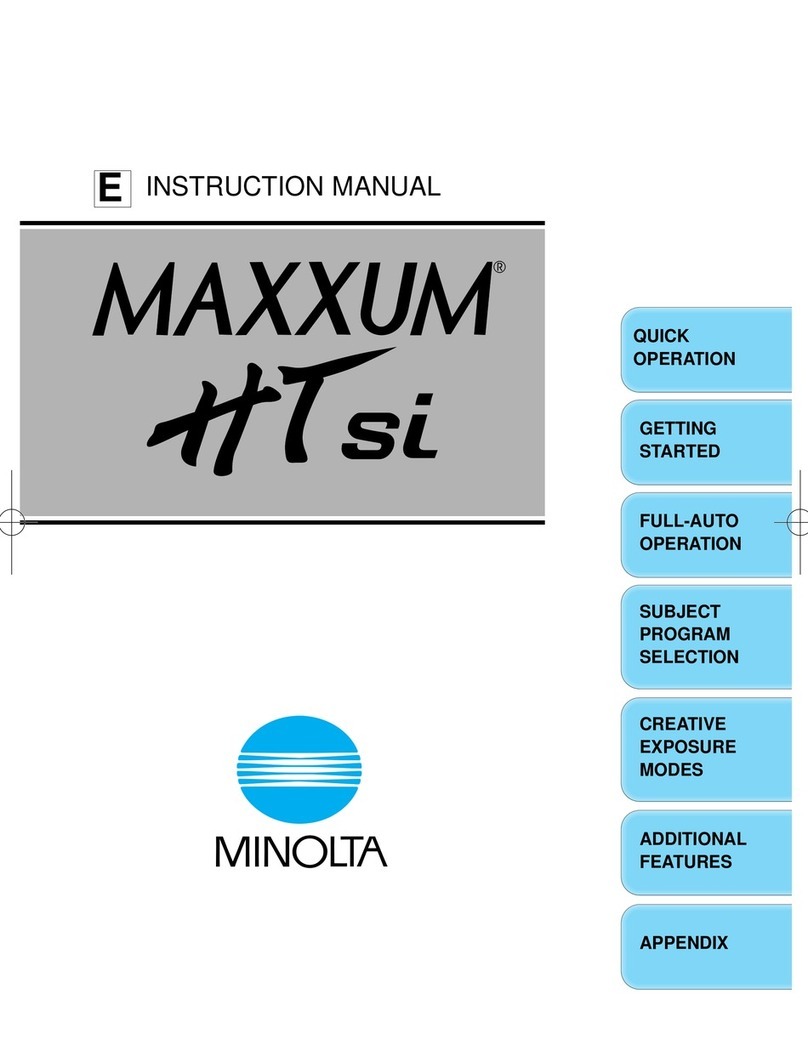
Minolta
Minolta MAXXUM HTsi User manual

Minolta
Minolta XG-A User manual

Minolta
Minolta Maxxum 3000i User manual
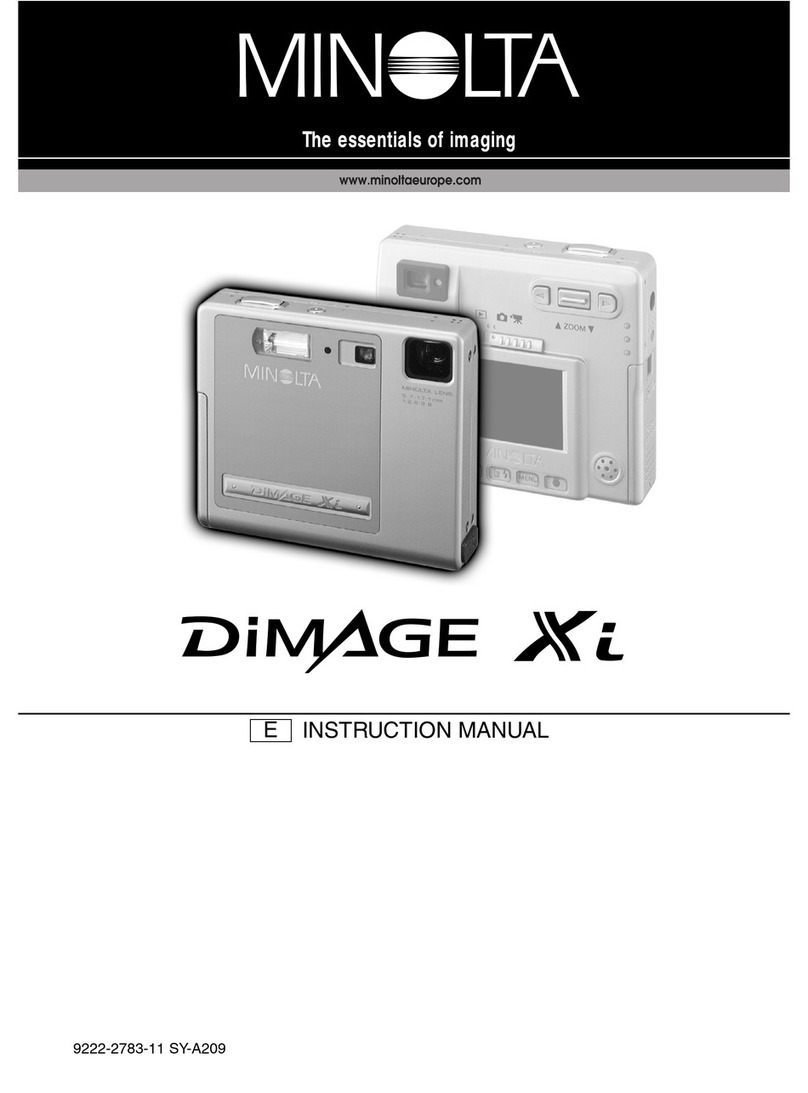
Minolta
Minolta Dimage Dimage Xi User manual

Minolta
Minolta MND50 User manual

Minolta
Minolta FREEDOM ZOOM 150 User manual

Minolta
Minolta ProShot MN67Z User manual

Minolta
Minolta DYNAX 404SI MAXXUM STSI User manual

Minolta
Minolta VECTIS S-1 User manual

Minolta
Minolta Zoom 70 User manual