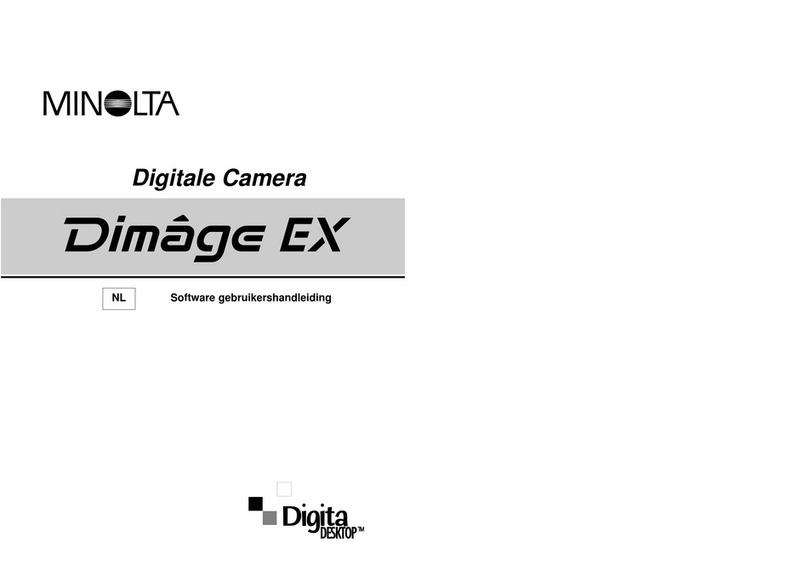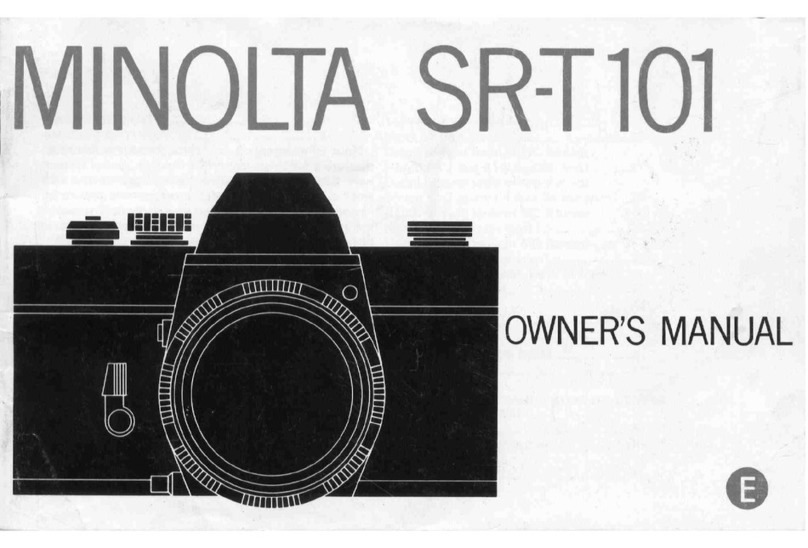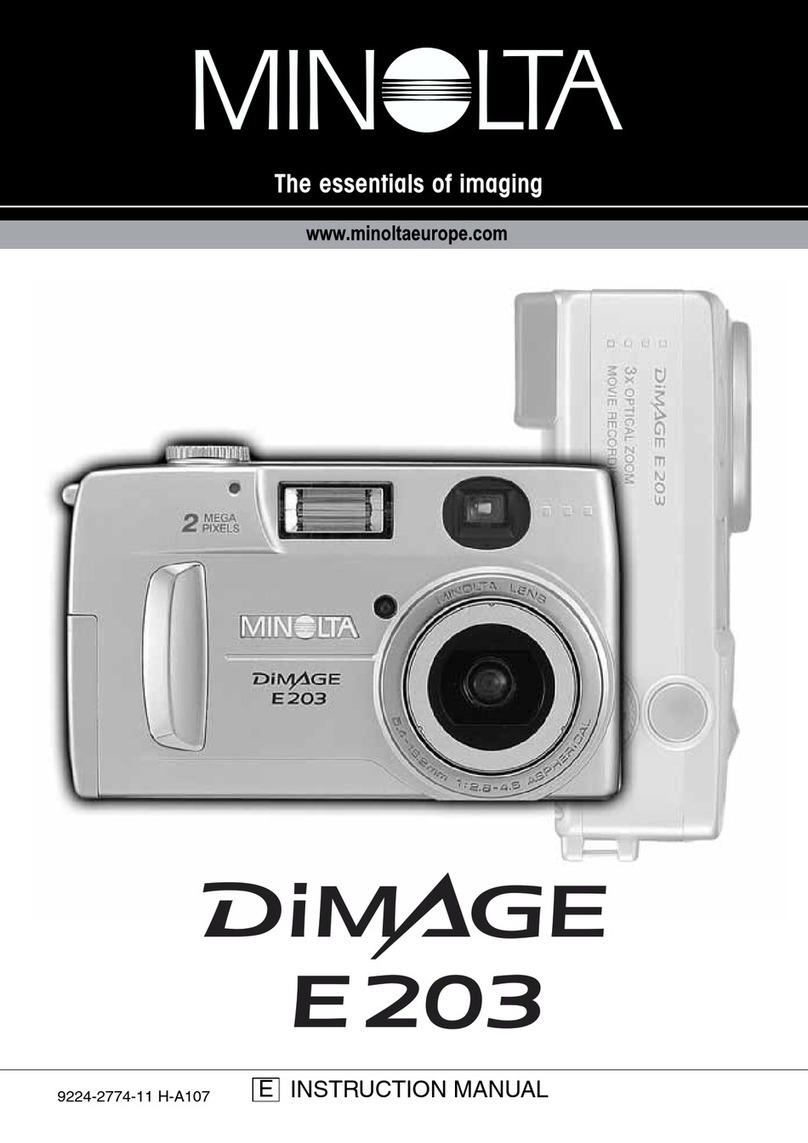front to the left of the lens port, below the flash. The blue selector has 5 positions;
from above: (Self-timer), (OFF), [C] for returning prints in the 10x15cm format., [H] for
returning prints in the 10x18cm format. [P] for returning prints in the panoramic
format of about 10x24cm. The oversized type viewfinder; it is placed in the central
part of the back protected by an oval porthole. Three bright frames are visible in the
viewfinder to determine the framing with the three available sizes [C], [H] and [P]. It is
good to remember that the negative is always impressed in the maximum format (H).
The built-in electronic flash is located at the left end of the front of the camera and is
automatic intervention without the possibility of intentional deactivation. Flash range
from 1 to 3m. with 200iso film. The rectangular-shaped indicator panel is located on
the top of the GX-4 near the shutter release button under a protective glass. While
using the camera, the indicator panel indicates: flash charging (flash symbol flashes
and the camera remains locked until the capacitor is fully charged), count down shots
(indicates the shots still available), low battery warning. In the "self-timer" setting, the
symbol [St] appears on the panel. The symbol flashes during the countdown (10
second self-timer delay). To open the film compartment door, located on the back of
the camera, slide 2 mm. the blue part of the selector on the right side upwards and
move it to the FILM position, as indicated by the arrow. Then return the yellow / blue
selector to the primary position. The battery compartment is located on the bottom of
the camera to the left of the film compartment and can be opened by turning the
[CLOSE - OPEN] selector to the “open” position with the help of a coin. Power is
supplied by a 3V CR2 type lithium battery. Two blue plastic areas with a matte
surface help improve the grip of the camera. The front area allows you to rest three
fingers of the right hand, while the rear one, with a hollow shape, allows a
comfortable support of the thumb of the right hand. The hook for the wrist strap is
located on the right side of the camera, in the lower part. Insert the strap from the
bottom into the rail up to the stop. To remove the strap, press the knurled button
immediately above it. Three types of straps are available, including an elastic one
with snap hook. Optional accessories are the arm/waist band, the attachment for the
backpack and a mini tripod that use the black frame located in the lower part of the
back as an attachment.
Weight 240g. Battery and strap not included. Length 134.5mm. Height 78mm. Width
48mm.
N.B.: Particular attention should be paid when using the camera when opening the
doors of the film compartment and the battery compartment. If the camera gets wet,
dry it completely and clean it of any traces of sand. Before closing the doors, make
sure that there are no traces of sand or water on the O-rings. If the camera has been
used submerged in salt water or in a swimming pool, wash it thoroughly with plain
water before drying.