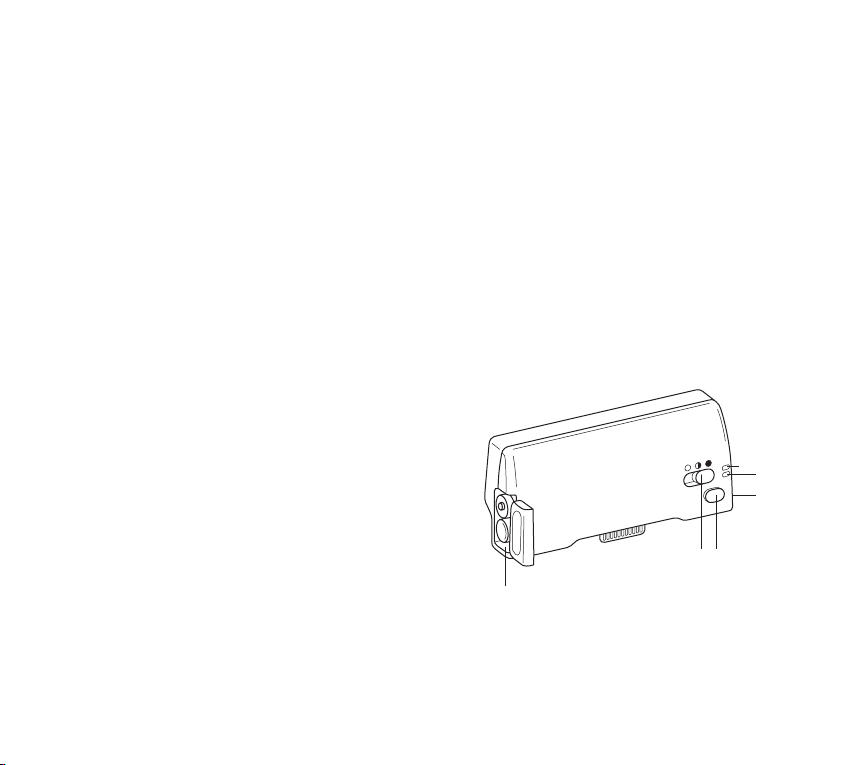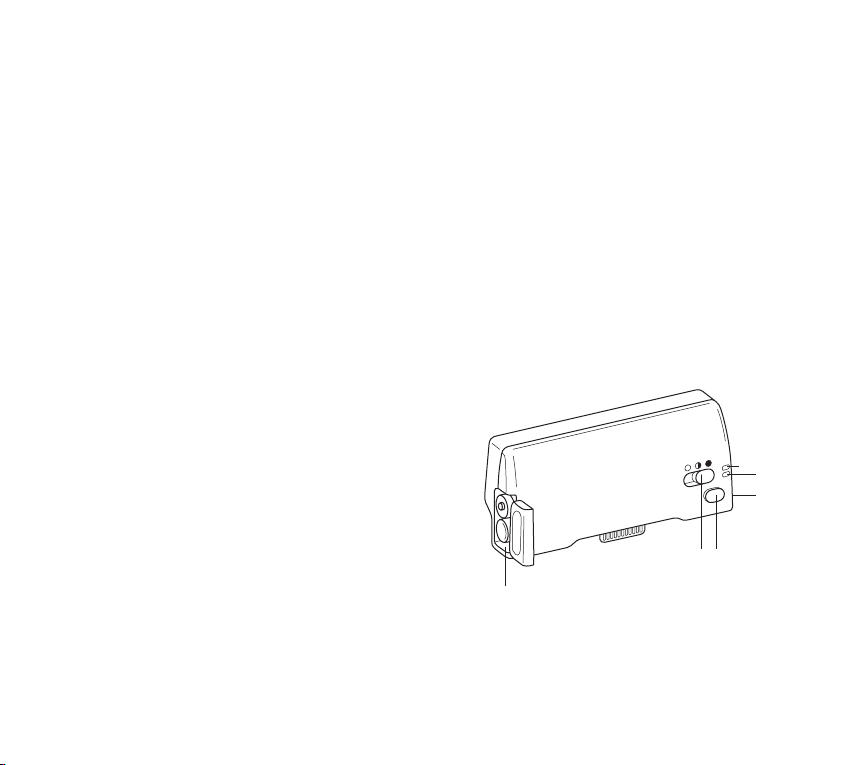
2.5mm audio jackcharging, flashing blue: low battery
test flash
OFF–LOW–HIGH buttonbattery compartment
Mint Flash Bar 2 features some major improvements over
previous versions. Charging time has been reduced greatly and
an auto-sleep function has been added to extend battery-life.
Two extra color filters enable you to experiment with tinted light
when shooting at low light conditions. The new 2.5mm audio
jack allows for easy syncing of additional, external flash units.
Try focusing behind the object if you want your photo to be
brighter. The aperture of the camera will widen (for folding
SX-70 only).
Mint Flash Bar 2 is a re-usable high quality electronic flash bar
device for all Polaroid™ folding and box-type SX-70 cameras
and optimized for use with Polaroid Film. The special
ND-compensation mode allows for usage of film for 600 type
cameras. Simple attach it to your cameras’ flash-socket and
take brilliant and perfectly illuminated instant photos in all
light situations.
Open the battery compartment and insert two fresh
AAA-size batteries (watch correct alignment).
Attach Flash Bar to your Polaroid SX-70 camera.
As soon as the green light illuminates, Flash Bar is fully
loaded and ready to go.
Flash Bar will go off in sync with the shutter release button
of your camera.
When not in use please make sure to turn Flash Bar off
(set switch to left position).
When using the film for Polaroid SX-70 type cameras
set the function switch to HIGH power (right).
When using the film for Polaroid 600 type cameras
set the function switch to LOW power (center).
MINT FLASH BAR 2
TIPS FOR USING MINT FLASH BAR
·
Adjust the lighten/darken control on your SX-70. If you want
your photo to be brighter, just simply push it to a little
bit bright.
·
Test your SX-70 socket with an empty film cartridge for a
few times if it is your first time using a flash.
·
TECHNICAL SPECIFICATIONS
Guide number
Power source
Battery life
Charging time
Color temperature
Flash duration
Idle time
Color filters
Ext. flash sync
Dimensions
Weight
20 (Hi), 12 (Lo)
2x AAA-size batteries (included), Alkaline or Ni-MH required
50+ flashes with fresh batteries
12-25 sec
5600K
1/2000 sec (LO), 1/200 sec (Hi)
Auto-sleep after 15mins
hot pink/ chartreuse
connect external flash units with 2.5mm audio jack to your flash.
103x23x49mm (4x0.8x1.9”)
73g (2.5oz)
HOW TO USE MINT FLASH BAR 2
1
2
3
4
5
6
AB
CDis green: fully charged Eis solid blue:
F
A
B C
DE
F