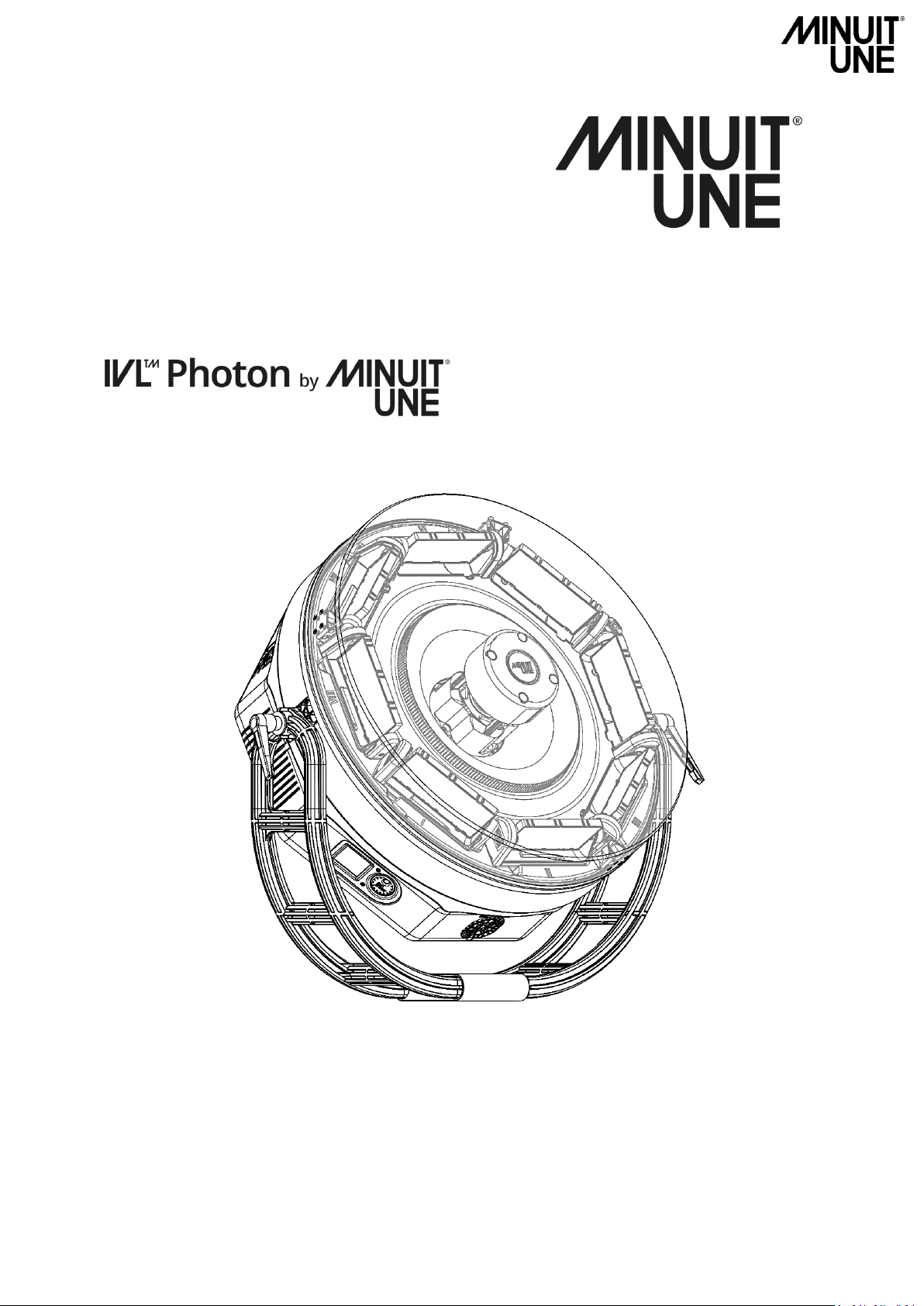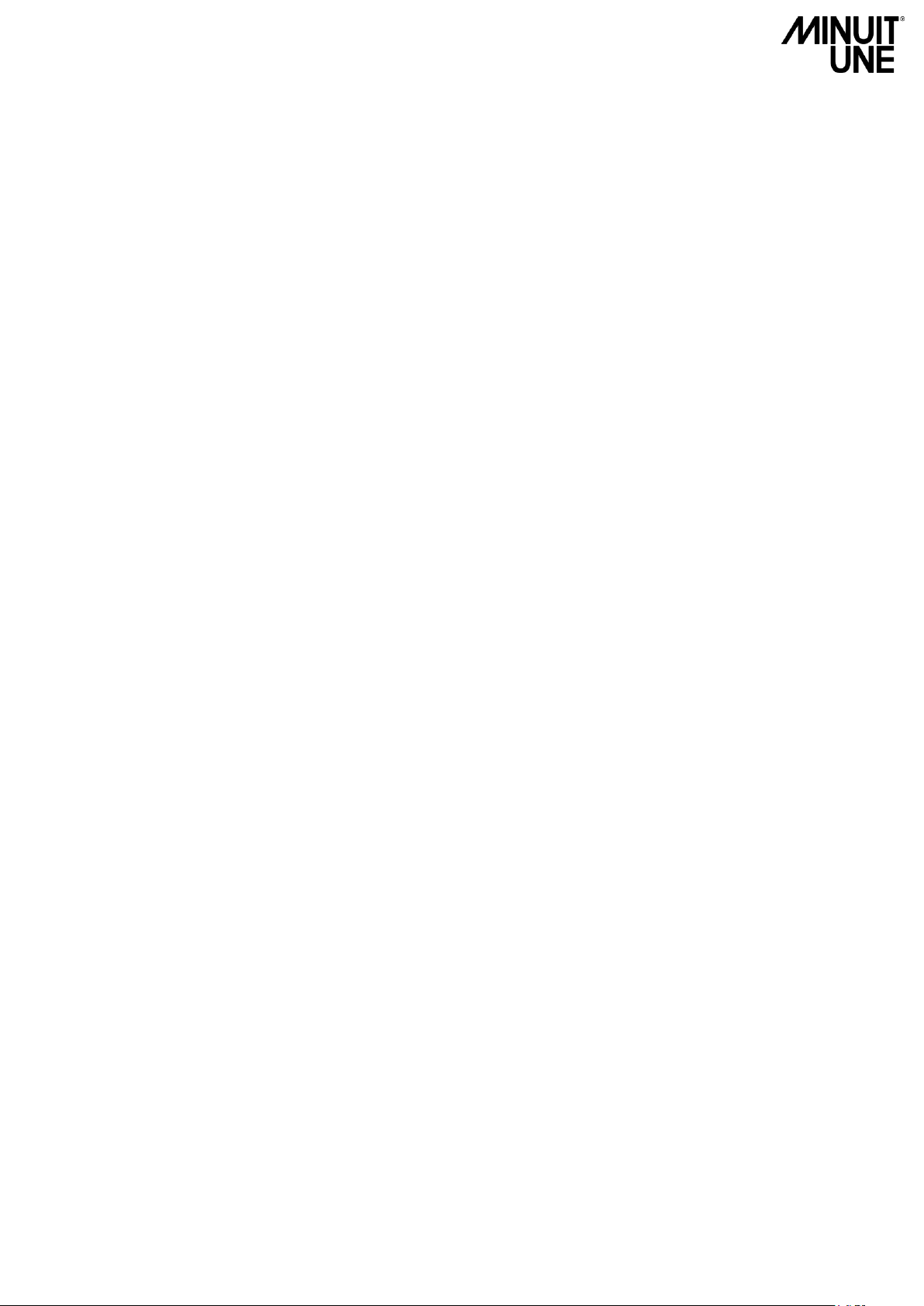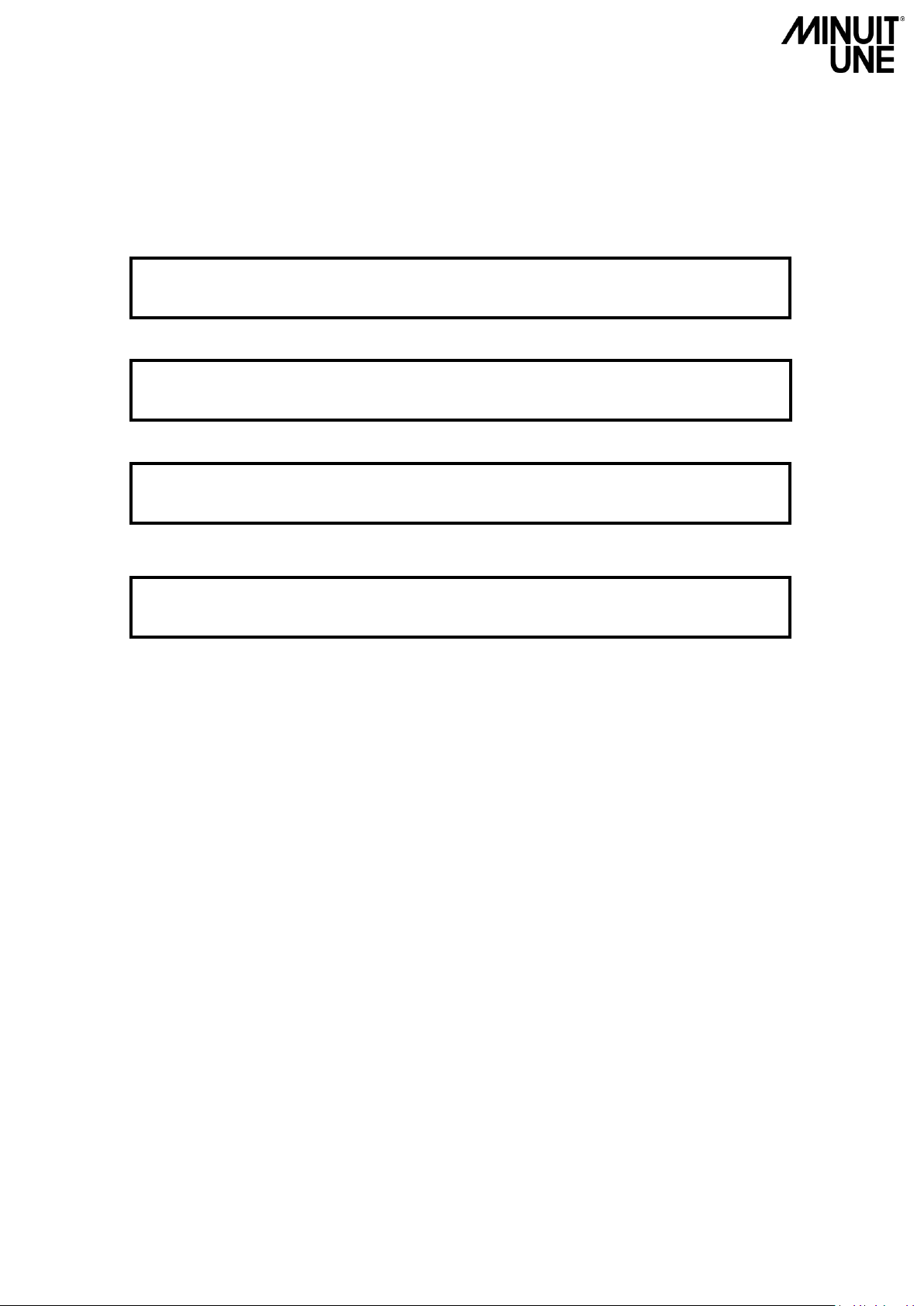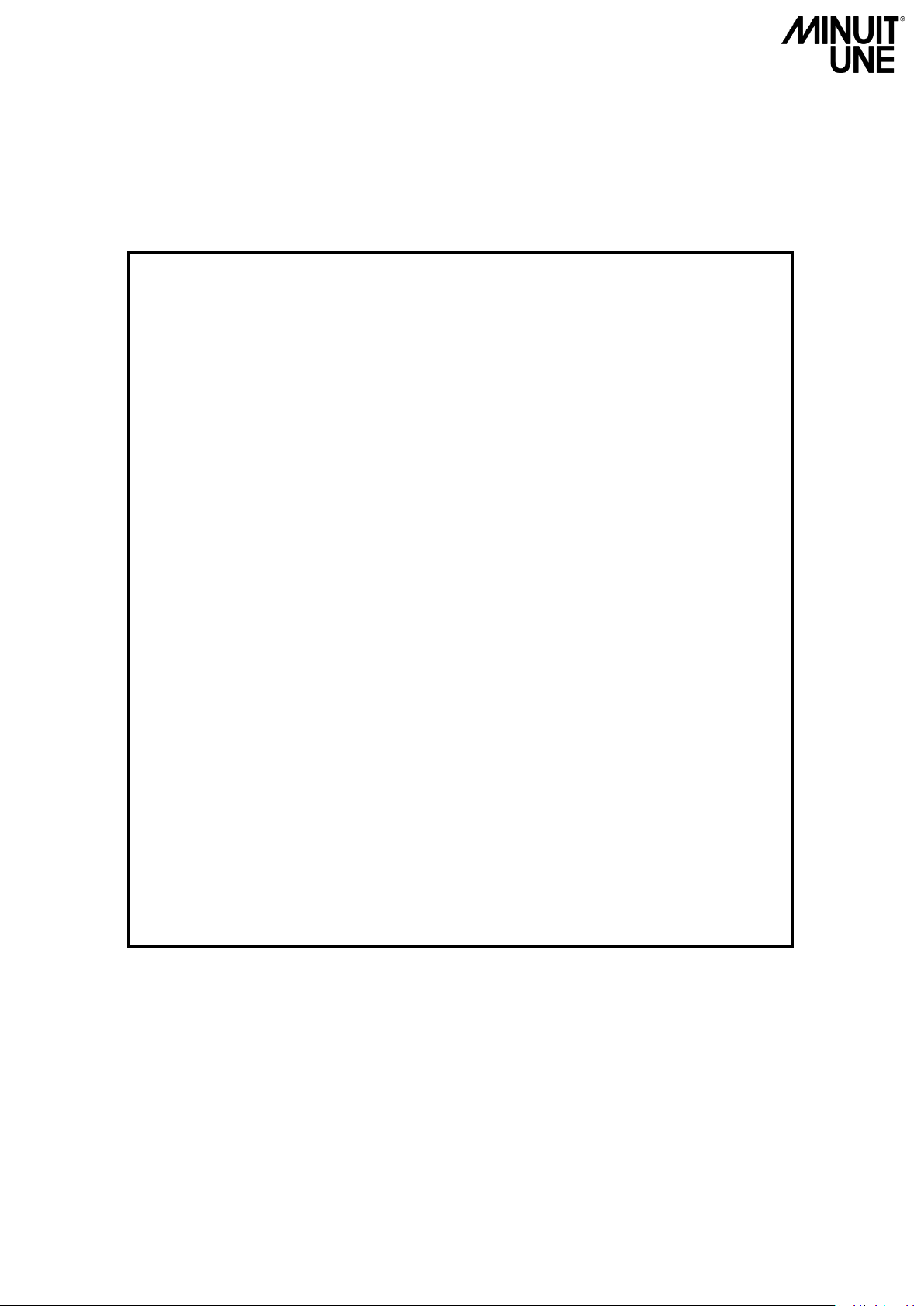IVL™Photon User Manual Rev-AC 3
Content
IVL Photon and Base Dimensions ...................................................................................................................................... 4
Risk Levels and Alert Symbols..................................................................................................................................... 6
Vital Precautions ........................................................................................................................................................ 7
General Safety Information ........................................................................................................................................ 8
Intended use .............................................................................................................................................................. 9
Labelling diagram ......................................................................................................................................................10
Before using the product ...........................................................................................................................................15
Overview ...................................................................................................................................................................16
Front View .......................................................................................................................................................... 16
Bottom View ...................................................................................................................................................... 16
Side View............................................................................................................................................................ 17
Fixture menu and connectors ............................................................................................................................ 17
Installation ................................................................................................................................................................18
Placing the Product on a baseplate or on a stand............................................................................................. 18
Mounting the Product on a Rigging Structure .................................................................................................. 19
AC Power...................................................................................................................................................................22
Linking Fixtures to Power in a Chain ................................................................................................................. 22
Control Data Link .......................................................................................................................................................23
Tips for a Reliable DMX Data Transmission ...................................................................................................... 23
To Connect the Data Link................................................................................................................................... 23
Fixture Menu .............................................................................................................................................................24
Standby screen................................................................................................................................................... 24
Main menu ......................................................................................................................................................... 24
Dmx mode .......................................................................................................................................................... 24
Dmx address....................................................................................................................................................... 25
Maintenance menu............................................................................................................................................ 25
About… menu..................................................................................................................................................... 26
Screen menu....................................................................................................................................................... 26
Reset menu ........................................................................................................................................................ 26
Effects........................................................................................................................................................................27
Maintenance .............................................................................................................................................................29
DMX Protocol ............................................................................................................................................................30
Specification ..............................................................................................................................................................32