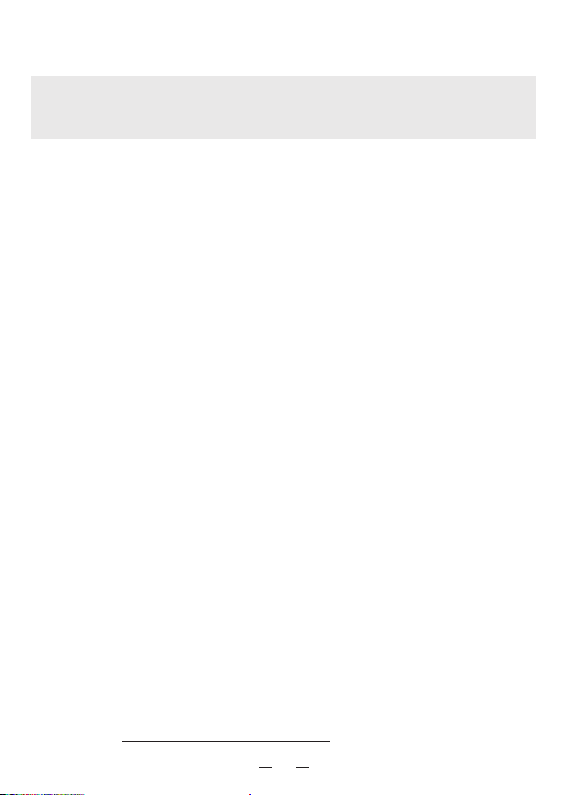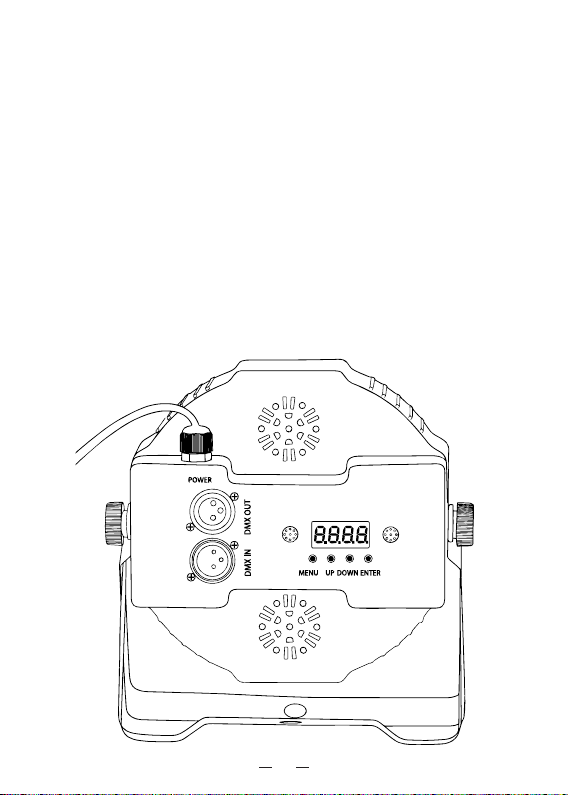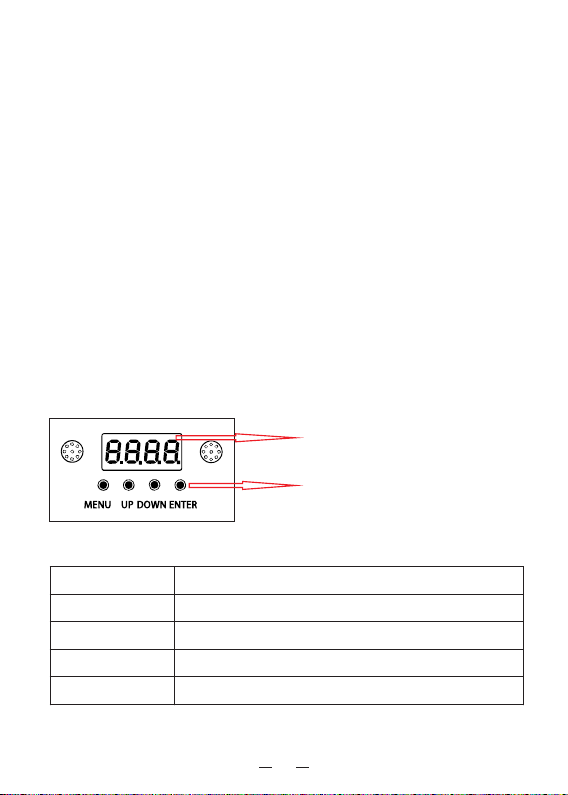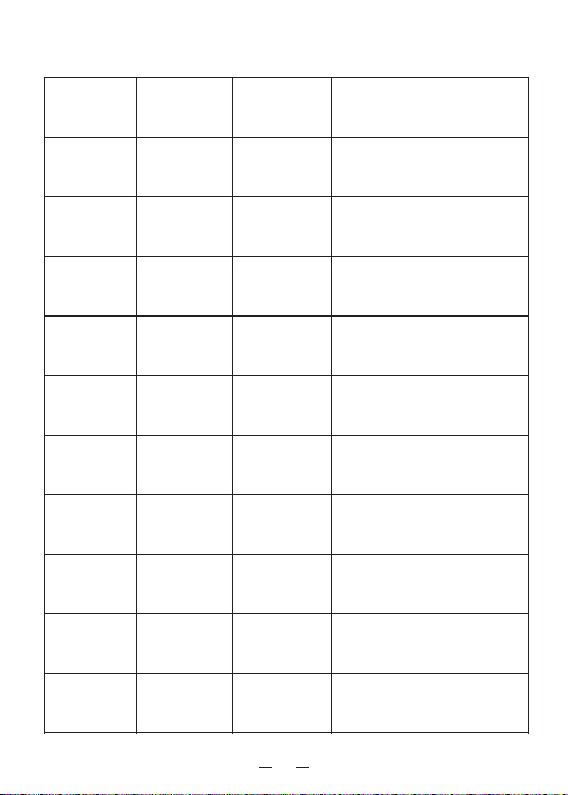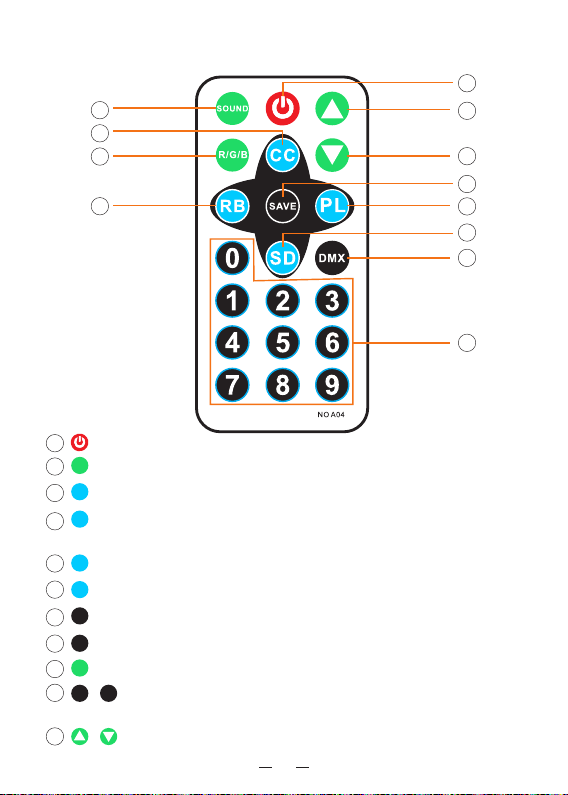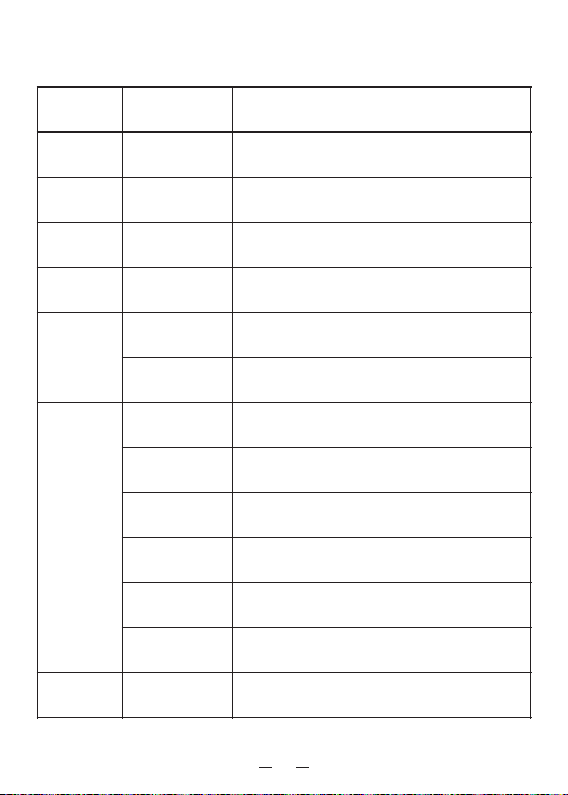03
IMPORTANT SAFEGUARDS
Please read these instructions carefully, which includes
important information about the installation, usage a nd
maintenance of this product.
·Be sure that the local power outlet match that of the required
volt-age for your unit.
·Do not attempt to operate this unit if the power cord has been
frayed or broken.
·Do not attempt to remove or break off the ground prong from the
electrical cord. This prong is used to reduce the risk of electrical
shock and fire in case of an internal short.
·Do not attempt to operate this unit if the power cord has been
frayed or broken.
·Do not remove the cover under any conditions. There are no user
serviceable parts inside.
·Never operate this unit when it’s cover is removed.
·Never plug this unit in to a dimmer pack .
·This unit is intended for indoor use only, use of this product
outdoors voids all warranties.
·Heat -The appliance should be situated away from heat sources,
such as radiators, heat registers, stoves, or other appliances
(including amplifiers) that produce heat.
·The light should be serviced by qualified service personnel
when:
(a) The power-supply cord or the plug has been damaged.
(b) Objects have fallen, or liquid has been spilled into the appliance.
(a) The appliance has been exposed to rain or water.
(a) The appliance does not appear to operate normally or exhibits
a marked change in performance.
Caution!
There are no user serviceable parts inside this unit. Do not attempt
any repairs yourself, doing so will void your manufacturers warranty.
In the unlikely event your unit may require service please contact us
via email: support@missyeeled.com.