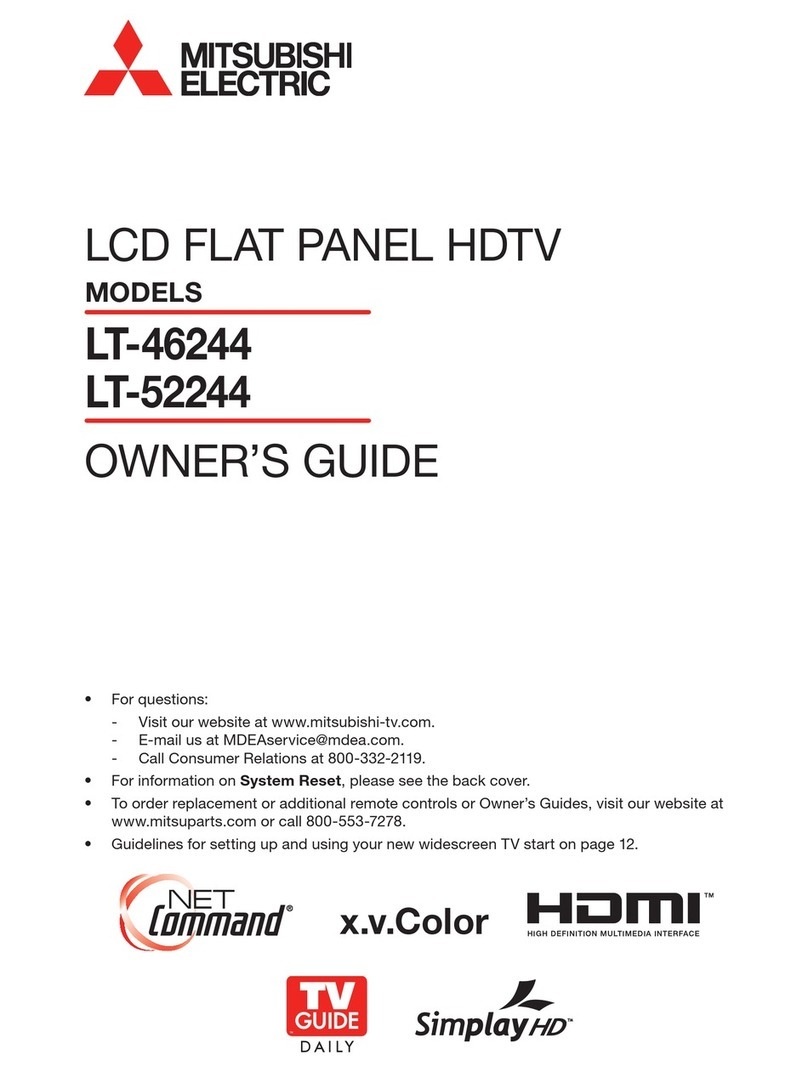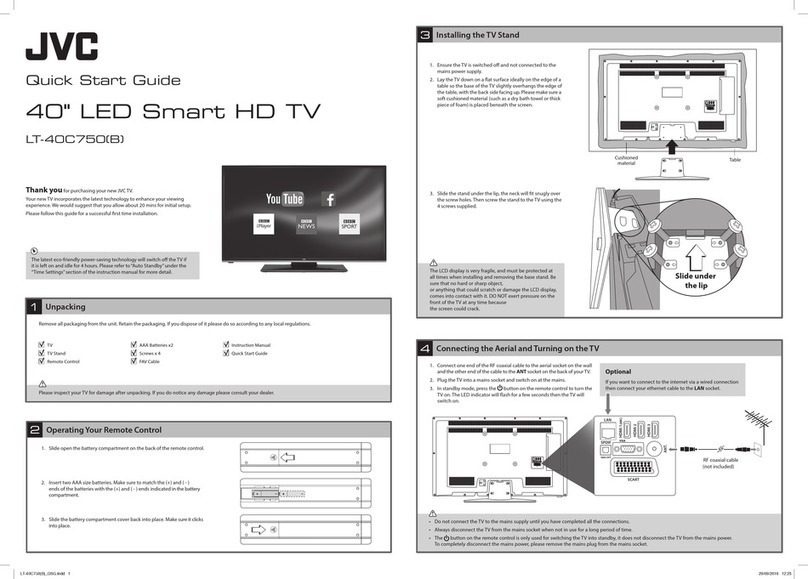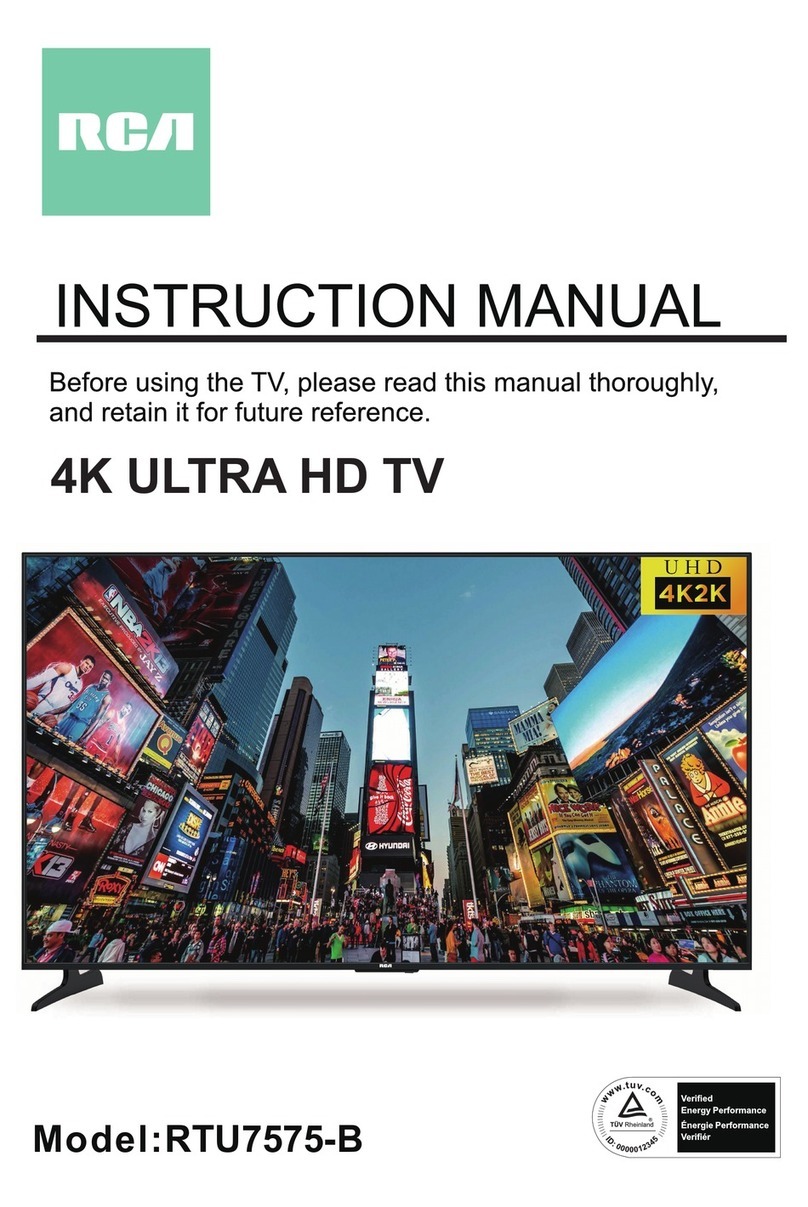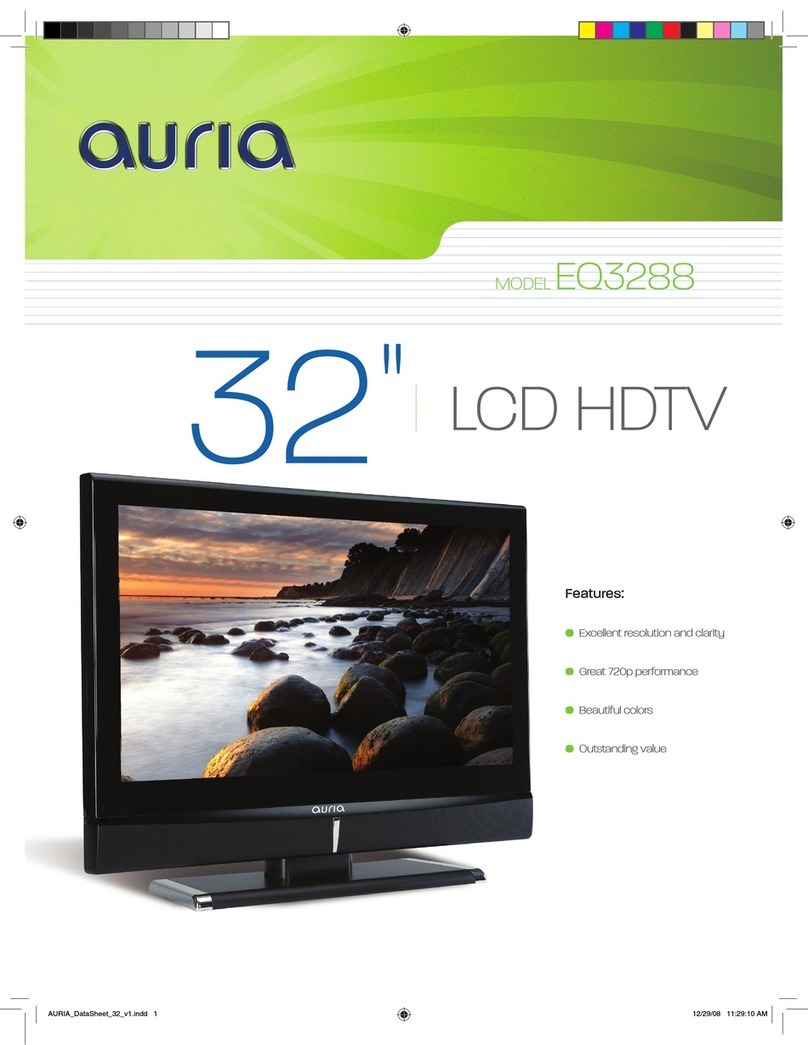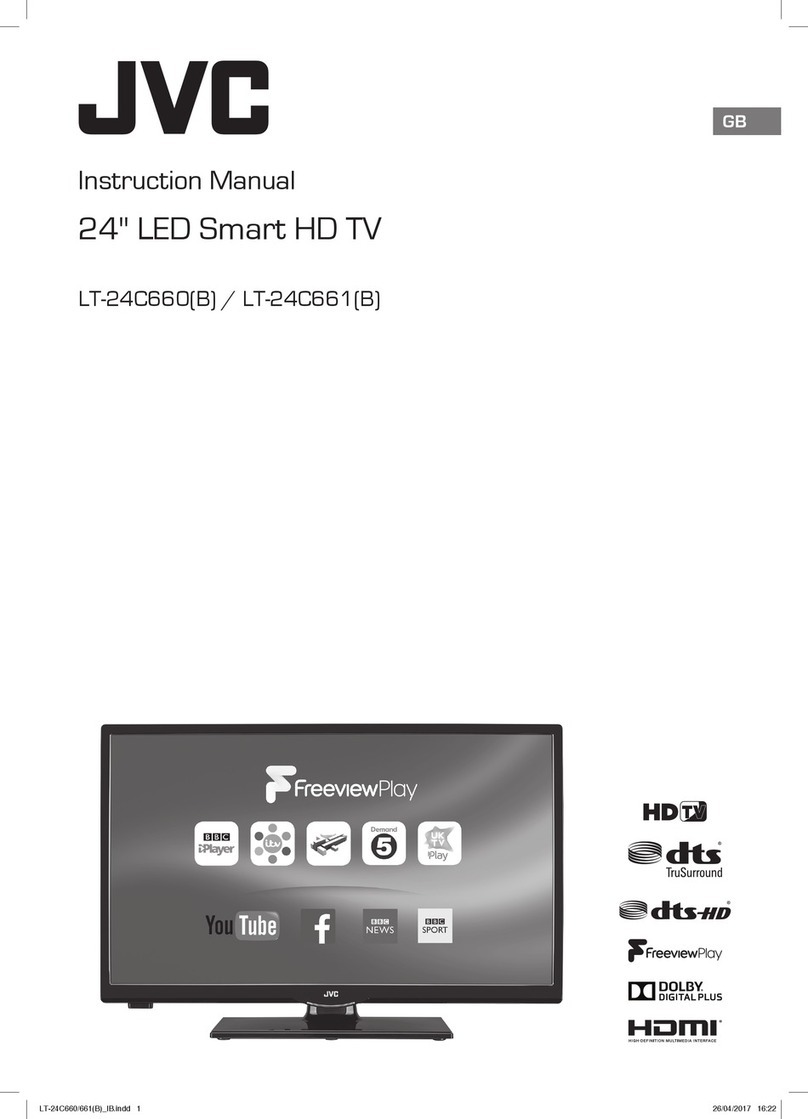LT-37132 1080p LCD Flat Panel HDTV
Model LT-37132
Screen Size 37-inch
Aspect Ratio 16:9 (widescreen)
Height (physical) 24.4˝
Width (physical) 36˝
Depth (physical) 5.3˝
Weight (physical) 51.5 lbs.
Height on Base 26.8˝
Depth on Base 13.3˝
Weight on Base 58.8 lbs.
Power Consumption 250 Watts
Optical System LT-37132
Display Type 1080p LCD Panel
Pixel Resolution (horizontal x vertical*) 1920 x 1080
Vertical Scan Rate 60 Hz
Video Performance
Video Format Conversion Plush1080p®
PerfectColor™Yes
PerfecTint™Yes
Video Noise Reduction 4D
Picture Format Modes (4:3 sources) 6
Picture Format Modes (16:9 sources) 2
User Controls
TV Guide On Screen®Yes
ClearThought®Easy Connect Yes
NetCommand®with IR Learning Yes
ChannelView™Yes
AV Adjustment (memorized by input/device) Yes
Color Temperature Control (by device) High / Low
Video Modes: Brilliant / Bright / Natural Yes
Full Screen Image Freeze Yes
Split Screen (with external second source) Yes
Audio
Internal Loudspeakers Stereo Full Range
Speaker Sizes 4 1/2˝ x 2˝
Output Power (watts / ch.) 10W x 2
Level Sound (dynamics limiter) Yes
Digital Output (PCM) for All Analog Sources Yes
Tuning
Combined Tuner (Air/Cable-NTSC/ATSC/QAM) 1
CableCARD™Slot Yes
Antenna (RF) Inputs 2
AV Inputs (Analog with Stereo Audio)
Front A/V Inputs with S-Video 1
Rear A/V Inputs with S-Video 2
Component Video Inputs (480i/480p/720p/1080i) 3
PC DVI-I Input*
VGA-XGA, 1280 x 720 Analog Yes
VGA-SXGA, 1280 x 720, 1920 x 1080 Digital Yes
Inputs / Outputs (Digital)
HDMI™with DVI Stereo Audio 2
480i, 480p, 720p, 1080i
Yes
1080p
Yes
IEEE 1394 (MPEG2)
2
Digital Audio Output (Dolby®Digital / PCM) 1 (coaxial)
Outputs (Analog)
Stereo Audio Output 1 (fixed)
Record A/V Output 1
Remote Control
Remote Control Partially-Illuminated
Multibrand Remote Control Yes
Customization Features (via IR)
Direct Input Selection Yes
Direct Format Selection Yes
Independent Power ON / OFF Yes
Convenience Features
Swivel Stand (Manual / Power) Power
Wall Mount Compatibility Yes
Features, specifications and dimensions are subject to change. Physical appearance of television and matching base may vary slightly from images
shown on this document.
*TV and some PC displays have standard over scan.
CableCARD is a trademark of Cable Television Laboratories, Inc. HDMI, the HDMI logo and High-Definition Multimedia Interface are trademarks or
registered trademarks of HDMI Licensing LLC. Dolby and Dolby Digital are registered trademarks of Dolby Laboratories.
LT-37132 Shown