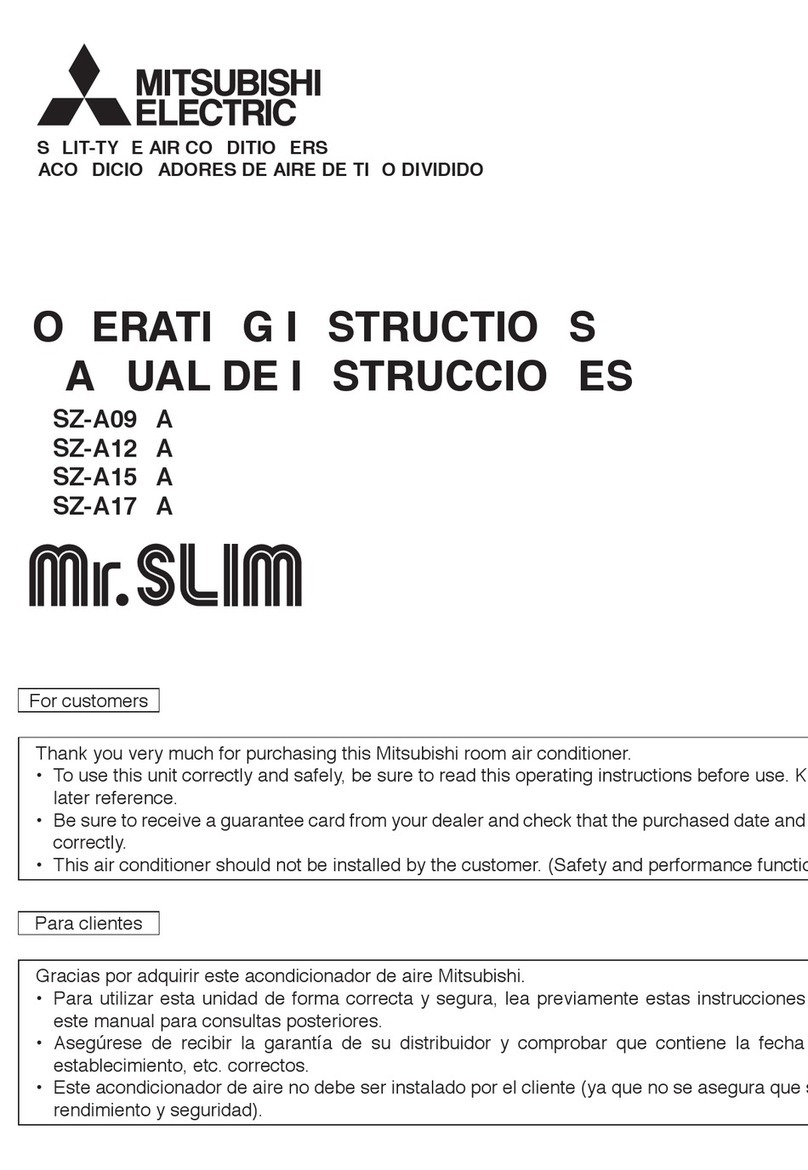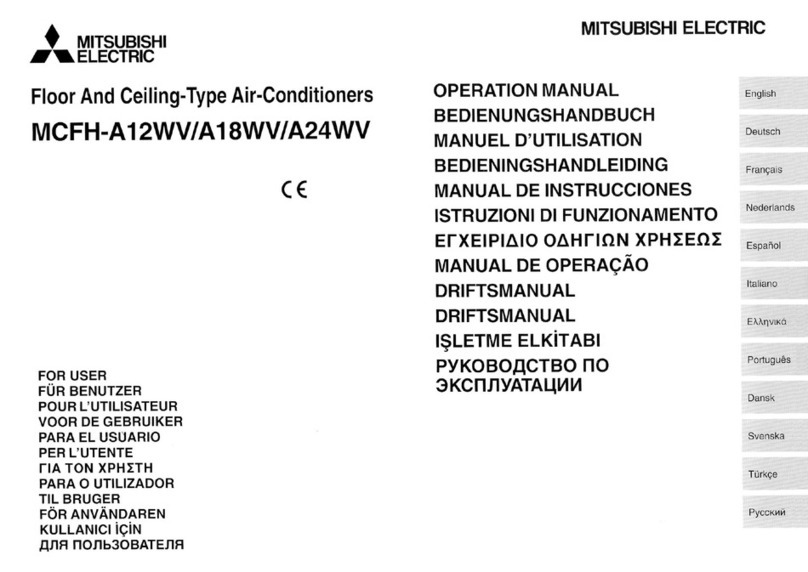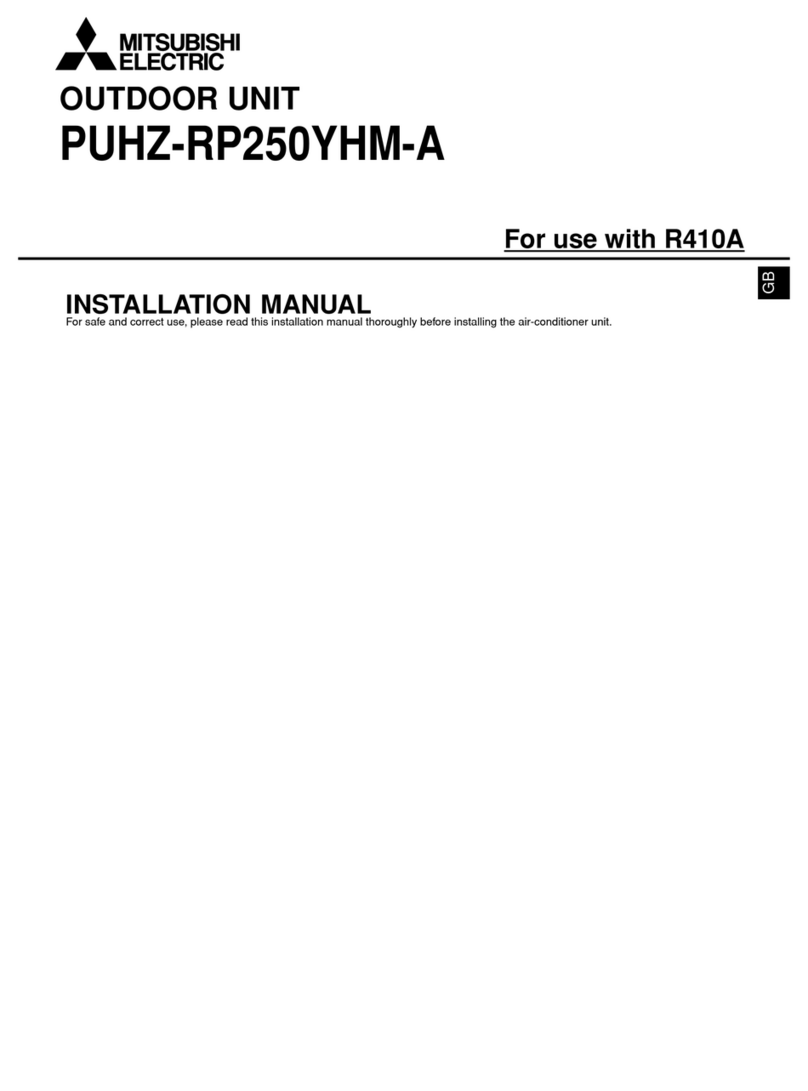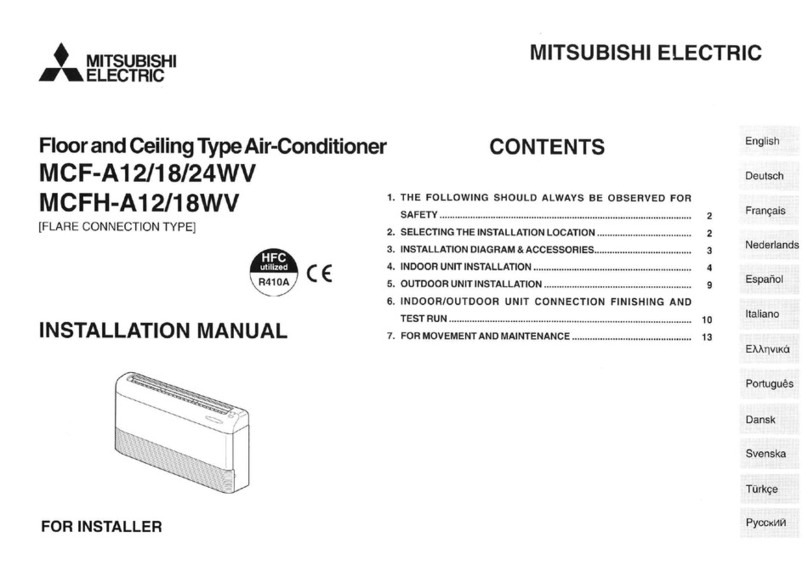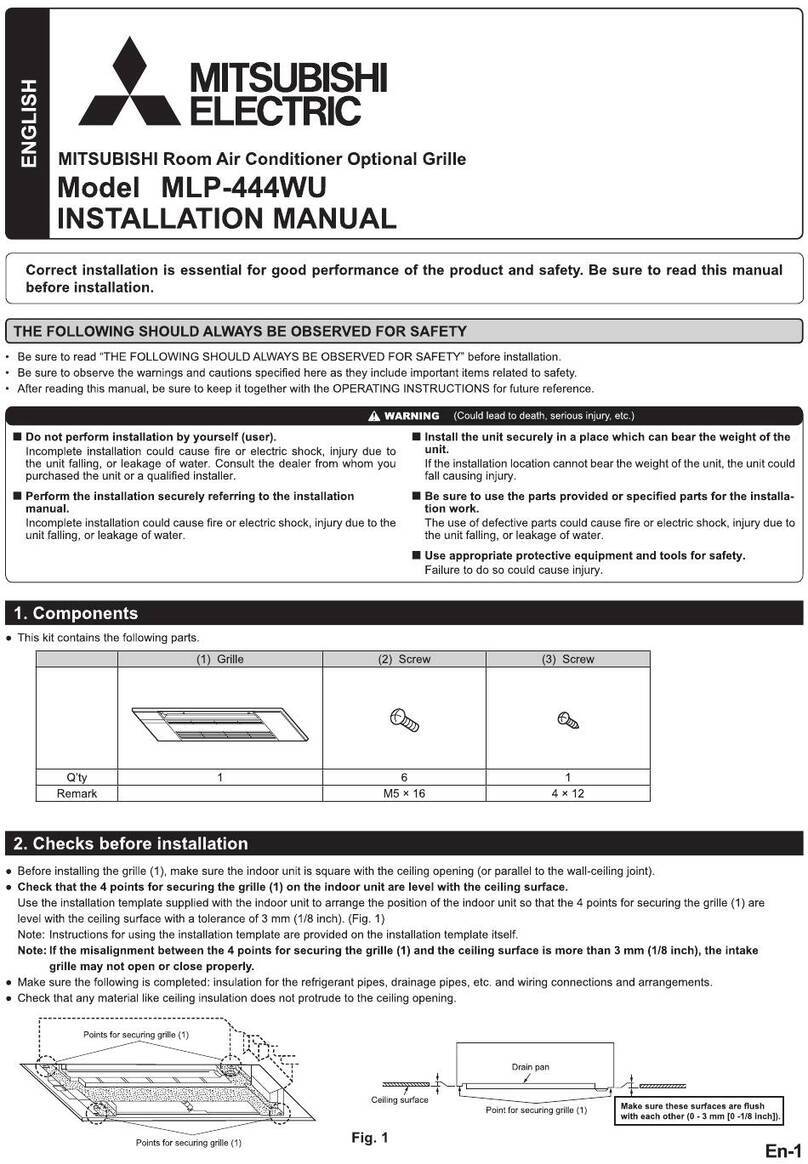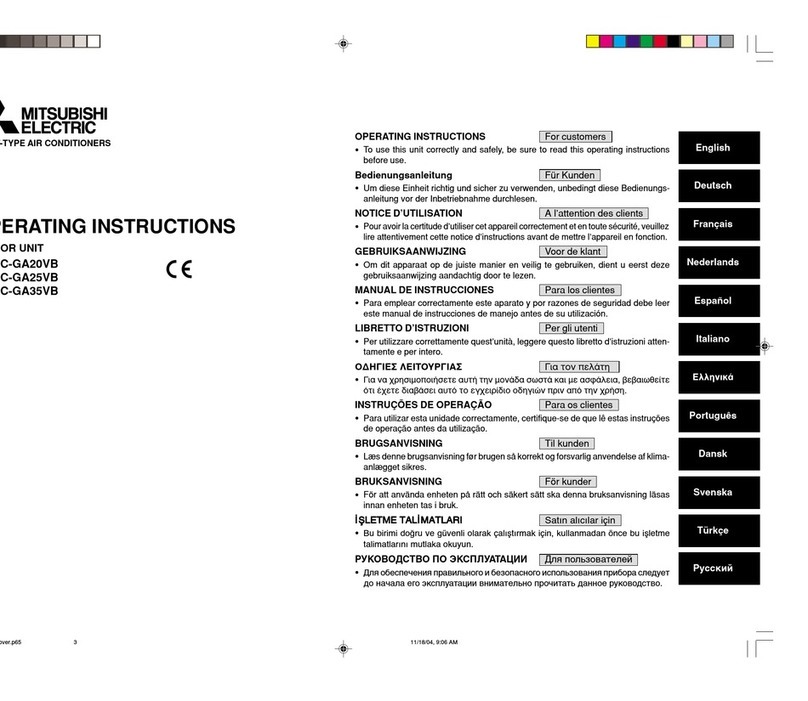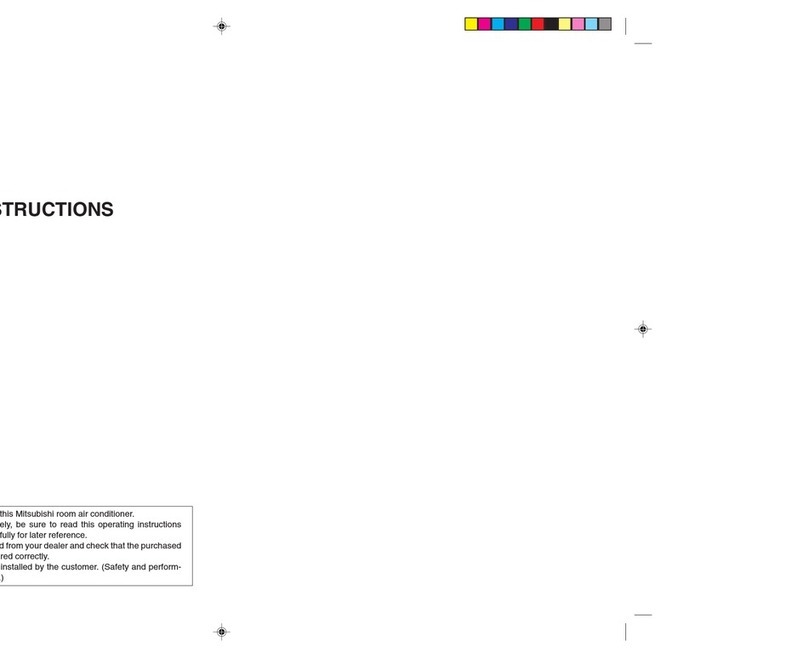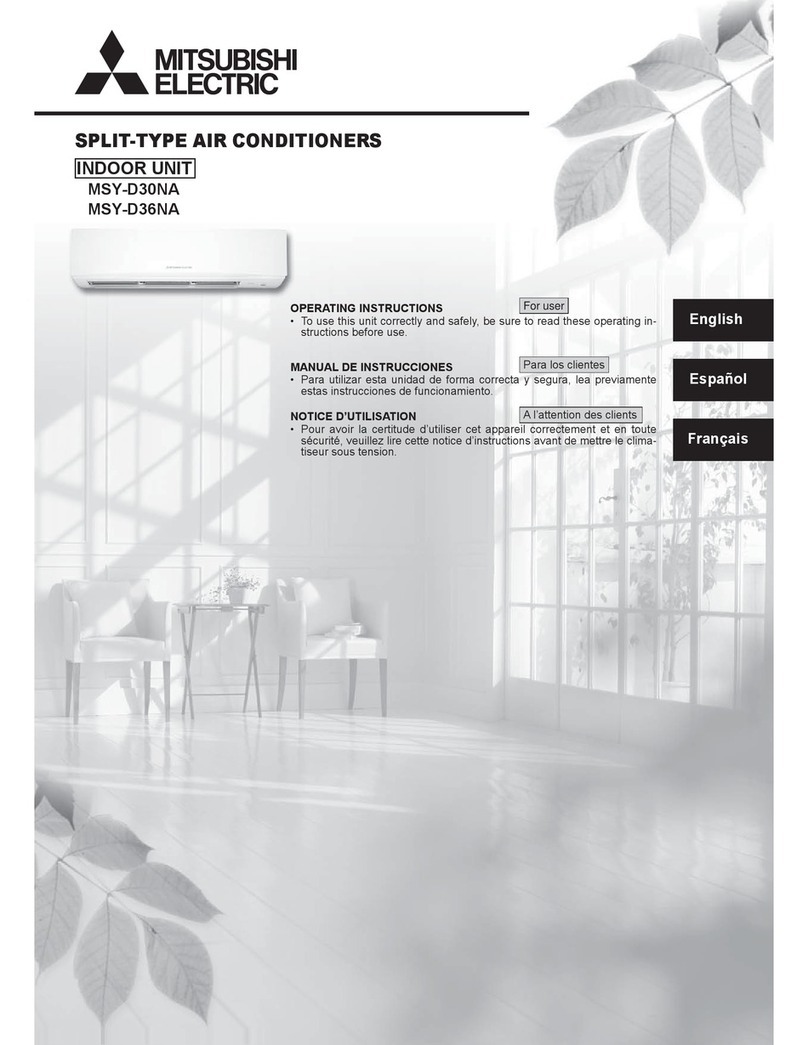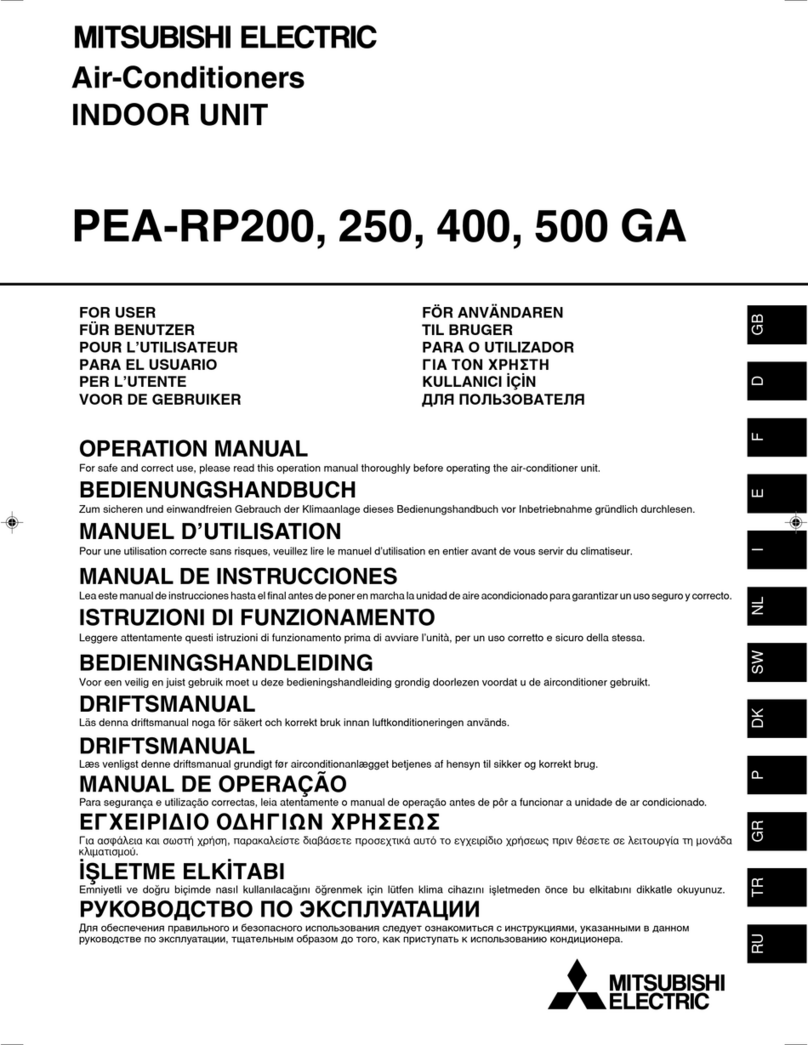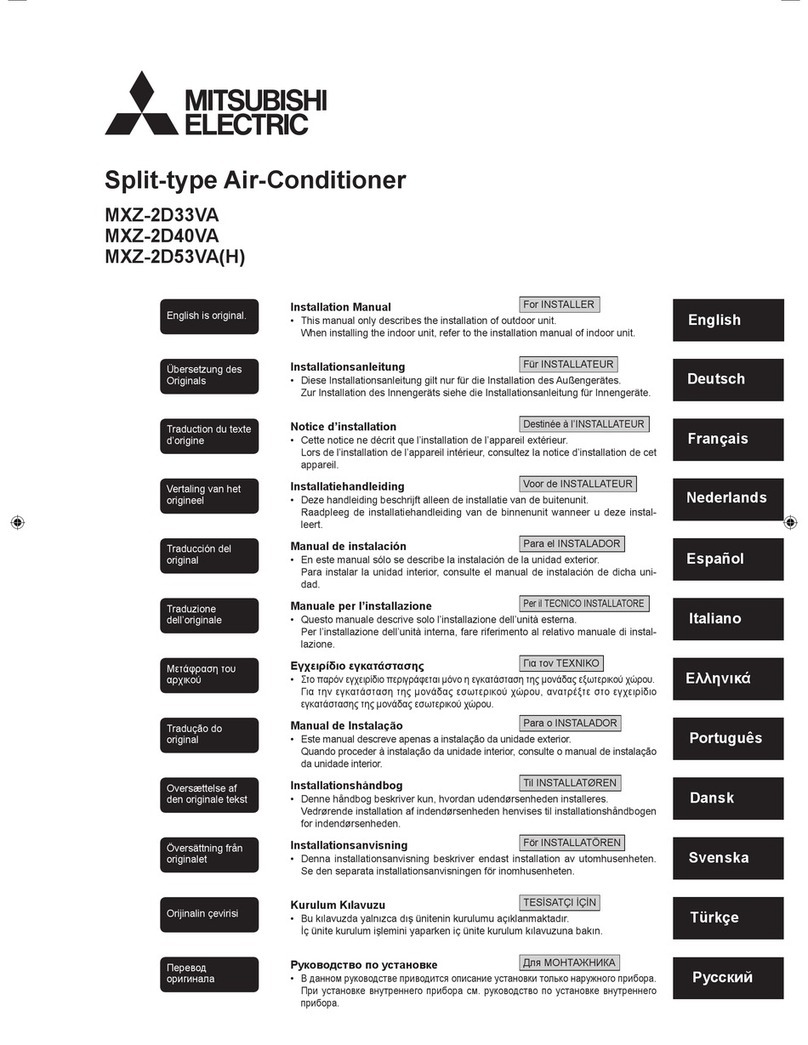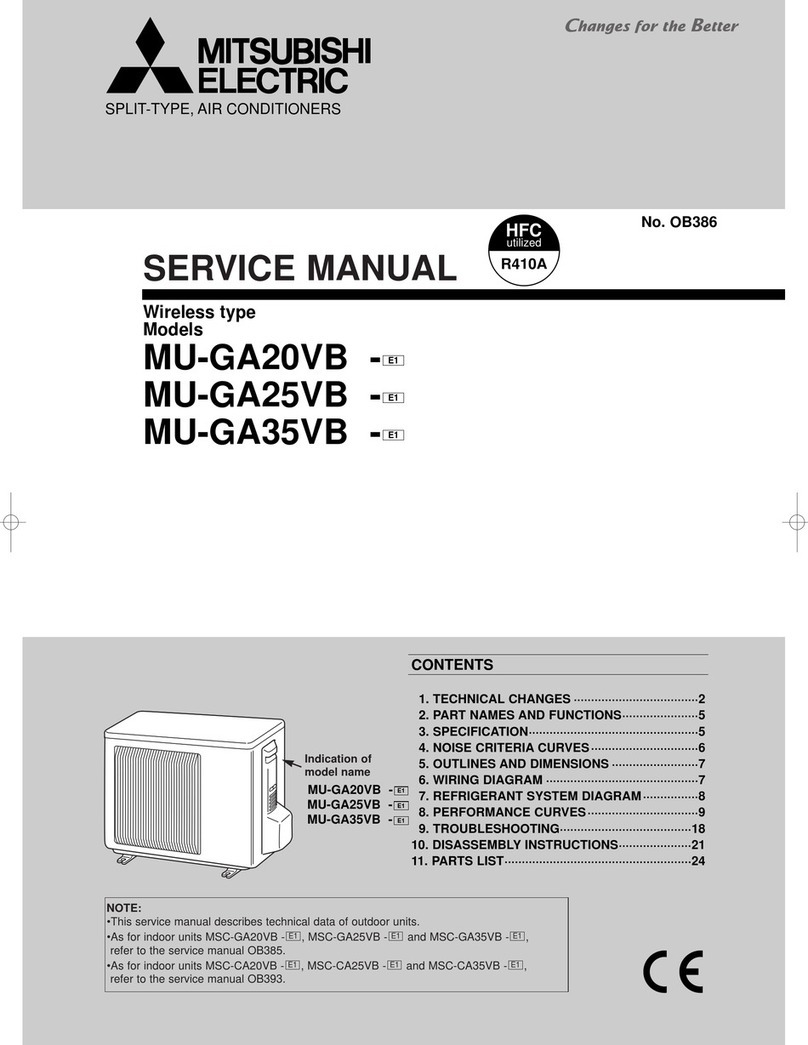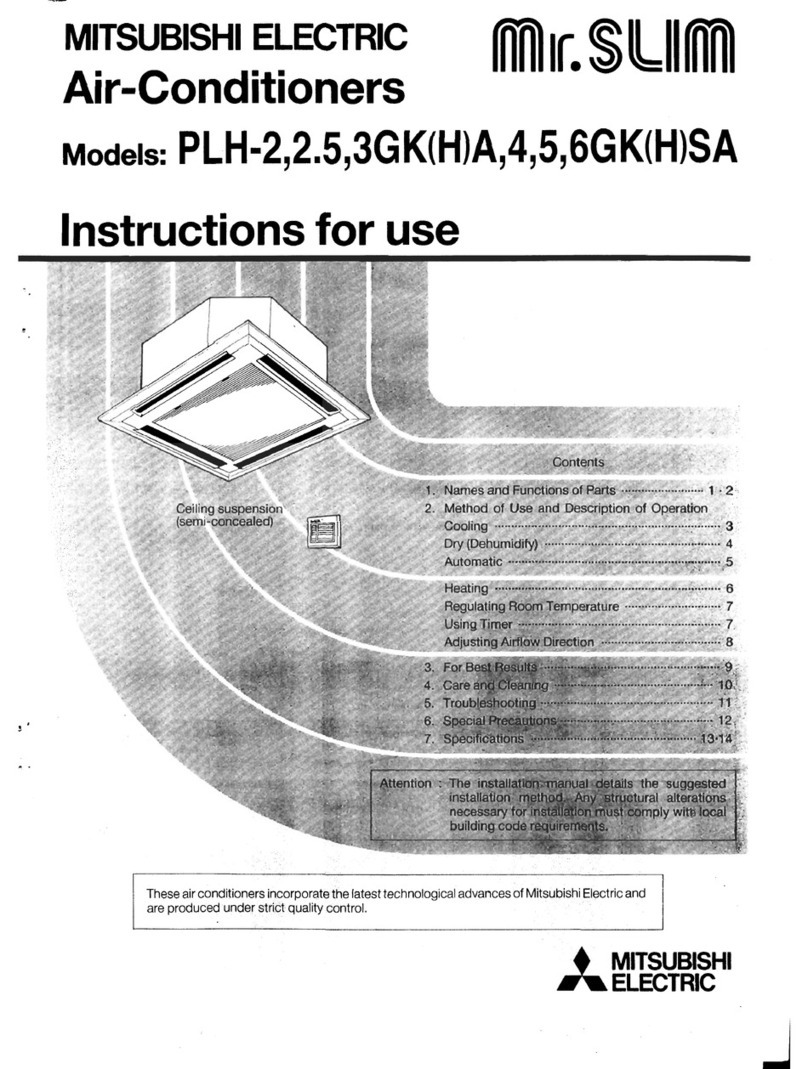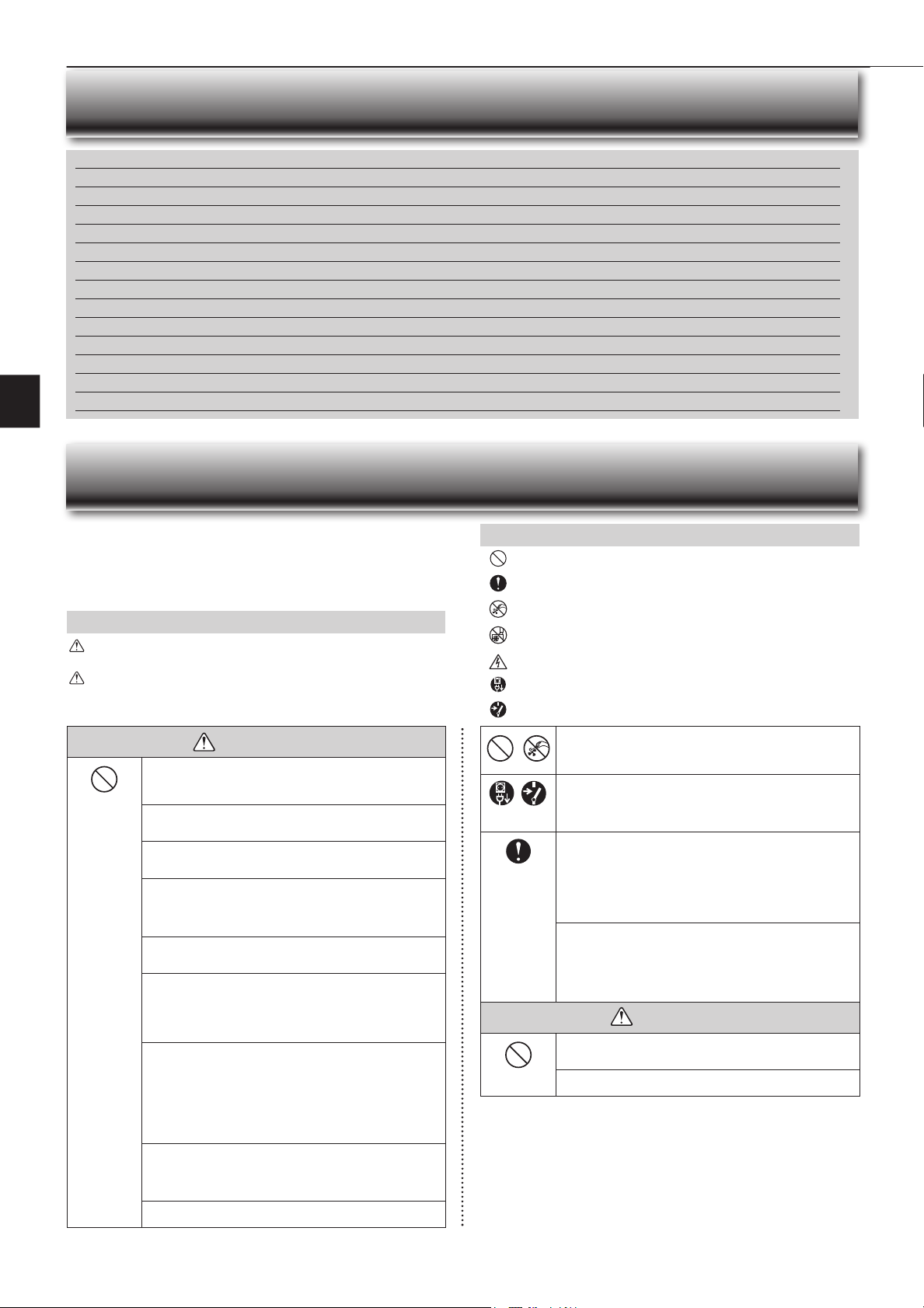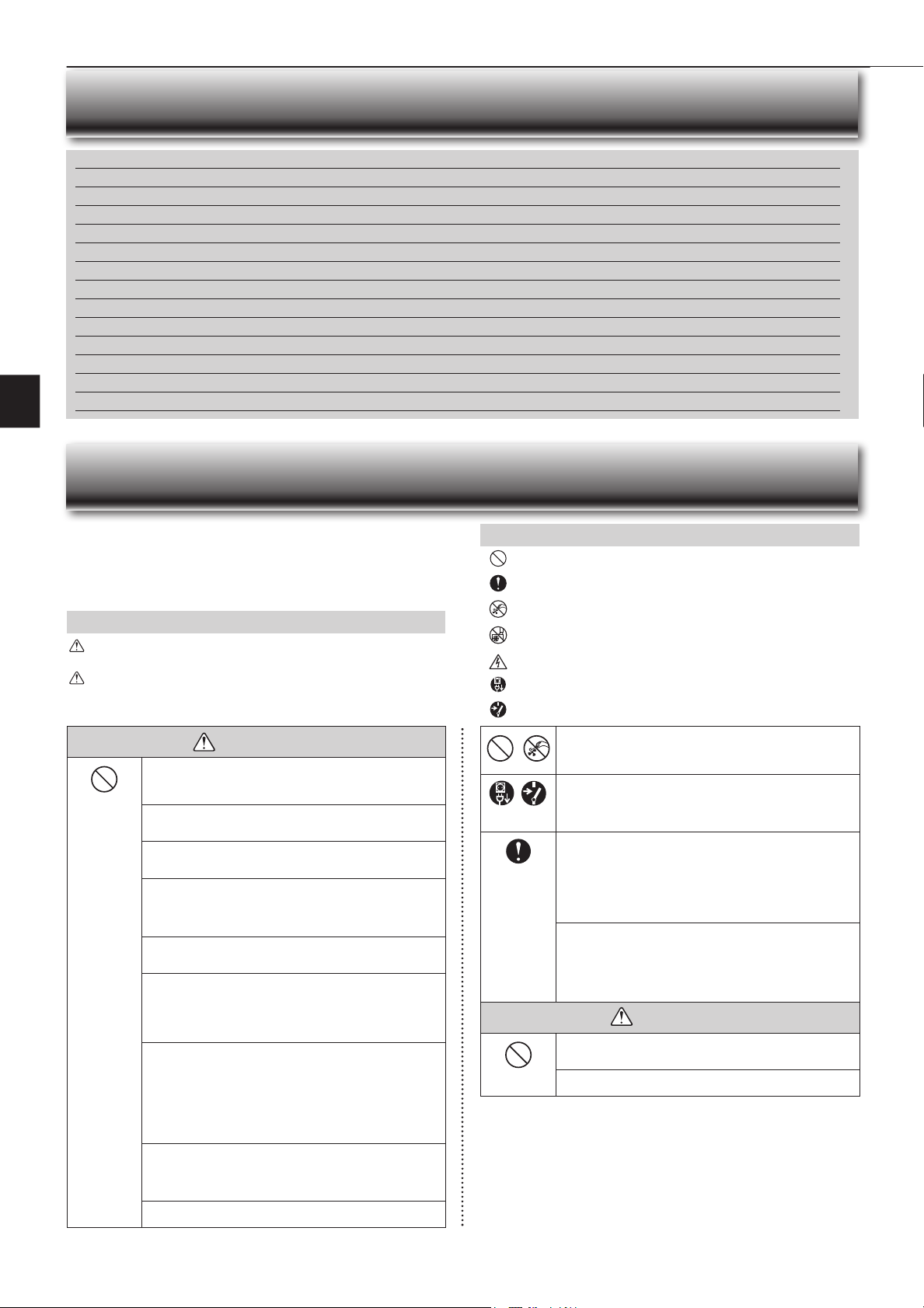
En-1
●OPERATING INSTRUCTIONS ●
• Since rotating parts and parts which could cause an electric shock are used
in this product, be sure to read these “Safety Precautions” before use.
• Since the cautionary items shown here are important for safety, be sure to
observe them.
• After reading this manual, keep it together with the installation manual in a
handy place for easy reference.
Marks and their meanings
WARNING : Incorrect handling could cause serious hazard, such as
death, serious injury, etc. with a high probability.
CAUTION : Incorrect handling could cause serious hazard depending
on the conditions.
Meanings of symbols used in this manual
: Be sure not to do.
: Be sure to follow the instruction.
: Never insert your finger or stick, etc.
:
Never step onto the indoor/outdoor unit and do not put anything on them.
: Danger of electric shock. Be careful.
: Be sure to disconnect the power supply plug from the power outlet.
: Be sure to shut off the power.
SAFETY PRECAUTIONS
CONTENTS
■SAFETY PRECAUTIONS 1
■NAME OF EACH PART 3
■PREPARATION BEFORE OPERATION 3
■SELECTING OPERATION MODES 4
■FAN SPEED AND AIRFLOW DIRECTION ADJUSTMENT 5
■LONG OPERATION 5
■POWERFUL COOL OPERATION 5
■ECONO COOL OPERATION 6
■TIMER OPERATION (ON/OFF TIMER) 6
■CLEANING 7
■WHEN YOU THINK THAT TROUBLE HAS OCCURRED 8
■WHEN THE AIR CONDITIONER IS NOT GOING TO BE USED FOR A LONG TIME 9
■INSTALLATION PLACE AND ELECTRICAL WORK 9
■SPECIFICATIONS 9
WARNING
Do not connect the power cord to an intermediate point, use
an extension cord, or connect multiple devices to a single
AC outlet.
• This may cause overheating, fire, or electric shock.
Make sure the power plug is free of dirt and insert it securely
into the outlet.
• A dirty plug may cause fire or electric shock.
Do not bundle, pull, damage, or modify the power cord, and do
not apply heat or place heavy objects on it.
• This may cause fire or electric shock.
Do not turn the breaker OFF/ON or disconnect/connect the
power plug during operation.
• This may create sparks, which can cause fire.
•
After the indoor unit is switched OFF with the remote controller,
make sure to turn the breaker OFF or disconnect the power plug.
Do not expose your body directly to cool air for a prolonged
length of time.
• This could be detrimental to your health.
The unit should not be installed, relocated, disassembled,
altered, or repaired by the user.
• An improperly handled air conditioner may cause fire, electric
shock, injury, or water leakage, etc. Consult your dealer.
• If the power supply cord is damaged, it must be replaced by the
manufacturer or its service agent in order to avoid a hazard.
When installing, relocating, or servicing the unit, make sure
that no substance other than the specified refrigerant (R410A)
enters the refrigerant circuit.
•
Any presence of foreign substance such as air can cause abnormal
pressure rise and may result in explosion or injury.
• The use of any refrigerant other than that specified for the system
will cause mechanical failure, system malfunction, or unit break-
down. In the worst case, this could lead to a serious impediment
to securing product safety.
This appliance is not intended for use by persons (including
children) with reduced physical, sensory or mental capabilities,
or lack of experience and knowledge, unless they have been
given supervision or instruction concerning use of the appli-
ance by a person responsible for their safety.
Children should be supervised to ensure that they do not play
with the appliance.
Do not insert your finger, a stick, or other objects into the air
inlet or outlet.
• This may cause injury, since the fan inside rotates at high speeds
during operation.
In case of an abnormal condition (such as a burning smell),
stop the air conditioner and disconnect the power plug or turn
the breaker OFF.
• A continued operation in the abnormal state may cause a malfunc-
tion, fire, or electric shock. In this case, consult your dealer.
When the air conditioner does not cool or heat, there is a pos-
sibility of refrigerant leakage. In this case, consult your dealer.
If a repair involves recharging the unit with refrigerant, ask the
service technician for details.
• The refrigerant used in the air conditioner is safe. Normally, it does
not leak. However, if refrigerant leaks and comes in contact with
a heat source such as a fan heater, kerosene heater, or cooking
stove, it will create a harmful gas.
The user should never attempt to wash the inside of the indoor
unit. Should the inside of the unit require cleaning, contact
your dealer.
• Unsuitable detergent may cause damage to plastic material inside
the unit, which may result in water leakage. Should detergent
come in contact with electrical parts or the motor, it will result in
a malfunction, smoke, or fire.
CAUTION
Do not touch the air inlet or the aluminum fins of the indoor/
outdoor unit.
• This may cause injury.
Do not use insecticides or flammable sprays on the unit.
• This may cause a fire or deformation of the unit.
VG79A683H01_en.indd 1VG79A683H01_en.indd 1 2/5/2559 BE 09:452/5/2559 BE 09:45