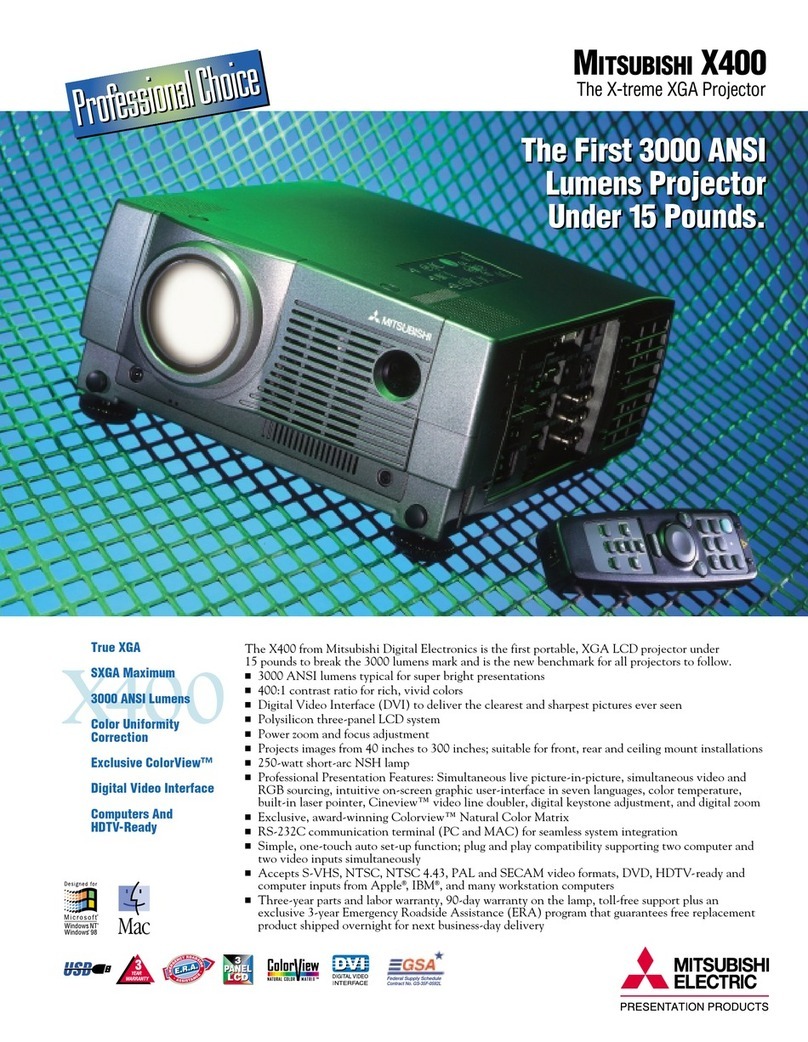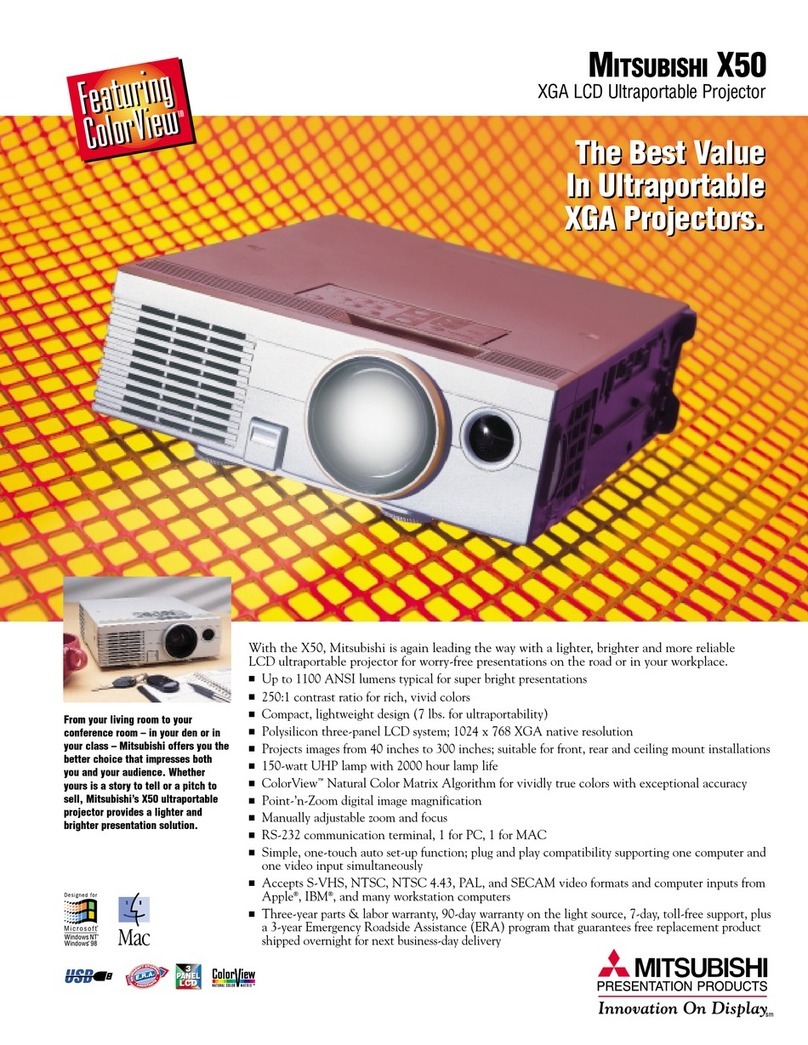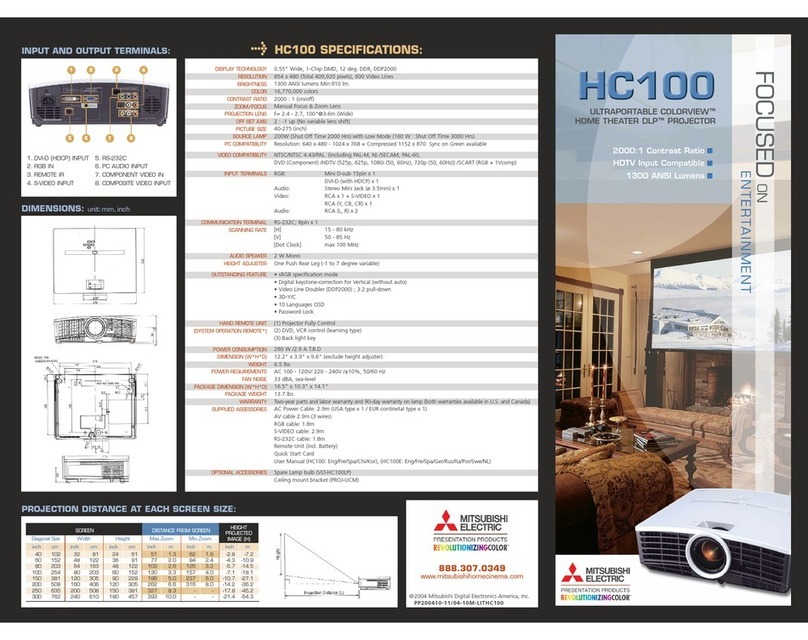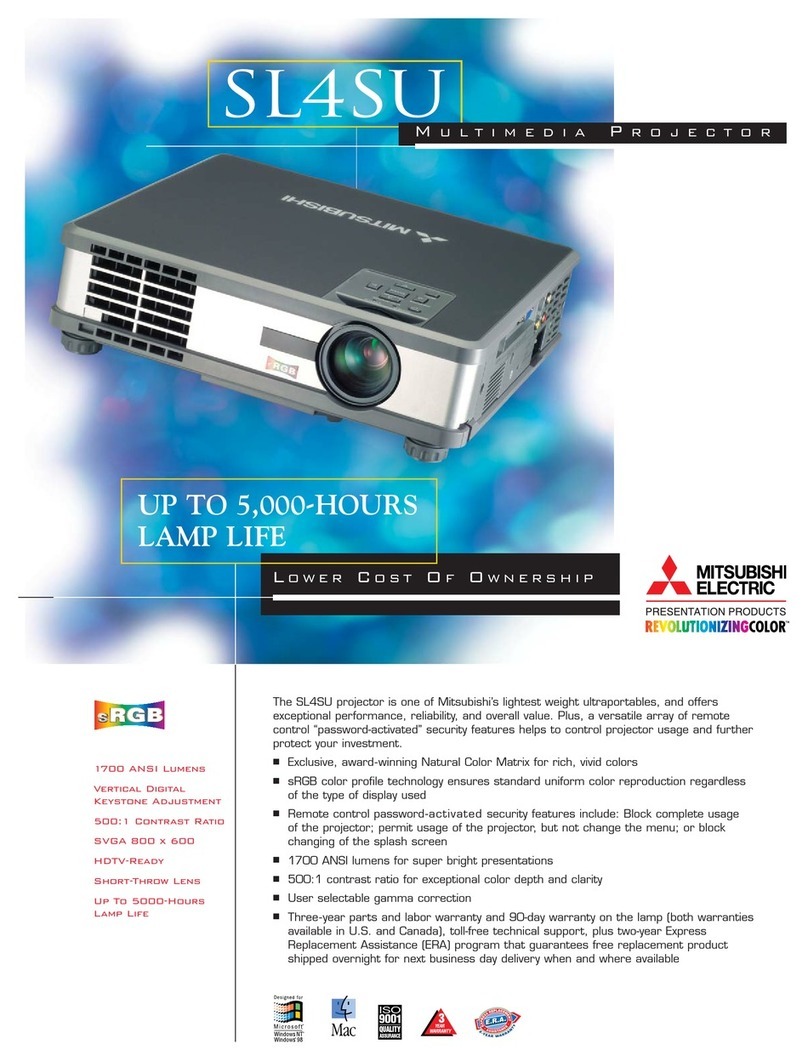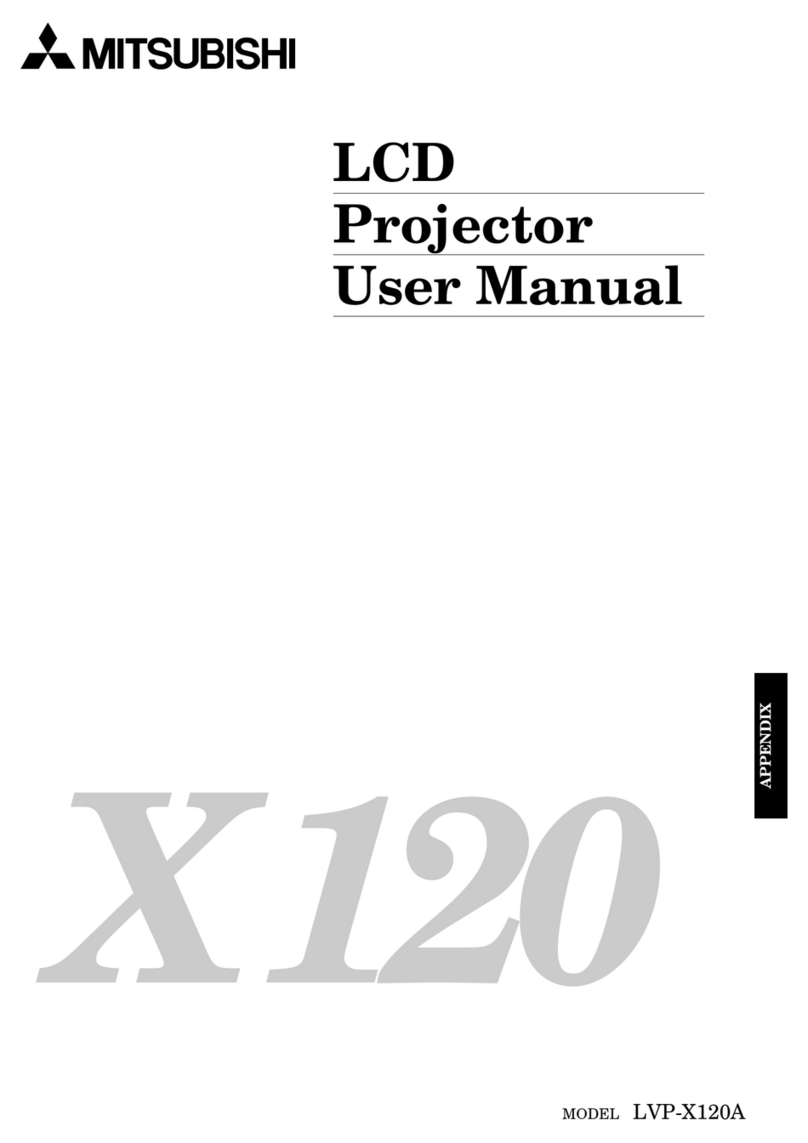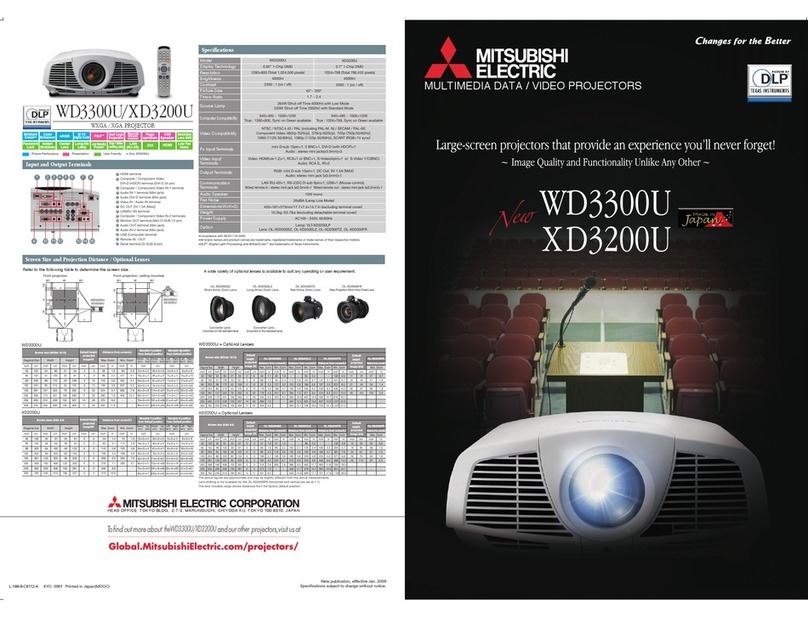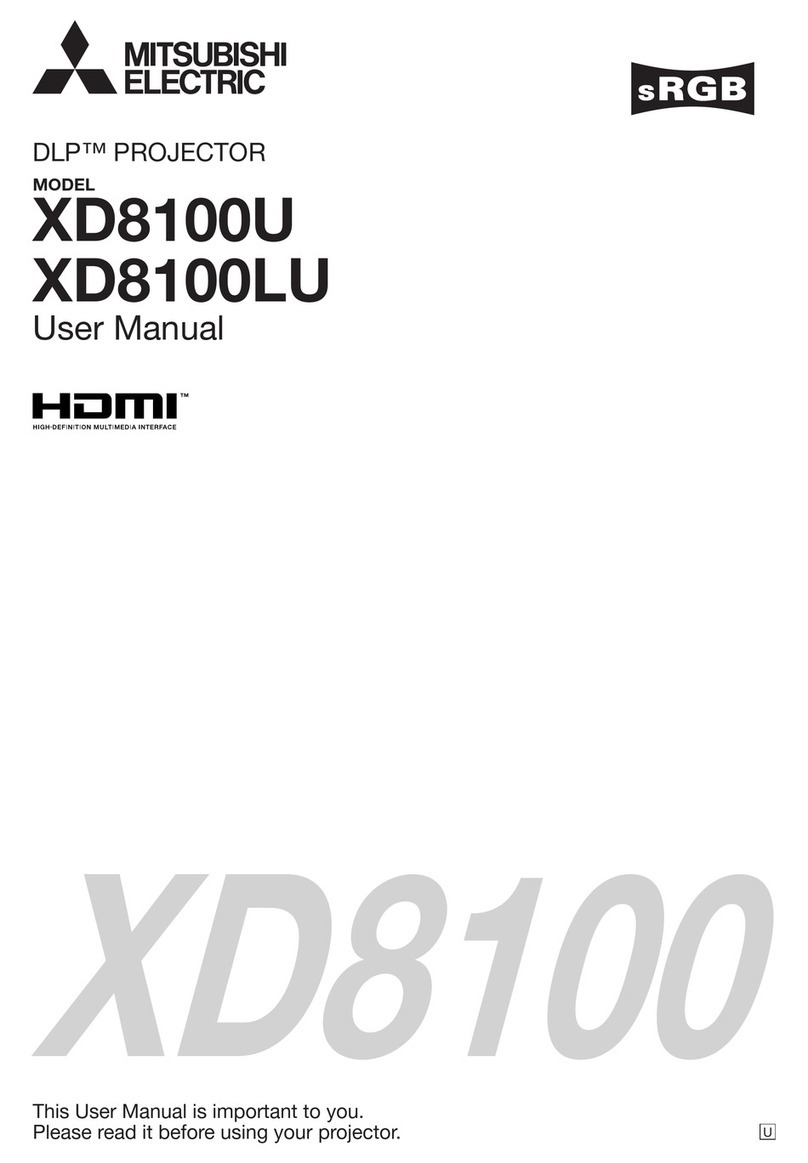PP1054-06/01-10M-LITS250
MITSUBISHI S250
DESKTOP PORTABLE LCD PROJECTOR
SPECIFICATIONS
6 7 8
9
1 2 3 4 5
©2001 Mitsubishi Electronics America, Inc. Standard features, options and specifications subject to change without notice. Microsoft, Windows, and the Windows logo are registered trademarks of Microsoft
Corporation. Mac and the Mac logo are trademarks of Apple Computer, Inc, registered in the U.S. and other countries. All other trademarks or registered trademarks are the property of their respective holders.
Printed on 50% recycled paper including 20% post-consumer fibers, processed chlorine free. Printed with vegetable based inks.
121314 11 10
The front panel and wireless remote control
provide full projector and computer control. Built-in
laser pointer included with remote control.
Display Technology 1.3" x 3 Polysilicon LCD panel
Resolution True SVGA 800 x 600 with compression for 1024 x 768 XGA maximum
Brightness (ANSI Lumens) 1500 typical
Colors 16,770,000 (32-bit); for X250 and S250 only, ColorView™ Natural Color Matrix
Contrast Ratio 300:1 full on / full off
Lens Powered zoom and focus.All glass lens assembly. (zoom ratio: 1.3:1) F = 1.8 ~ 2.2; f = 52.2 ~ 65.7 mm
Picture Size 40" - 300" diagonal (aspect ratio 4:3 default, 16:9 video option)
Point-’n-Zoom This variable enlargement function allows the section of an image to be magnified for better and clearer viewing.
Digital Magnification
Picture-In-Picture Enables the presentation of images from two separate sources at the same time, and also offers a
split-screen view.
Lamp Type: 190-watt short-arc NSH lamp; with 2000 hours lamp life (user changeable)
Computer Compatibility PCs, Macintosh®computers, workstations up to 1024 x 768; supports sync on green
Video Compatibility NTSC, NTSC 4.43, PAL, PAL M, PAL N, SECAM, PAL 60, component video
Input Terminals • RGB1; mini D-sub 15 pin x 1 • Video; BNC x 1 + SVHS x 1
• RGB2; mini D-sub 15 pin x 1 • Video; RCA x 1 + SVHS x 1
• PC Audio; stereo mini jack x 2 • Video Audio; stereo RCA x 2
Output Terminals • RGB: mini D-sub 15 pin x 1 • Audio: Stereo mini jack x 1 3.5 mm
Communication Terminals RS-232C x 1 (direct command is available); Wired remote terminal x 1;
USB terminal for mouse; PS2 (mouse function)
Scanning Rates H: 15 - 69 kHz; V: 50 - 85 Hz; Dot Clock: 100 MHz
Audio 2 x 2W stereo
Remote Control/ Wireless remote with direct input access. Full projector and computer control with built-in mouse
Laser Pointer and laser pointer.
Height Adjuster Two quick release legs (0-7" variable)
Weight 13 lbs. (6.0 kgs)
Dimensions (W x H x D) 11.8 x 5.0 x 14.5" (299 x 127 x 367 mm)
(with legs)
Power AC 100 - 240V ±10%, 50/60 Hz
Power Consumption 280 watts
Kensington Lock-Ready For theft protection
Safety Approvals CSA, CSA NRT L/C, FCC Class-A
Warranty Three-year parts and labor; 90 days on light source lamp.
Accessories Standard AC power cable; RGB cable; RS-232C cable; USB cable; remote control; wired cable for remote unit;
mouse adapter (PC); lens cap; and user manual
Optional Spare lamp (VLT-X300LP), hard carrying case (X300ATA), ceiling mount kit (X300CM),
Mac adapter (video and mouse)
Other Special Features Live picture-in-picture, intuitive on-screen graphic user interface in seven languages, color temperature, built-in
laser pointer, CineView™ Video Line Doubler, digital keystone adjustment, Point-’n-Zoom Digital Magnification
and ColorView Natural Color Matrix, Mac compatible.
For more information on the S250 or any of Mitsubishi’s other projectors or presentation products contact Mitsubishi Digital Electronics today.
Detailed technical specifications available upon request.
Projector Part Number: LVPS250U
1. Computer RGB/Component Video Input 1
2. Audio Input 1
3. Computer RGB/Component Video Input 2
4. RS-232 Input
5. Audio Input 2
6. USB Input
7. Wired Remote Control Input
8. Reset Button
9. Video/Audio Inputs (Composite RCA/BNC)
10. Audio Output
11. RGB/Computer Video Output
12. Power Jack
13. Ground Terminal
14. Main Power
STANDARD PROJECTION THROW DISTANCE CHART
Screen Distance from screen (L)/(Approximate)
Diagonal Size Height Width Maximum zoom Minimum zoom
(inch) (inch) (inch) (cm) (inch) (cm) (inch)
40" 24" 32" 155 61" 195 77"
60" 36" 48" 235 92" 296 116"
80" 48" 64" 315 124" 396 156"
100" 60" 80" 394 155" 496 195"
120" 72" 96" 474 187" 597 235"
140" 84" 112" 554 218" 697 274"
160" 96" 128" 634 250" 797 314"
180" 108" 144" 714 281" 898 353"
200" 120" 160" 794 312" 998 393"
300" 180" 240" 1194 470" – –
The above numbers are approximate and may be slightly different than the actual measurements