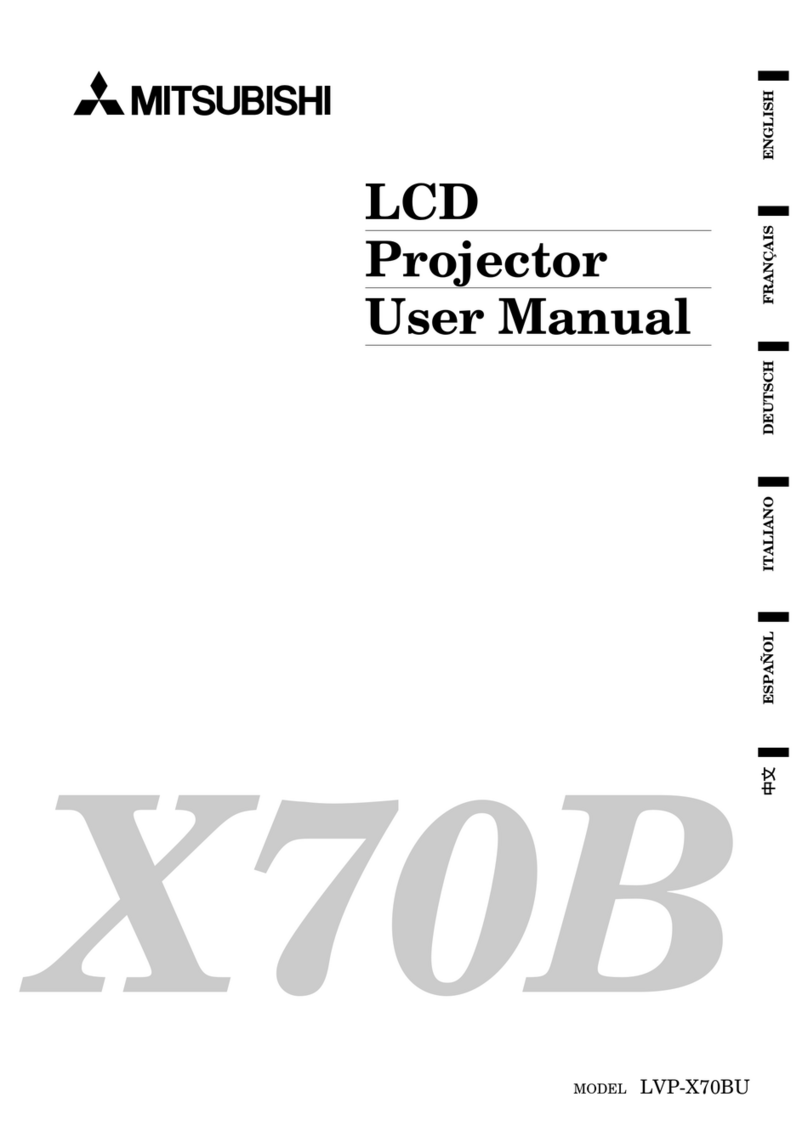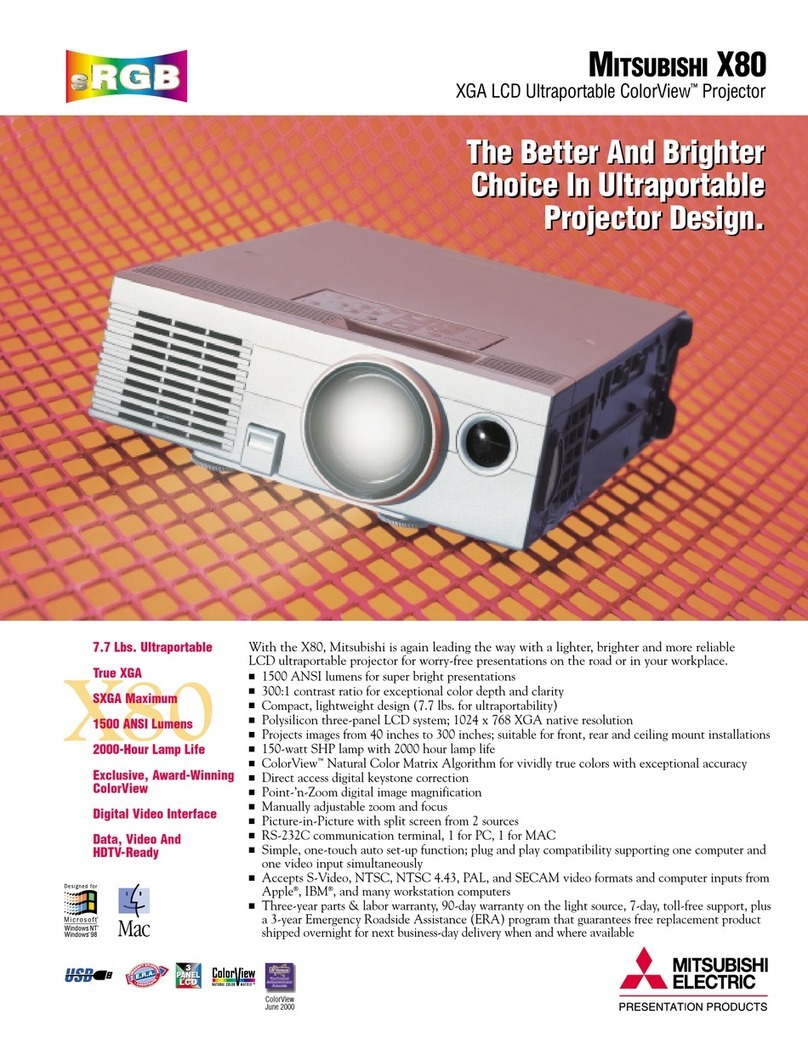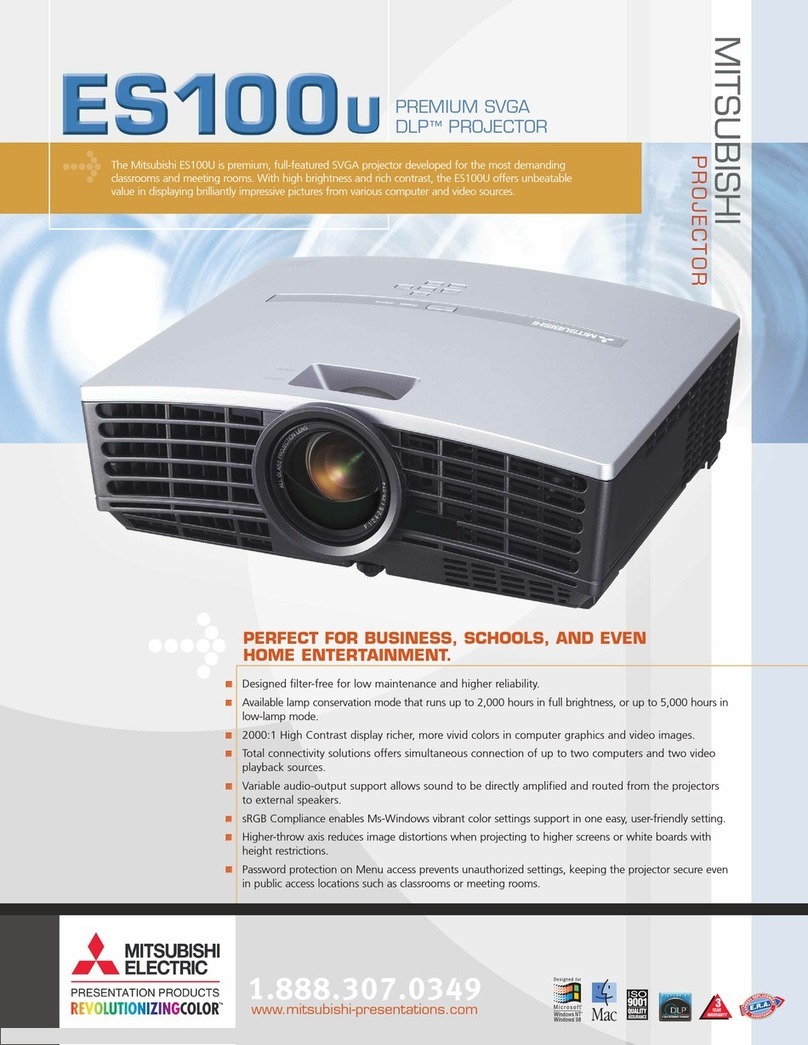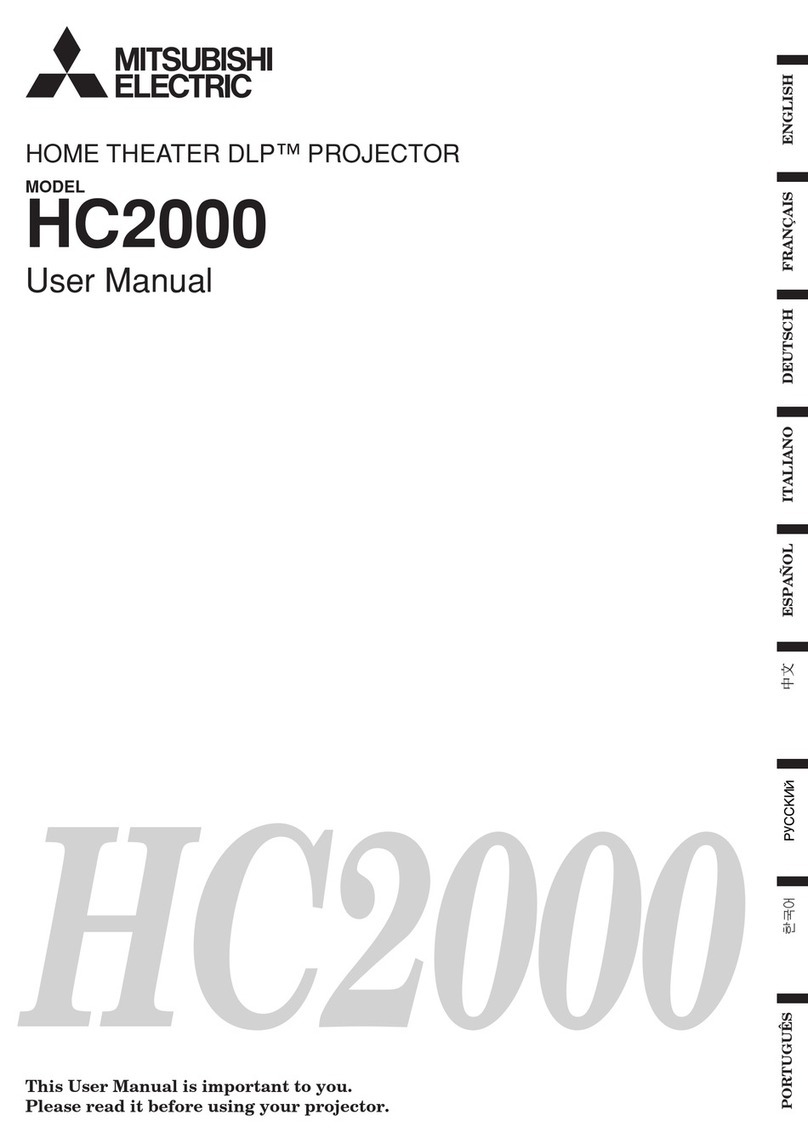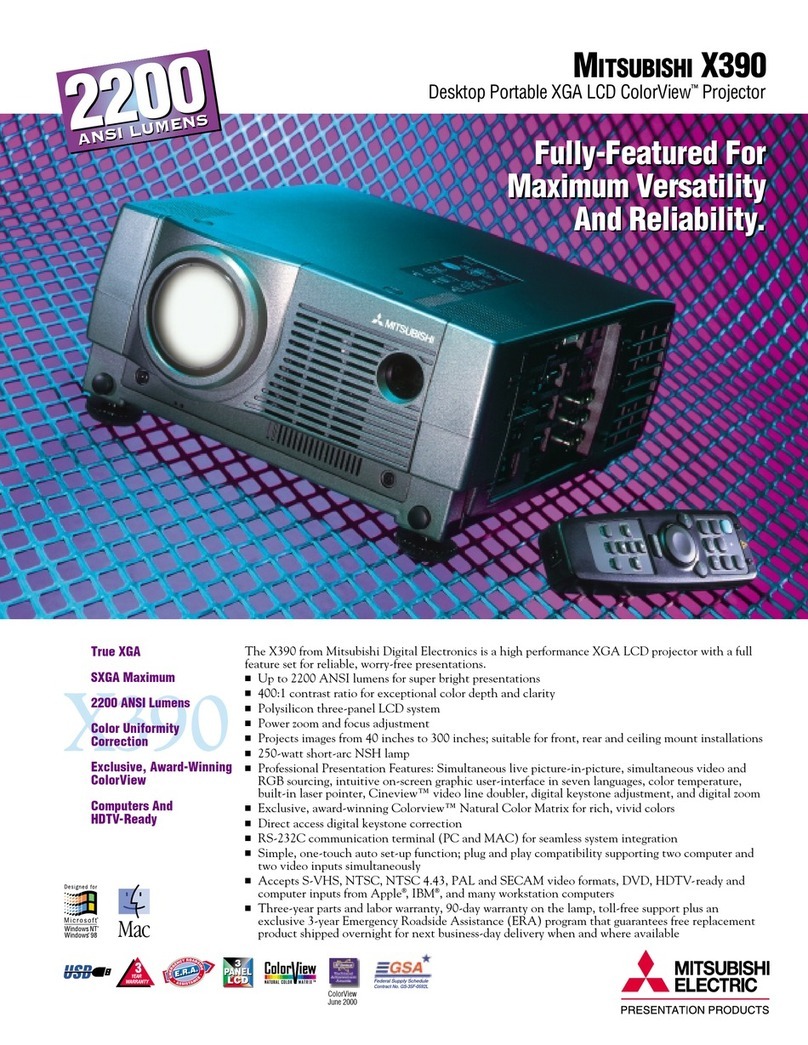1.RGB/Component Video Output
Use to output RGB component video from RGB 1 or RGB 2
2.Audio Line Output
Use to output PC audio, audio input 1 or 2
3.RGB/Component Video Input
Use to input RGB from computers and component video
from DVD
4.PC Audio Input (stereo mini jack)
Use to input PC audio signals
5.RS-232 (2) Input: (Mini Din)
Connect to MAC computers for remote control of computer
presentations
6.S-VHS Input
Takes priority over composite inputs when connected
7.Video/Audio Input
Use to input video and audio
8.Power jack
9.Ground terminal
10.Main Power
Mitsubishi Electronics America, Inc.
Display Products
5665 Plaza Drive, P.O. Box 6007
Cypress, CA 90630-0007
Telephone: 800-843-2515
QWIKFAX: 800-937-2094
ME8248-1/99-30M-LITX120
Canada:
Mitsubishi Electric Sales Canada Inc.
Information Technologies Group
Markham, Ontario 905-475-7728
World Wide Web:
http://www.mitsubishi-display.com
MITSUBISHI X120
ULTRA-PORTABLE LCD PROJECTOR
Display Technology 3 x 0.9” polysilicon panels, 1024 x 768 each; 2,359,296 total pixels
Resolution True 1024 x 768 (786,432 pixels) with compression for 1280 x 1024; 560 TV lines
Brightness 1000 ANSI lumens; brightness illumination ratio >85% (typical)
Colors 16,770,000 colors
Contrast Ratio 200:1
Lens Manual zoom and focus. 12 element all glass lens assembly. F = 1.8 - 2.1; f = 36 - 47 mm
Picture Size 20" to 260" diagonal (aspect ratio 4:3)
Width-of-Screen-to-ThrowWide position (width x 2.1)
Factor Telephoto position (width x 2.6)
Keystone Correction Electrically controlled (digital correction); 3 to 15 degrees
Digital Magnification Digitally magnifies any selected screen area for close-up examination. May be displayed full screen. (RGB)
On-Screen Menus 7 languages: English, Spanish, German, French, Italian, Chinese and Japanese.
Lamp Type: 150-watt mercury short-arc lamp; lifetime 2000 hours (user changeable)
Computer Compatibility Windows-based PCs, Macintosh®computers, workstations up to 1280 x 1024
Video Compatibility NTSC, NTSC 4.43, PAL, PAL M, PAL N, SECAM, component video
Video Input Signals •Video: NTSC, NTSC 4.43, PAL, PAL M, PAL N, SECAM, component video.
•RGB: XGA (1024 x 768), S-VGA (800 x 600), VGA (640 x 480), S-XGA compression (EWS) (1280 x 1024)
Input Terminals •Video x 2. 1 S-video, 1 composite video: 1 RCA-type, RGB/component video x 1
•Audio x 1: RCA type
•Audio PC x 1 line input
•Flash memory card x 1 slot (PCMCIA Type II)
Output Terminals RGB x 1: Audio Line Output x 1. 3.5 mm stereo mini jack
Communication TerminalsRS-232C x 1. Compatible with AMX, Crestron and Extron.
PC Card (Flash Memory) •1 PCMCIA type II slot. Onboard playback system. Manual or automated playback modes in XGA, SVGA, VGA
PCMCIA Type II (standard)
•“At a Glance” index, 16 pictures on one page (4 x 4).
Note: PCMCIA card not included; can be purchased separately.
Scanning Rates H: 15 - 82 kHz; V: 50 - 85 Hz; Dot Clock: 140 MHz
Audio 1W mono
Speakers One 1W speaker; 2.4 inches
Remote Control Wireless remote with direct input access. Full projector and computer control and includes built-in laser pointer.
Weight 10 lbs. (4.5 kg) (approximately)
Dimensions (W xH xD) 10.3 x 4.5 x 13.3” (264 x 115 x 340 mm)
(with legs)
Power AC 100V-240V +/- 10%, 50/60 Hz
Power Consumption 250 watts
Safety Approvals CSA, CSA NRT L/C, FCC Class-A
Warranty Three-year parts and labor; 30 days on light source lamp. Includes three-year free replacement projector shipped
overnight for delivery on the next business day.
Accessories
Standard AC power cable; RCA video cable; RCA/BNC adapter; audio cable; RGB cable for PC; MAC adapter for RGB cable;
RS-232C cable; MAC adapter for RS-232C cable; remote control; lens cap; warranty card; user’s manual; software
CD-ROM; battery for remote control.
Optional Spare mercury short-arc lamp; PC audio cable.
For more information on the X120 or any of Mitsubishi’s 14" to 50" (14.0" to 50.0" diagonal viewable image) color monitors,
call Mitsubishi Electronics today. Detailed technical specifications available upon request.
Projector Part Number: LVPX120A
SPECIFICATIONS
6
7
1 2 3 4 5
1000
ANSI LUMENS
©1999 Mitsubishi Electronics America, Inc. Standard features, options and specifications subject to change without notice. Microsoft, Windows, and the Windows logo are registered trademarks of Microsoft
Corporation. Mac and the Mac OS logo are trademarks of Apple Computer, Inc. All other trademarks or registered trademarks are the property of their respective holders.
Printed on 50% recycled paper including 20% post-consumer fibers, processed chlorine free. Printed with vegetable based inks.
108 9
The wireless remote control provides
full projector and computer control and
includes built-in laser pointer.
ME8248 mech 12/23/98 10:51 AM Page 2