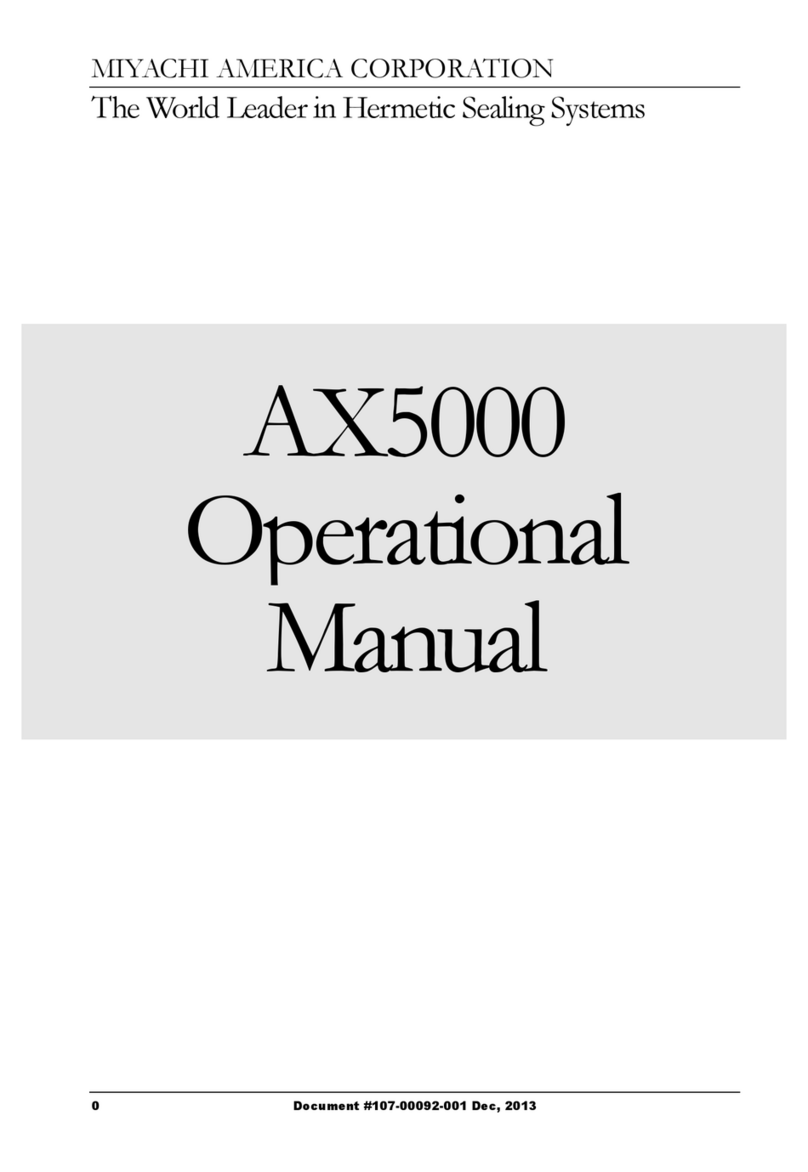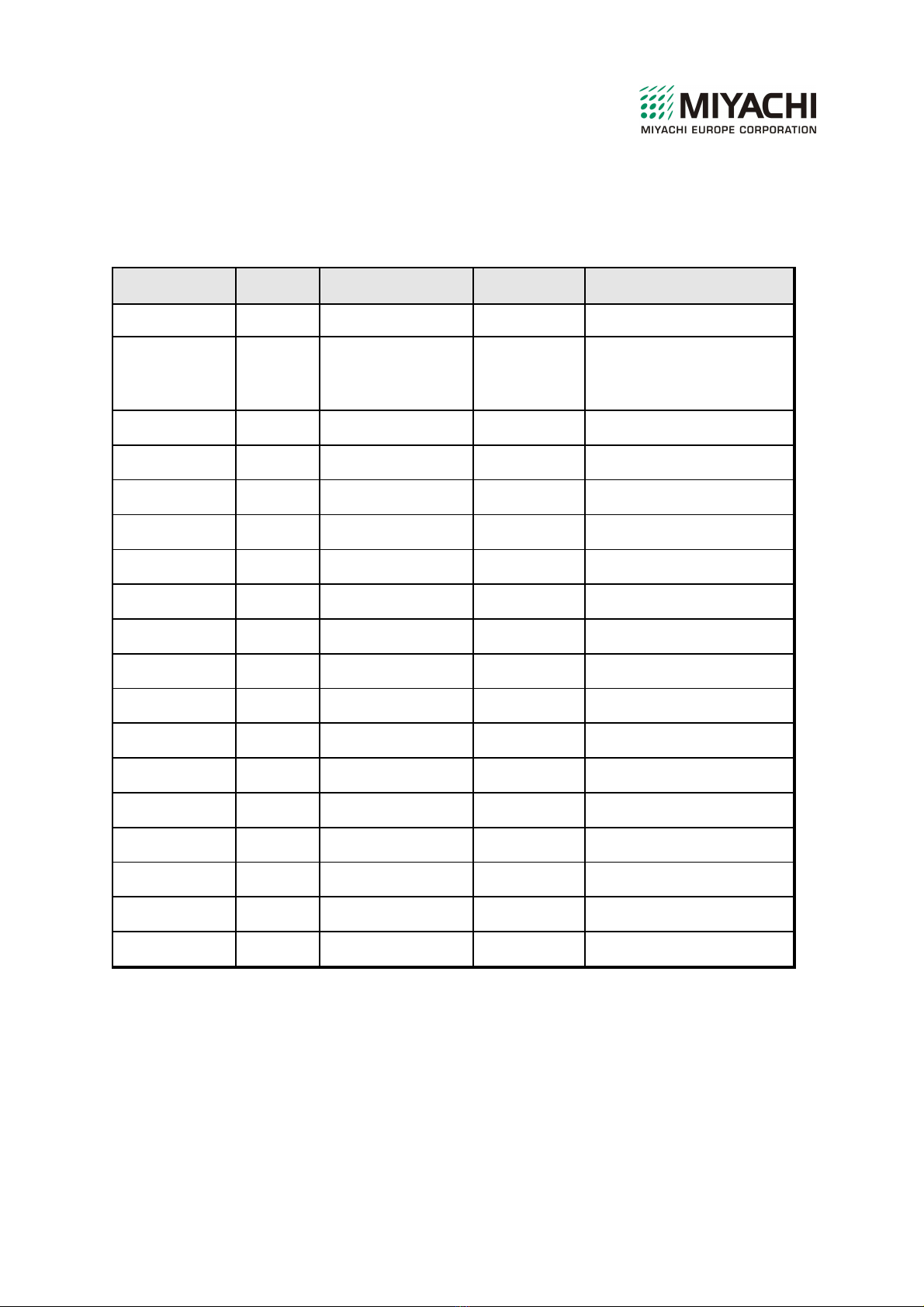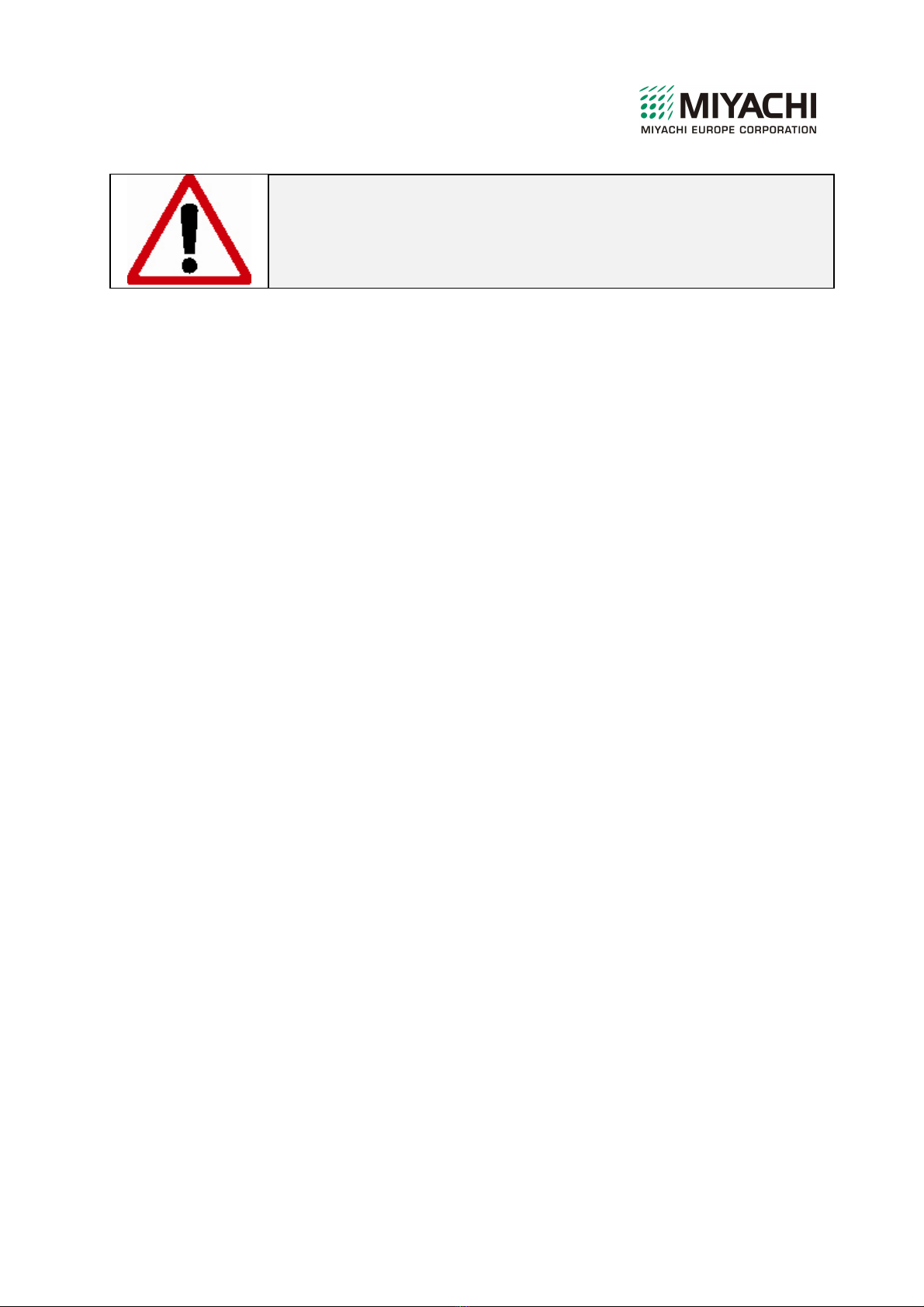4 D
ESK
T
OP
S
ERIES
–
AUTOMATIC OPERATION
Contents
1 SAFETY PRECAUTIONS........................................................................................................6
1.1 GENERAL SAFETY PRECAUTIONS..............................................................................6
1.2 WARNINGS ON THE DESKTOP SYSTEM:....................................................................6
2 INTRODUCTION....................................................................................................................8
2.1 GENERAL ........................................................................................................................8
2.2 INTENDED USE..............................................................................................................9
2.3 PRINCIPLE OF OPERATION.......................................................................................10
2.4 SOUND LEVEL..............................................................................................................10
2.5 SYSTEM REQUIREMENTS...........................................................................................10
2.6 SPECIFICATIONS – AIR AND ELECTRICAL SUPPLIES...........................................11
3 CONSTRUCTION .................................................................................................................12
3.1 GENERAL CONSTRUCTION........................................................................................12
3.2 TAPE INTERPOSER MODULE ....................................................................................16
3.3 ACF MODULE...............................................................................................................16
3.4 SAFETY MEASURES AND DEVICES...........................................................................16
3.4.1 Protection guards....................................................................................................16
3.4.2 Hot parts..................................................................................................................16
3.4.3 Electrical safety.......................................................................................................16
3.4.4 Emergency stop .......................................................................................................16
3.5 CERTIFICATION...........................................................................................................17
3.6 DT-350 SYSTEM DESCRIPTION..................................................................................18
3.7 DT-360 SYSTEM DESCRIPTION..................................................................................19
3.8 DT-370 SYSTEM DESCRIPTION..................................................................................20
3.9 DT-450 SYSTEM DESCRIPTION..................................................................................21
4 INSTALLATION....................................................................................................................22
4.1 TRANSPORTATION.......................................................................................................22
4.2 INSTALLATION.............................................................................................................22
4.3 POST INSTALLATION ADJUSTMENT INSTRUCTIONS ............................................26
4.3.1 DT-350 and 260 systems.........................................................................................26
4.3.2 DT-370 systems.......................................................................................................30
4.3.3 DT-450 systems.......................................................................................................32
5 THE CONTROL PANELS.....................................................................................................37
5.1 MAIN CONTROL PANEL..............................................................................................37
5.2 MAIN CONTROL PANEL (TD200 HEAT CONTROL).................................................38
5.3 CONSTANT HEAT CONTROL PANEL.........................................................................38
5.4 UNIFLOW CONTROL PANEL......................................................................................39
5.5 TD200 CONTROL PANEL.............................................................................................39
5.5.1 TD200 keys..............................................................................................................39
5.5.2 TD200 screens DT-350, DT-360, DT-370 ..............................................................40
5.5.3 Failure messages DT-350, DT-360, DT-370 ..........................................................44
5.5.4 TD200 screens DT-450 (General)...........................................................................46