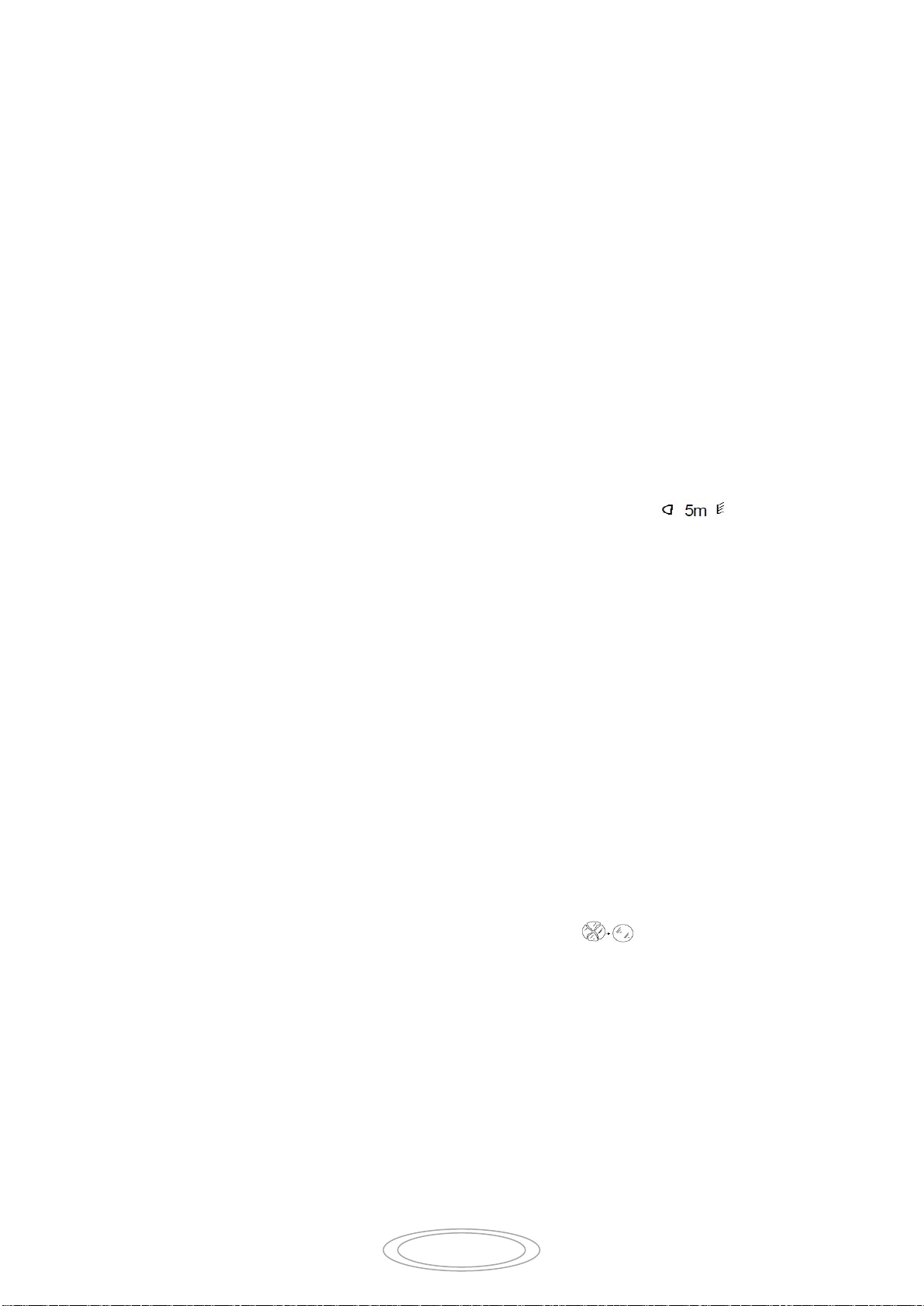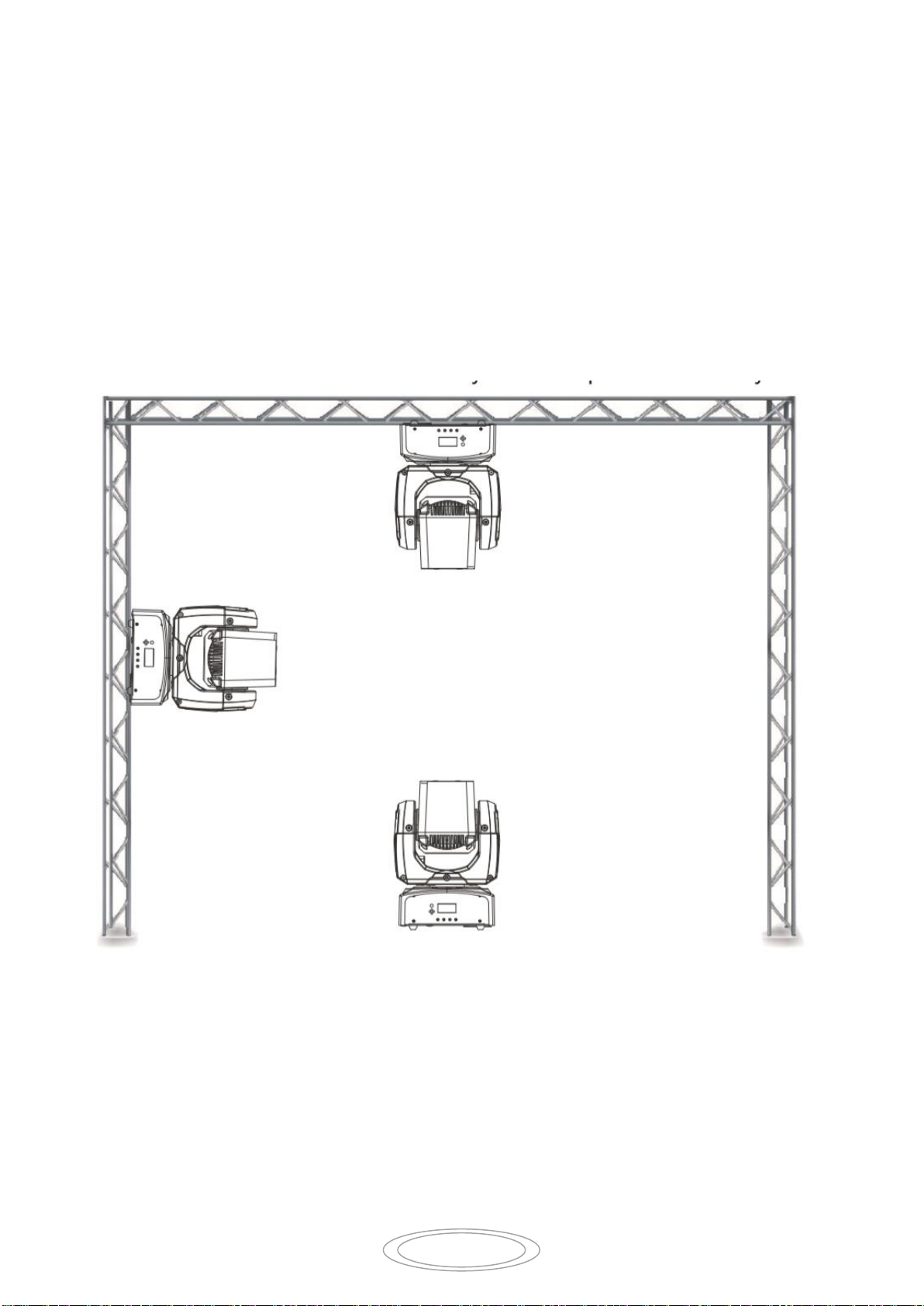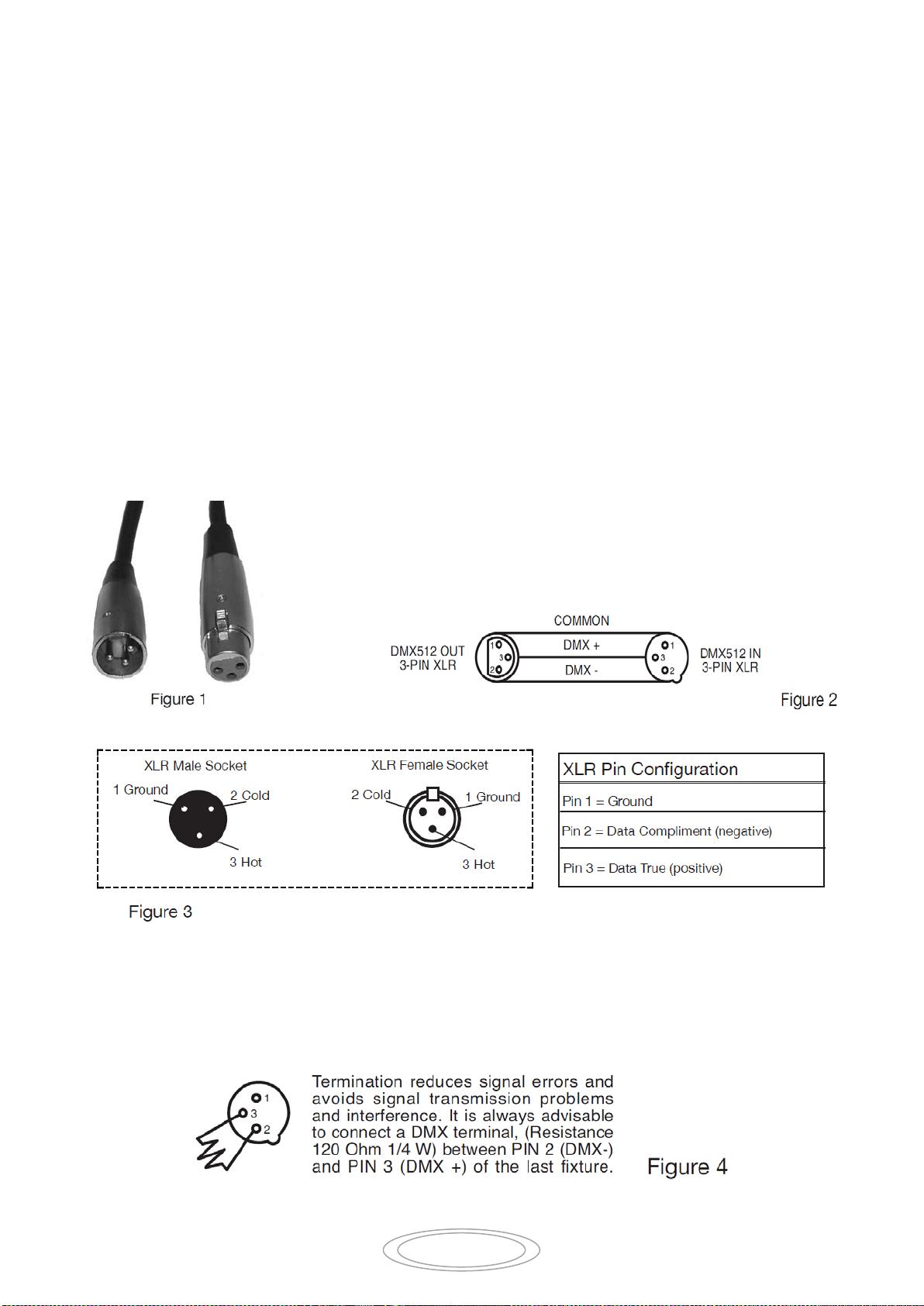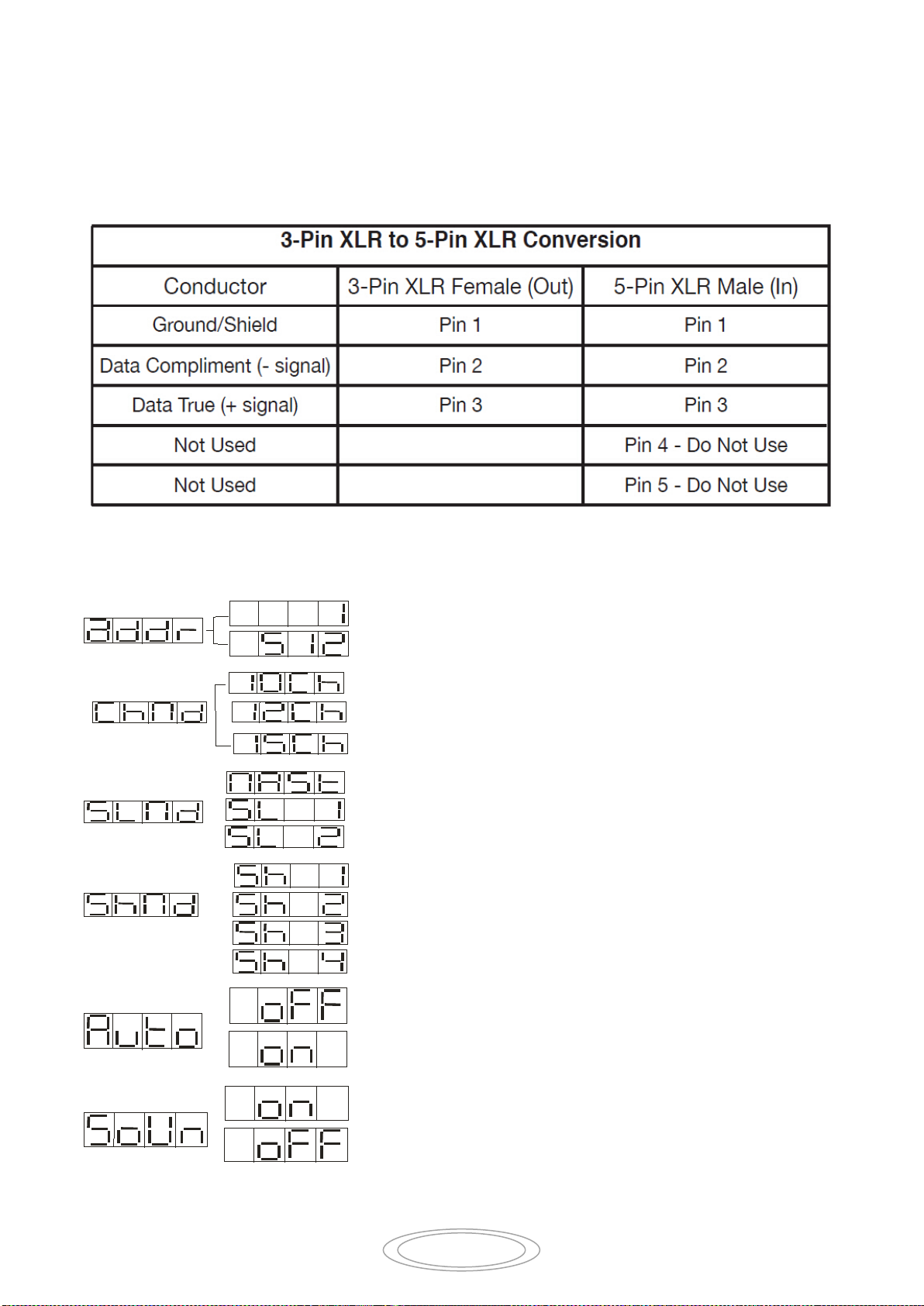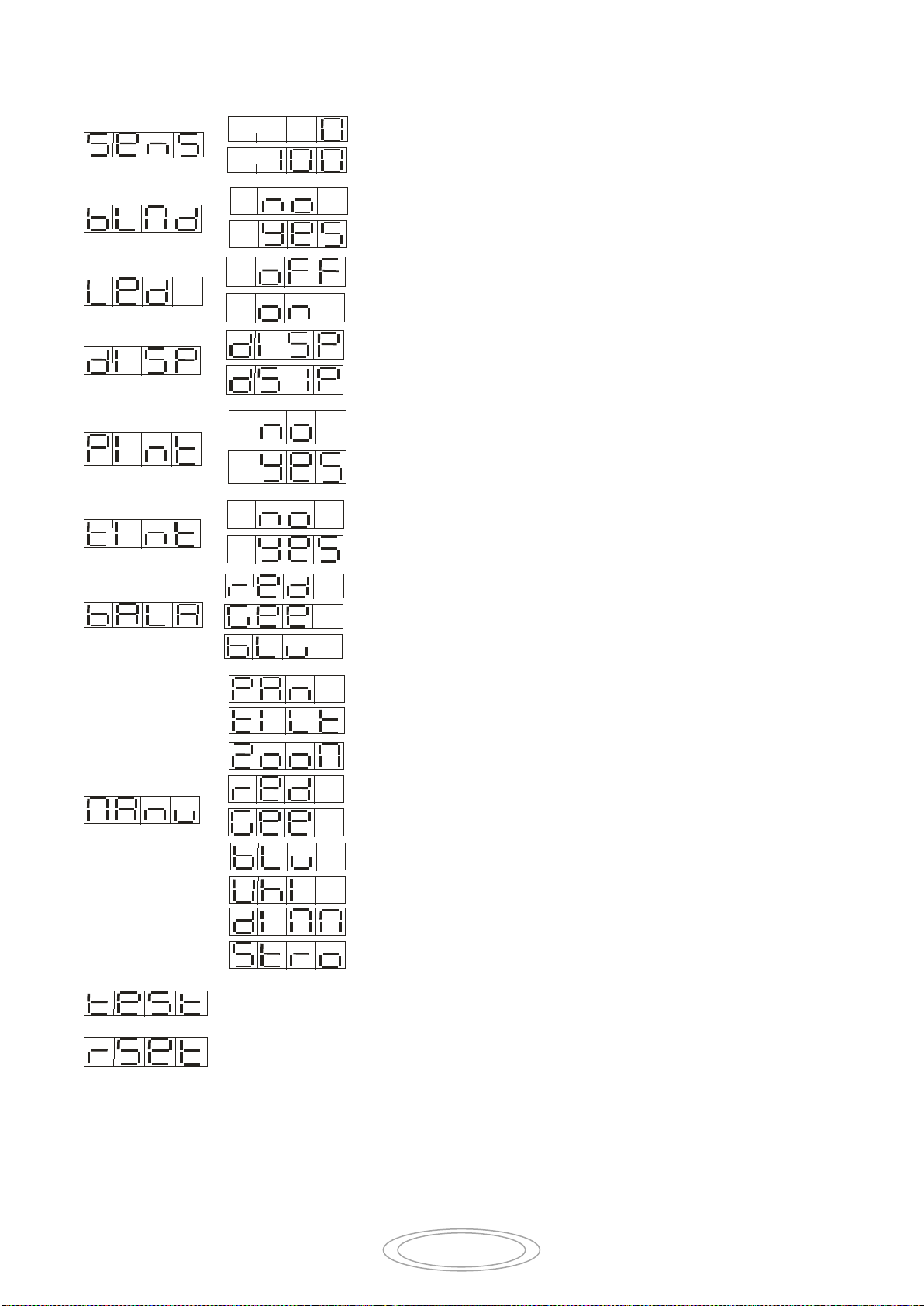ADDR - DMX Address Setting.
1. Press the either the MENU, UP, or DOWN buttons until “ADDR” is displayed, press ENTER.
2. The current address will now be displayed and flashing. Press the UP or DOWN buttons to find your
desired address. Press ENTER to set your desired DMX address.
CHND - This will let select your desired DMX channel mode.
1. Press the either the MENU button until “CHND” is displayed, press ENTER. Either “10CH”, “12CH” or
“15CH” will be displayed
2. Press the UP or DOWN buttons to find your desired DMX channel mode and press ENTER to confirm
SLND - This will let you set unit as a master or slave in a master/slave configuration.
1. Press the MENU button until “SLND” is displayed, press ENTER. Either “MAST”, “SL 1”, or “SL 2” will
be displayed.
2. Press the UP or DOWN buttons until your desired setting is displayed, press ENTER to confirm.
NOTE: In a Master/Slave configuration you can set one fixture to Master and then set the next fixture to “SL
2”, the fixtures will now have contrast movement to each other.
SHND - Show modes 0-4 (Factory programs). Show mode can run with or without sound
active mode active.
1. Press the MENU button until “SHND” is displayed, press ENTER.
2. “Sh X” will now be displayed, “X” representing a number between 0-4. Shows 1-4 are factory programs,
while show “0” is random mode. Use the UP or DOWN buttons to find your desired show.
3. When you have found your desired show press ENTER, then press and hold the MENU button for at least 3
seconds to activate. After you have set your desired show, it can be changed at any time using the UP or
DOWN buttons.
AUTO- Auto Active mode.
1. Press the MENU button until “Auto” is displayed, press ENTER.
2. The display will show either “ON” or “OFF”. Press the UP or DOWN buttons to select “ON” to activate
sound active mode, or “OFF” to deactivate sound active mode.
3. Press ENTER to confirm.
SOUN - Sound Active mode.
1. Press the MENU button until “SOUN” is displayed, press ENTER.
2. The display will show either “ON” or “OFF”. Press the UP or DOWN buttons to select “ON” to activate
sound active mode, or “OFF” to deactivate sound active mode.
3. Press ENTER to confirm.
SENS - In this mode you can adjust the sound sensitivity.
1. Press the MENU button until “SENS” is displayed, press ENTER.
2. A number between 0-100 will be displayed. Press the UP or DOWN buttons to adjust the sound sensitivity.
0 being the least sensitive, and 100 being the most sensitive.
3. When you have found your desired setting press ENTER to confirm.