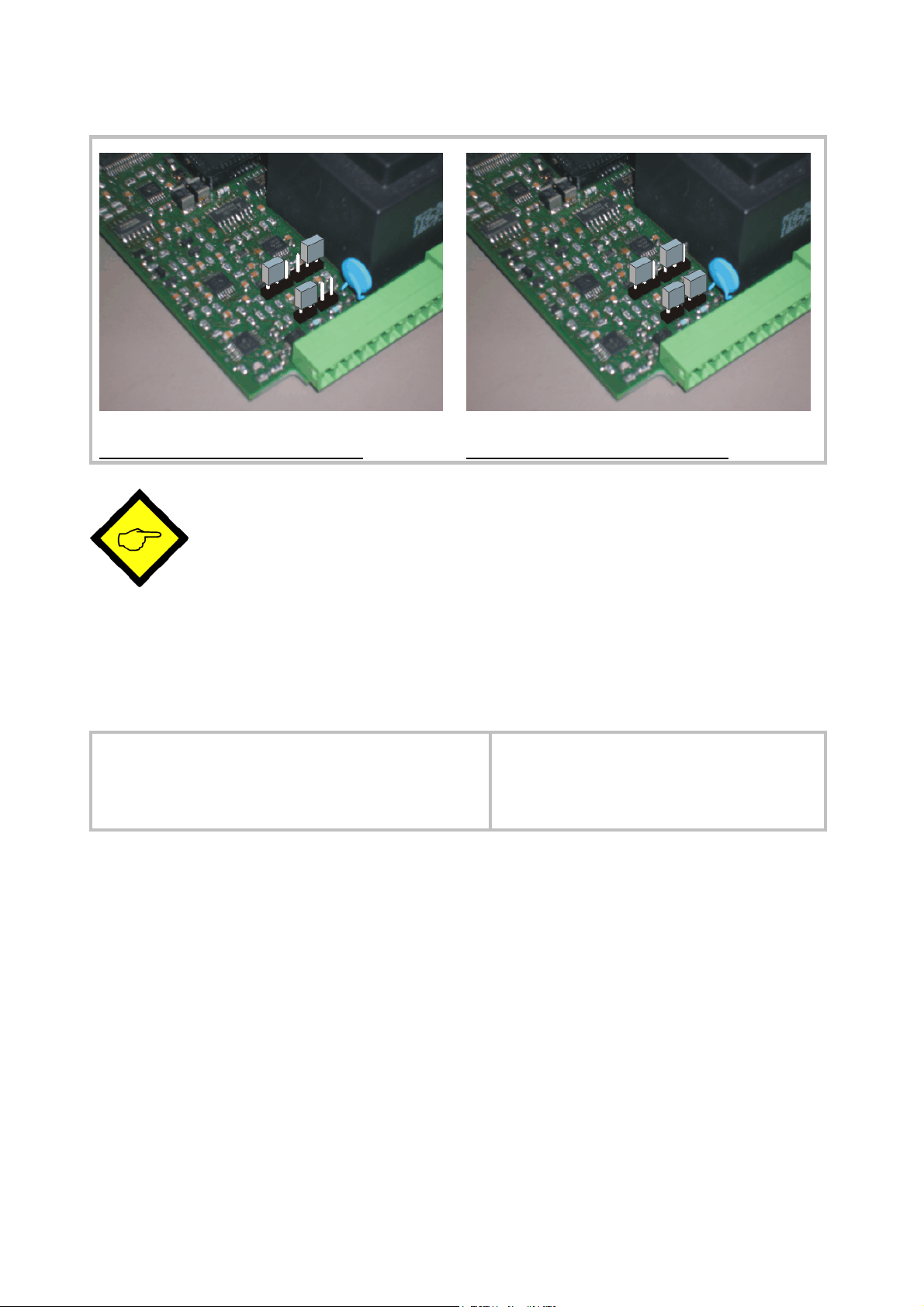Ax34601a_e_A5.doc / Feb-06 Page 9 / 20
4. How to Operate the Front Keys
All settings are done by means of two front keys. A third key on the utmost right side of the
panel is reserved for special key operations, but not in use with standard AX346 units.
ENTER key: scrolls through the menu headlines.
SET key: selects the actual menu and allows to choose the desired setting or to adjust
the desired numeric value of the actual parameter.
ENTER key: confirms and stores the actual parameter choice and changes over to the
next menu item.
Key reserved for spezial operations (not in use with standard AX346 units)
To start the menu dialogue, please keep ENTER down for at least 3 seconds.
With numerical entries, at first the lowest digit will blink. When keeping the SET key down, the
highlighted digit will scroll in a continuous loop from 0 … 9 … 0 … 9. When you release the
SET key, the actual digit will remain and the next digit will be highlighted (blink). This
procedure allows to set all digits to the desired values. After the most significant digit has been
set, the low order digit will blink again and you can do corrections if necessary. With signed
parameters, the high order digit will only scroll between the values “0” (positive) and “-“
(negative) To store the actual setting, press the ENTER key, which will also automatically scroll
forward the menu.
The unit changes from programming mode to normal operation when you keep down the ENTER
key again for at least 3 seconds.
Furthermore a “time-out” function will automatically conclude every menu level, when for a
break period of 10 seconds no key has been touched. In this case, any entry which has not been
confirmed by ENTER yet would remain unconsidered.
At any time it is possible to Reset all parameters to the Factory Default Settings
To do this, power the unit down, and keep the ENTER key down while you power the unit up
again. This will set the unit to the factory default state. See the parameter default values from
the parameter list at the end of this manual.
«
«