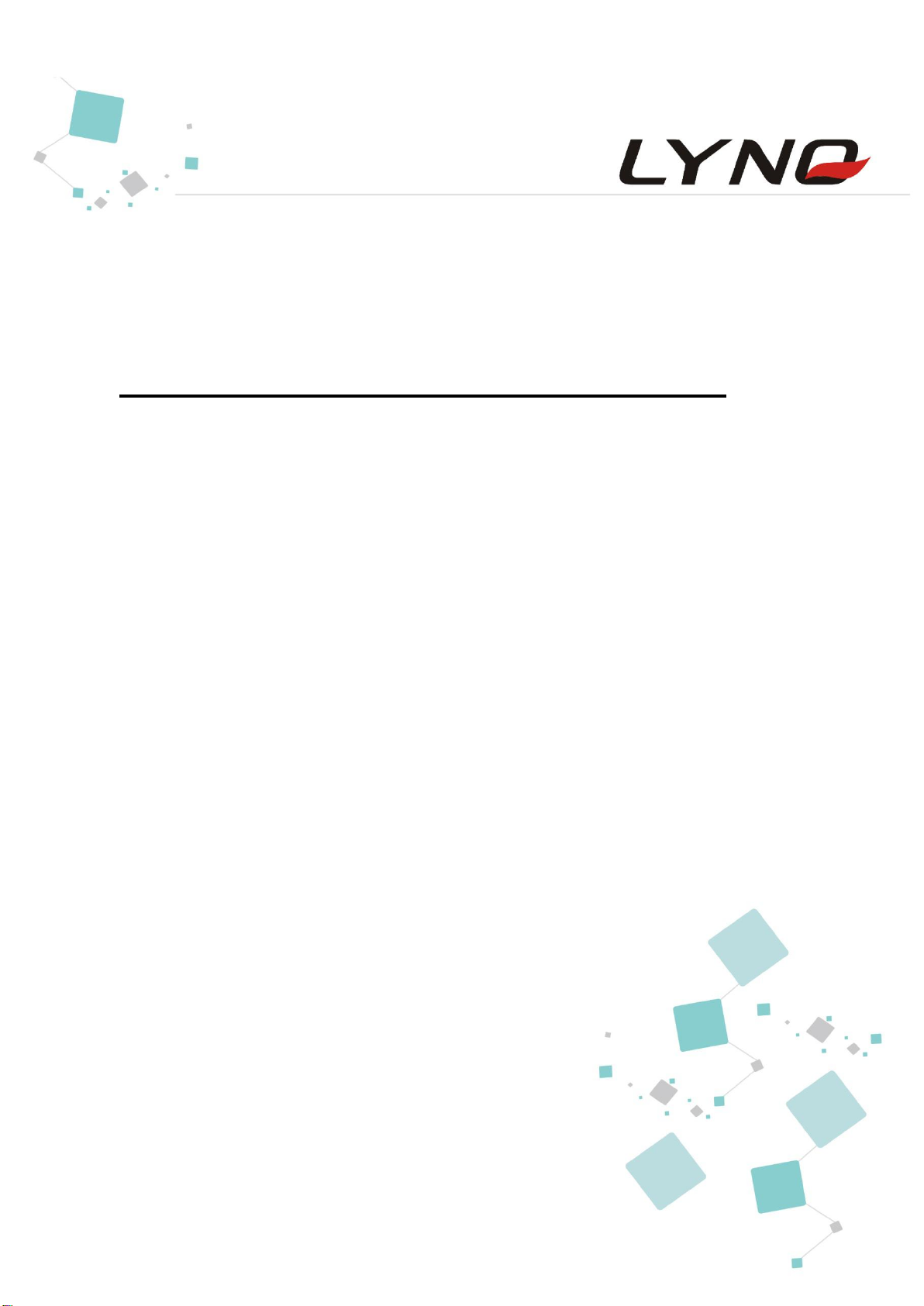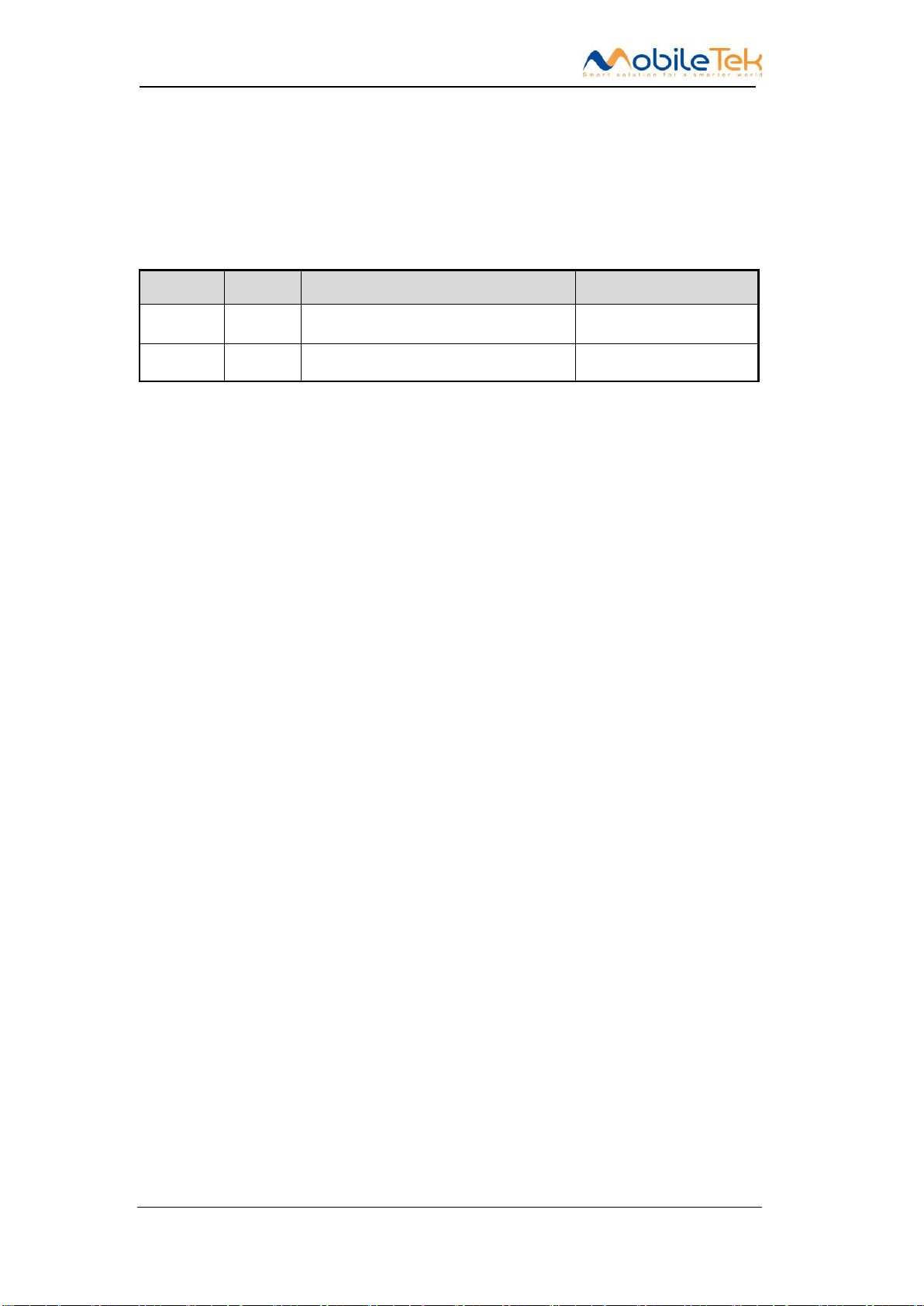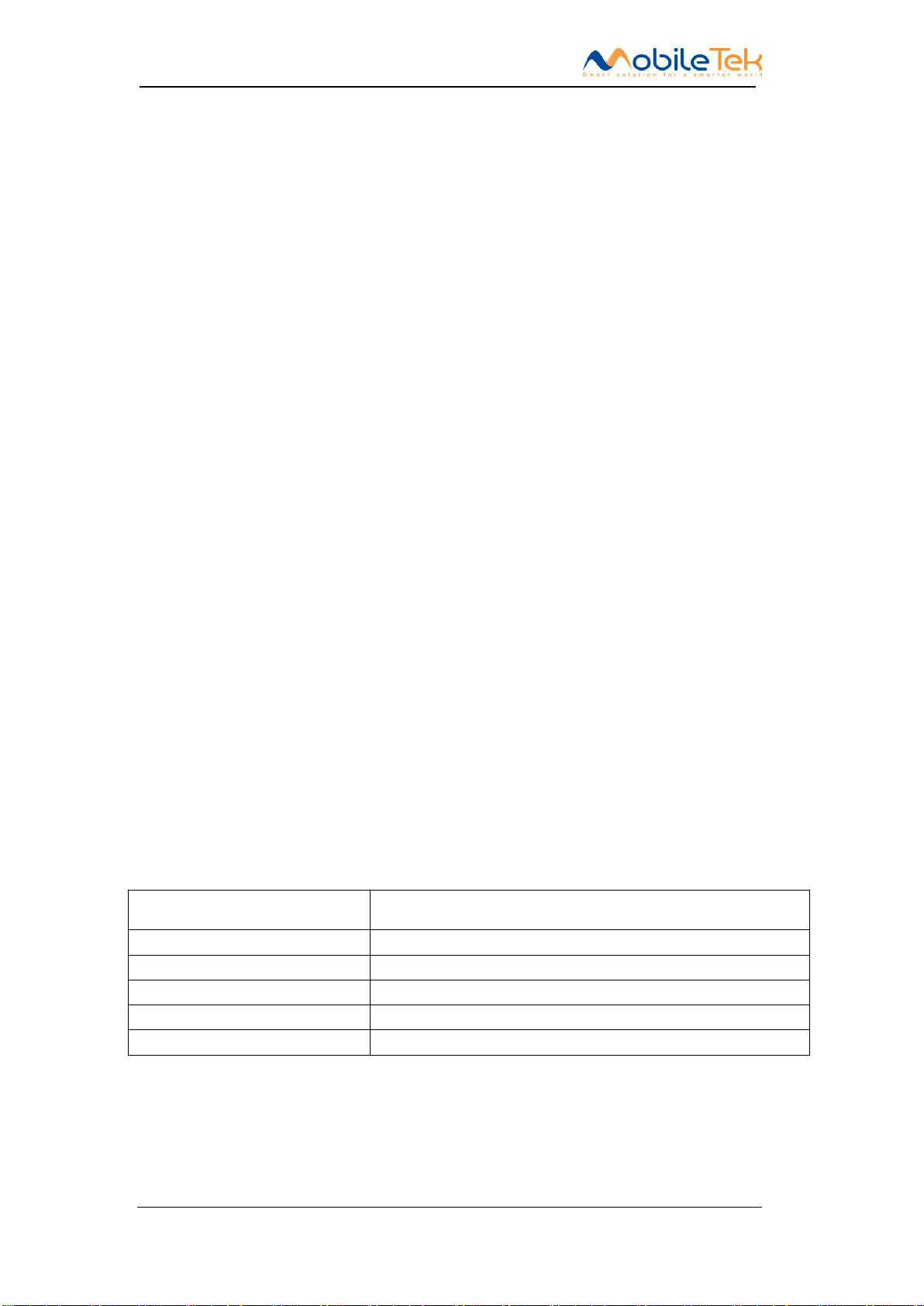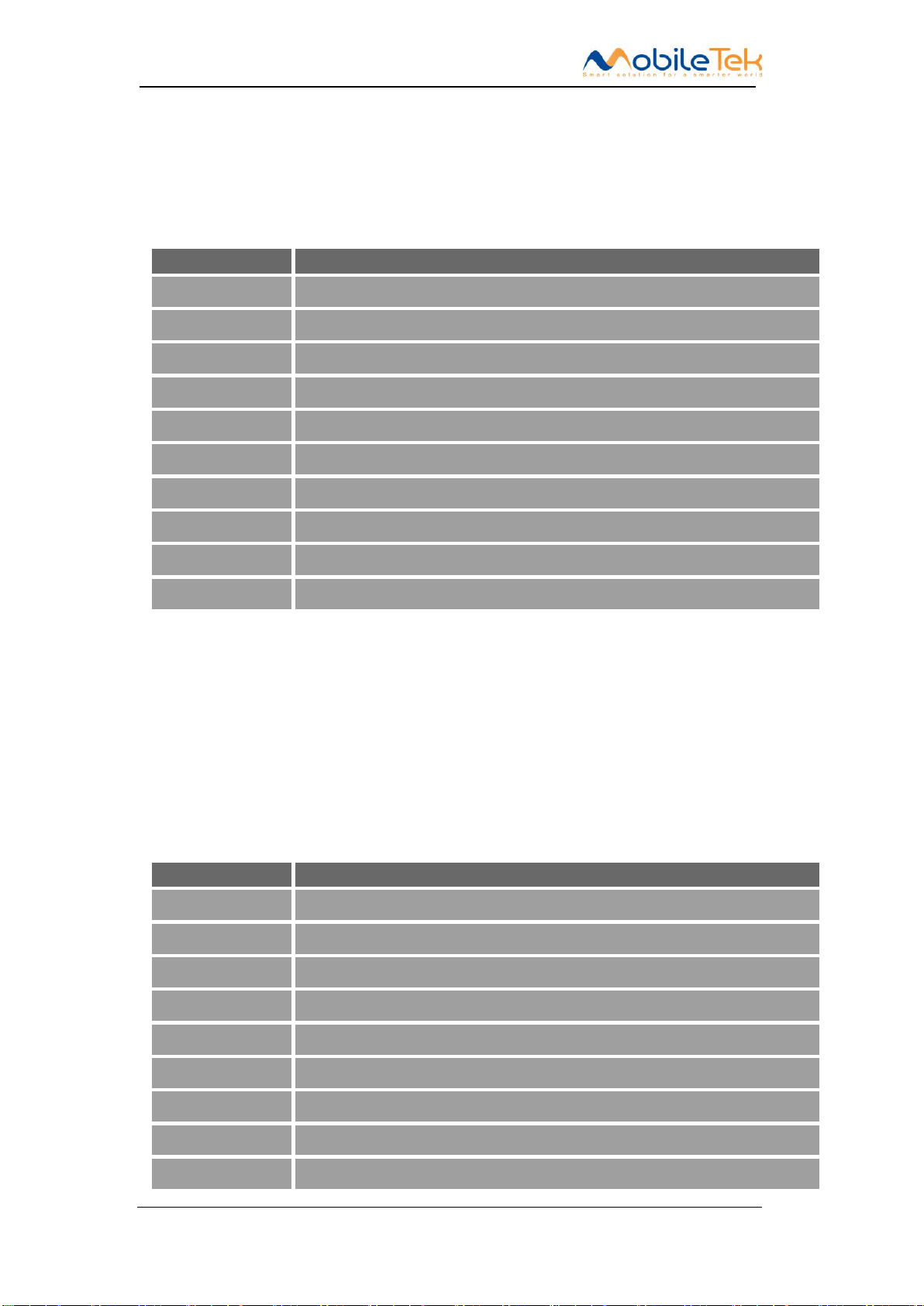L710 EVB User Manual
Copyright© Shanghai Mobiletek Communication Ltd 3
1.2 Writing purpose................................................................................................................................. 5
1.3 Support and reference documentation list...................................................................................... 5
1.4 Abbreviations......................................................................................................................................6
2 ABSTRACT...............................................................................................................7
3 POWER SUPPLY.................................................................................................... 8
4 KEY DESCRIPTION................................................................................................9
4.1 Power on/off and RESET key........................................................................................................... 9
4.2 FORCED USB download key......................................................................................................... 10
4.3 WATCHDOG key.............................................................................................................................10
5 APPLICATION INTERFACE................................................................................11
5.1 UART DB9 Interface....................................................................................................................... 11
5.2 USB(AT UART)Interface...........................................................................................................12
5.3 USB(DEBUG UART)Interface..................................................................................................12
5.4 USB 2.0 Interface............................................................................................................................. 13
5.5 SIMCard Interface.......................................................................................................................... 13
5.6 Headset Interface............................................................................................................................. 14
5.7 Antenna interface.............................................................................................................................14
5.8 Audio interface(TBD).................................................................................................................15
5.9 LED indicating lamp....................................................................................................................... 16
5.10 The others....................................................................................................................................... 18
6 ACCESSORIES AND ASSEMBLY.................................................................... 20
6.1 EVB Assembly.................................................................................................................................. 20
6.2 EVB Accessory................................................................................................................................. 21
6.3 Driver install.....................................................................................................................................22