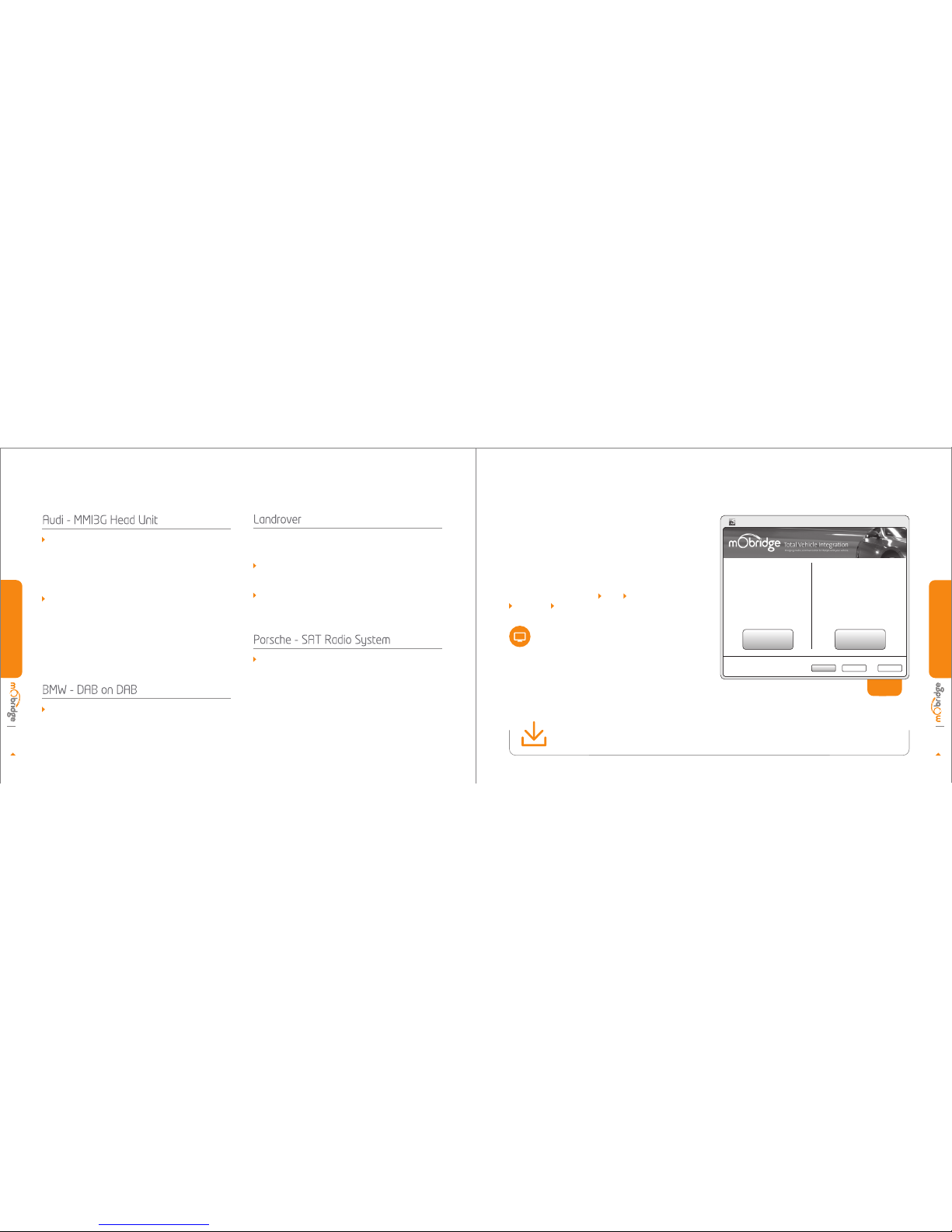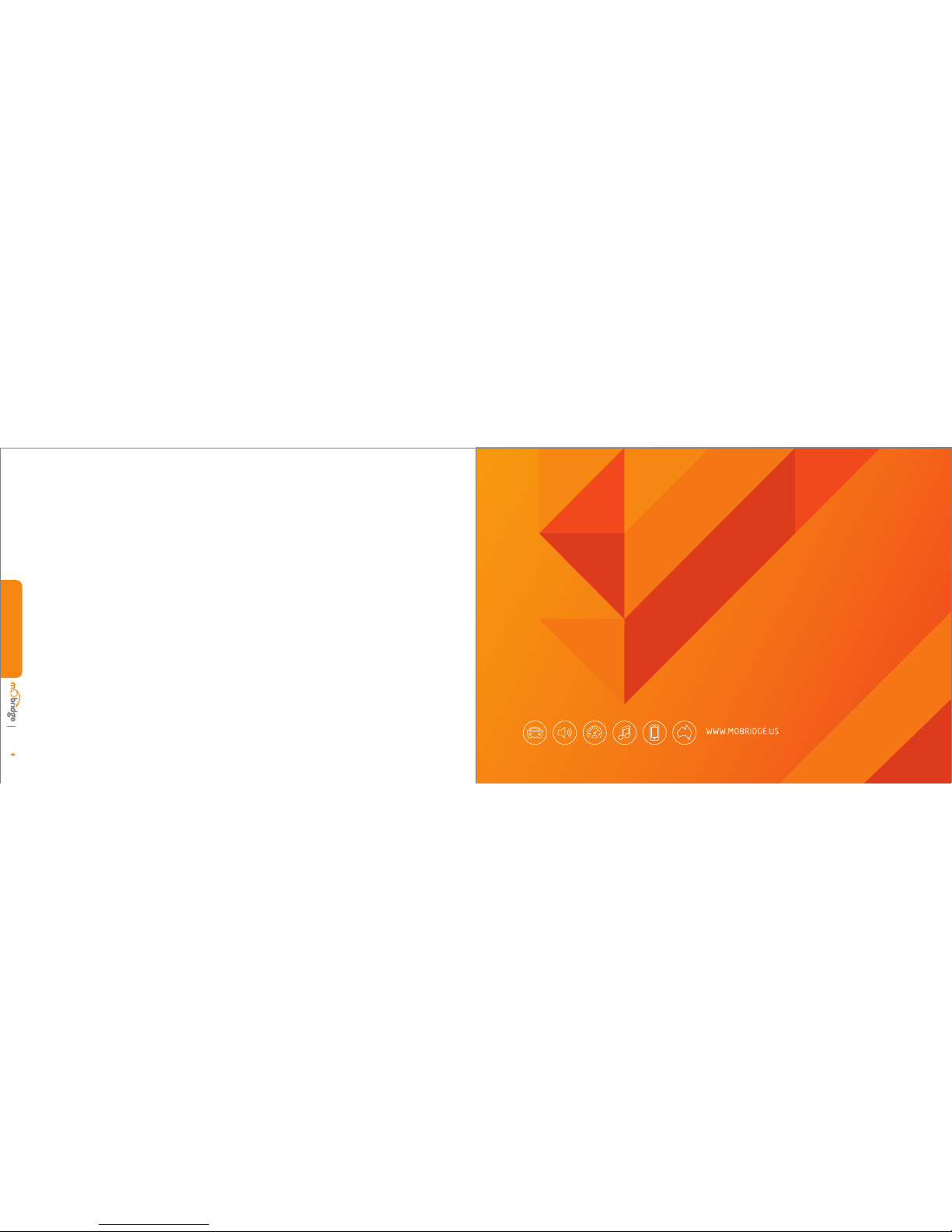PAGE 08
PAGE 07
Installation
We highly recommend the MOST connection be made
close to the factory radio, by simply unplugging the factory
MOST connector and plugging it into the M1000-M-DAB
unit ‘T’ Piece. Then plug the supplied MOST cable from
the ‘T’ Piece back into the factory radio to complete the
MOST Loop within the car. Make sure the vehicle aerial
is connected to the M1000-M-DAB. Now you simply need
to turn your car on to verify the correct connection has
been made.
The mObridge Graphical Interface, via the USB connection,
now provides the ability for a ‘Factory Reset’ button.
Upon installation of the M1000-M-DAB unit, the user can
initiate a scan of the DAB chip. This allows for easier
initial installation of the unit.
NOTE: If the MOST Bus is not connected properly, this
can affect many functions of the vehicles operating
system including the ability to start the audio system
and the vehicle.
Vehicle Coding
Some Audi, BMW and Mercedes vehicles will require
coding in order for the M1000-M-DAB units to work
seamlessly with the factory system.
Please refer to individual vehicle notes for required coding.
WE RECOMMEND THIS BE DONE BY A PROFESSIONAL
SERVICE AGENT ONLY.
Landrover
Coding is generally not required in the ‘Generation 1’
infotainment systems, up to model year 2010. ‘Generation
2’ systems will require coding by your dealership.
Audi
The procedure for this can be coded with the VAG
diagnostic tools, the Ross-Tech VCDS software suite, or
any other third party Audi tools.
Audi vehicles must have option 0x0F in the CAN gateway
coded on. This can be done using the Ross-Tech VCDS or
VAG diagnostic tools. Fig 07 on the next page illustrates
option 0x0F coded on.”
Mercedes
NTG4.x systems require coding, this can be done by the
user in the engineering menu. Earlier NTG systems do not
require any coding.
Porsche
Coding is generally not required for the Porsche PCM2.0
and PCM2.1 systems.
Features and Control
In most cases the M1000-M-DAB will work as if it’s part
of the vehicles factory audio system, therefore you can
refer to the Audio System user manual provided with
your vehicle.
When you first select the DAB or Satellite menu, the
system will ask to ‘scan’ for available radio stations.
Simply follow the instructions on your screen and your
DAB will find all available stations and set them into an
‘ensemble’, or group listing. You can now select your
favorite station and listen to crystal clear digital radio.
BMW
|
Mini
All products being fitted into BMW / MINI vehicles require
coding. mObridge has added auto-coding to its products
for ‘E series’ vehicles for the Professional radios, MASK
and CCC idrive radios. The ‘E’ and ‘F’ series CIC radios
require specialist coding. We recommend that the
Autologic Diagnostics tool be done by a professional
technician. If the vehicle never had any equipment on
MOST then MOST will be required to be turned on.
FIG 07
Option 0x0F Coded On
VCDS Release 15.7.2: 19-CAN Gateway, Installation List
Restore original value
Cancel
Save coding
01 - Engine
00 - Steering Angle Sensor
02 - Auto Trans
1E - Media Player 2
1D- Driver Ident.
19 - CAN Gateway
18 - Aux. Heat
17 - Instruments
16 - Steering wheel
15 - Airbags
13 - SAuto Dist. Reg
11 - Engine ll
0F- Digital Radio
0E- Media Player 1
09 - Cent. Elect.
08 - Auto HVAC
07 - Control Head
06 - Seat Mem. Pass
05 - Acc/Start Auth.
03 - ABS Brakes