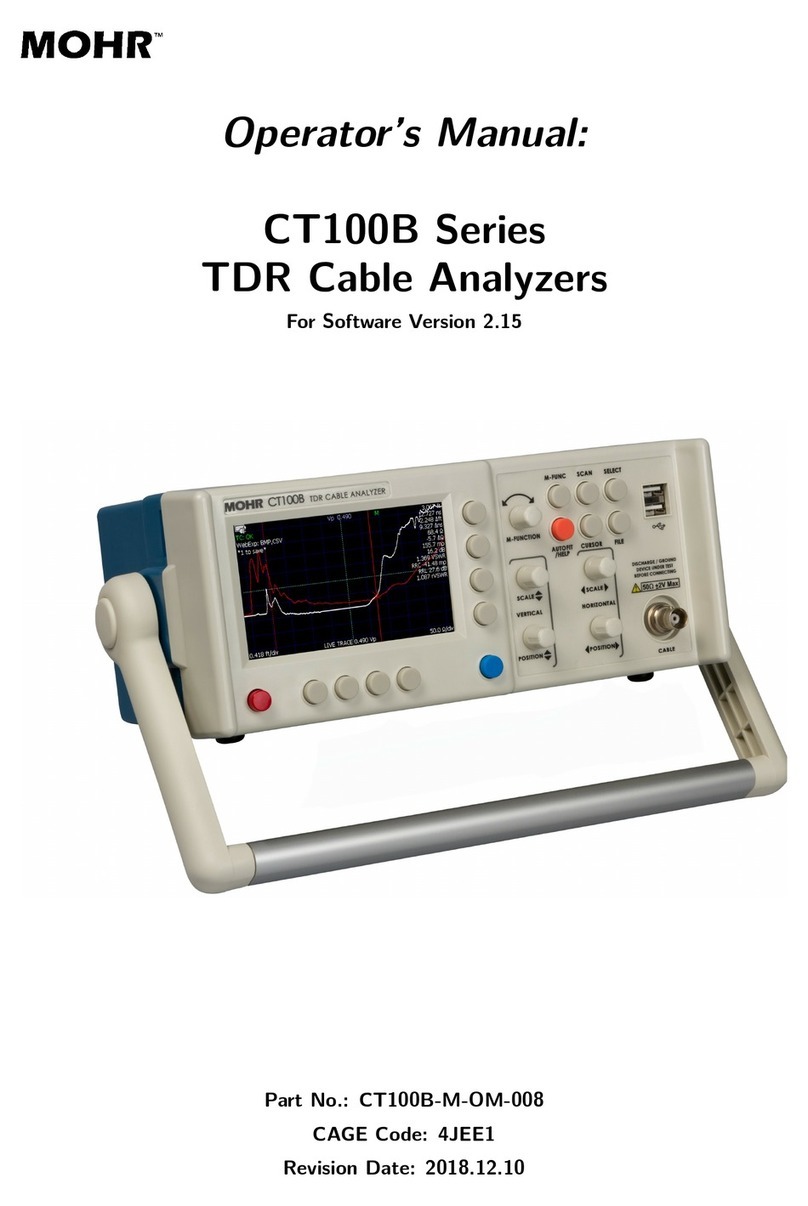Options ........................................................................................................................................55
ccessories .................................................................................................................................55
Standard accessories (CT100)................................................................................................55
Standard high-frequency accessories (CT100HF)..................................................................55
Optional accessories (CT100 / CT100HF)..............................................................................56
Service accessories (CT100 / CT100HF)................................................................................56
ppendix : Specifications..............................................................................................................57
Electrical specifications................................................................................................................57
Mechanical specifications............................................................................................................59
Weight......................................................................................................................................59
Dimensions..............................................................................................................................59
Environmental specifications.......................................................................................................59
Temperature............................................................................................................................59
Certifications and Compliances...................................................................................................60
EC............................................................................................................................................60
FCC Compliance.....................................................................................................................60
ppendix B: Subassembly Drawings and Parts List.......................................................................61
Subassembly drawings................................................................................................................61
Parts list.......................................................................................................................................68
ppendix C: Operator Performance Check....................................................................................71
General information.....................................................................................................................71
Required equipment.....................................................................................................................71
Getting ready................................................................................................................................71
Reflected Rise Time Check (10-90%).........................................................................................72
Reflected Rise Time Check (20-80%).........................................................................................73
Jitter, Noise, and Sampling Efficiency Check..............................................................................73
Output Impedance Check............................................................................................................73
Pulse mplitude Check................................................................................................................74
Pulse Width Check.......................................................................................................................74
Pulse Repetition Rate Check.......................................................................................................74
Sequential Sampling Rate Check................................................................................................75
Vertical Scale Check....................................................................................................................75
Vertical ccuracy Check..............................................................................................................75
Vertical Position Check................................................................................................................75
Input Susceptibility Check............................................................................................................75
Distance Cursor Resolution Check..............................................................................................75
Cursor Readout Range Check.....................................................................................................75
Cursor Readout Resolution Check..............................................................................................76
Distance Measurement ccuracy Check.....................................................................................76
Ohm Readout Range Check........................................................................................................76
Resolution Check.........................................................................................................................76
Vertical ccuracy Check..............................................................................................................77
Horizontal Scale Check................................................................................................................77
Horizontal Range Check..............................................................................................................77
Horizontal Position Check............................................................................................................77
vii