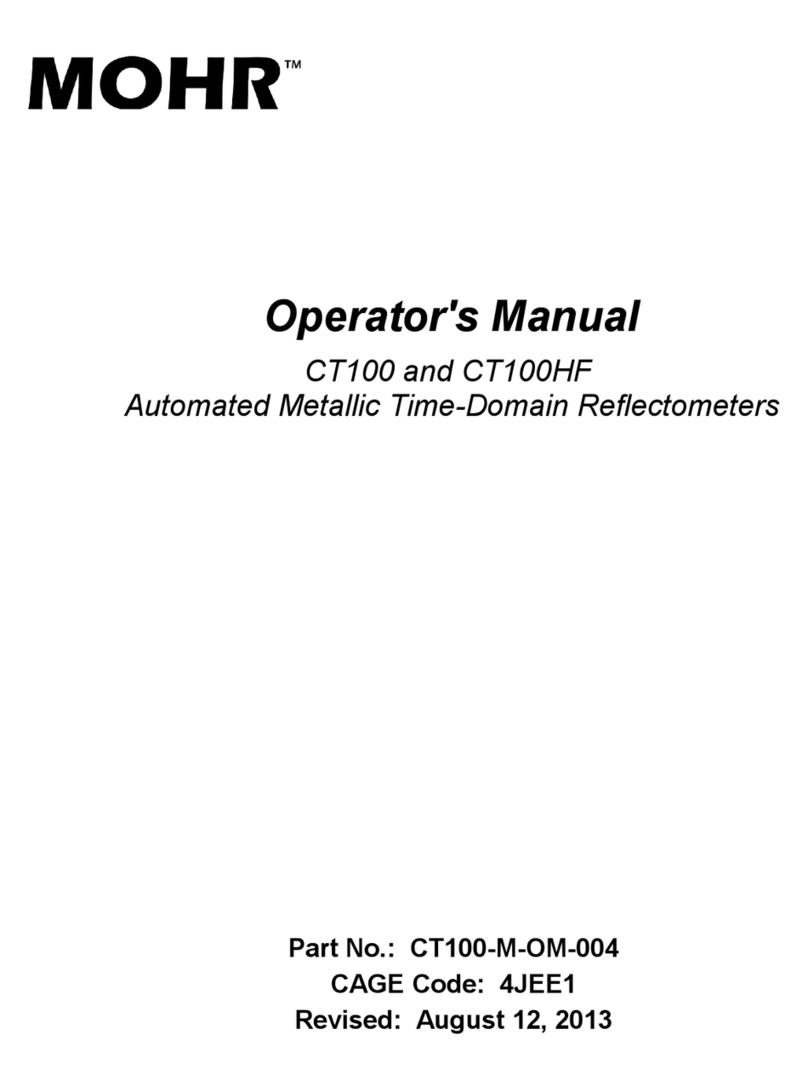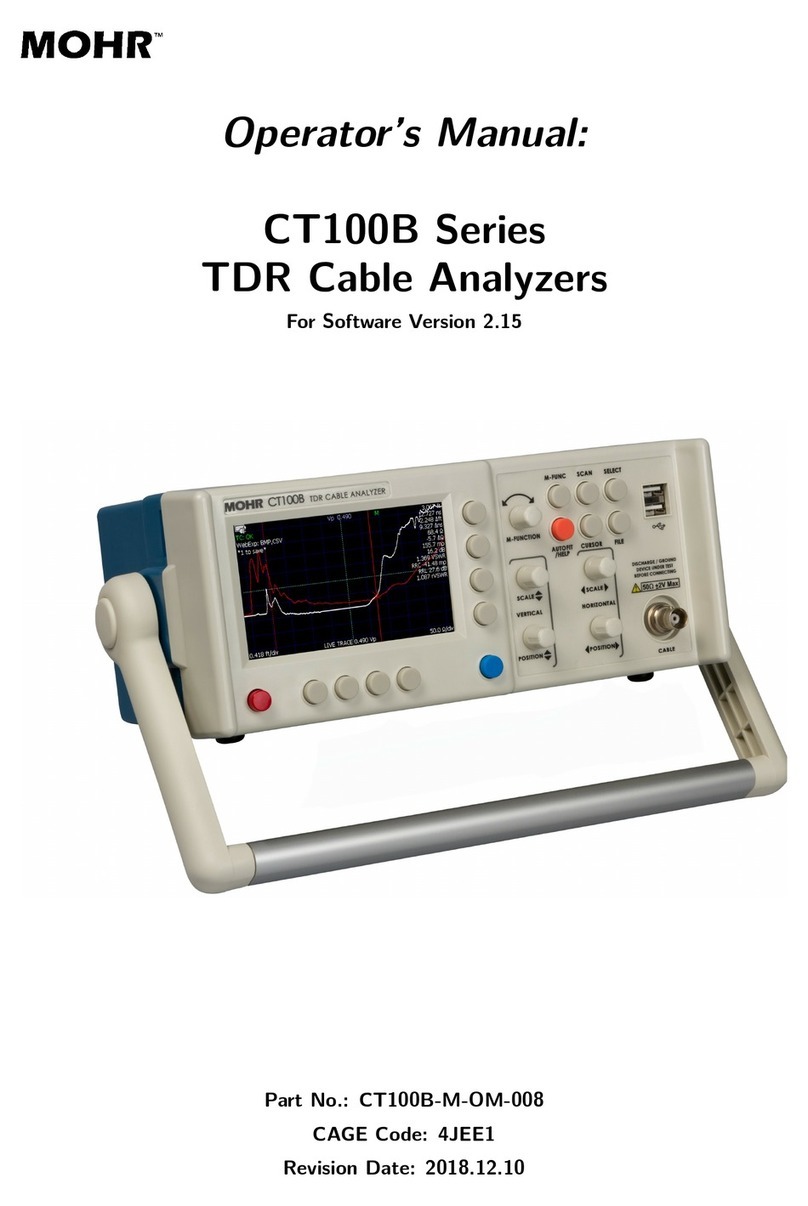Warranty
Purchase and/or use of this product signifies your agreement to the terms of this Warranty.
MOHR Test and Measurement LLC (MOHR) warrants that this product will be free from defects
in materials and workmanship for a period of one (1) year from the date of shipment unless
otherwise stated in writing by MOHR. If any such product proves defective during this warranty
period, MOHR, at its option, will either repair the defective product without charge for parts and
labor, or will provide a replacement in exchange for the defective product. MOHR’s liability and
Buyer’s remedies under this Warranty shall be limited solely to repair, replacement, or credit.
In order to obtain service under this Warranty, customers must notify MOHR of the defect before
the expiration of the warranty period and make suitable arrangements for the performance of
service. Customers shall be responsible for packaging and shipping the defective product to MOHR
with shipping charges prepaid. Customers shall be responsible for paying all return shipping
charges, duties, taxes, and other charges for units returned to any location. Customers shall be
responsible for removing and reinstalling the equipment and for any decontamination procedures
that may be necessary in preparation for shipment.
THIS WARRANTY IS EXCLUSIVE AND IN LIEU OF ANY OTHER WARRANTIES,
EXPRESSED OR IMPLIED, INCLUDING BUT NOT LIMITED TO, ANY IMPLIED
WARRANTY OF MERCHANTABILITY OR FITNESS FOR A PARTICULAR PURPOSE.
MOHR SHALL NOT BE LIABLE UNDER ANY CIRCUMSTANCES FOR CONSEQUENTIAL
OR INCIDENTAL DAMAGES, INCLUDING BUT NOT LIMITED TO LABOR COSTS OR
LOSS OF PROFITS, DAMAGE TO PERSONS OR PROPERTY ARISING IN CONNECTION
WITH THE USE OF OR INABILITY TO USE PRODUCTS PURCHASED FROM MOHR.
Specific limitations of this Warranty:
This Warranty only applies to normal and reasonable use of this product. Damage to
this product resulting from improper use, the determination of which is solely at the
discretion of MOHR, is specifically excluded from this Warranty.
Any electrical damage to this product resulting from connection of a cable or device
carrying a static electrical charge to the front panel BNC connector or SMA
connector without first properly grounding the conducting elements of the cable or
device is specifically excluded from this Warranty.
Any electrical damage to this product resulting from connection of a cable or device
carrying an electrical signal or other non-zero electrical potential relative to earth
ground to the front panel BNC connector or SMA connector is specifically excluded
from this Warranty.
CT100B TDR Cable Analyzers Operator’s Manual v