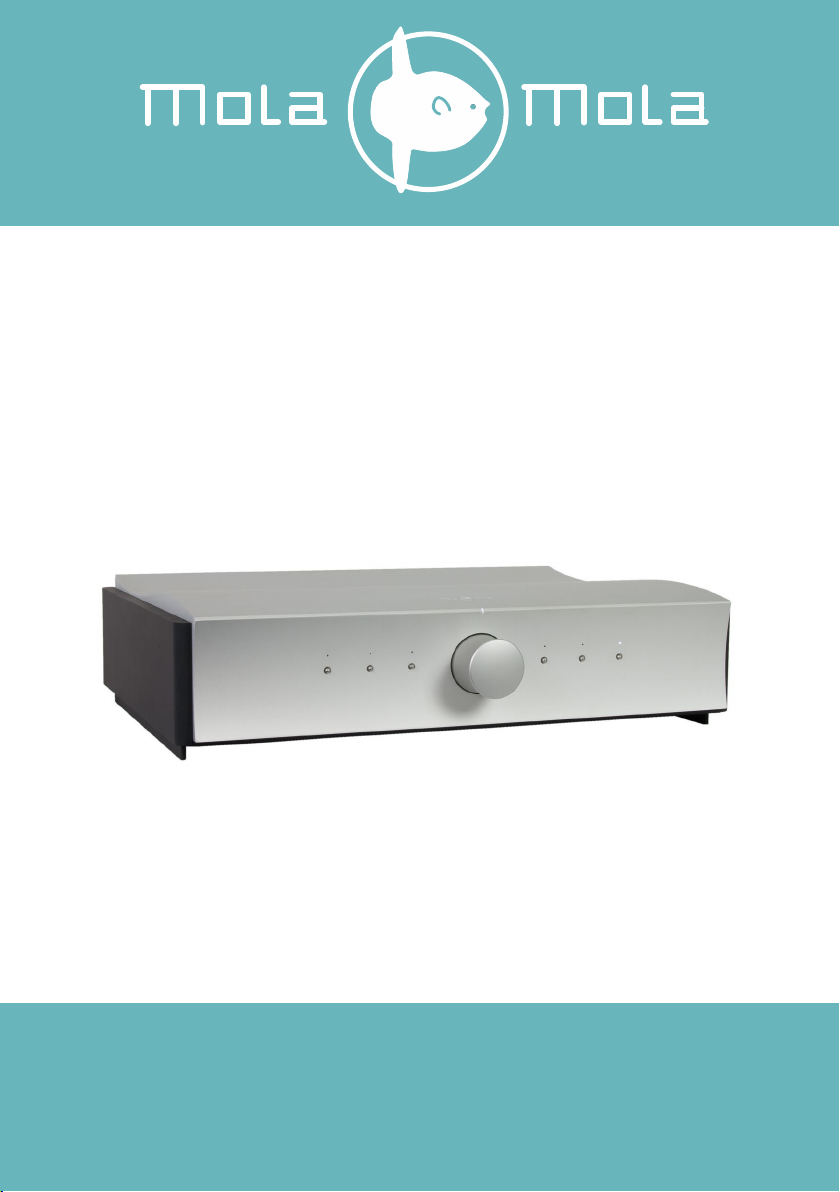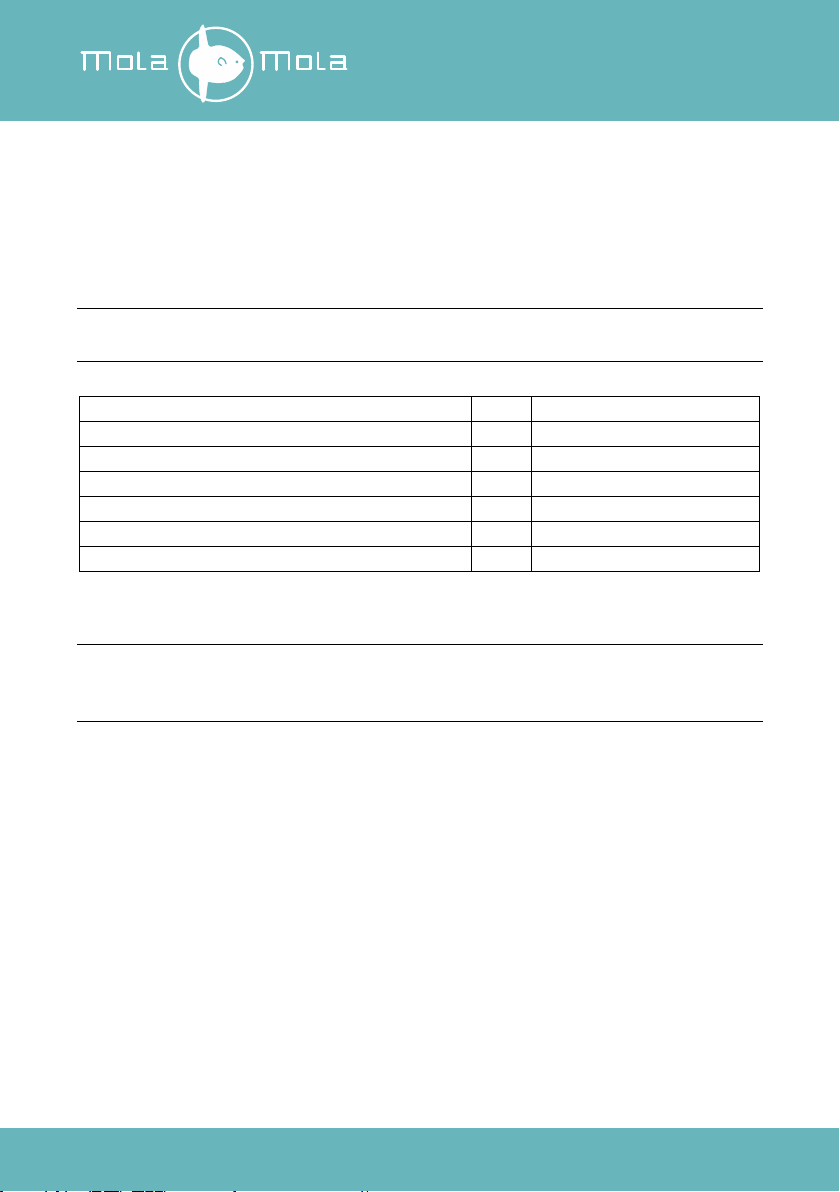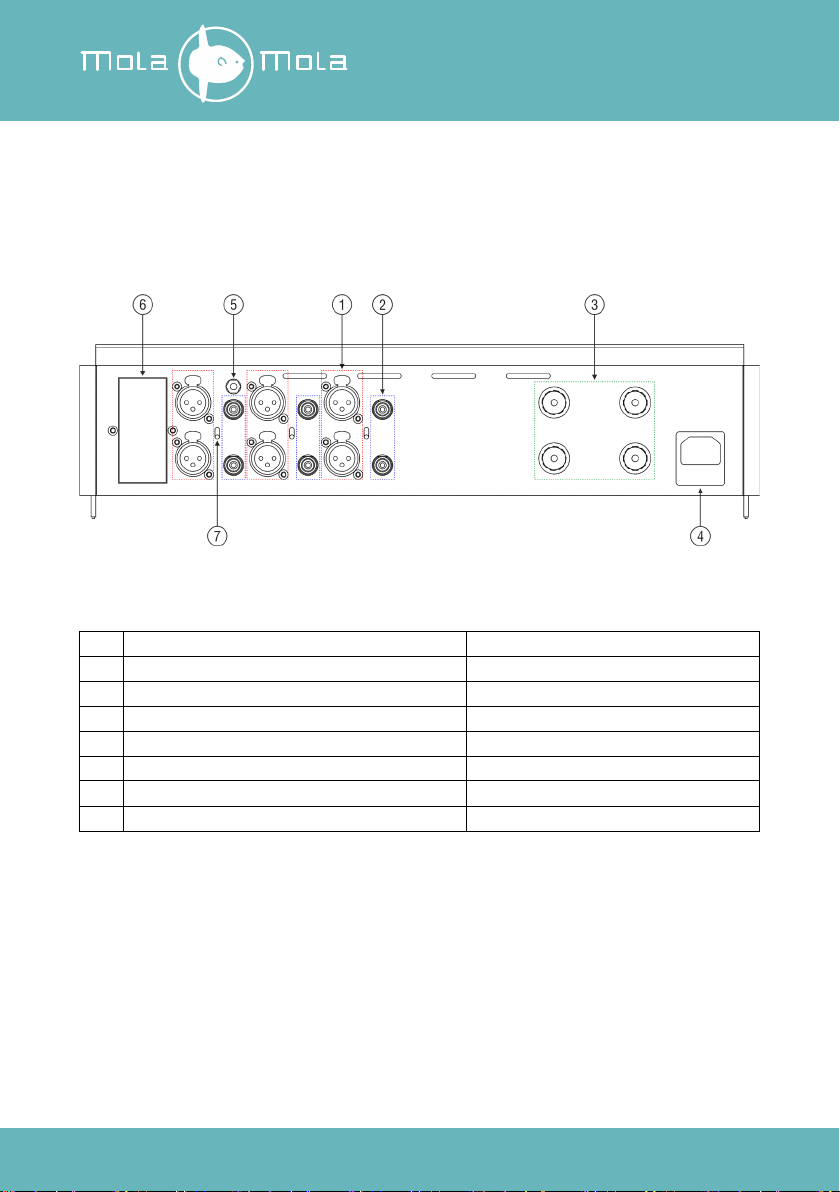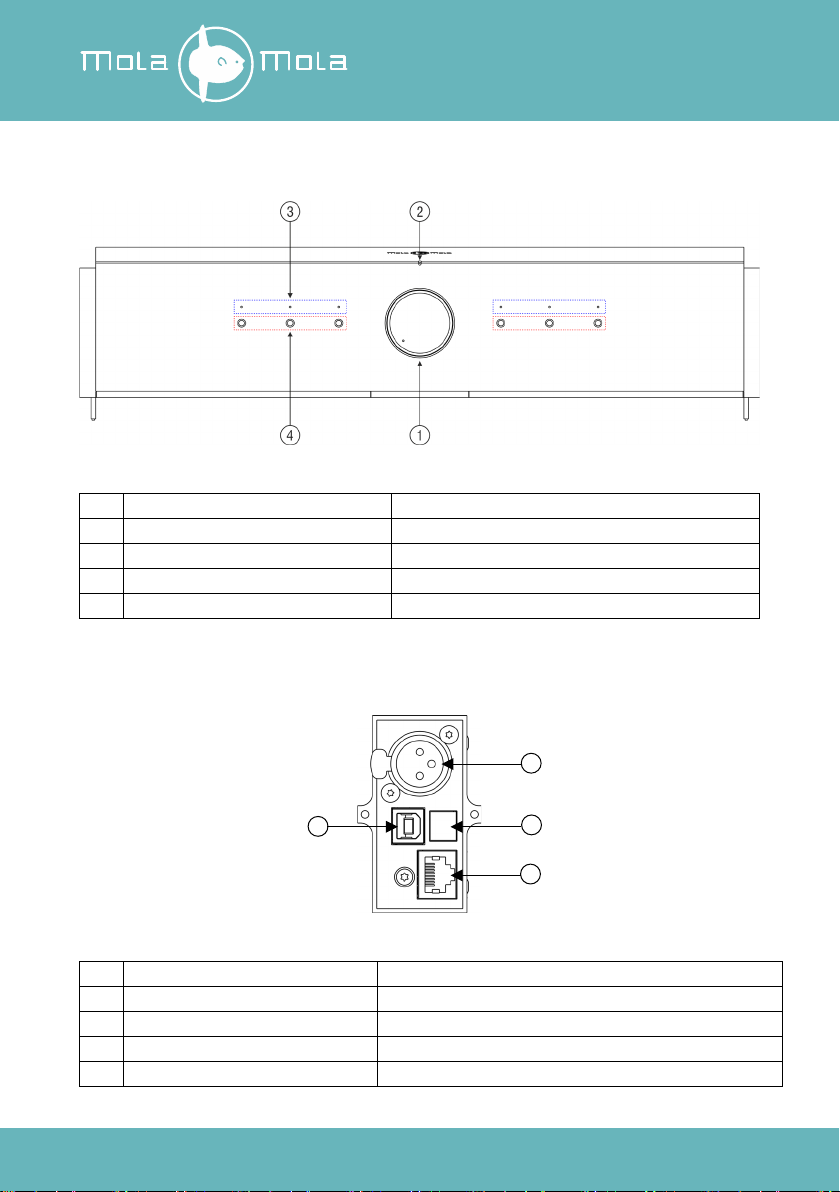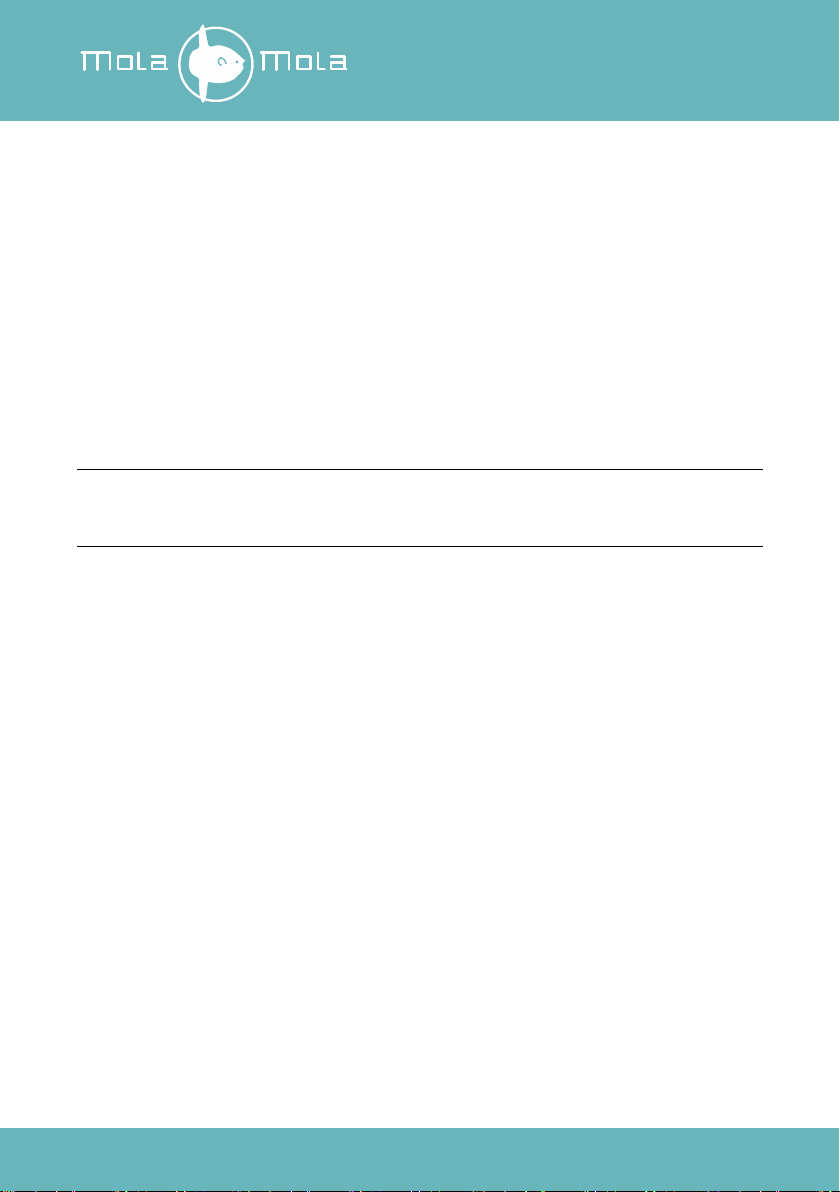Kula
Integrated Amplifier
User’s Manual
R4
Table of contents
Important Safety Instructions ........................................................................................ 1
Connections & Controls ................................................................................................ 3
Rear ......................................................................................................................... 3
Front......................................................................................................................... 4
DIGIN module (optional) ............................................................................................ 4
Setting Up .................................................................................................................... 5
Installation ................................................................................................................ 5
Connection ............................................................................................................... 5
Basic operation ............................................................................................................ 7
Factory Preset Mode ................................................................................................. 7
Front Panel Operation ................................................................................................ 7
Premium IR Remote Control Operation....................................................................... 8
Standard IR Remote Control Operation....................................................................... 8
Android®and iOS®.................................................................................................... 8
Advanced Control and Programming ............................................................................. 9
Signal Path ............................................................................................................... 9
Programmability...................................................................................................... 10
The Mola Mola Remote app ........................................................................................ 11
Setting Up and Controlling the Phono Stage ............................................................. 22
Roon.......................................................................................................................... 26
DAC........................................................................................................................ 28
Drivers and Updates................................................................................................ 29
Troubleshooting ......................................................................................................... 30
Audio performance data.............................................................................................. 31
Audio performance data Phono Stage.......................................................................... 32
Audio performance data DAC...................................................................................... 33
Technical data ............................................................................................................ 34
Annex I: RC5 Codes.................................................................................................... 35
Annex II: Standard Remote Control Unit....................................................................... 36
Revision History ......................................................................................................... 37