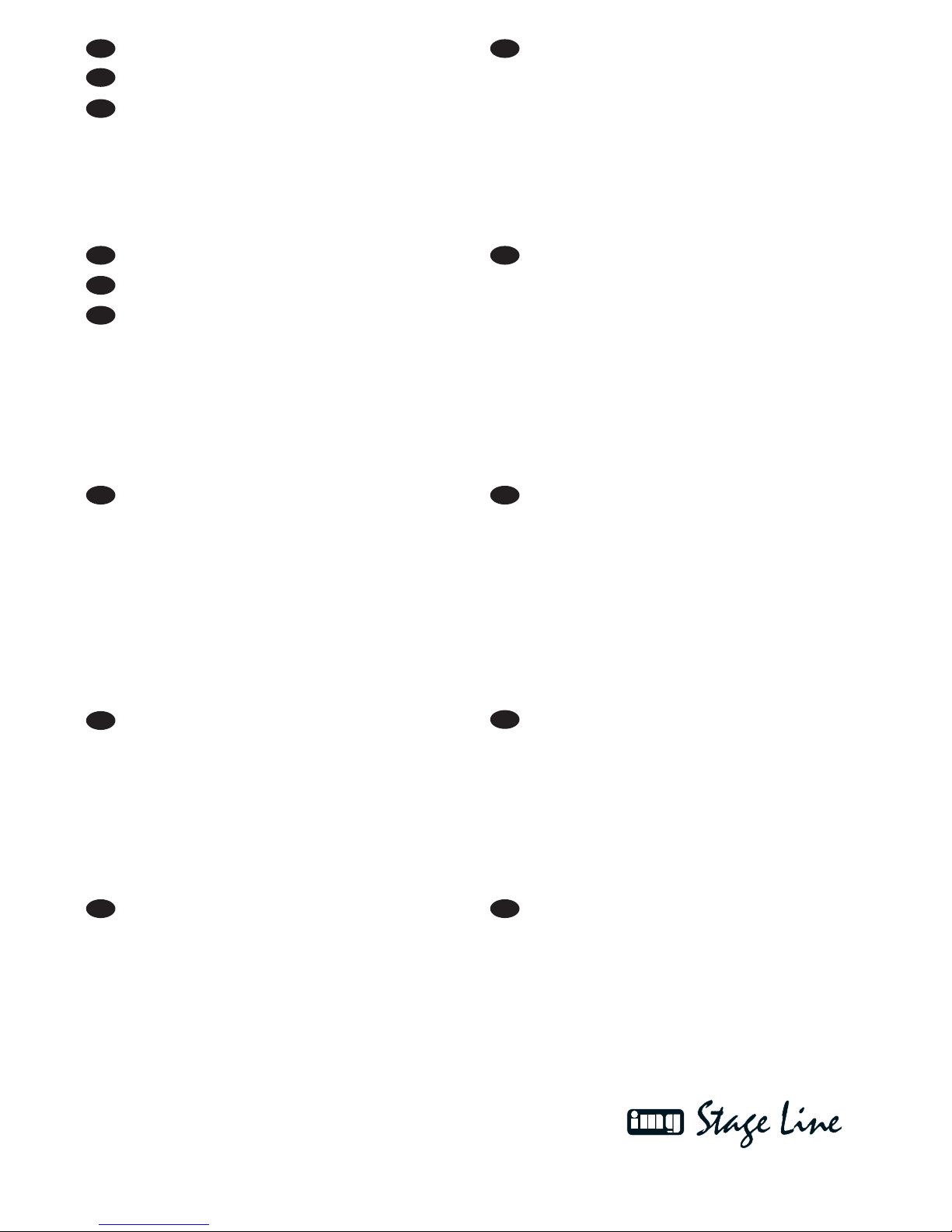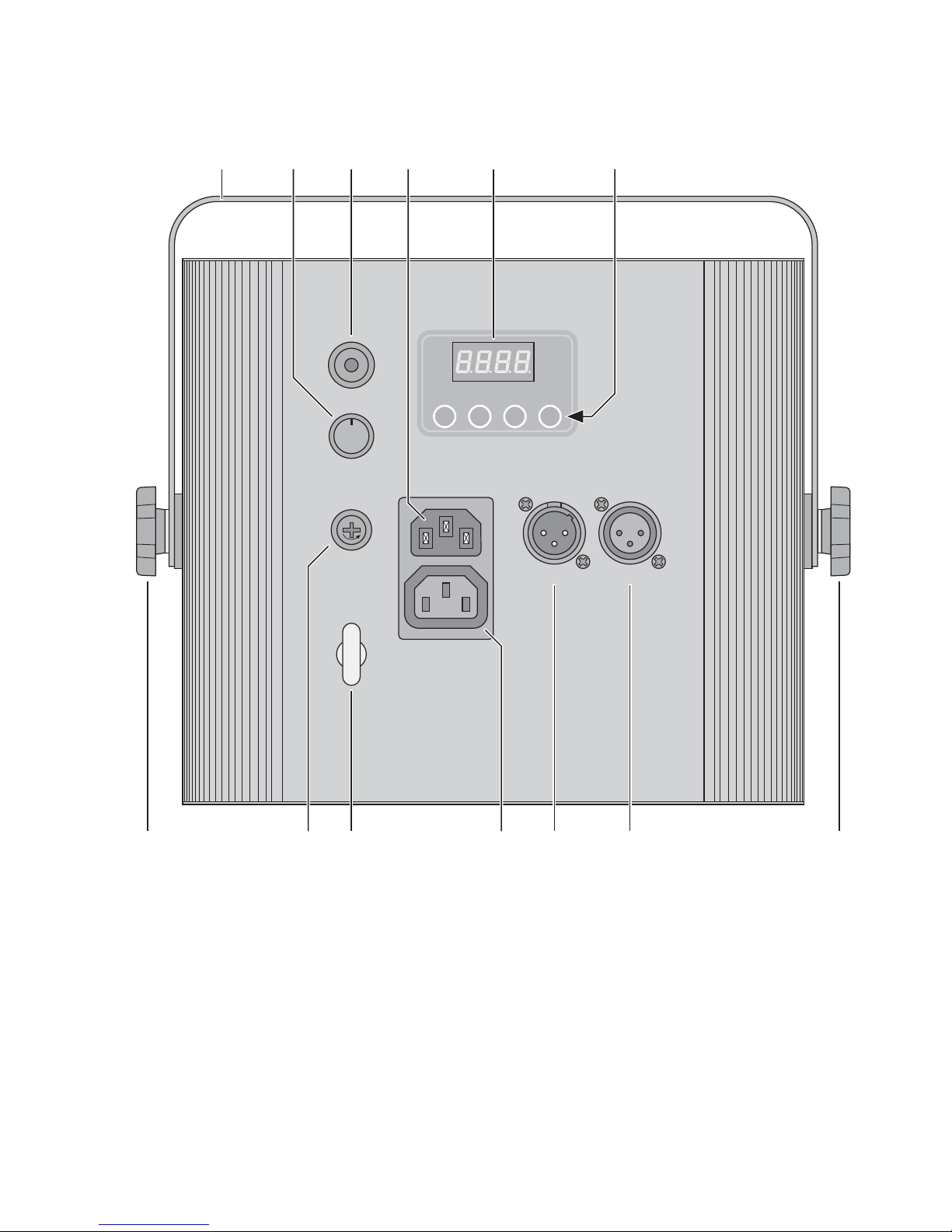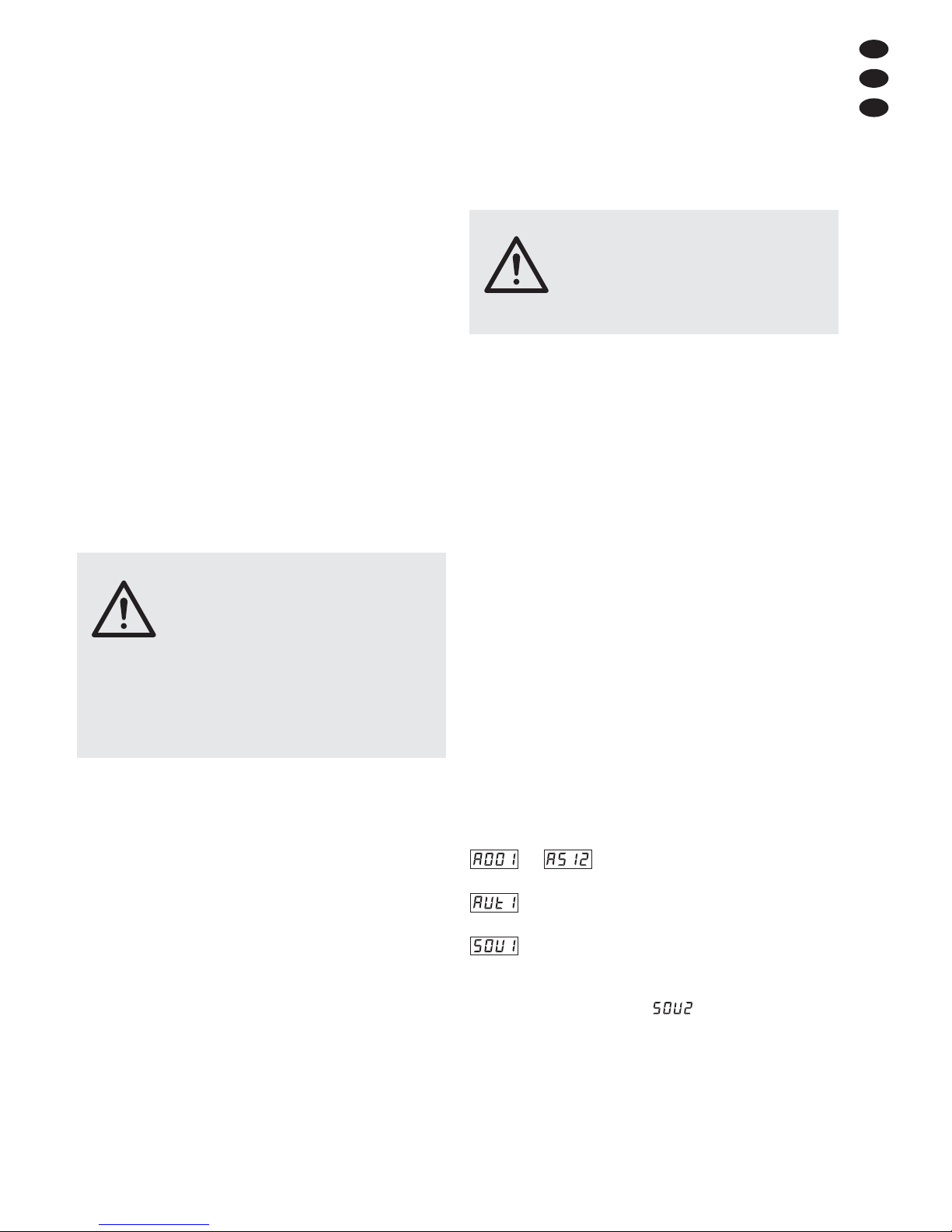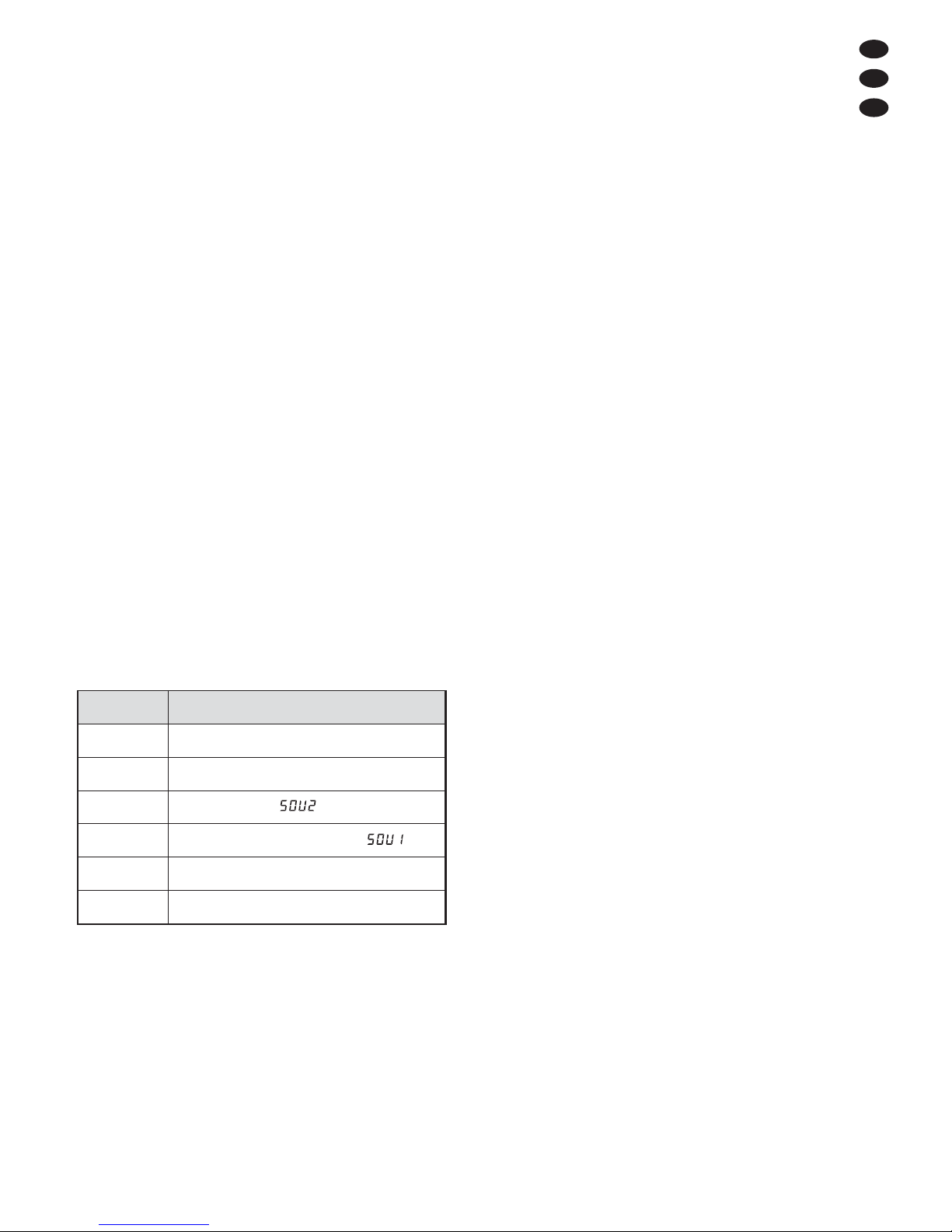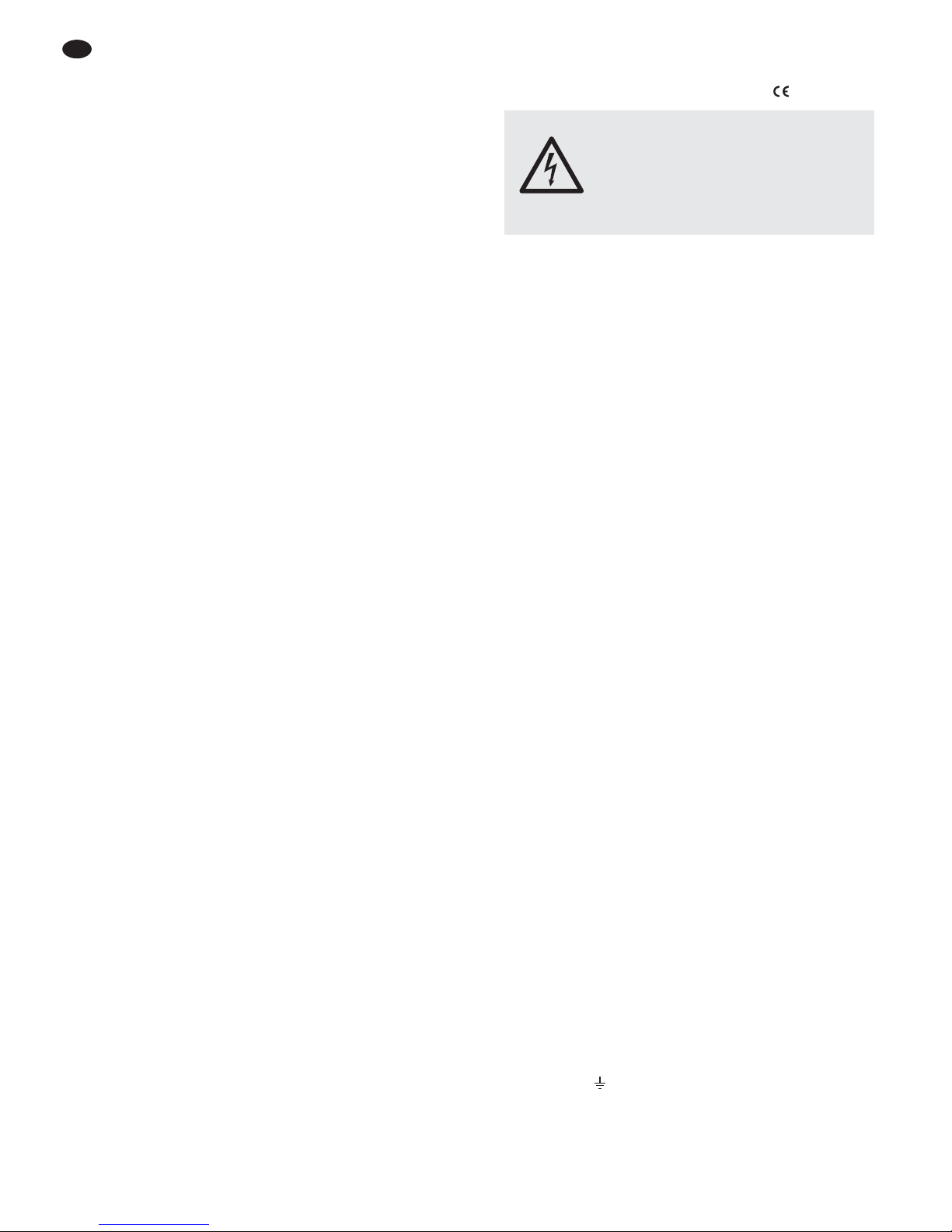3. The wire which is coloured brown must be con-
nected to the terminal which is marked with the
letter L or coloured red.
Warning – This appliance must be earthed.
3 Applications
This flat UV LED spotlight is suited for effect light-
ing, e. g. on stage, in clubs and at private parties.
As a light source, 168 UV LEDs with a diameter of
10 mm are used to create a black light effect. The
LEDs feature a low power consumption, a low heat
development and a long life.
The UV LED spotlight is designed for control
via a DMX light controller (1 DMX control channel);
however, it can also be operated on its own. In this
case, it is controlled via programmes to be selected.
4 Putting into Operation
4.1 Installation
GAlways place the spotlight in such a way that a
sufficient air circulation will be ensured during
operation. Never cover the air vents of the hous-
ing.
GThe minimum distance to the illuminated object
should be 50 cm.
1. Fasten the UV spotlight via the mounting bracket
(1), e. g. with a stable mounting screw or a sup-
port for lighting units (C hook) on a cross bar.
To align the UV spotlight, release the two
locking screws (7) of the mounting bracket.
Adjust the desired inclination of the spotlight,
then fasten the screws.
2. As an alternative, set up the spotlight as desired.
For this purpose, position the mounting bracket
so that it will serve as a support to prevent tilting
over. Then fasten the locking screws.
4.2 Power supply
Connect the mains cable provided to the mains
jack (4) first, then connect it to a socket (230 V~/
50 Hz). Thus, the unit is ready for use and can be
operated via the buttons (6) [chapter 5.1] or via
a DMX light controller [chapter 5.3). To switch
off, disconnect the mains plug from the socket.
When using several PARL-10DMX/UV units, it will
be possible to connect the jack POWER LINK
OUTPUT (10) of the first unit via a mains cable with
IEC plug and IEC inline jack (e. g. AAC-170/SW
from the product range of “img Stage Line”) to the
mains jack (4) of the second unit. Connect the sec-
ond unit to the third unit, etc. until all units have
been connected in a chain. Thus, a maximum of
90 units may be interconnected. After that, the 91st
unit must have a mains connection of its own.
Caution: Do not connect the spotlight to the mains
voltage via a dimmer!
For a more convenient operation, it is recom-
mended to connect the spotlight to a mains socket
which is switched on and off via a light switch.
5 Operation
5.1 Operation without DMX controller
Select the desired function with the button FUNC
(6). The function will appear on the display (5):
… DMX control via a light controller
(chapter 5.3)
The brightness of the LEDs will gradually
increase and then decrease.
Music-controlled stroboscope: With each
music pulse, the LEDs will flash a few
times.
Press the button UP or DOWN to switch to
the music control : Music pulses will
switch the LEDs to maximum brightness;
between the music pulses the brightness of
the LEDs will gradually decrease.
If music with a clear rhythm in the bass
range is played at sufficient volume, the
LEDs will be controlled via the microphone
(3) accordingly. Set the control SENSITIV-
ITY (2) for the microphone sensitivity so
that the LEDs will be controlled optimally.
WARNING Never look directly into the LEDs;
this may cause eye damage.
Please note that fast changes in light-
ing, e. g. flashing light, may trigger
epileptic seizures with photosensitive
persons or persons with epilepsy!
WARNING Install the UV spotlight safely and
expertly. If it is installed at a place
where people may walk or sit under
it, additionally secure it, e. g. by a
safety rope. Lead the safety rope
through the eye bolt (9) and attach it
in such a way that, even in the event
of a fall, the maximum falling distance
of the spotlight will not exceed 20 cm.
If the unit is to be put out of operation
definitively, take it to a local recycling plant
for a disposal which will not be harmful to
the environment.
9
GB