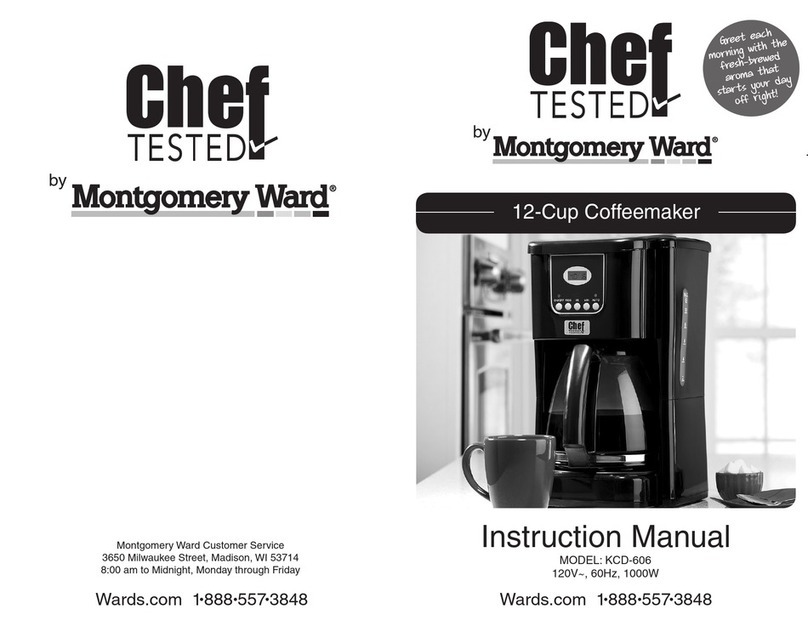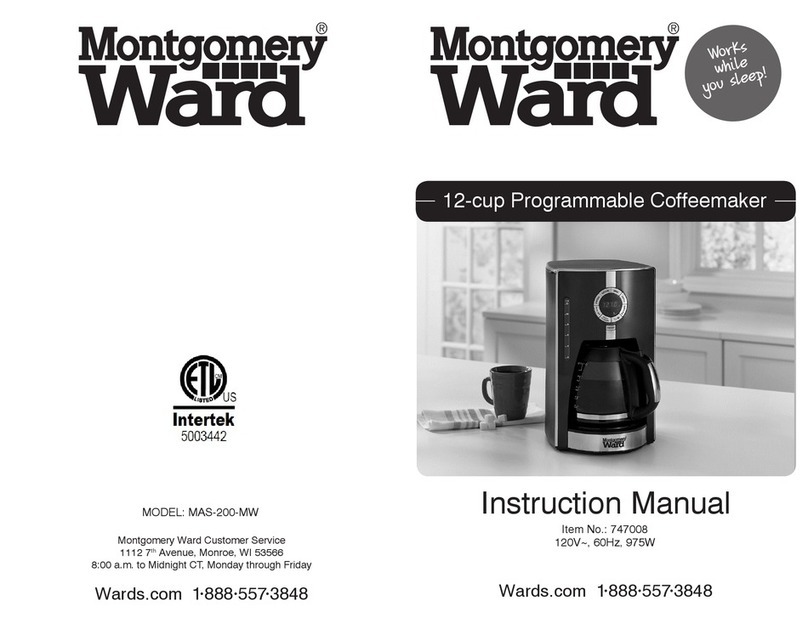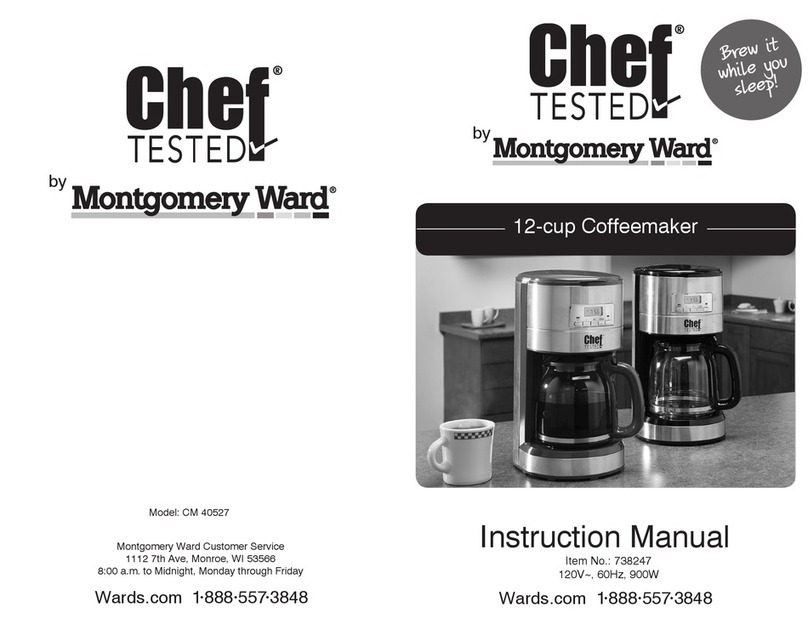Thank you for purchasing your Chef Tested 12-Cup Coee Maker
by Montgomery Ward. Put through the paces by the
experts, we guarantee that it will perform to the highest
standard, time after time, with all the convenience, easy cleanup
and durability you rely on from Wards.
3
Important Safeguards ................... 3
Electrical Safety ...............................4
Specifications.................................... 4
Parts & Features...........................5-6
How to Use..................................... 7-9
Cleaning & Care.............................. 10
Helpful Hints ......................................11
Return Information ........................12
Warranty..............................................13
Thank you
for your
purchase!
Table of Contents
21•888•557•3848
Wards.com
Important Safeguards
READ CAREFULLY BEFORE USING AND SAVE THESE INSTRUCTIONS!
• FOR HOUSEHOLD USE ONLY. Do not use this appliance for other than its
intended use.
• REMOVE all packaging materials and labels before first use. Please dispose
of the packaging materials via the appropriate recycling system, in an
environmentally friendly manner.
• WASH all removable parts before first use. See Cleaning & Care.
• A SHORT CORD is provided to reduce the hazards resulting from
entanglement or tripping. Do not drape the cord over the counter or tabletop,
where it can be pulled on or tripped over. Never wrap the cord tightly around
the appliance, as this could cause the cord to fray or break.
• We DO NOT recommend using an extension cord with this appliance. However,
IF AN EXTENSION CORD IS USED, the marked electrical rating should be at
least as great as the electrical rating of this appliance.
• CLOSE SUPERVISION is necessary when using this appliance near CHILDREN.
• A fire may occur if this appliance is used near FLAMMABLE MATERIALS,
including curtains, towels, walls, etc. Do not place any paper, plastic, or other
non-food items in the appliance. DO NOT place the appliance or its cord on or
near a heated surface, or in a heated oven.
• This appliance should always be used on a STABLE, DRY, HEAT-RESISTANT
SURFACE. DO NOT use near water.
• DO NOT use an accessory or attachment not recommended by the
manufacturer, as this may cause injury, or damage the appliance.
• Always use OVEN MITTS when handling hot food or appliances. DO NOT
attempt to move an appliance when it is hot or has hot contents.
• DO NOT use outdoors.
• Do not use the appliance if the carafe shows any sign of cracks.
• Turn OFF AND UNPLUG this appliance when not in use.
• NO SERVICEABLE PARTS INSIDE THIS APPLIANCE.
• DO NOT USE AN APPLIANCE WITH A DAMAGED CORD OR PLUG, OR AFTER
THE APPLIANCE MALFUNCTIONS, OR HAS BEEN DAMAGED IN ANY MANNER.
• Appliances/tools contain valuable materials that can be recycled. Please
dispose of your old appliances/tools using appropriate collection systems.