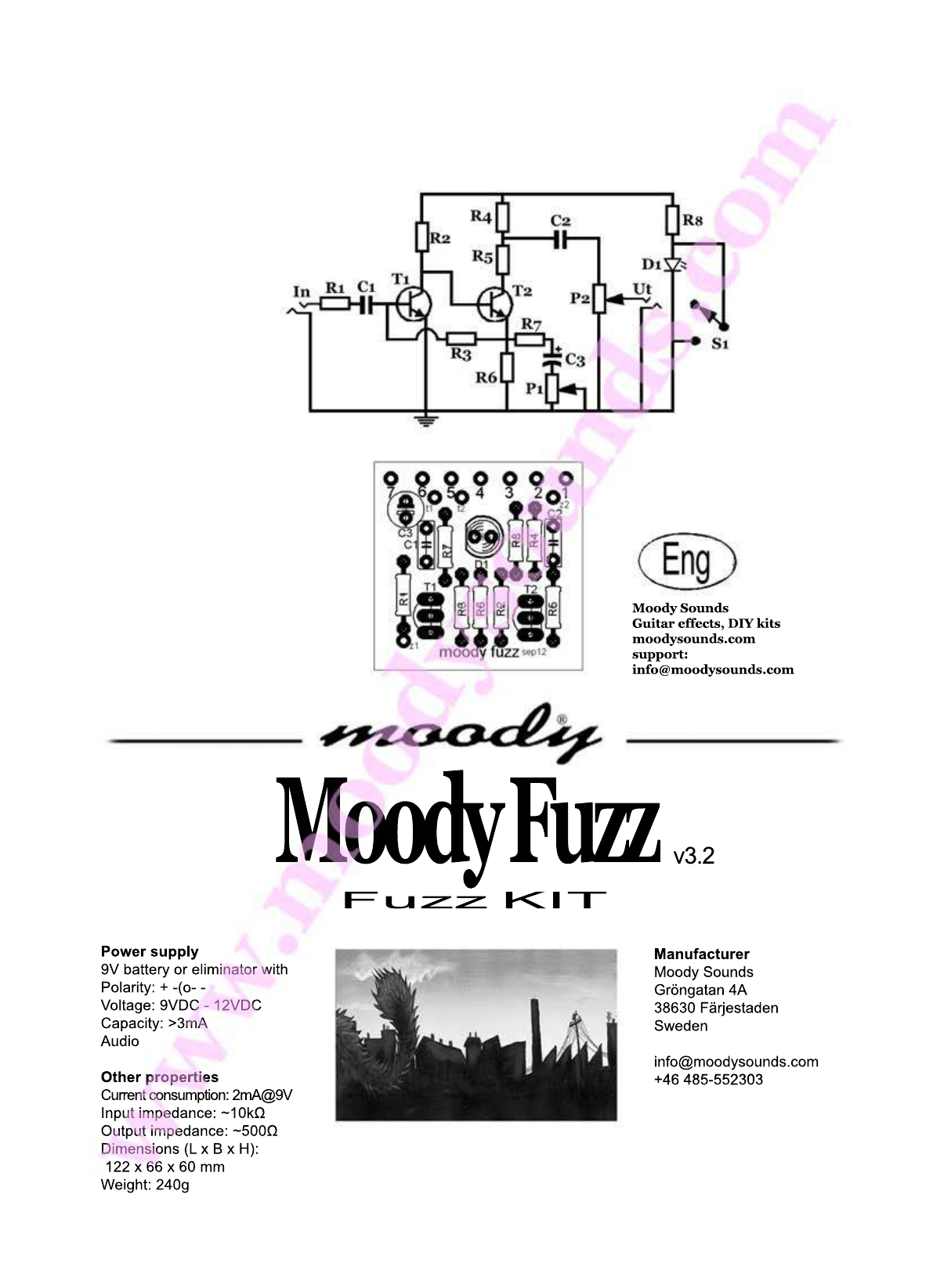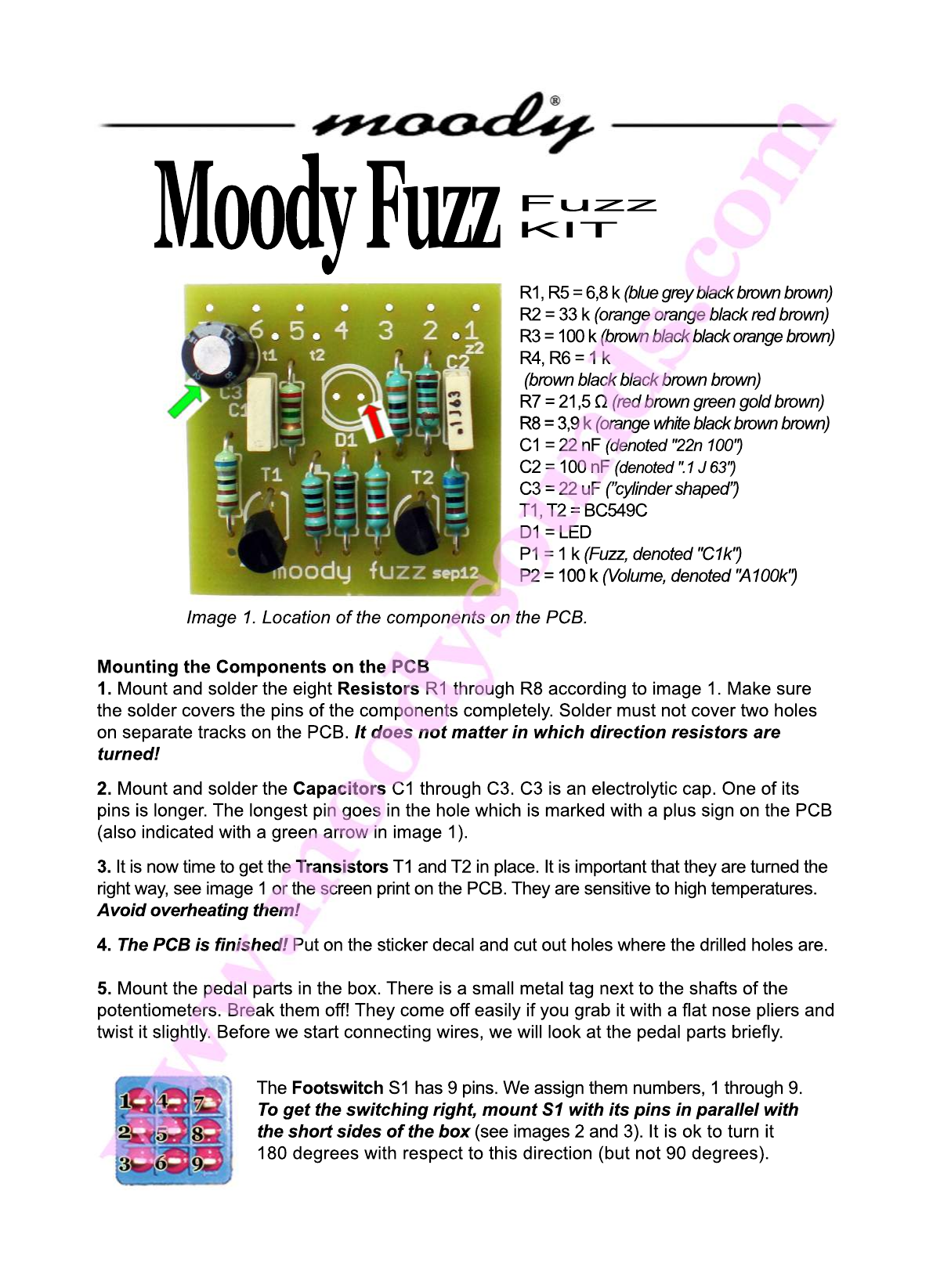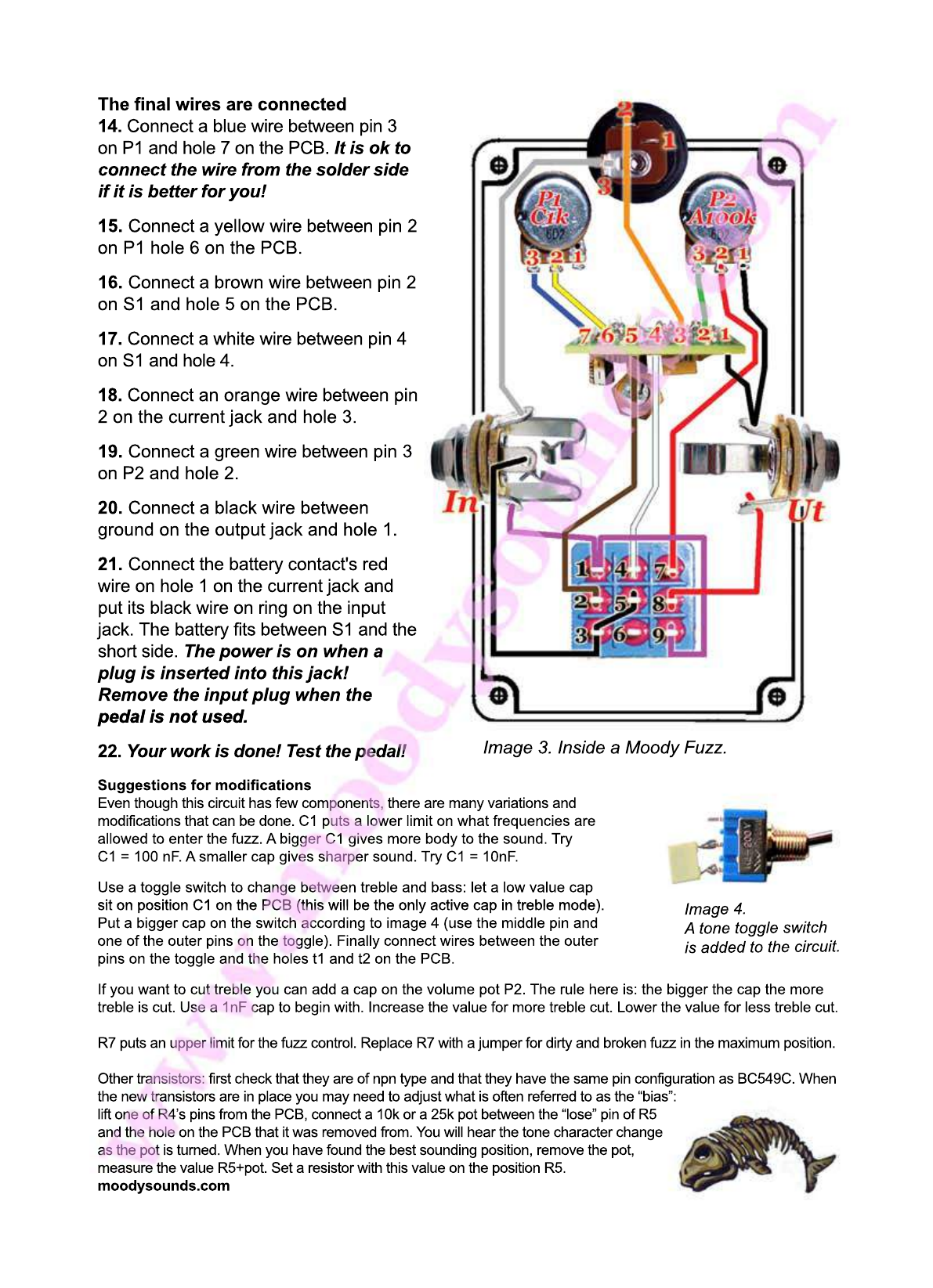Image 2. S1's pins shall be in parallel
with the short sides of the box.
9. Connect a red wire between pin 2 on P2
and pin 7 on S1.
10. Connect a black wire between pin 1 on P2
and ground on the output jack. Solder the
output jack in step 20!
111. Connect a black wire between ground on
the input jack and pin 3 and pin 5 on S1. Take
off more plastic than normal and put the end
of the wire through both pins.
The PCB is mounted on the LED in the box
12. 12. The LED D1 will hold the PCB in place in
the box. Mount its metal socket and push D1,
together with the insulating plastic piece, into
the socket. Turn D1 so that its longest pin
is to the right, compare with image 2!
13.13. We want the PCB to stand vertical in the
box. Place the tops of D1’s pins in the holes
denoted D1 on the PCB and solder on the
other side. In step 12 we made sure that D1
was turned correctly. Check again that D1’s
longest pin is closest to “the side of the circle
which is not cut off”. The hole, which the
longest pin goes in, is shown with a red arrow
longest pin goes in, is shown with a red arrow
in image 1 and the long pin is red in image 2.
The first wires are connected (those that do not involve the PCB) see image 2
6. Connect a purple wire between tip on the input jack and pin 1 on S1 and, before you solder
pin 1, connect another purple wire between pin 1 and pin 9 on S1.
7. Connect a grey wire between pin 3 on the current jack and ring on the input jack. If you
want to be able to use battery as power supply, solder ring in step 21!
8. Connect a red wire between pin 8 on S1 and tip on the output jack.
The Current jack has three
solder lugs also. We assign
them numbers 1, 2 and 3,
according to the image.
A Potentiometer has three
solder lugs: 1, 2 and 3. Its
value is written next to its
shaft. P1 and P2 have
different values - do not
confuse them!
The Input jack is stereo. It has
three pins: "tip", "ring" and
“ground". The image shows tip
marked with a red dot and ring
marked with a green dot. Do
not mix them up!
The Output jack is mono. and
it has two solder lugs, which
we call "tip" and "ground". Tip
conducts with the "arm" of the
jack and it is marked with a red
dot in the image to the left.