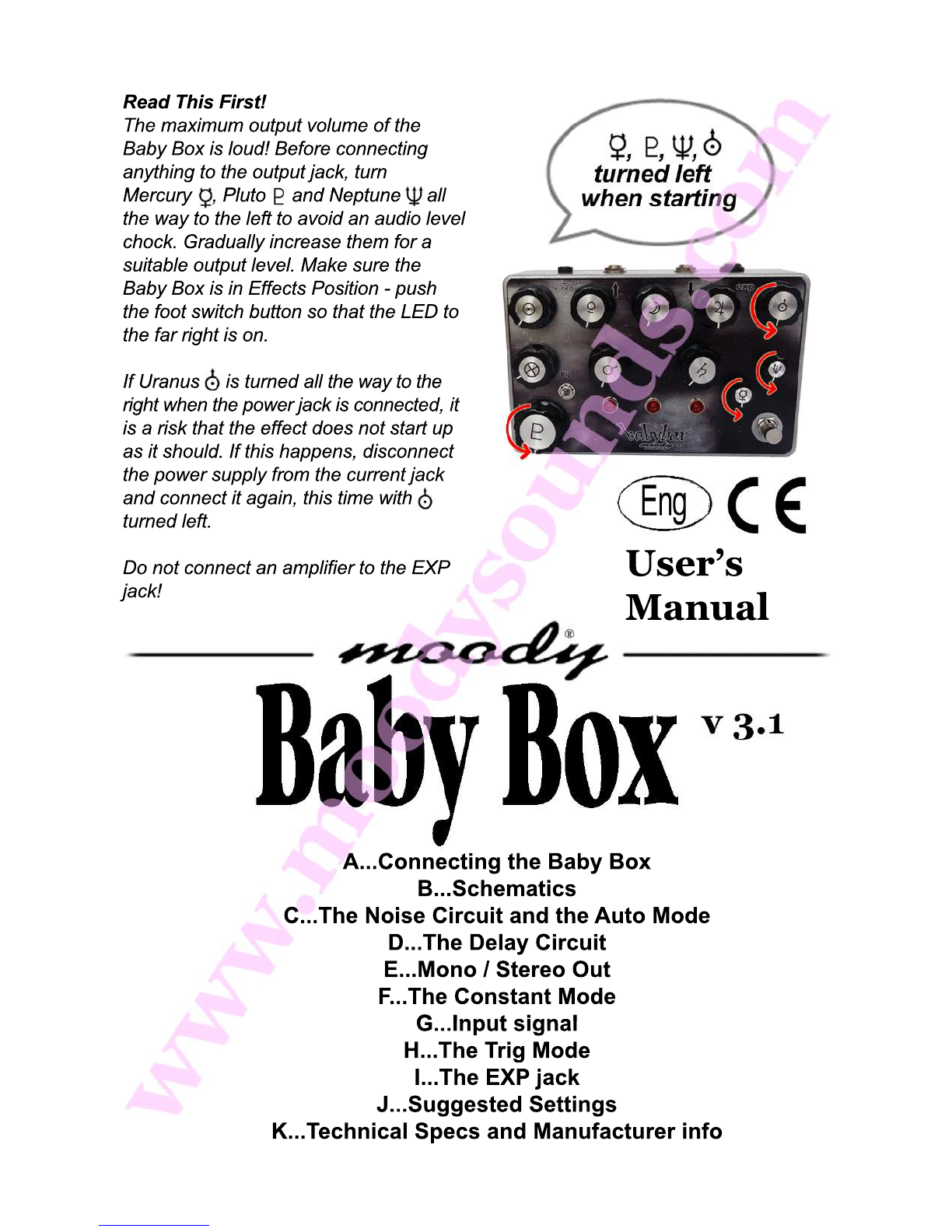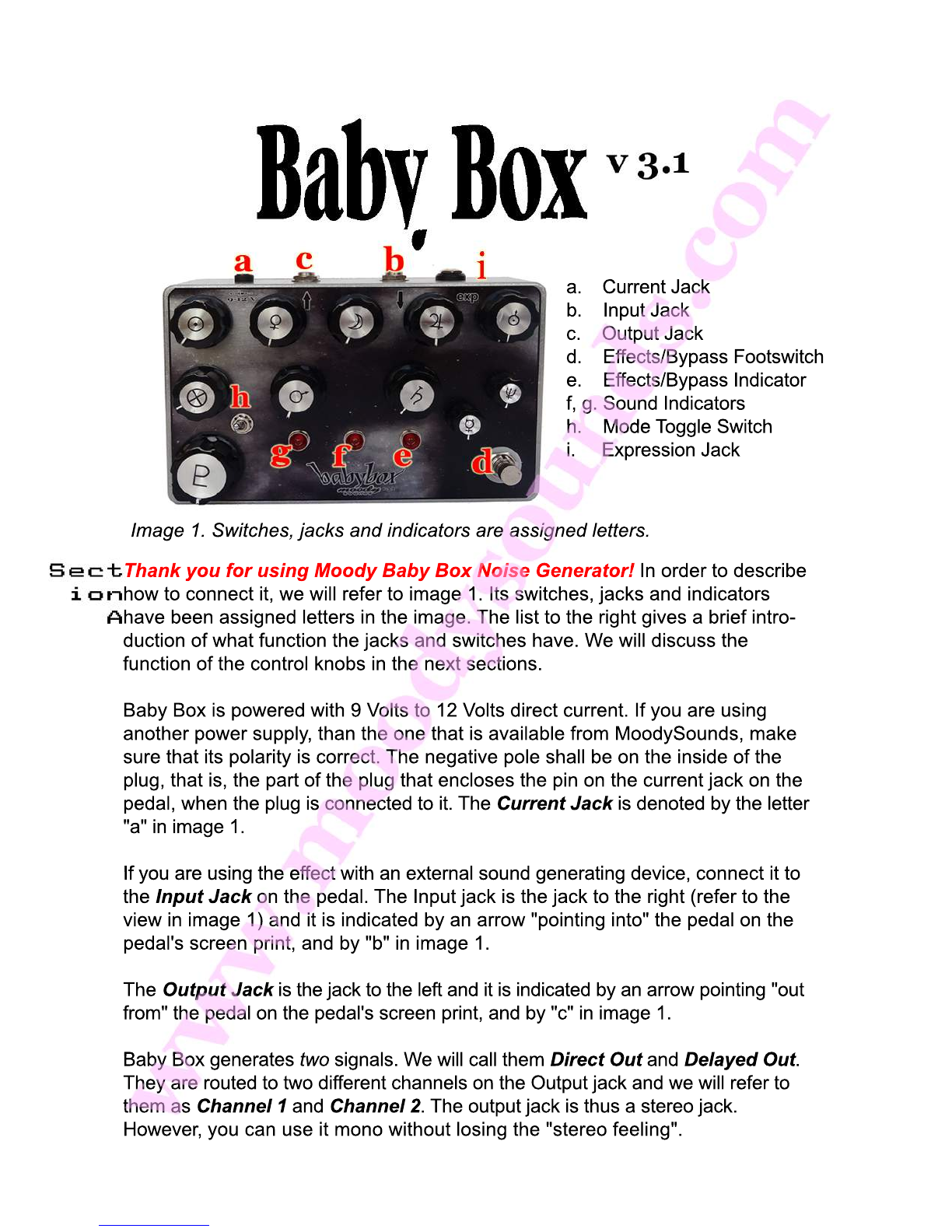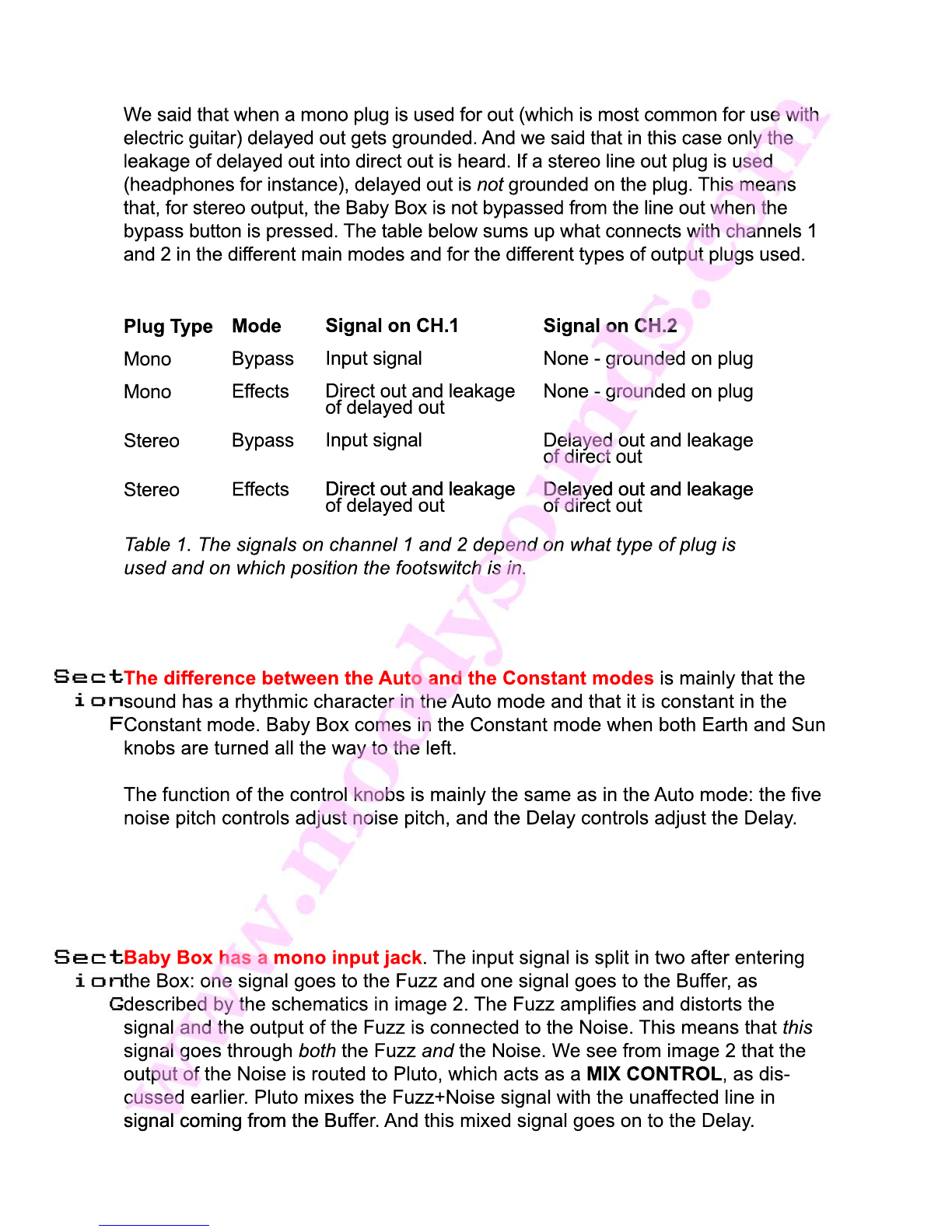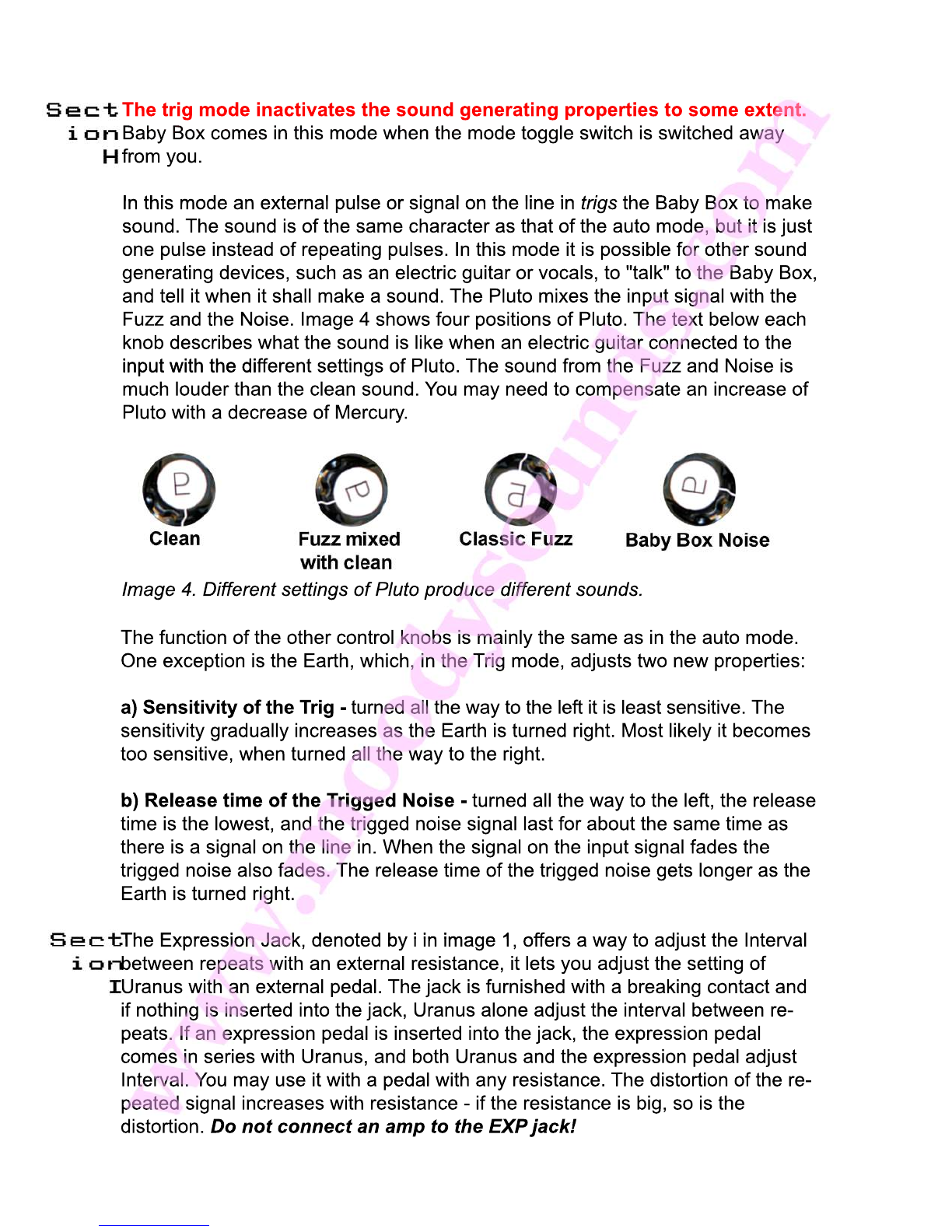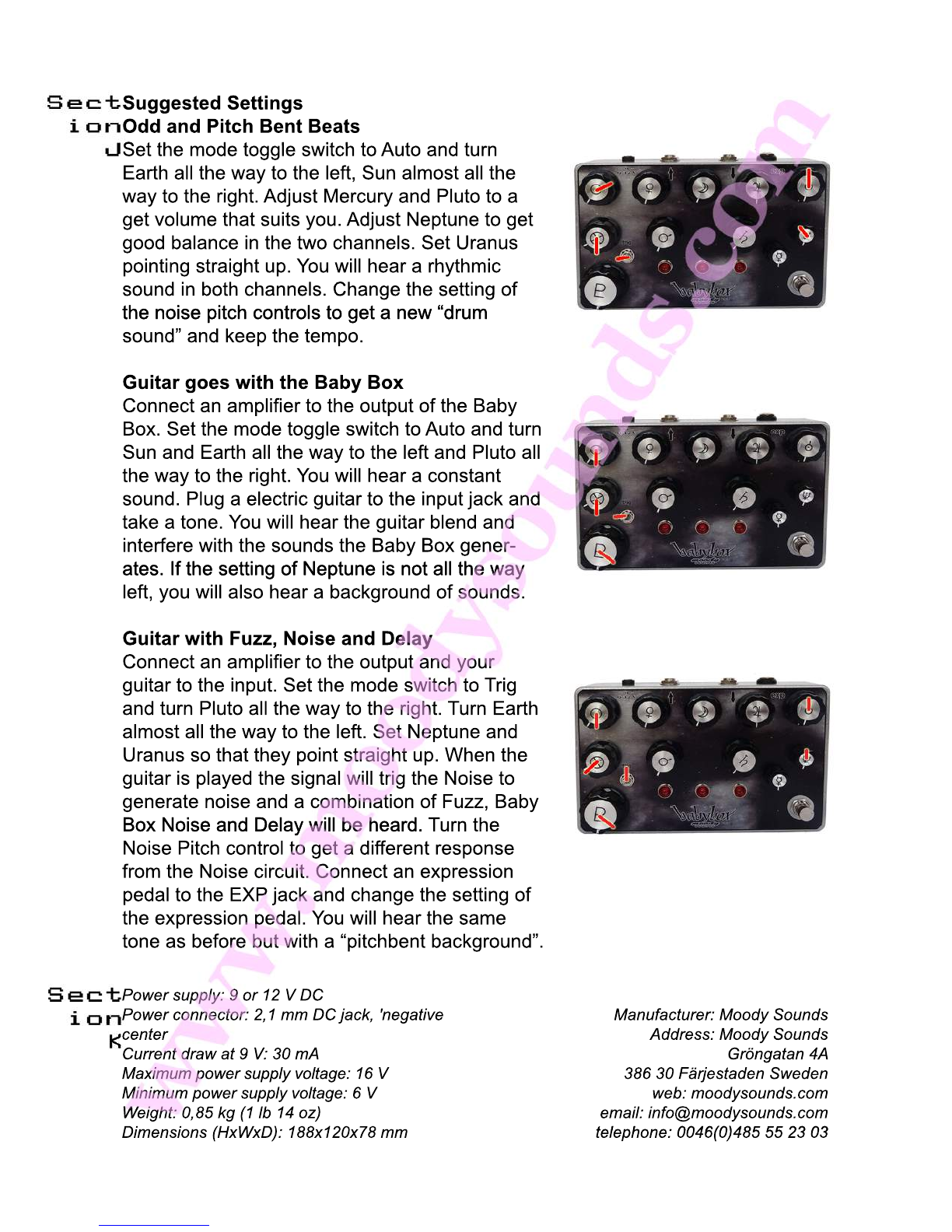When the toggle switch is in its down position, Baby Box is in the auto mode
of action. In this mode the effect generates sound automatically. The sound origi-
nates from oscillators in the Noise. The Sun, symbolized by , and the Earth,
symbolized by are connected to an oscillator with low frequency of oscillation. It
puts a rhythmic character to the sound: "sound-silence-sound" and so on. An
appropriate name for them would be NOISE TEMPO controls, in that they decide
the time interval of the sound and silence respectively in the Auto mode. The two
controls are connected to the tempo oscillation in dicontrols are connected to the tempo oscillation in different ways. Sun adjust the
length of the sound pulses and Earth adjust the length of silence between them
The NOISE PITCH controls: Venus , Moon ,Jupiter , Mars and Saturn
are also connected to the Noise, but they adjust oscillators with higher frequency of
oscillation. They therefore change the pitch, rather than the tempo, of the sound,
and this motivates our choice of name for them. Their oscillations are superimposed
and a synthesized sound is generated. The oscillators affect each other: Turning
one knob mainly affect one oscillator. The other oscillators are also affected in an
unpredictable way.
Pluto Pluto is connected as a MIX control. If there is a signal on the input, it is passed
on by the Buffer to "one side" of Pluto. The signal from the Noise is sent to "the
other side" of Pluto. By turning Pluto you decide the mix between the buffered,
unaffected input signal and the signal from the Noise. If there is no input signal,
Pluto acts as a volume control: it adjusts NOISE INPUT VOLUME for the Delay.
We could also say that it adjusts the mix between sound and silence.
The Pluto control is a The Pluto control is a stereo potentiometer and it is also connected to another part
of the circuit: It also adjusts how the Fuzz connects to the Noise. When used
without input, the effect of this connection is a small change in noise pitch as Pluto
is turned. In the auto mode and without input, Pluto controls two things:
1. Noise Input Volume for the Delay
2. Noise Pitch (small effect)
The Baby Box has also output volume controls. We will introduce them in the next section.
The sound that is generated in the Noise, is routed first to Pluto and then to The sound that is generated in the Noise, is routed first to Pluto and then to
the Delay. The Delay does two things: it splits the signal in two and it creates a
time delay between these two signals. One of the signals is unaffected by the
Delay and we call it Direct Out. The other signal is affected by the Delay and we
call it Delayed Out. The outputs are routed to two different channels, channel 1
and channel 2 respectively, on the same (and only) output jack.
The Uranus knob is connected as a The Uranus knob is connected as a DELAY INTERVAL control, and adjusts the
time difference between the direct and the delayed signals. The Neptune knob