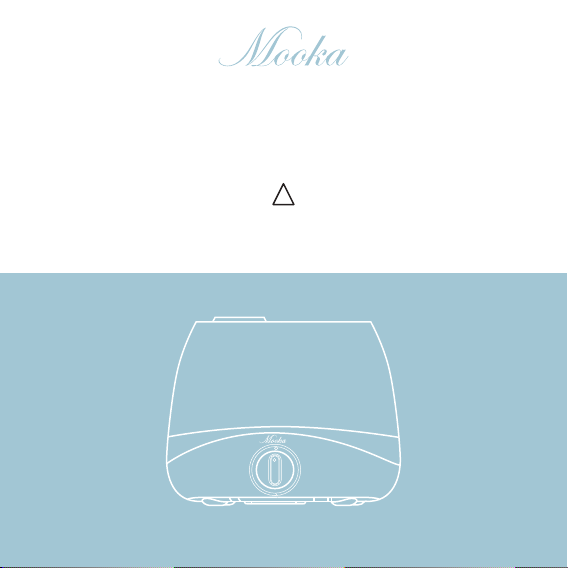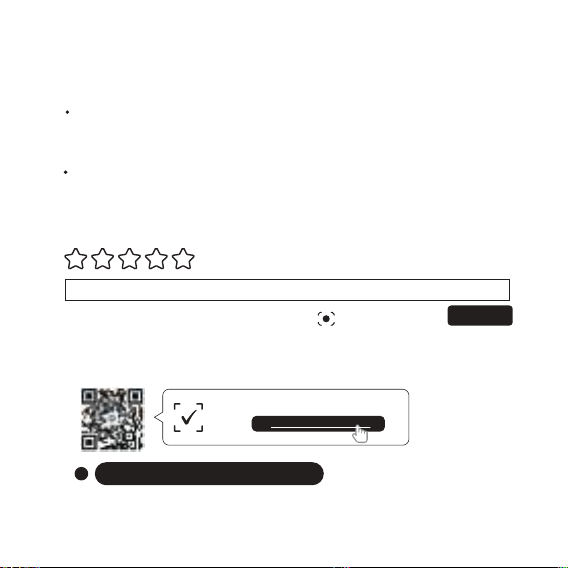- 03 -
SAFETY INSTRUCTIONS
Please read the instruction manual carefully before using the appliance.
- Before switching on the unit, make sure that the household mains
voltage corresponds to the operating voltage of the unit.
- Place the unit on a flat, moisture-resistant surface. Distance from the
walls should not be less than 15 cm.
- Do not direct the nozzle of the unit at wooden furniture, electrical
appliances, books or any objects which can be damaged by moisture.
- Do not place the humidifier in places subject to direct sunlight, high
temperatures, near computers or other sensitive electronic appliances.
- Do not switch on the unit without water in it. Disconnect the unit from
the power supply when the water tank becomes empty.
- Always unplug the unit before taking the water tank out of the unit.
- Do not block steam outlets
- Do not immerse the unit, the power plug or the power cord into water
or other liquids.
- Do not move or tilt the unit during its operation.
- Do not touch the unit’s plug with wet hands. Unplug the unit before