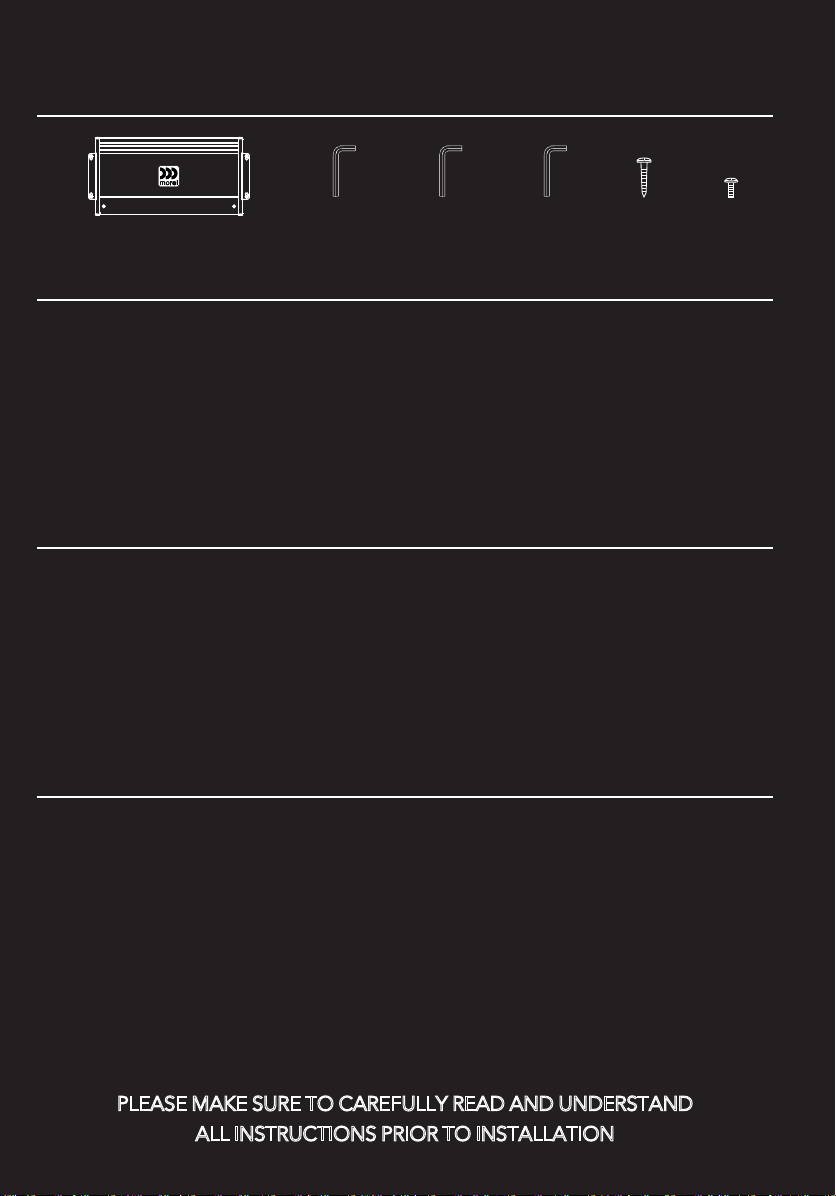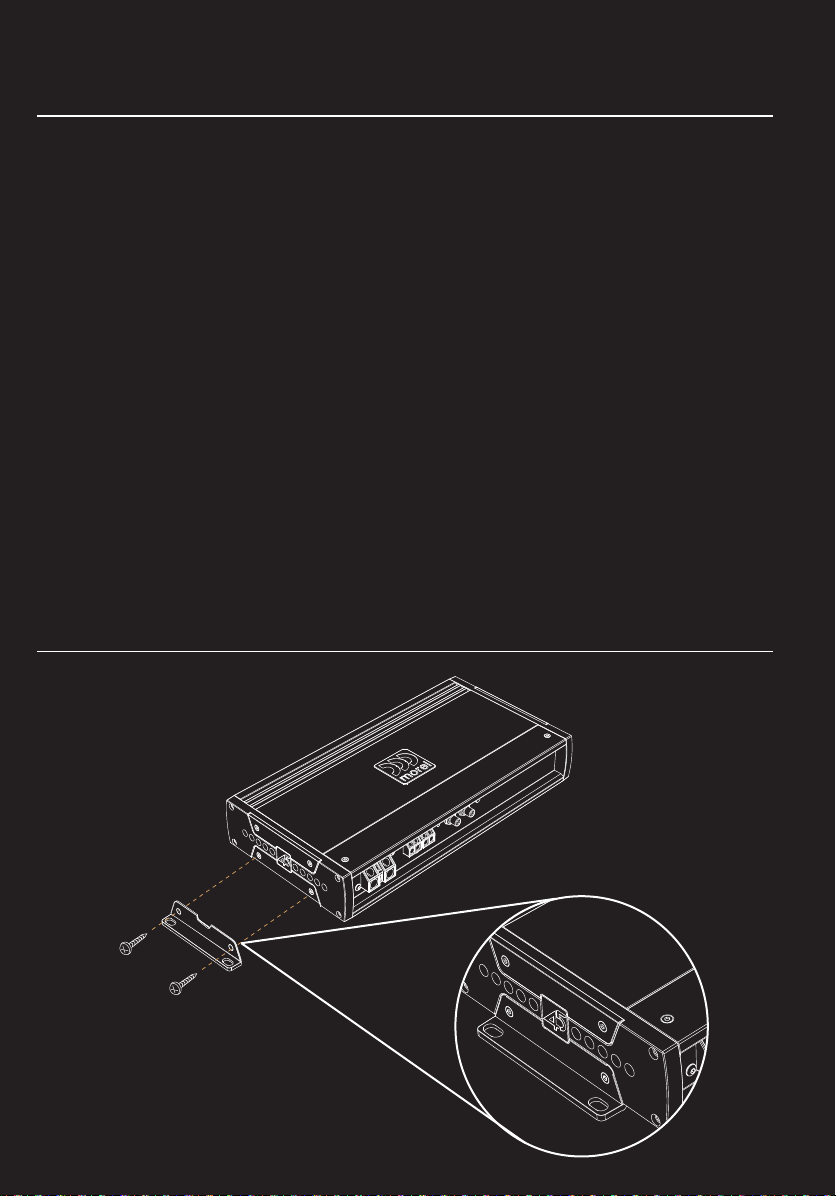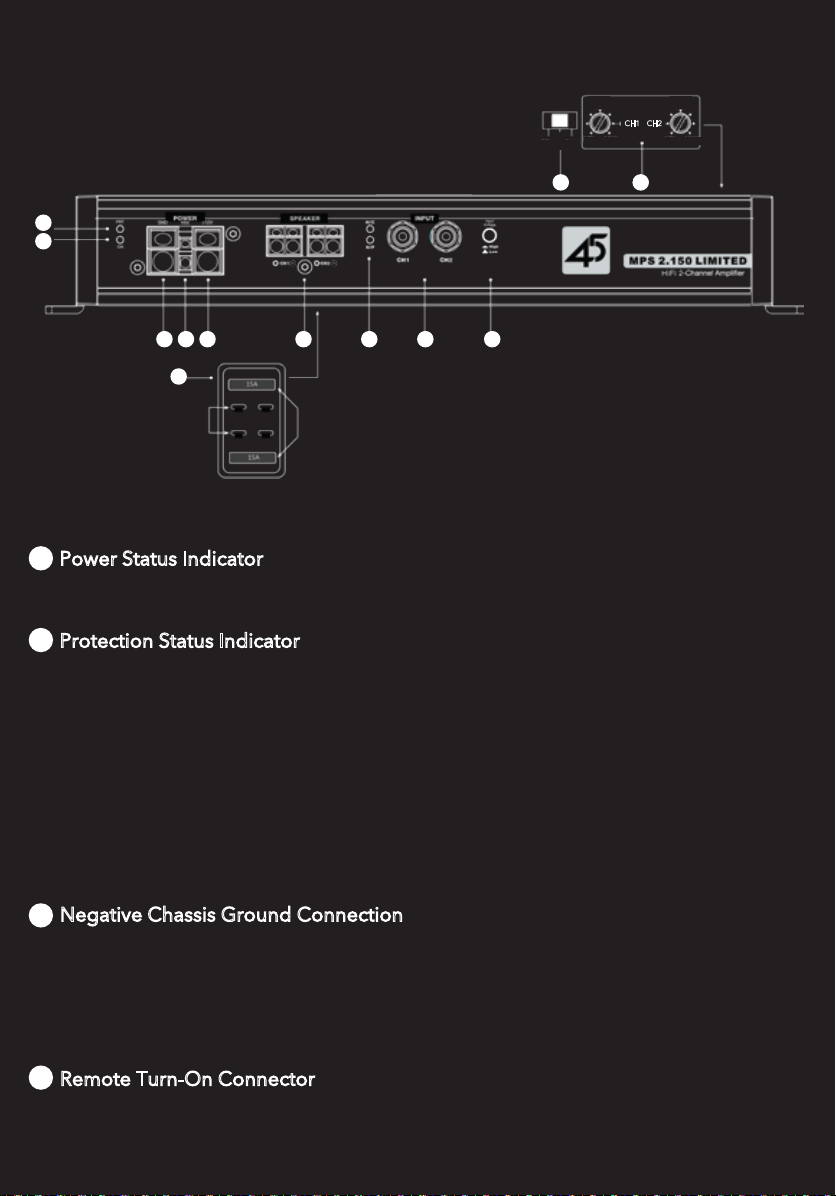Planning and Installation
For best results, determine the best configuration of your new amplifier and
plan the wiring routes to ease installation and optimize performance.
• IMPORTANT! Disconnect the vehicle’s primary ground terminal from the battery
post prior to commencing the installation.
• Make sure the mounting location you chose for the amplifier does not interfere with
any functions of the vehicle mechanics and/or electronic devices. Also, be aware of
the locations of the gas tank, wiring harnesses, fuel and brake lines, and other vital
components of the vehicle prior to drilling any holes in the vehicle’s chassis.
• Select high quality signal cables and proper wire. It is highly recommended to use
100% OFC (oxygen free copper) power and speaker wire of proper size for best
performance and longevity of the product.
• Do not run power or audio cables on the exterior of the vehicle as this can result in
severe damage to the vehicle and person.
• Avoid running power and audio cables next to sensitive electronics within the
vehicle, and avoid crossing the signal cables with the power cables.
•Always use rubber grommets when running wire through metal walls or barriers. Use
loom to protect the cable from sharp edges or areas of high heat.
• Power amplifiers place an increased load on the electrical charging system. A
modern vehicle’s factory electrical system should be able to standup to the extra load
of an MPS Limited amplifier without concern. However, multiple amplifier systems can
draw excess current and create a strain on the electrical system. It is best to consult
your audio specialist for advise on whether or not it is necessary to upgrade your
electrical system to meet the demands of the audio system.
• Place an insulated in-line fuse holder (not included) of the appropriate current
capacity (see specifications) within 16 inches (40cm) of the battery positive (+)
terminal. This is to be connected to the (+) power cable connecting the amplifier. Only
install the fuse once the power cable has been secured to the amplifier.
• Locate a solid metal area close to the amplifier to connect the ground wire terminal.
Use the same gauge wire for ground as for the power wire. The length of the ground
wire should not exceed 36 inches (90cm) from the amplifier. To ensure a solid
connection, remove surface paint at the ground point prior to securing the connector
in place.