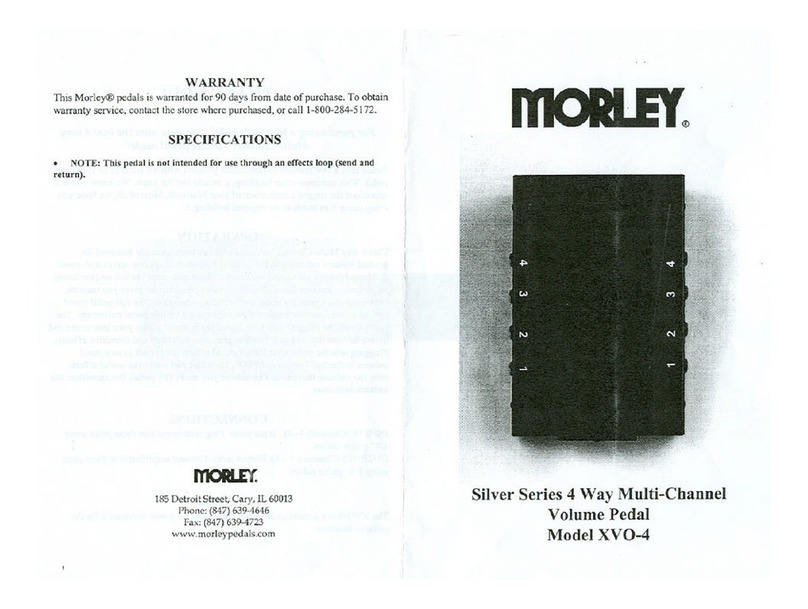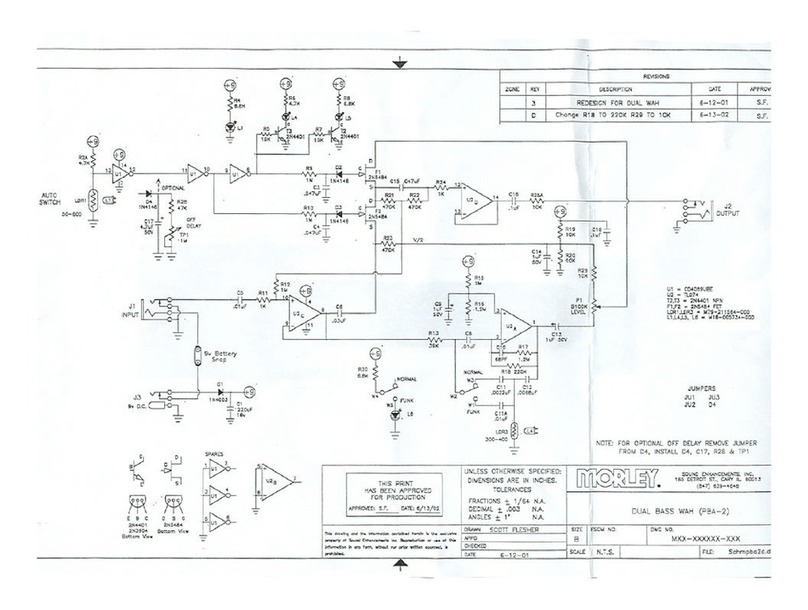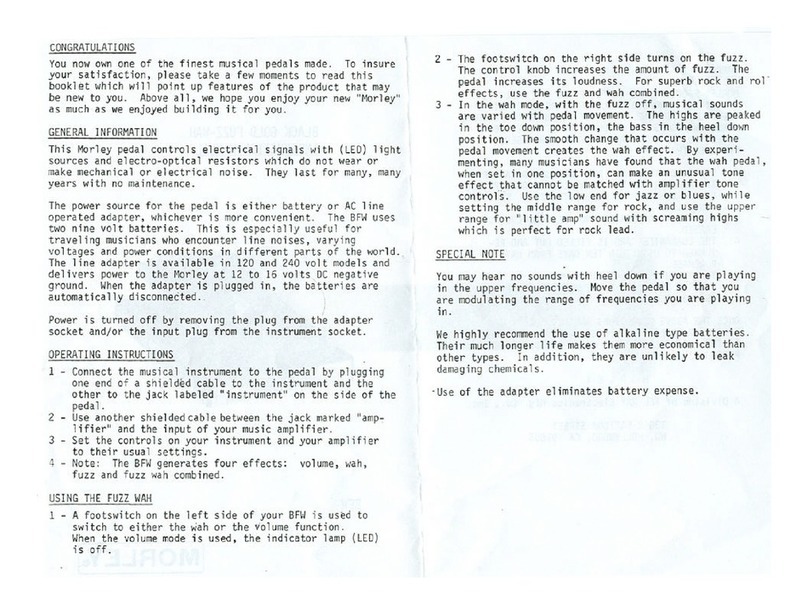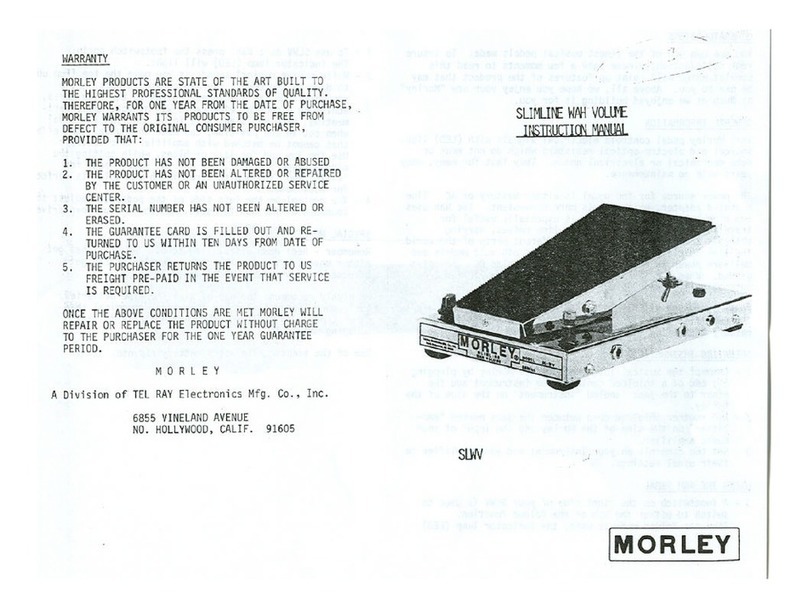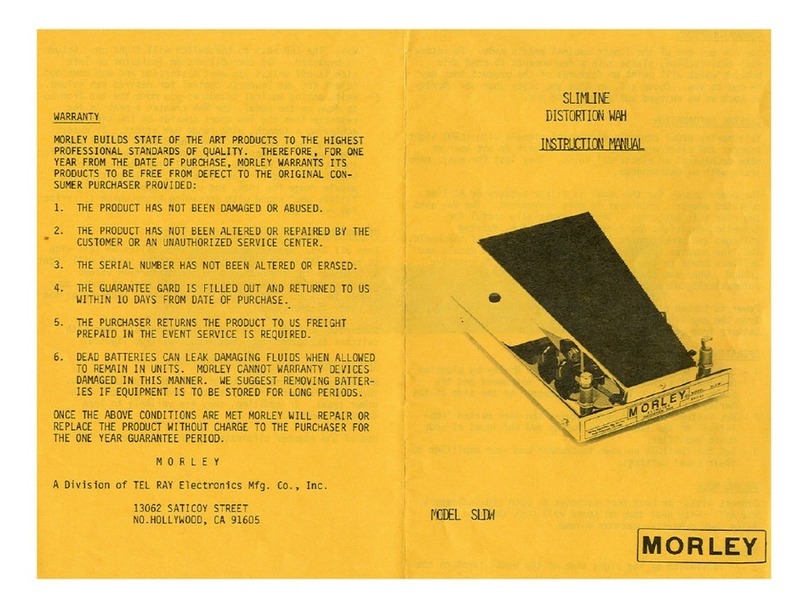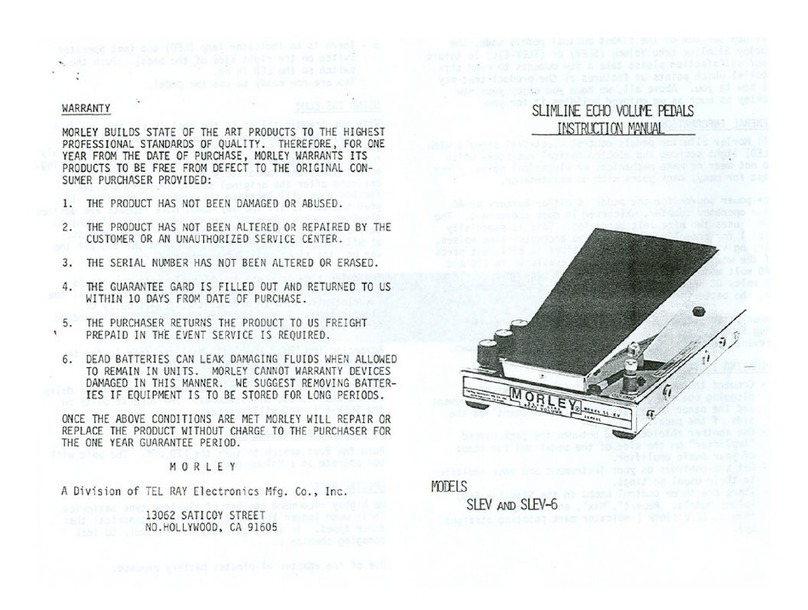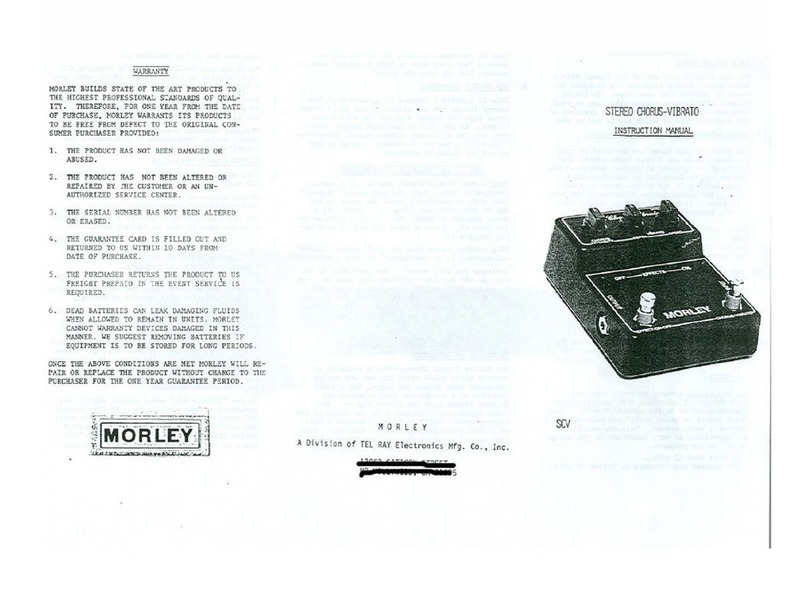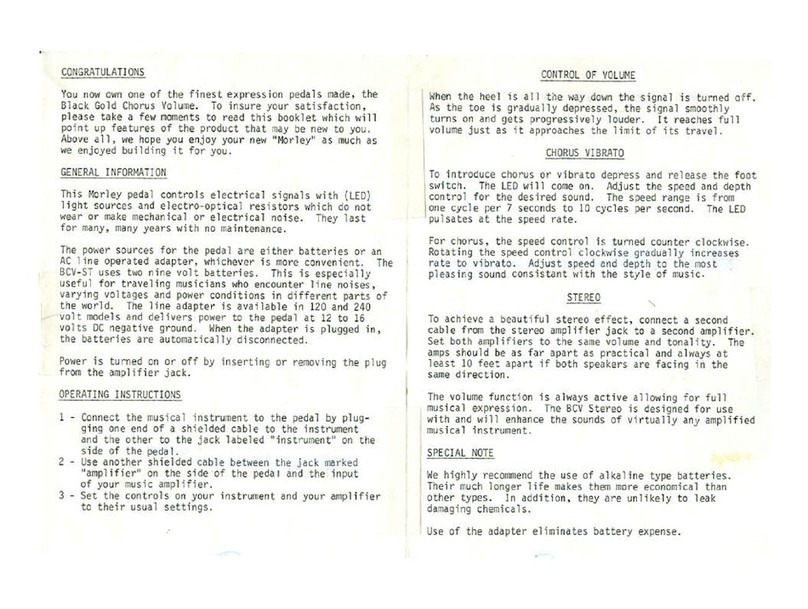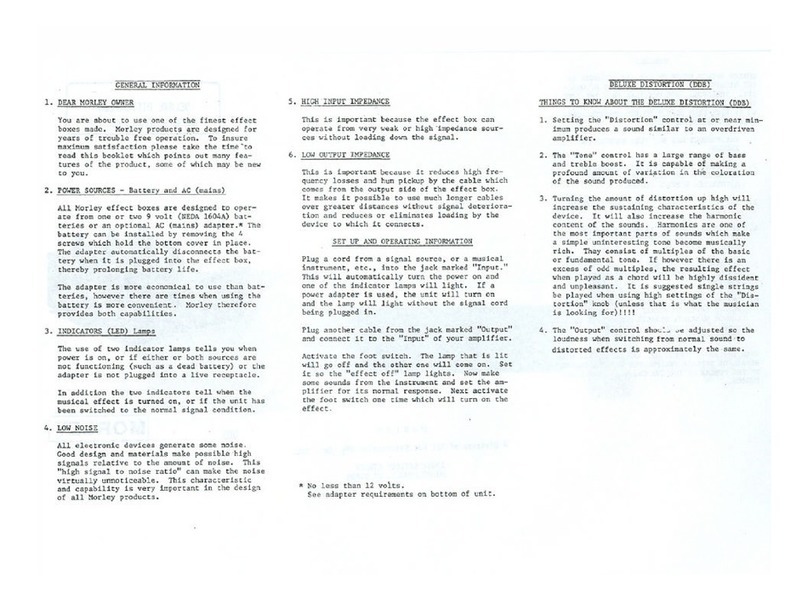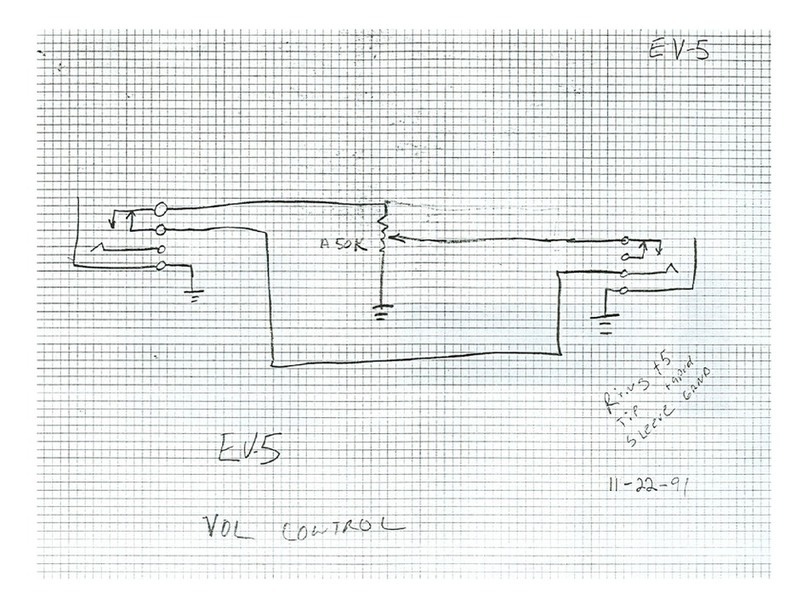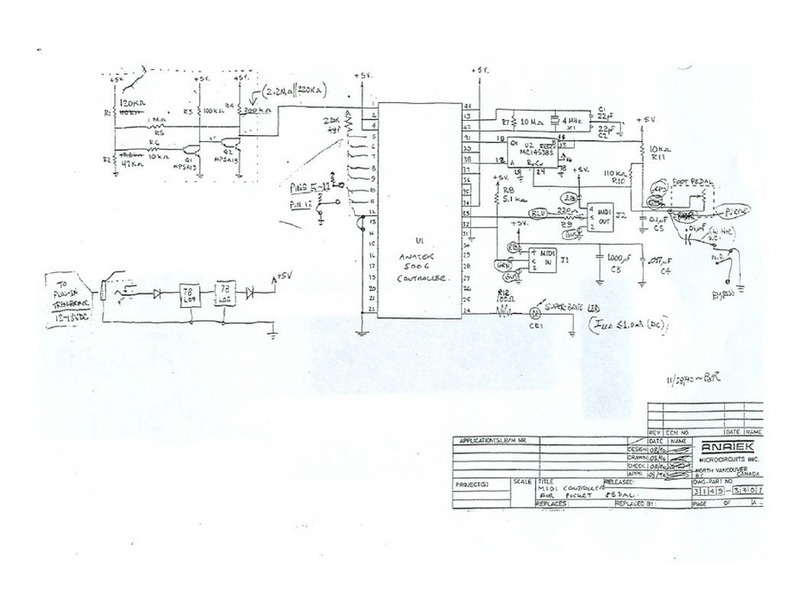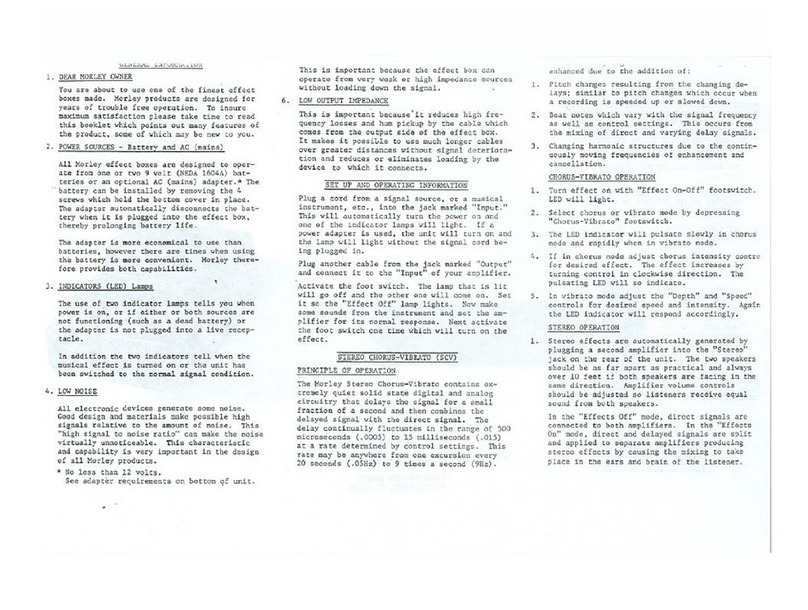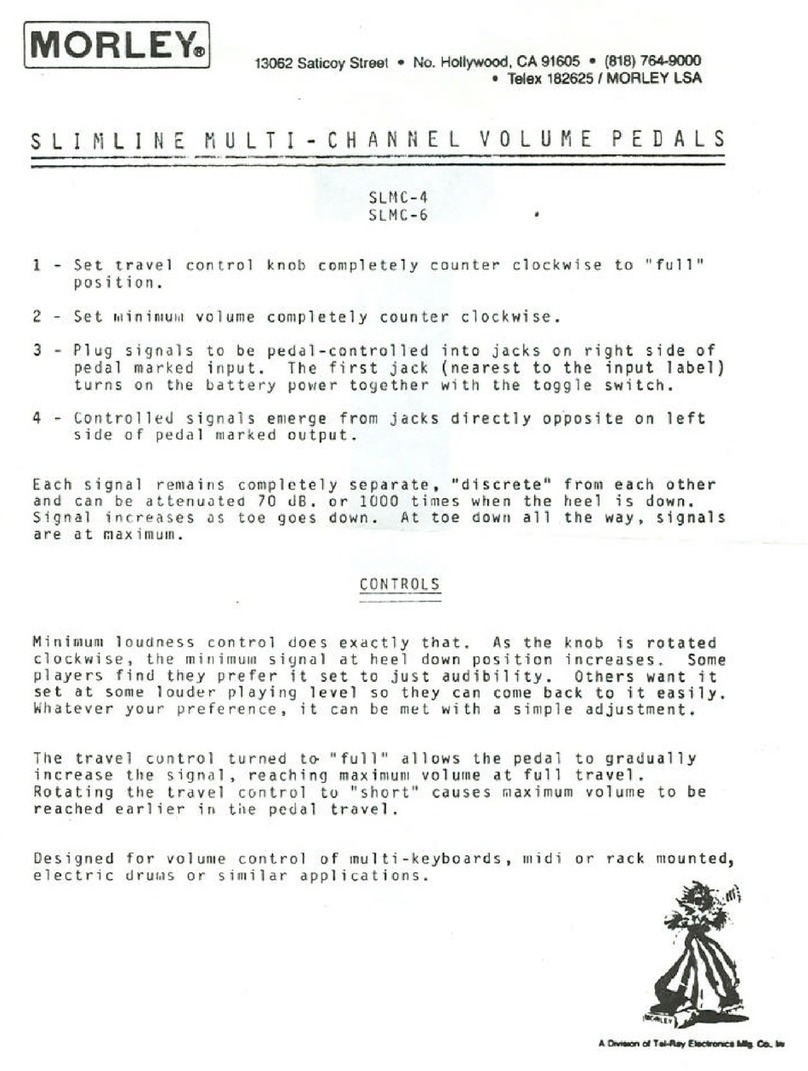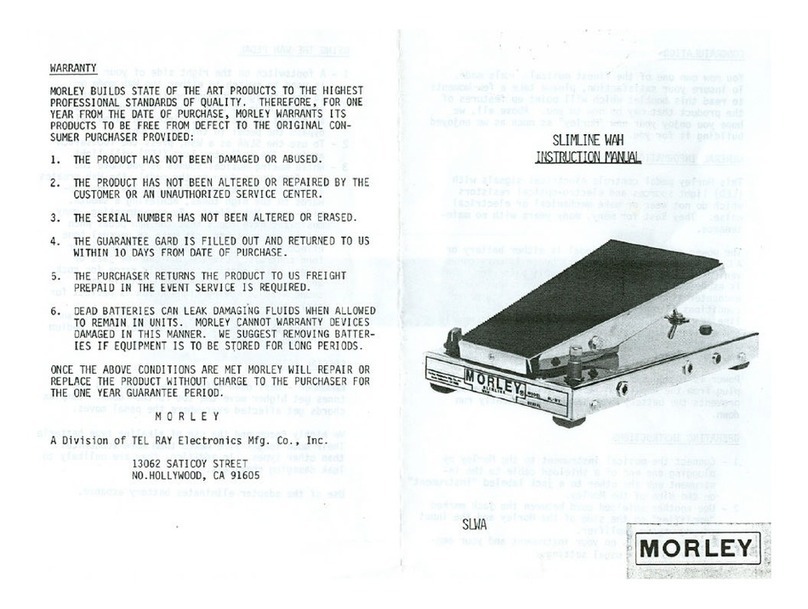THANK YOU!
For purchasing a Morley® pedal. You now own the best 6 way
Multi-Channel Volume pedal made!
Please take a few minutes to familiarize yourself with the features of your new
pedal. With common sense handling, it should last for years. We know you will
appreciate the rugged construction of your Morley®. Most of all, we hope you
enjoy using it as much as we enjoyed building it.
FEATURES
•Minimum Volume Control: This allows you to adjust your pedal as if it were
specifically made for you. We’ll give you two examples of how this control can be
used. Once you’ve used it, you’ll probably find even more uses.
NOTE: Because of the many varieties of instruments and amps, the minimum
volume control may have no effect until it is turned clockwise (right) half or
more of its travel. This is normal -time spent finding the right setting will
make your pedal’s volume response perfect for your style.
Example #1 -For volume change throughout travel of the pedal: With the pedal in the
“off” position (toe up) while continuously playing a note on your instrument, turn the
minimum volume control clockwise (right) until you start to hear the note through your amp.
Then, turn the control counter clockwise (left) slightly until the note can’t be heard through
the amp.
Example #2 -For rhythm to lead changes: With the pedal in the “off” position (toe up),
turn the minimum volume control clockwise (right) until you’re playing at your normal
rhythm level through your amp. With this setting, you can play rhythm with the pedal
“off”(toe up) and move the pedal forward (toe down) for solos. When you return to rhythm,
simply move the pedal back to “off” position. This eliminates hunting for your original
rhythm volume level once you’ve completed your solo.
•Travel: This control changes the response of the pedal.
FULL (counter-clockwise) spreads the volume control out over the entire pedal
sweep. The end result will be a pedal that comes on very slowly at first and then
increases towards the middle and end of the sweep.
SHORT (clockwise) makes the pedal come on a bit sooner for more traditional type
volume swells.
•Electro-Optical: The amount of light from the LED (Light Emitting Diode) that
shines on the LDR (Light Dependent Resistor) is controlled by a shutter placed
between the two devices. Our unique electro-optical design ensures smooth overall
control of the Volume without unwanted noise typical with potentiometer (pot)
controlled pedals.
•LED WAH On/Off Indicator: A red LED located above the Minimum Volume
knob serves as a power on/off indicator.
OPERATION
This 6 way Multi-Channel Volume Pedal has been specially designed for gradual
volume increases as the pedal is moved from off (toe up) to mid-travel (halfway
between toe up and toe down). From mid -travel to full on (toe down) the volume
increases faster. This audio taper combination gives you majestic volume swells -
great for pedal steel effects -when using the full pedal travel (toe up or toe down)
into your signal chain directly after your instrument and before devices that add
gain (such as preamps, distortion and overdrive effects). Plugging into the pedal
after these type of effects may result in unwanted volume in the “off” position.
NOTE: How fast you move the pedal affects how the volume increases. The
slower you move the pedal, the smoother the volume increases.
CONNECTIONS
9V: Use Morley’s 12 VDC 300 milliamp adapter only. Center pin is positive.
INPUTS (Channel 1-6): Input jacks. Plug instrument into these jacks using 1/4”
guitar cables.
OUTPUTS (Channel 1 -6): Connect amplifier(s) to these jacks using 1/4” guitar
cables. AC ADAPTER
Use Morley’s 12VDC 300 milliamp adapter only. To prolong adapter life, always
plug the adapter into the pedal BEFORE plugging adapter into power source.
BATTERY
The SLMC-6is designed to use two 9 volt batteries when not using an adapter.
We suggest you use good quality alkaline batteries.
To prolong battery life, unplug your cord(s) completely from both input jacks
when not using the pedal. When the pedal is not used for extended periods, we
recommend you remove the batteries from the pedal or replace them every six
months to prevent leakage problems.
BATTERY REPLACEMENT
Low or fluctuating output levels and/or a dim LED power indicator are signs of
weak batteries. To avoid poor performance, replace the batteries when these signs
appear.
Slide the battery door located on the underside of the pedal to expose batteries.
Make sure the polarity (+/-) is correct before inserting the new battery.
When you close the battery door, you will notice it fits very tightly against the
batteries. This prevents the batteries from rattling inside the pedal.