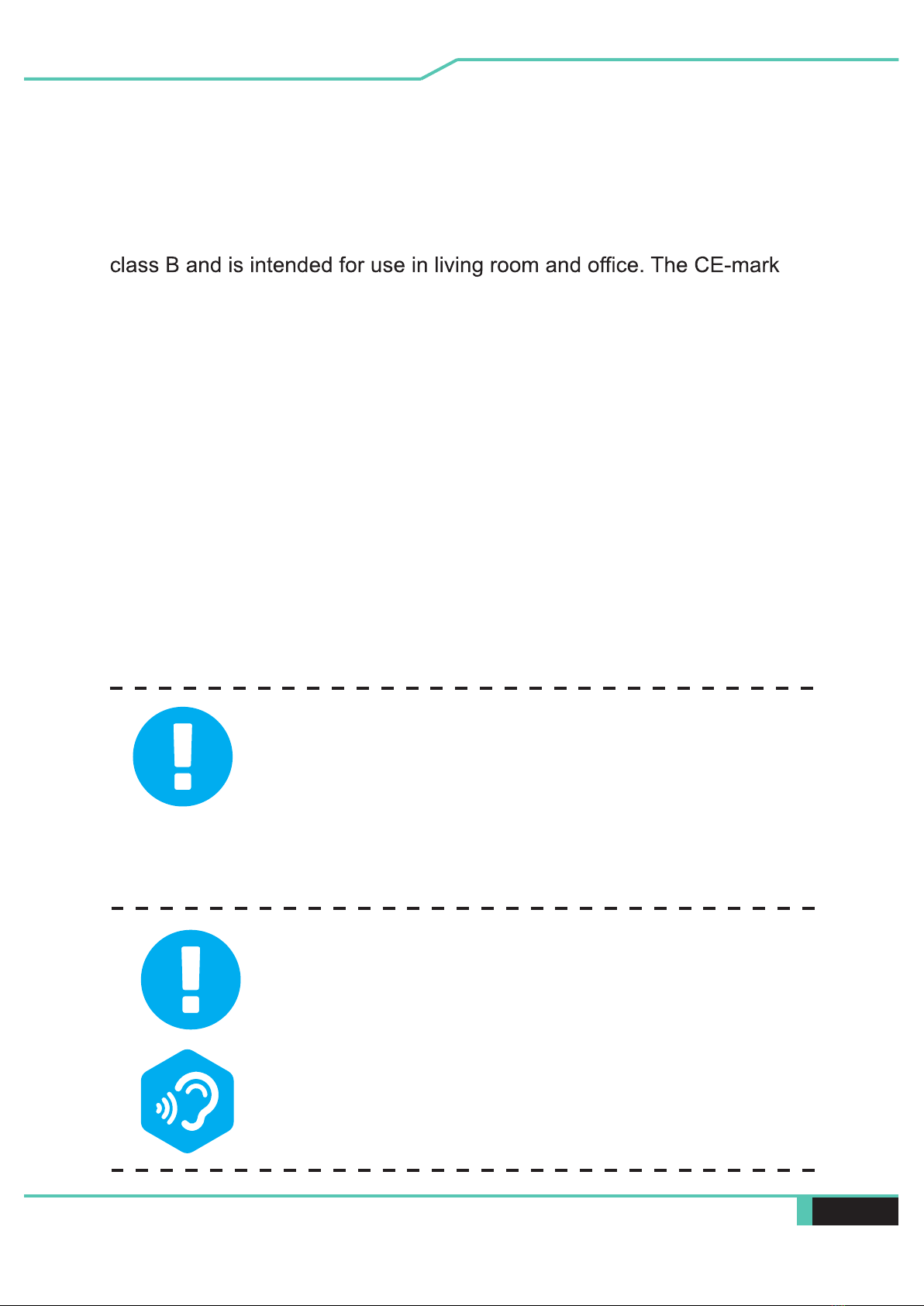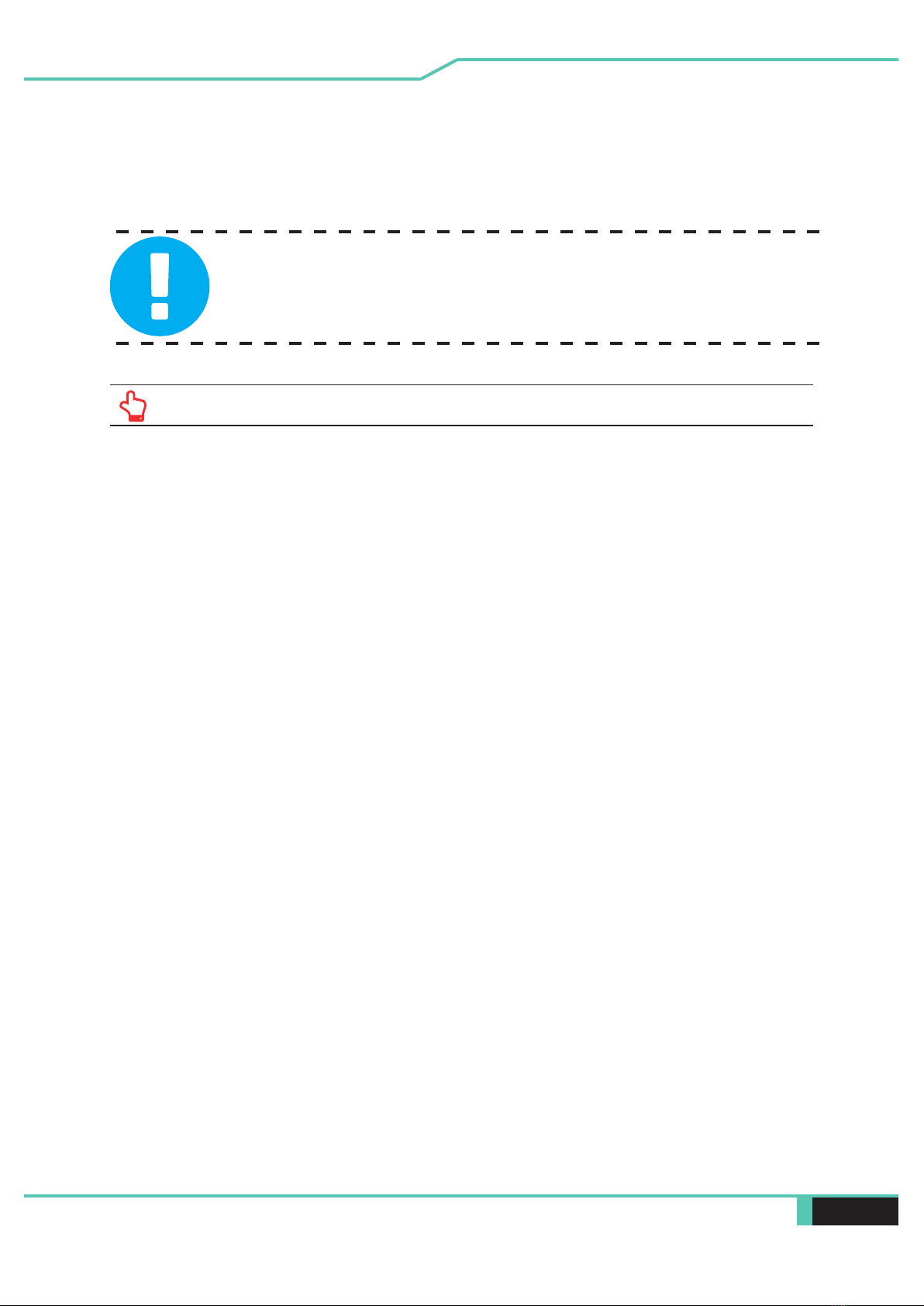8 Notebook Manual English
CAUTION:
by the grantee of this device could void the user's
authority to operate the equipment.
RF Exposure Information(SAR)
This device meets the government’s requirements for exposure to radio
waves. This device is designed and manufactured not to exceed the emission
limits for exposure to radio frequency (RF) energy set by the Federal Commu-
nications Commission of the U.S. Government.
Absorption Rate, or SAR. The SAR limit set by the FCC is 1.6 W/kg. Tests for
SAR are conducted using standard operating positions accepted by the FCC
The highest SAR value for the device as reported to the FCC is 1.095 W/kg
when placed next to the body .
This device complies with Part 15 of the FCC Rules. Operation is subject to
the following two conditions:
(1) this device may not cause harmful interference, and
(2) this device must accept any interference received, including interference
that may cause undesired operation.
This device is operation in 5.15 - 5.25GHz frequency range , then restricted in
indoor use only , Outdoor operations in the 5150 ~ 5250MHz is prohibit.