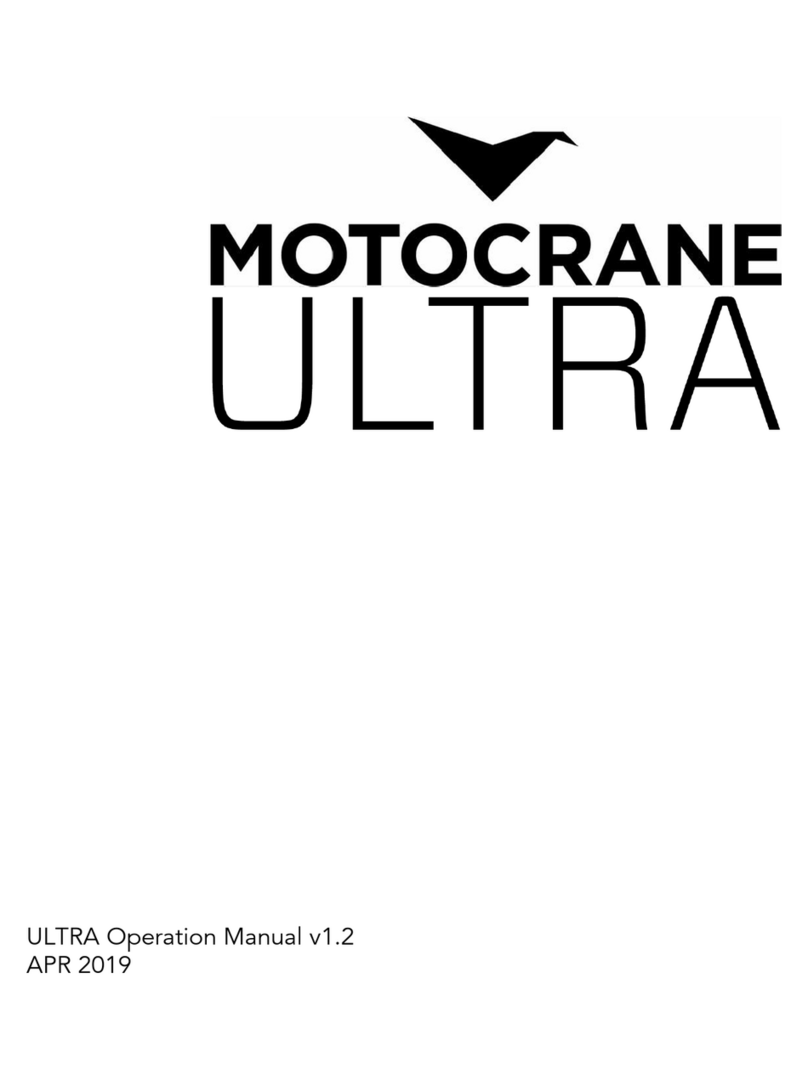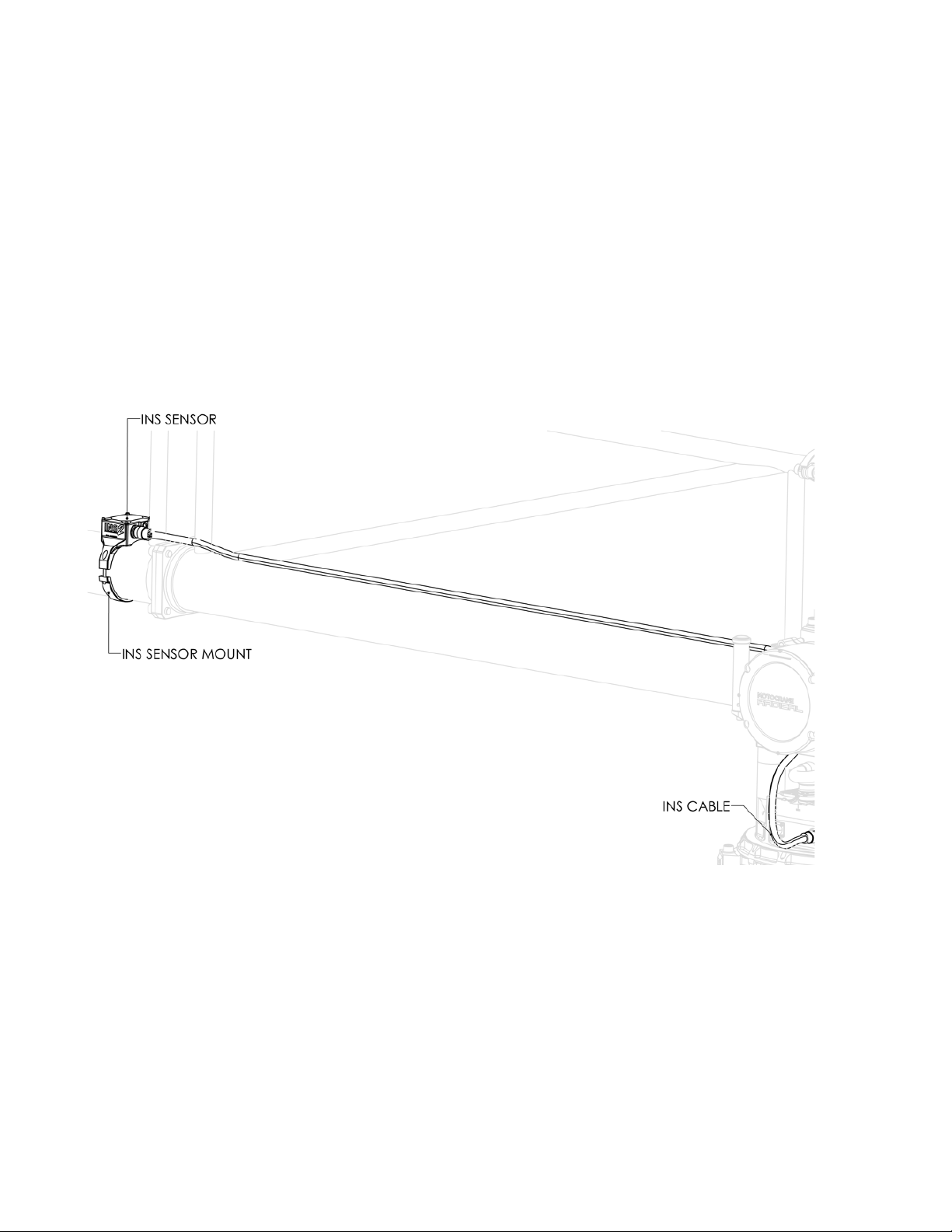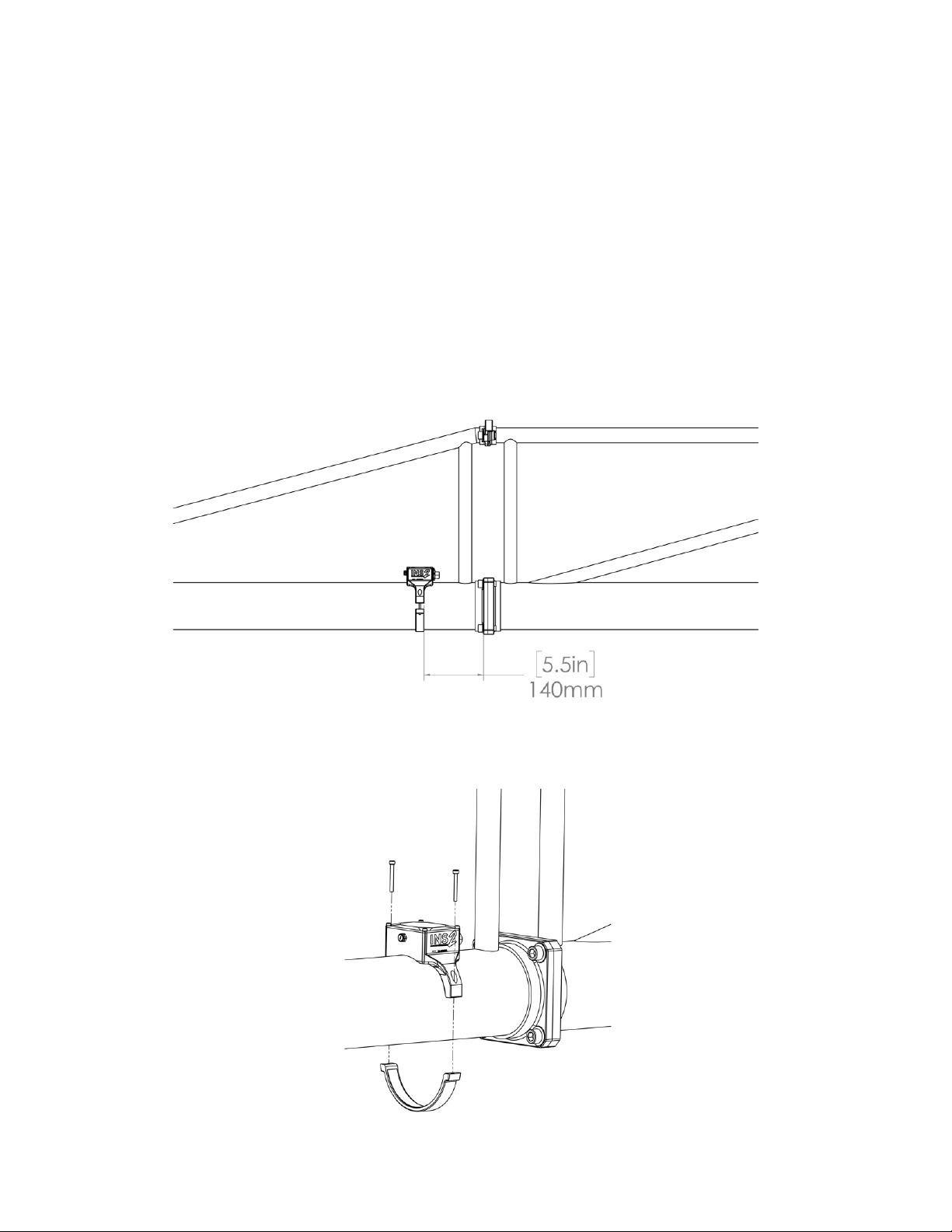IMPORTANT PRODUCT AND SAFETY INSTRUCTIONS
Safety
The RADICAL INS 2 Advanced Stabilization upgrade is not a toy and can cause serious
injury, death or damage if not used properly. You must exercise caution during use of the
RADICAL INS 2 to ensure a safe filming environment for everyone. This Operation Manual
describes safe operation and should be read in conjunction with the applicable online
training videos or additional in-person training.
IMPORTANT: Restricted Use Statement
The RADICAL INS 2 Advanced Stabilization upgrade must only be used by trained operators
18 years of age or older when properly mounted on an appropriate motor vehicle driven on a
closed course with paved or finished surfaces (for example, asphalt, concrete, or tarmac)
or moderate off-road (for example, gravel or dirt roads) conditions. In addition, the speed
and acceleration of the motor vehicle must not exceed system ratings for RADICAL INS 2
as set forth in this Operation Manual.
Do not modify or adjust the RADICAL INS 2 assembly. The RADICAL INS 2 has been
calibrated before it is shipped to you. No modification or adjustment to the RADICAL INS 2
is allowed without the express written approval of MotoCrane, LLC.
Disclaimer and Limitations of Liability
You agree that you are responsible for your own conduct and any content created while
using the RADICAL INS 2, and for any consequences thereof. You agree to use this product
only for purposes that are proper and in accordance with local laws, regulations or other
legal requirements.
You also agree:
1. Any part of this disclaimer is subject to change without prior notice. Refer to
www.motocrane.com/support for the latest version.
2. MotoCrane, LLC reserves the right of final interpretation of this disclaimer.
3. MotoCrane, LLC has no control over the use, setup, assembly, modification or misuse of
the RADICAL INS 2, and therefore no liability shall be assumed or accepted by
MotoCrane, LLC for any resulting damage, death, or injury incurred directly or indirectly
from the use of the RADICAL INS 2. By the act of use, setup or assembly, the operator
accepts all resulting liability.