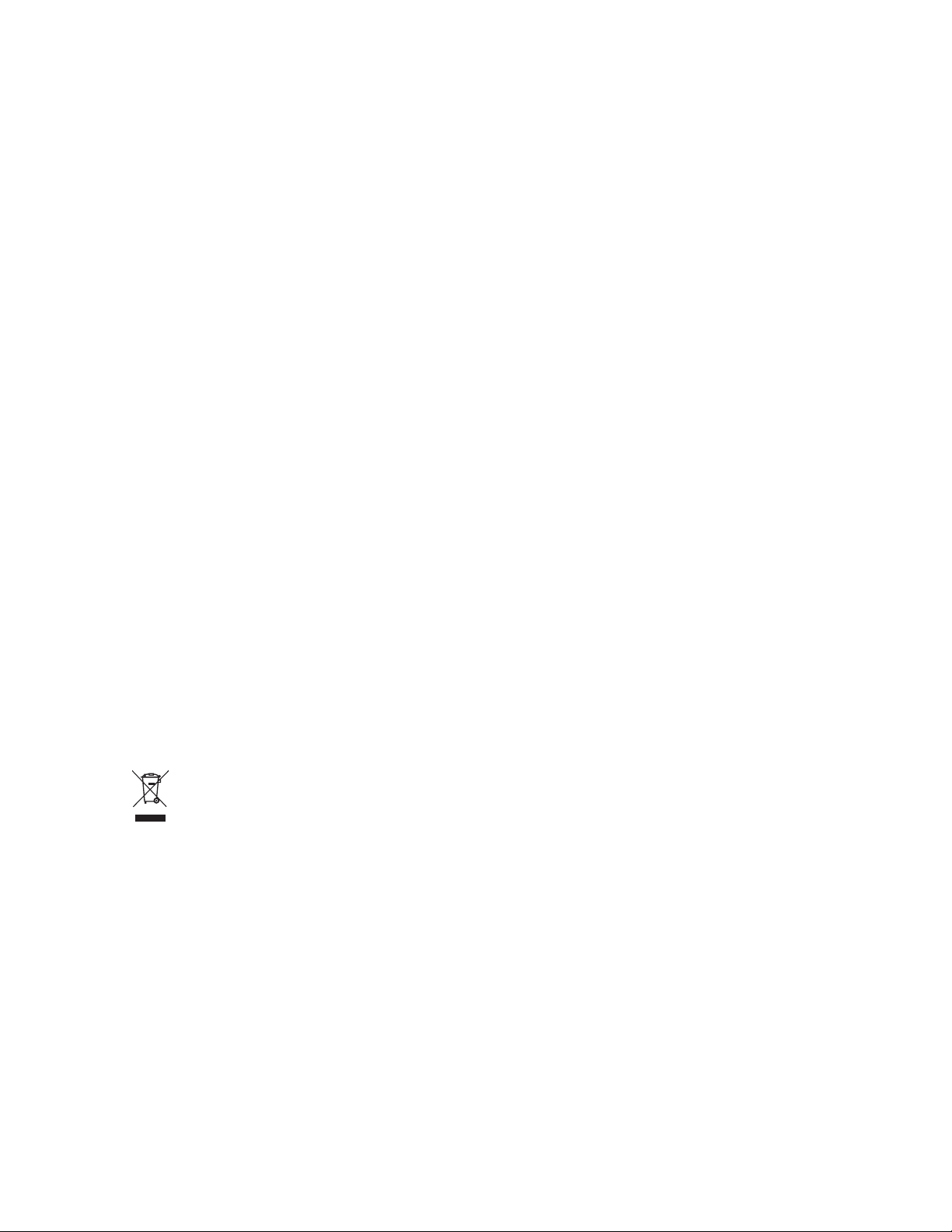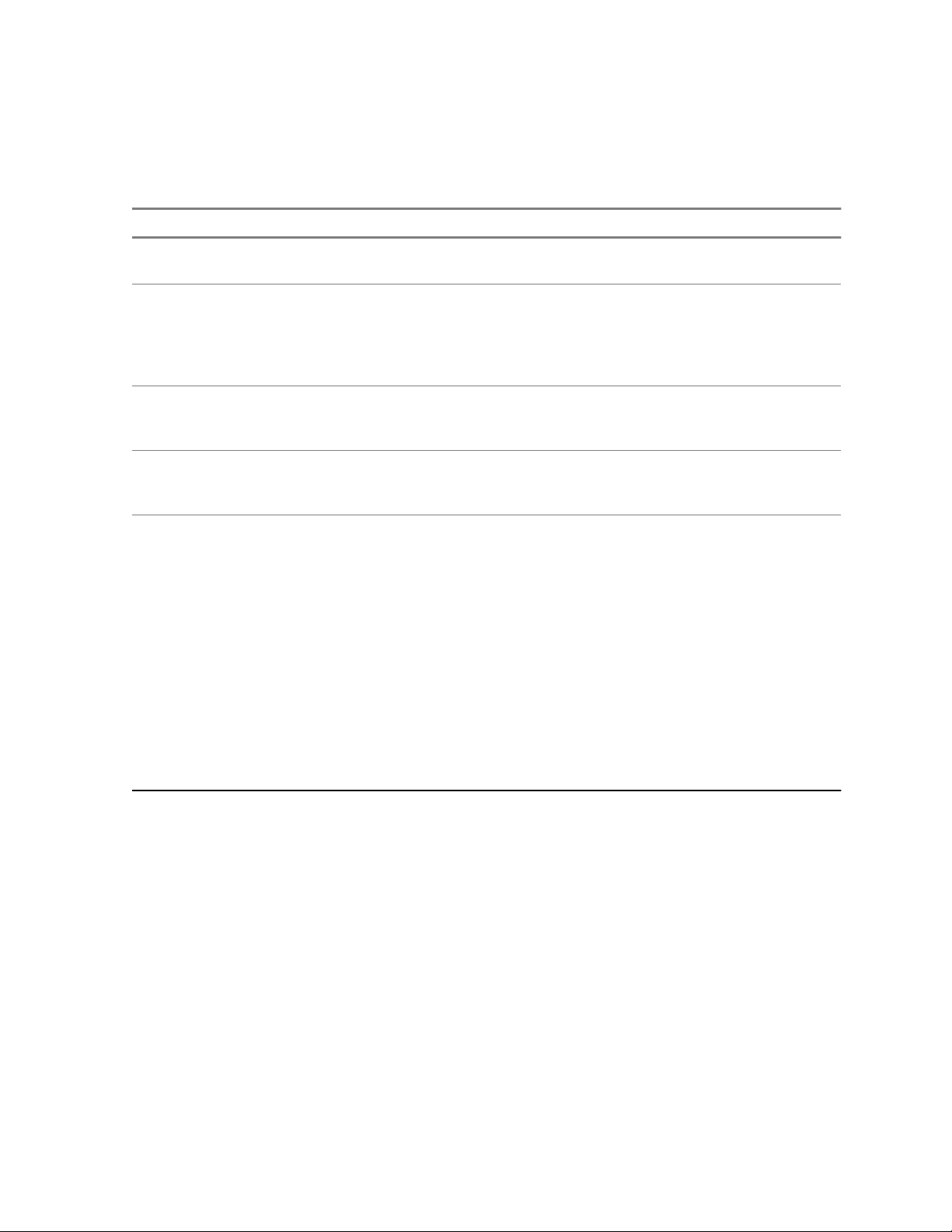MCC 7100 IP Dispatch Console and ISSI 8000/CSSI 8000............................................. 37
Centralized Event Logging for the MCC 7100 IP Dispatch Console.................................37
Audio Logging and the MCC 7100 IP Dispatch Console.................................................. 37
MCC 7100 IP Dispatch Console Aux I/O Comparator Display......................................... 37
Chapter 2: MCC 7100 IP Dispatch Console Setup and Installation...................... 39
MCC 7100 IP Dispatch Console Software Requirements........................................................... 39
MCC 7100 IP Dispatch Console Hardware Requirements.......................................................... 39
MCC 7100 IP Dispatch Console Cohab Configurations.............................................................. 40
MCC 7100 IP Dispatch Console Call Capacities......................................................................... 41
Dynamic System Resilience Considerations............................................................................... 41
Setting Up the MCC 7100 IP Dispatch Console.......................................................................... 42
Installing the MCC 7100 IP Dispatch Console Inside the ASTRO RNI.............................42
Installing the MCC 7100 IP Dispatch Console Outside the ASTRO RNI.......................... 43
Installing the .NET Framework 3.5 Outside the ASTRO RNI.................................44
Upgrading an Existing MCC 7100 IP Dispatch Console................................................... 44
Windows Installation and Motorola Operating System Installer for MCC 7100 IP Dispatch
Console...................................................................................................................................45
Configuring Windows Components............................................................................................. 46
Setting Display Properties.................................................................................................46
Setting Windows Power Options.......................................................................................47
Setting Up SNMP Services Inside the ASTRO RNI..........................................................48
Configuring Windows SNMP Components for a Console Inside the ASTRO RNI............48
Configuring Primary DNS Suffix........................................................................................49
Installing the .NET Framework 3.5 on the Windows 8 Operating System Outside the
ASTRO RNI................................................................................................................. 50
Generating License Certificates for the MCC 7100 IP Dispatch Console....................................50
Network Interface Card Configuration......................................................................................... 51
Configuring the Network Interface Card for an MCC 7100 IP Dispatch Console
Inside the ASTRO RNI.................................................................................................51
Installing the MCC 7100 IP Dispatch Console Software..............................................................52
CRYPTR micro Installation Considerations...................................................................... 54
Associated Windows Components Software Installation.............................................................55
Load Secure Keys and Algorithms ...................................................................................55
Hardware Key Storage (CRYPTR micro)-Based Encryption................................. 56
Software Keyfiles-Based Encryption...................................................................... 58
Third-Party or Cohab Software Installation....................................................................... 61
MOTOPATCH Installation.................................................................................................61
Applying the Windows Supplemental Configuration......................................................... 61
Importing Group Policy Objects into a Customer Enterprise Network Domain...... 62
Peripheral Configuration................................................................................................... 63
MN000672A01-E
Contents
10 Send Feedback