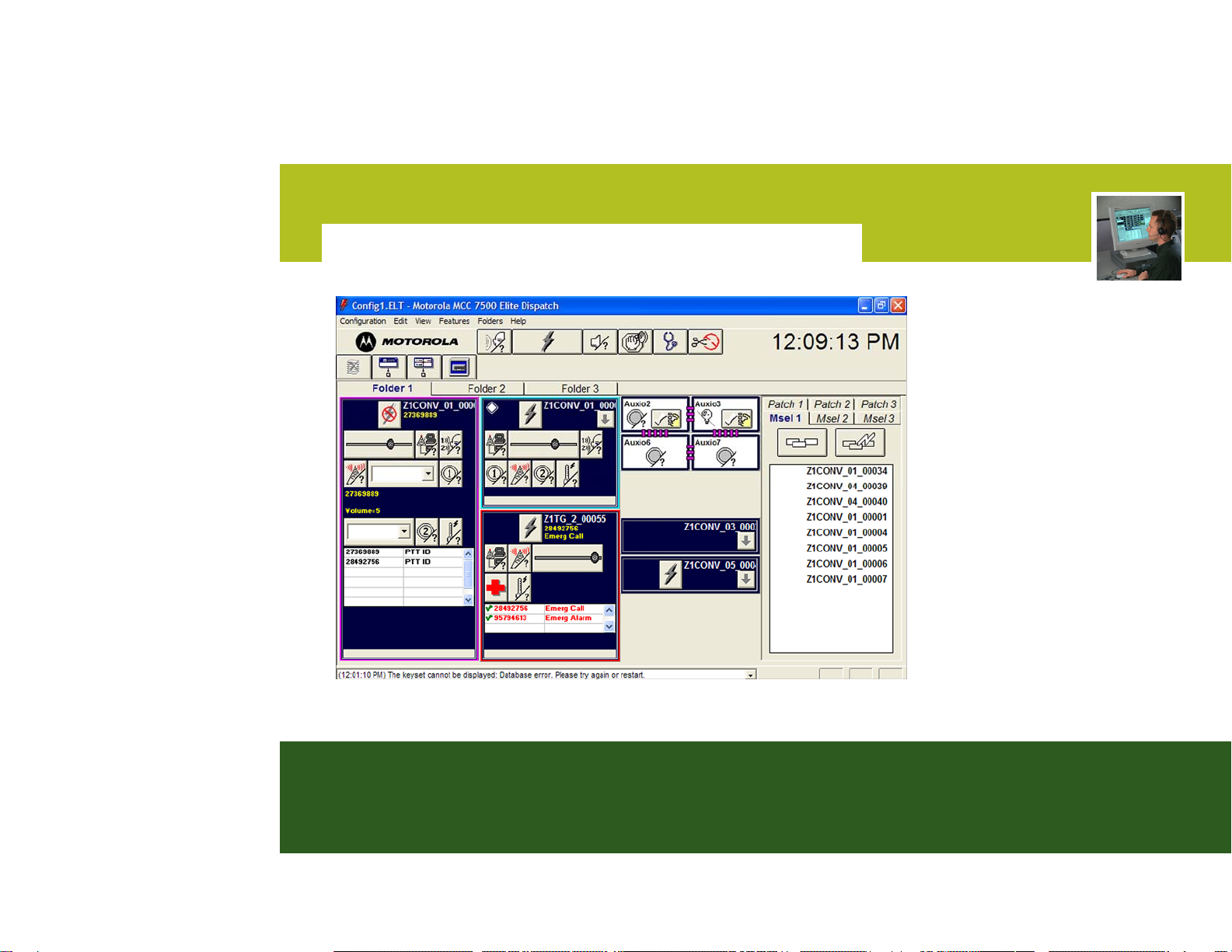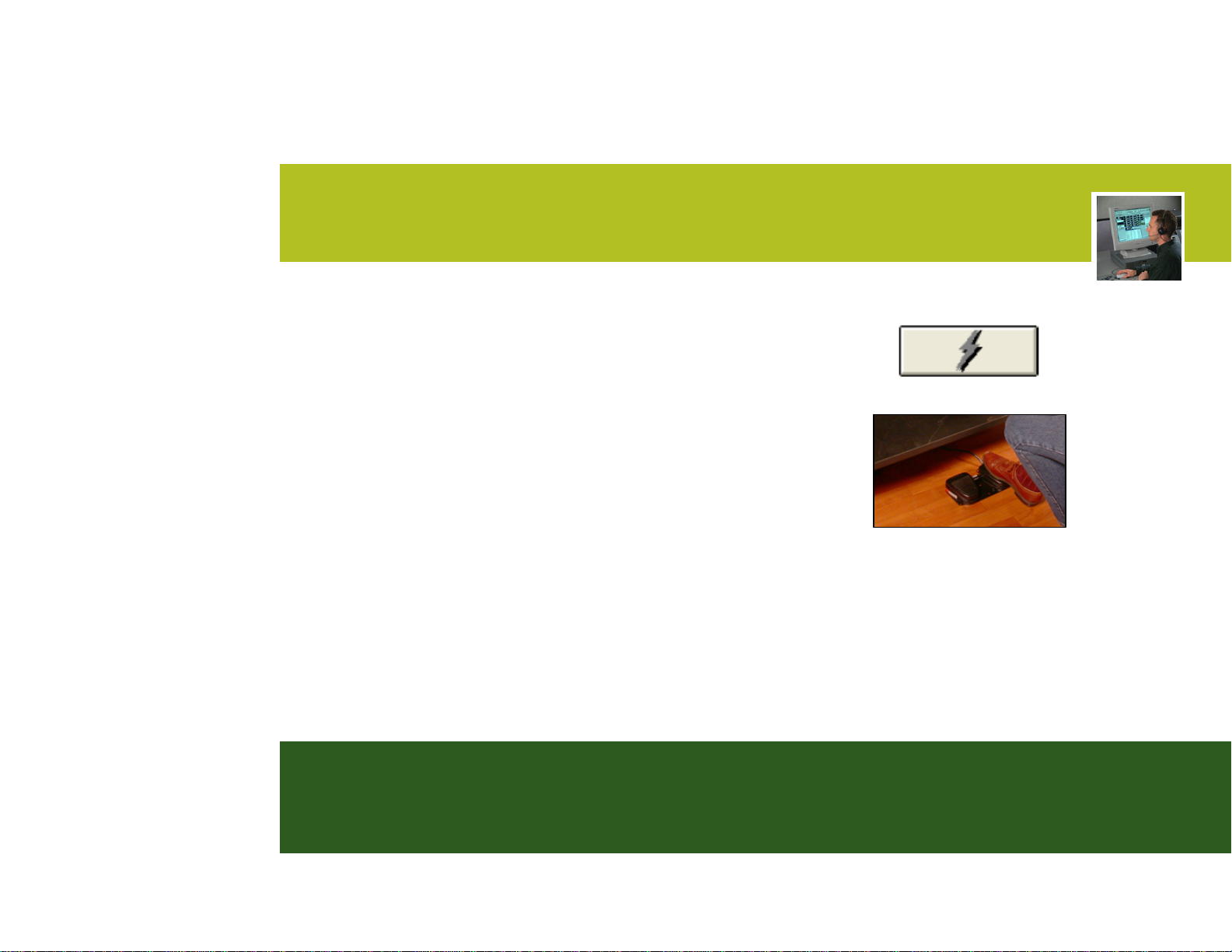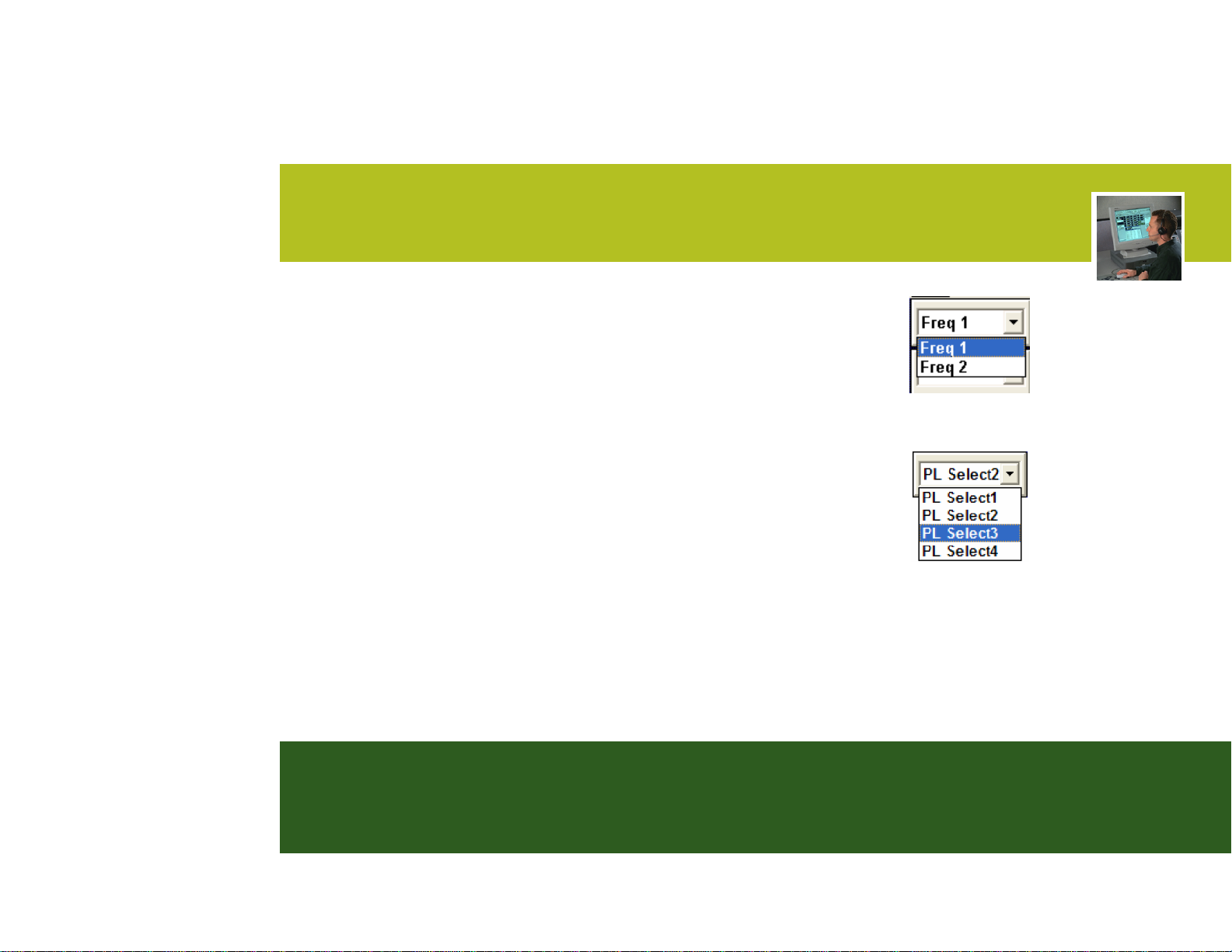ii
MCC 7500 Dispatch Console Elite Administrator Flipbook
Computer Software Copyrights
The Motorola products described in this manual guide include a
copyrighted Motorola computer program. Laws in the United
States and other countries, as well as International Treaties,
preserve for Motorola the exclusive rights for Motorola’s
copyrighted computer programs, including the exclusive right to
copy, reproduce, distribute, or otherwise transfer said computer
program(s). Accordingly, the copyrighted Motorola computer
programs contained in this user’s guide may not be copied,
decompiled, reverse engineered, disseminated, distributed,
disassembled, modified, adapted, used to prepare derivative
works or reproduced in any manner, on or within any media
without the express written permission of Motorola. Furthermore,
the purchase of Motorola products shall not be deemed to grant
either directly or by implication, estoppel, or otherwise, any license
under the copyrights, patents, or patent applications of Motorola,
except for the normal non-exclusive, royalty-free license that
arises by operation of law in the sale of a product.
Documentation Copyrights
No duplication or distribution of this document or any portion
thereof shall take place without the express written permission of
Motorola. No part of this manual may be reproduced, distributed,
or transmitted in any form or by any means, electronic or
mechanical, for any purpose without the express written
permission of Motorola. To order additional copies contact a
Motorola sales representative.
©2005 Motorola, Inc. All rights reserved. Printed in U.S.A.
Disclaimer
The information in this document is carefully examined, and is
believed to be entirely reliable. However, no responsibility is
assumed for inaccuracies. Furthermore, Motorola reserves the
right to make changes to any products herein to improve
readability, function, or design. Motorola does not assume any
liability arising out of the applications or use of any product or
circuit described herein; nor does it cover any license under its
patent rights nor the rights of others.
MOTOROLA and the Stylized M Logo are registered in the U.S. Patent and Trademark Office.
All other product or service names are the property of their respective owners.
© Motorola, Inc. 2005.
DOCUMENTATION COPYRIGHTS/DISCLAIMER