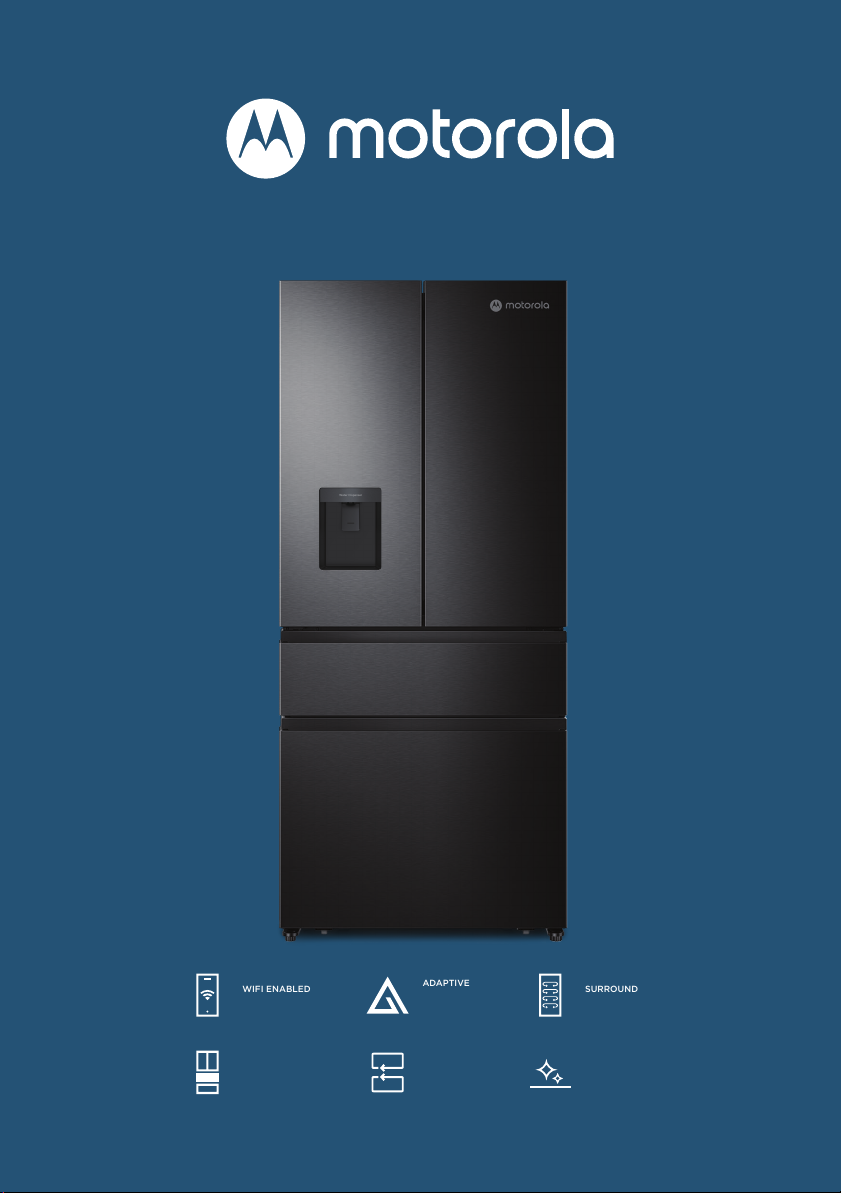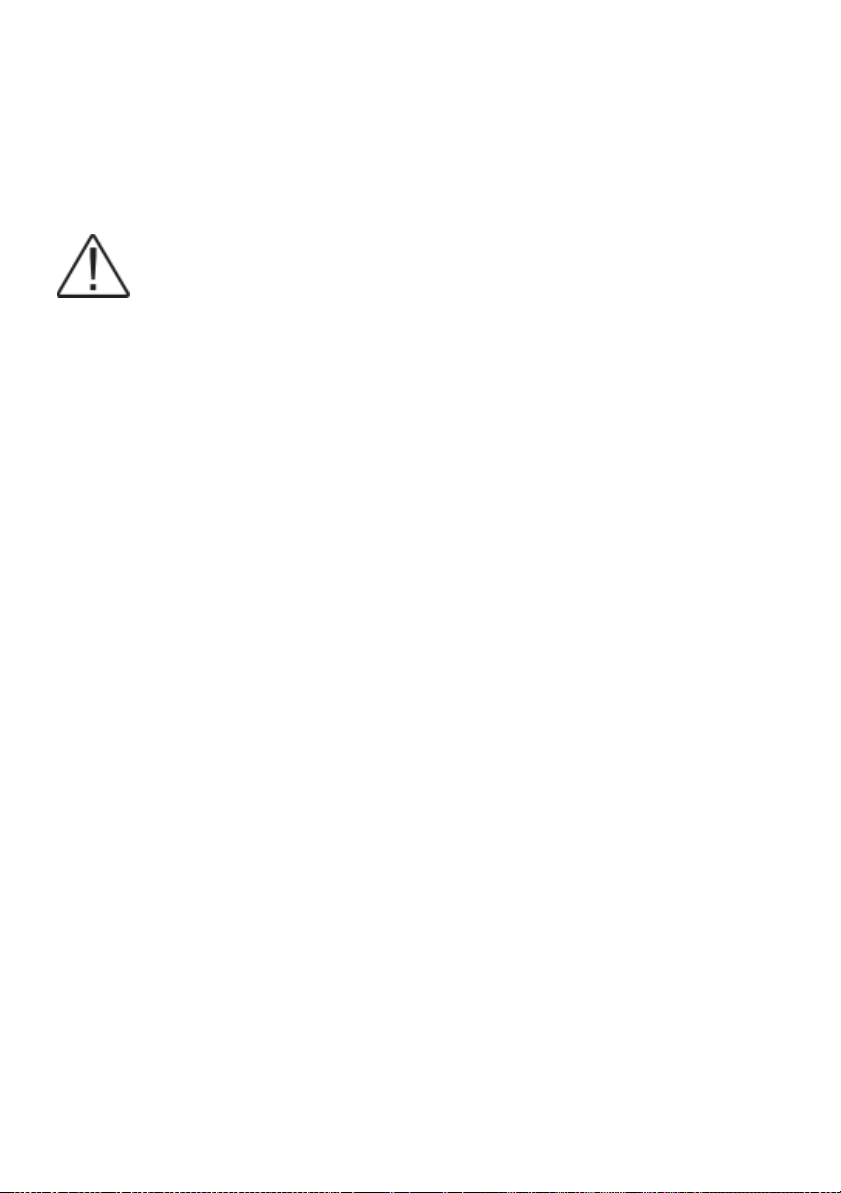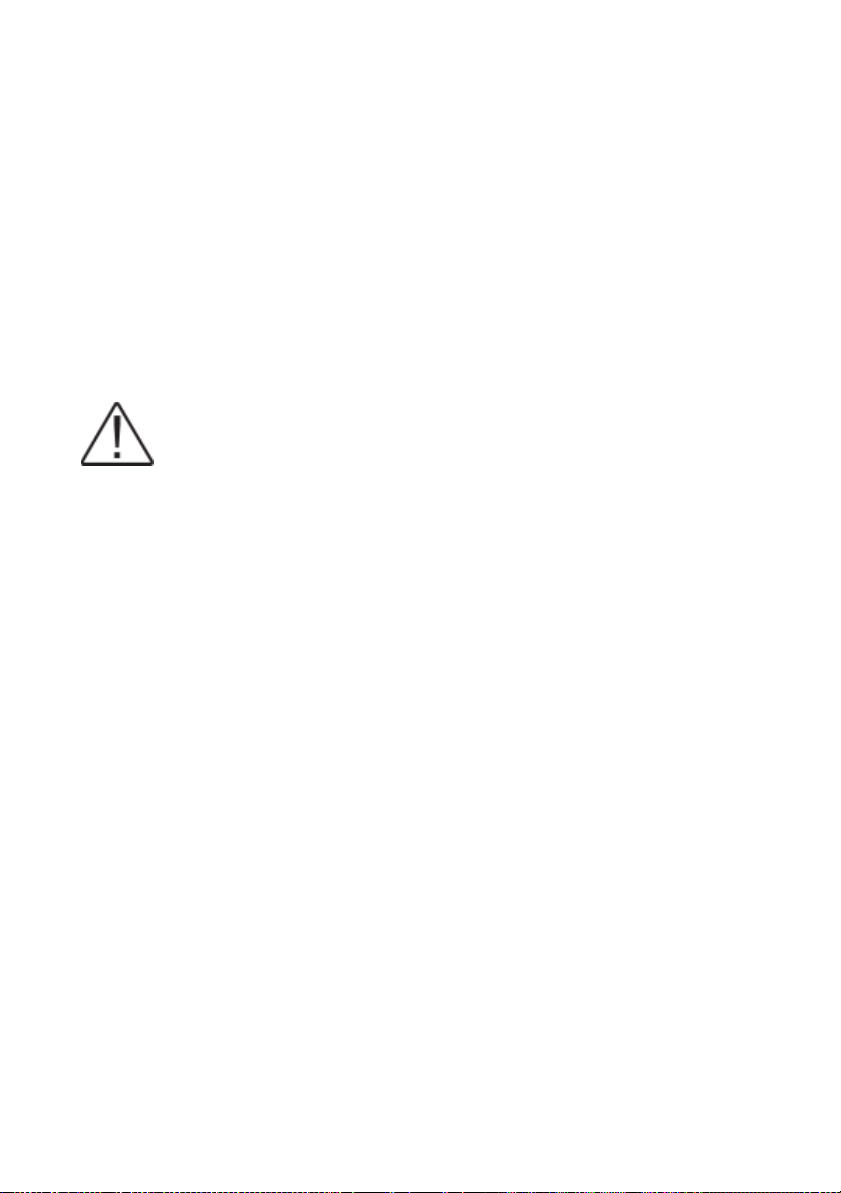ƔIf you are discarding the appliance, pull the plug out of thea
Socket, cut the connection cable (as close to the appliance asa
you can) and remove the door to prevent children playing froma
suffering an electric shock or from closing themselves inside it.a
ƔIf this appliance, featuring a magnetic door seal, is to replace ana
older appliance having a spring lock (latch) on the Door or lid, bea
sure to make the spring lock unusable before you discard thea
old appliance. This will prevent it from becoming a death trapa
for a child.a
a a
a a
a
a
General safetya
a
ڰWARNINGa- This appliance is intended to be used in household anda
similar applications such asa
- staff kitchen areas in shops, offices and other working environments;a
- farm houses and by clients in hotels, motels and other residential typea
environments;a
- bed and breakfast type environments;a
- catering and similar non-retail applications.a
ڰWARNINGa- Do not store explosive substances such as aerosol cansa
with a flammable propellant in this appliance.a
ڰWARNINGa- If the supply cord is damaged, if must be replaced bya
the manufacturer, its service agent or similarly qualified persons in order toa
avoid a hazard.a
ڰWARNINGa- Keep ventilation openings, in the appliance enclosurea
or in the built-in structure, clear of obstruction.a
ڰWARNINGa- Do not use mechanical devices or other Means toa
accelerate the defrosting process, other than those recommended by thea
manufacturer.a
ڰWARNINGa- Do not damage the refrigerant circuit.a
ڰWARNINGa- Do not use electrical appliances inside the food storagea
Ä