Mounting Solutions CMT-H3 Series User manual
Other Mounting Solutions Rack & Stand manuals

Mounting Solutions
Mounting Solutions CMT-H User manual

Mounting Solutions
Mounting Solutions SRD-800/U12 User manual

Mounting Solutions
Mounting Solutions SR-1000/42U User manual

Mounting Solutions
Mounting Solutions SR-600/24U User manual

Mounting Solutions
Mounting Solutions CMT-H3 Series User manual

Mounting Solutions
Mounting Solutions WRM-320 User manual

Mounting Solutions
Mounting Solutions SR-800/48U User manual

Mounting Solutions
Mounting Solutions WRM-300 User manual

Mounting Solutions
Mounting Solutions SRD-600/12U User manual
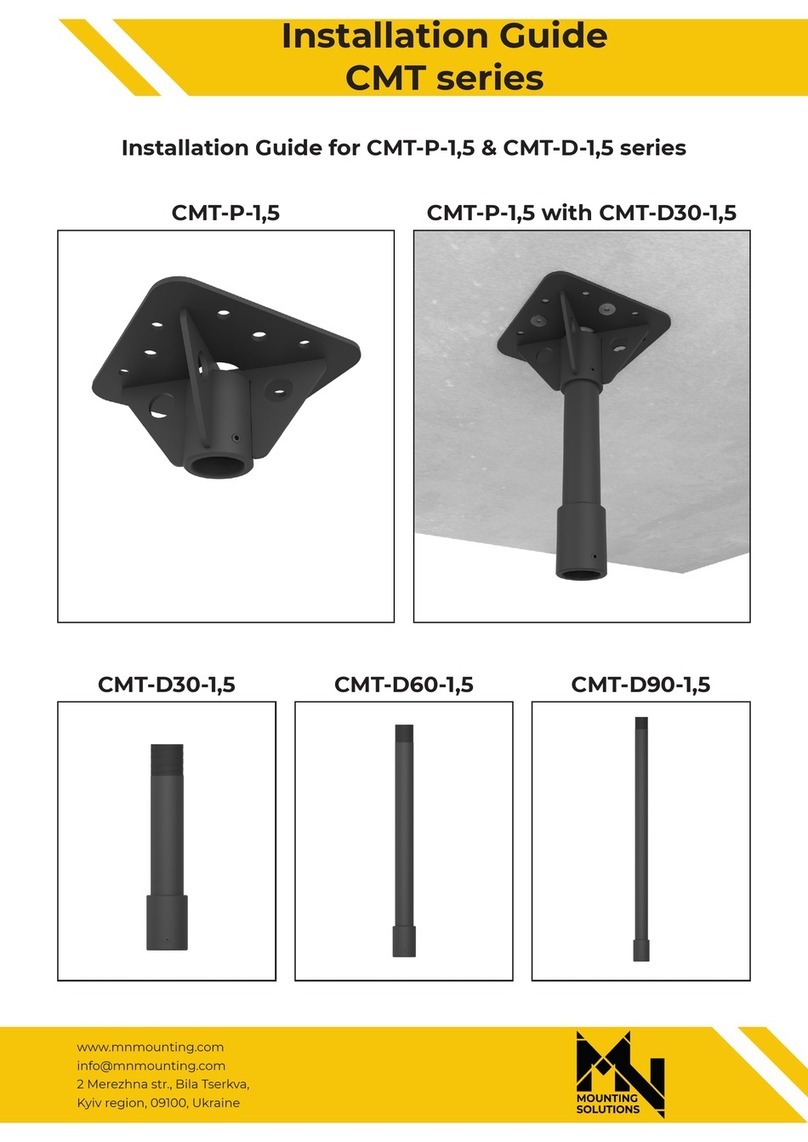
Mounting Solutions
Mounting Solutions CMT Series User manual
Popular Rack & Stand manuals by other brands

Fellowes
Fellowes KATAEX1-DC-FM Series installation instructions

Code 3
Code 3 CD5031 Installation and operation instructions

lilitab
lilitab H Basic Head Unit Assembly instructions

Husqvarna
Husqvarna DS 40 Gyro Operator's manual

BIG FURNITURE WAREHOUSE
BIG FURNITURE WAREHOUSE MODENA TV UNIT Aassembly Instructions

Monoprice
Monoprice 13815 user manual

PITTMAN
PITTMAN 100-22L installation guide

DIVERSIFIED WOODCRAFTS
DIVERSIFIED WOODCRAFTS CDTC-73 Assembly instructions

Chauvet
Chauvet CH-06 Quick reference guide

Will Burt
Will Burt Position It RACK MOUNT CONTROLLER Operator's manual

Keysight Technologies
Keysight Technologies Y1215A installation instructions

peerless-AV
peerless-AV LCW620AD Installation and assembly









