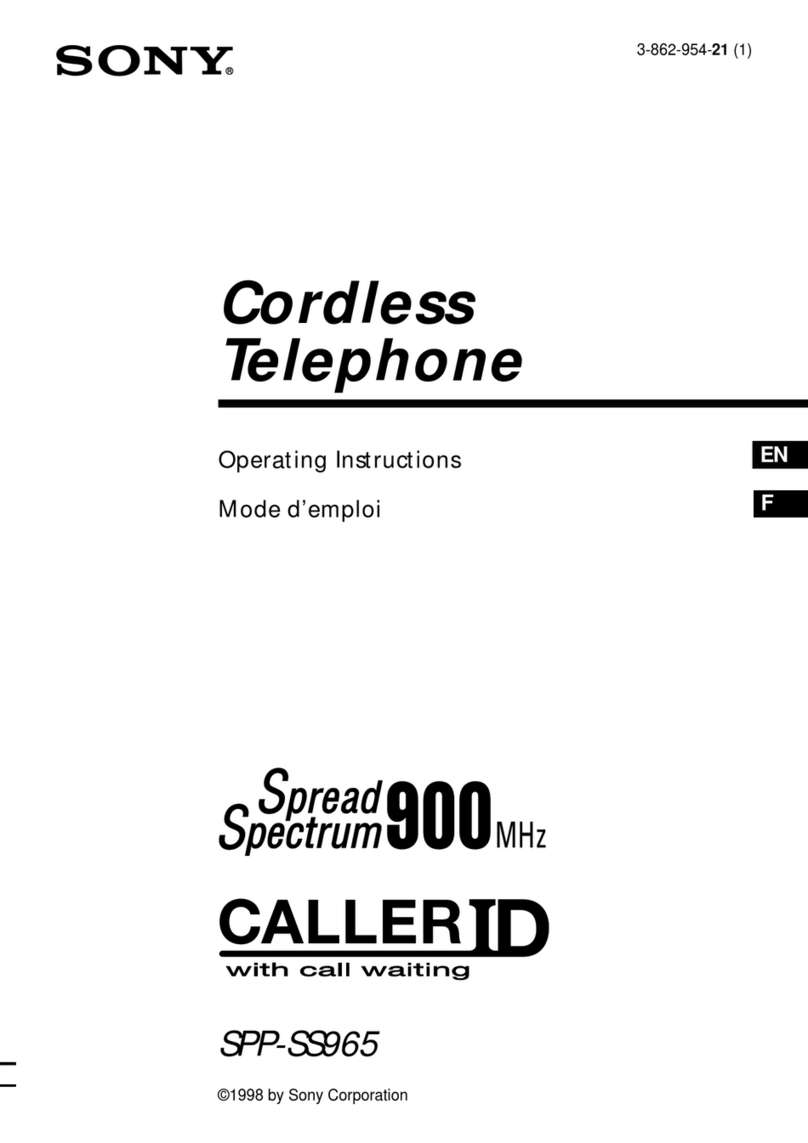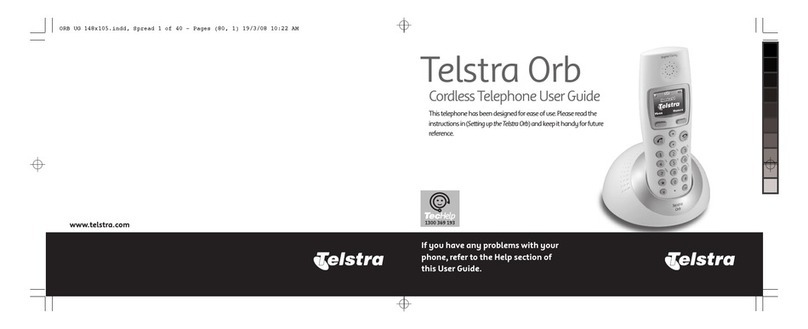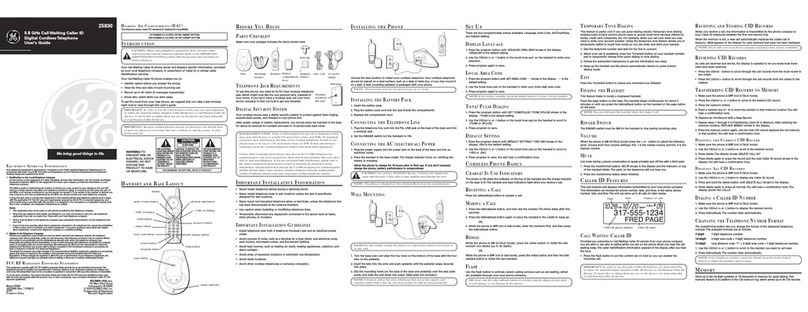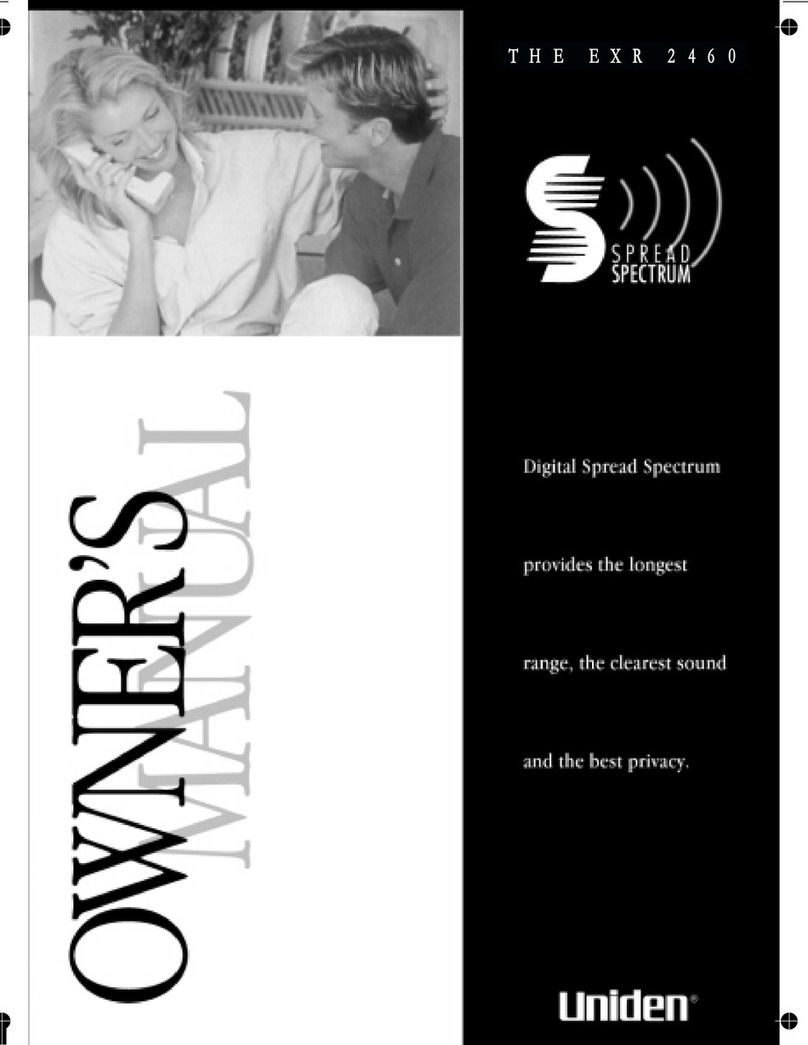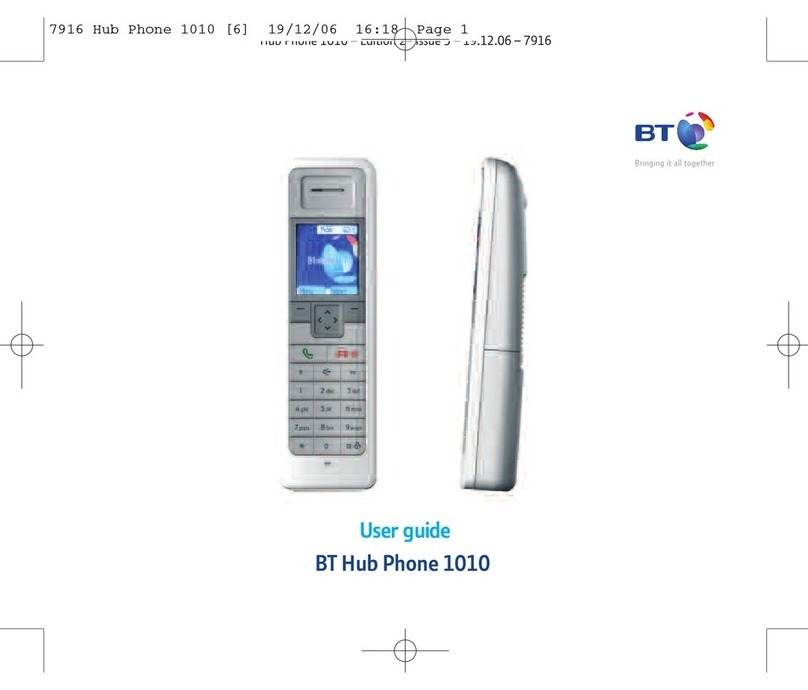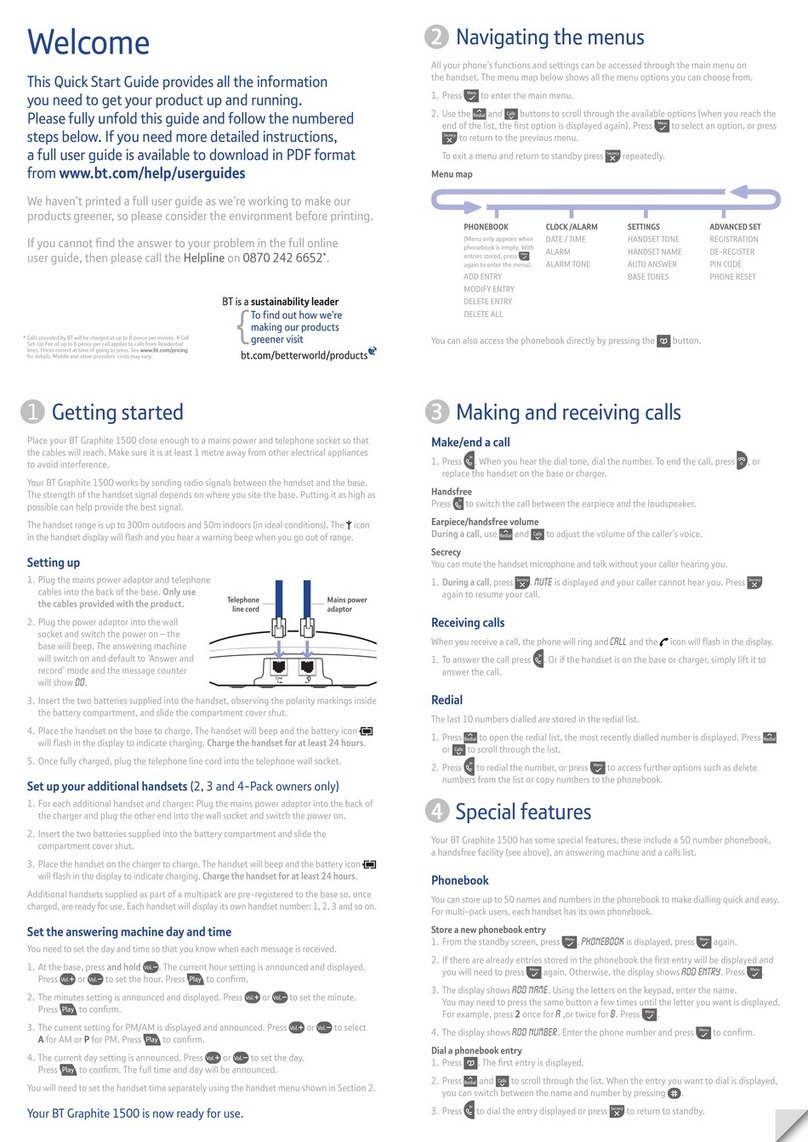movistar SC-397GP-3G User manual

UserManual
3GWCDMAFixedWirelessPhone
Model:SC‐397GP‐3G
TradeMark:MOVISTAR
Manufacturer:ShenzhenLanshuoCommunicationEquipmentCo.,Ltd.
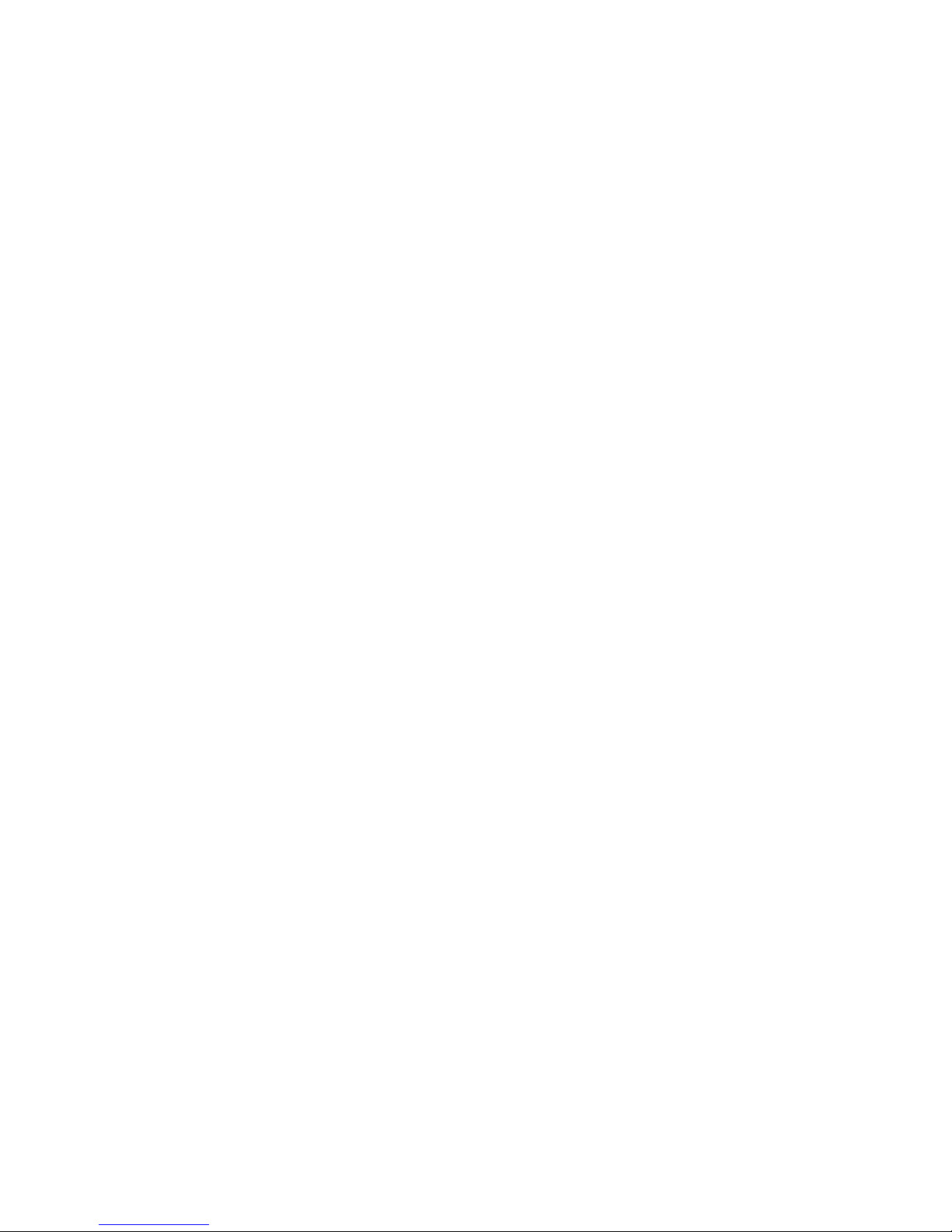
1. Briefintroduction
Thanksforpurchasingandusingour3GWCDMAFixedWirelessPhone.
Thisphoneadoptedmanyyearsproductionexperienceofourcompany,basedon
marketrequirements,serviceyoulastedstyledesktopwirelesstelecommunication
products.Itcansendwirelesssmsandvoiceatanytime,anywhere,suitableremote
countriesormountains.
Pleasetakecarebelowinstructionsbeforeusingthisphone:
Pleasechargethebatterycontinuousmorethan12hoursforfirsttimeusing;
Donotcleanthephonewhileinoperation.BeforeattemptingtocleanthePhone,turnthe
Phoneoff,disconnecttheexternalpoweradapterandtakeoutthebatteryordisconnectthe
externalpowersupplyifused.BeforemovingthePhone,disconnecttheexternalpower
adapterorpowersupplyinuse.UseaDampclothforcleaning.Donotuseliquidoraerosol
cleaners;
Donotholdtheantenna.Thismayaffectcallqualityandcausetelephonetooperateat
unintendedpowerlevels;
Keeptheantennafreefromobstructionsandpositiontheantennastraightup.Thiswill
ensurebestcallquality;
Donotuseadamagedantenna.Havethisreplacedthroughaqualifiedtechnician.Useonly
antennaapprovedbythemanufacturer.Unapprovedantennamayimpairthecallqualityas
wellascausedamagetothephone;
OnlyusethebatteryandthepoweradapterorthePowerSupplyprovidedwiththe
Instrument.Theinstrumentmightgetdamagedifanyotheraccessoriesareused.Thiswill
alsovoidthewarranty;
Itishighlyrecommendedtochargethebatterybeforeinitialuse.Thebatterymighthave
beendischargedduringstorageanddelivery;
Donotusewithcarbattery.Itmayleadtoelectricshockorbreakdown.
Donotthrowbattery.Batteriesarenottobedisposedoffbyputtingtheminfire.Itmay
explodeorcatchfire;
Donotattempttochangethesecuritycodesorcomponents.Userisresponsibleforany
consequencesarisingoutofsuchattempt;
AvoidShockorImpact.Roughhandlingcancausedamagetothebodyaswellasinternal
circuits;
Donotpaint;
Duringlightening,donottouchpowerplugorphoneline.Thiscancauseelectricshockor
death.Donottouchtheexternalantenna;
UseDC5V/1Aadapterforcharging.Checkthevoltagebeforeconnecting;
Donotplugmanypowercordsintheoutlet;
Donottouchtheplugwithwethands.Alwaysgraspandpulltheplug,notthecord;
Donotputheavythingsonthepowercordorbendittoomuch;
Donottakeoutthebackupbatterywithouttheguideofqualifiedservicepersonnel;
Iftheunitisnotworkingforanyreason,donotattempttorepairtheinstrument.Only
qualifiedservicepersonnelbeenpermittedtoservicetheinstrument;

PlacetheInstrumentandthepowersupplyinaproperlyventilatedplace.Donotplacethe
Instrumentnearhightemperatureobjects,underdirectsunlight,nearsourceofwater,near
fireornearinflammableandexplosivematerials;
Donotplaceanyarticlesovertheinstrument;
PlacetheInstrumentinadryplaceanddonotexposetomoisture;
PlacetheInstrumentawayfromotherelectronicdeviceslikeTVandRadiotoavoid
interference;
Forabetterreception,donotplacetheInstrumentinabuildingwithironormetalroof.
HospitalsorhealthcarefacilitiesmaybeusingequipmentsensitivetoRadioFrequencies.
Pleaseensurethatyourphoneisturnedoffwhileinthevicinityofsuchfacilities;
Donotusetheunitindesignated“NoService”area;
2. Mainfeatures
Suitablefor3GWCDMA850/1900MHzandGSM850/900/1800/1900MHznetwork;
Redialfunction;
Phonebookfunction;
Handsfreefunction;
Handsfreeandringervolumeadjustable;
Differentringtonesandalarmringers;
BacklightLCDwithdate,time,signalstrengthandbatteryvolumestatusicons;
Cansave,check,deleteandcallbackincoming,outgoingandmissedcalls;
3. Technologyrequirements
Standby time: 48 hours;
Idle current: <30mA;
Working current: <400mA;
Sensitivity: -105dB;
Working temperature: -10 degree - +40 degree;
Working humidity: 45% - 90%;
Atmosphere pressure: 86 - 106Kpa;
Humidity: 0-95%;
Environment noise: <60dB;
Antenna amplifying: 3.5-12dB;
Max power: Max. 2.5W For GSM 850/900; Max. 1.26W For GSM 1800/1900; Max. 0.20W For WCDMA Band II/V
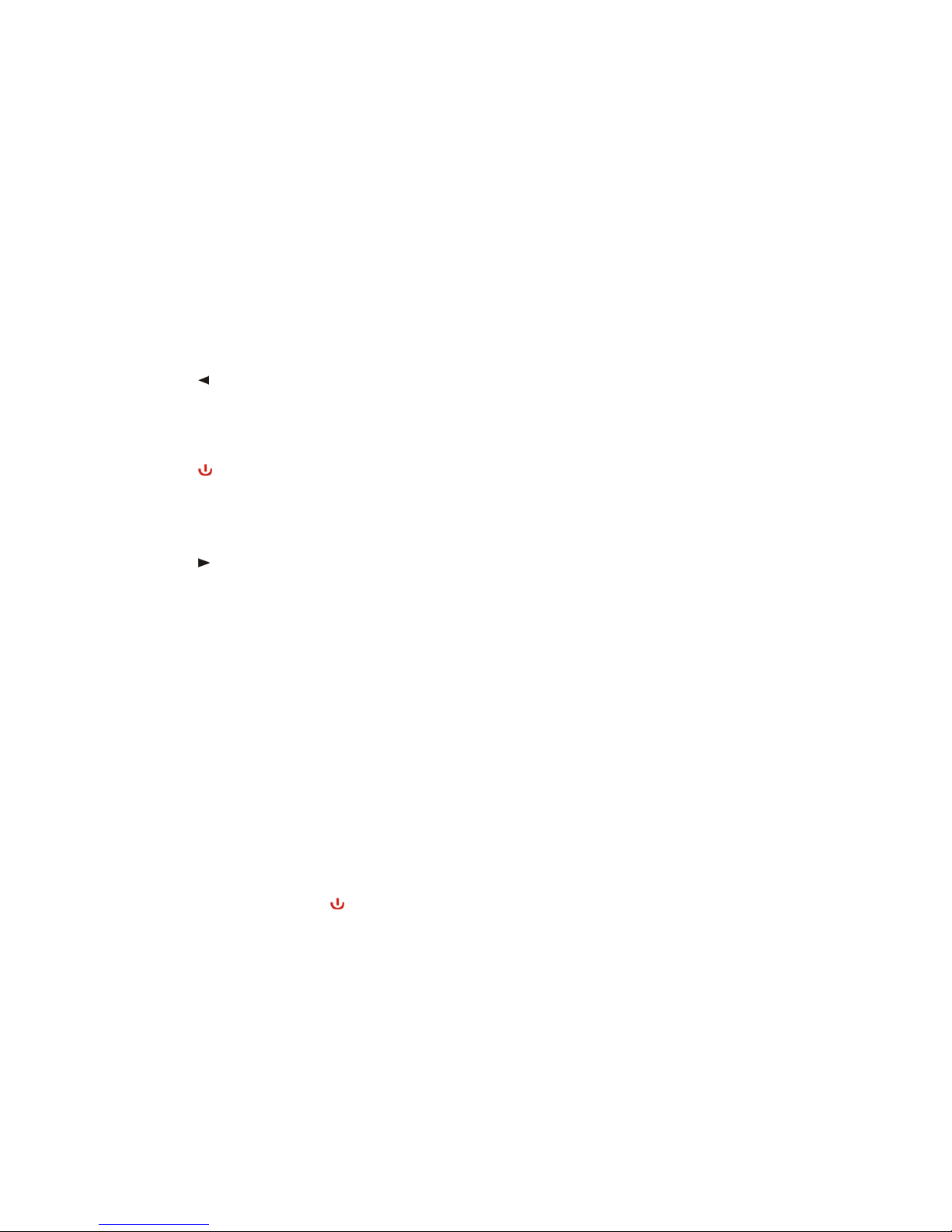
4. Phonedescription
1. Handset;
2. DCplugsocket:connectwithACpower;
3. LCDdisplay;
4. OKkey:confirmyourselectioninmainmenuoperation;
5. ▲:pressthiskeytoincreasethevolumeduringconversation;pressthiskeytoturntoup
pageduringmainmenuoperating;pressthiskeytosetalarmduringstandbystate;
6. Menu:pressthiskeytocheckthemenuduringstandbystate;
7. : pressthiskeytoeditsmsinstandbystate,presstoturnleftduringsmsinputstate;
8. ▼: pressthiskeytodecreasethevolumeduringconversation;press
thiskeytoturntodownpageduringmainmenuoperating;
9. Numberkeys;
10. :instandbystate,pressandholdthiskeyfor3secondstoturnonthephone,pressand
holdthiskeyforanother3secondstoturnoffthephone,
11. Exit:inmenuoperationstate,pressthiskeytoexitoperation;whennewcallcome,press
thiskeyonetimetocomeinto“MUTE”state,pressthiskeytwicetorefuseincomingcall;
12. :instandbystate,pressthiskeytoreviewincoming,outgoingandmissedcallrecords;press
thiskeytoturnrightduringsmsinputstate;
13. Audio:instandbystate,pressthiskeytoselectringtones;
14. Delete:deletewhatyouinputduringinputstate;
15. Redial:instandbystate,pressthiskeytodiallastdialednumberout;
16. Send:pressthiskeytodialthenumberoutwithoutanywaiting;instandbystate,pressthis
keytoreviewoutgoingnumberslist;
17. Handsfreekey
5. Installment
5.1. Openbatterydoor,puttheSIMcardintocardholderwhichmetalfacetowardtothe
PCBboardofthephone,makeSIMcardconnectwellwiththecardholder;
5.2. Installthebatteryintobatterydoorandinstallbatterycover;
5.3. Connecttheadapterwiththephoneandthepower;
5.4. Pressandholdkeyfor3secondstoturnonthephone;

6. Basicoperation
6.1. Makecalling
6.1.1. Pickuphandsetandheardialingtone,inputdesirednumberandpress“Send”key
thenumberwillbedialedoutwithoutanydelay,orit’lldialoutafter5seconds;
6.1.2. Press“Redial”keytodiallastdialednumberout;
6.1.3. Whenfinddesirednumberinthecalllist,press“Send”keycandialthisnumber
outdirectly.Duringconversation,LCDdisplayconversationtime,returnthe
handsettothebasedorpressHandsfreekeyafterconversation;
6.2. Pickupcalling
Whennewcallcome,phoneringandLCDdisplayincomingnumber,pickuphandsetor
pressHandsfreekeytoproceedconversation,returnhandsettobaseorpressHandsfree
keytofinishtheconversation;
6.3. Redialfunction
Pickuphandsetorinstandbystatepress“Redial”key,thelastdialednumberwillbe
dialedout;
6.4. Hansfree
PressHandsfreetohaveconversationinHandsfreestate,pressHandsfeekeyagainto
finishHandsfreestate;
6.5. Adjustconversationvolume
Press▼ keytodecreaseconversationvolumeduringconversation,press▲keytoincrease
conversationvolume,total15levels.Whenusehandsethaveconversationcanadjusthandset
volume,whenuseHandsfreehaveconversationcanadjustHandsfreevolume;
7. Menu operation
7.1. Shortmessage
Instandbystate,press“OK”keytwotimestoentershortmessagestate.
Settings:Messagecenter:pleasecheckwithyournetworkoperatortogetthemessage
centernumber;
Messagevalidityperiod:canmakedifferentselections;
Statusreport:youcanselectitonoroff;
Savesentmessages:youcanselectsaveornotsave;
Preferredstorage:youcanselecttosavethemessageinphoneorsimcard;
7.2. Calllogs
Youcanpress▲ or ▼ keytoselectDialedcalls;Receivedcalls;Missedcalls;Delete
call;
7.3. Contacts
Youcanpress▲ or ▼ keytoselectcontactlistsavedinsimcardorphone;
7.4. Settings
Youcanpress▲ or ▼ keytoselectCallsettings(youcanpress▲ or ▼ keyto
selectNetworkselection;Calldivert;Callwaiting;Callbarring;Others);
Phonesettings(youcanpress▲ or ▼ keytoselectLanguagesettings;Shortcut
Table of contents