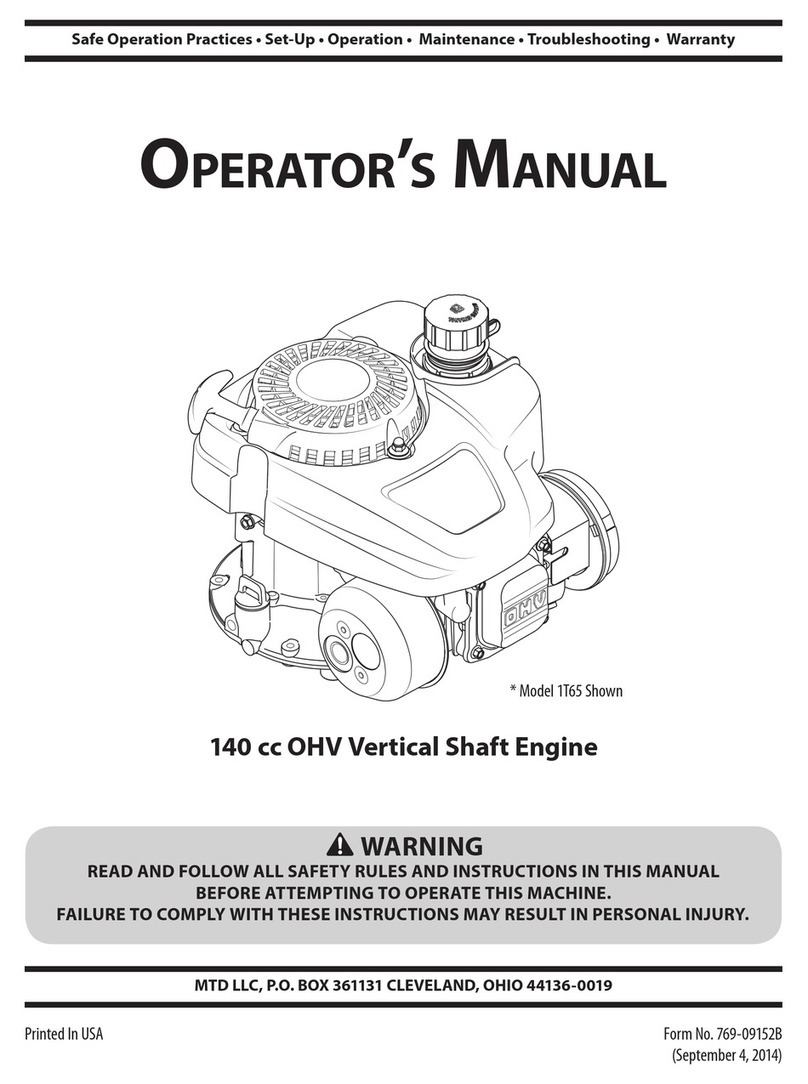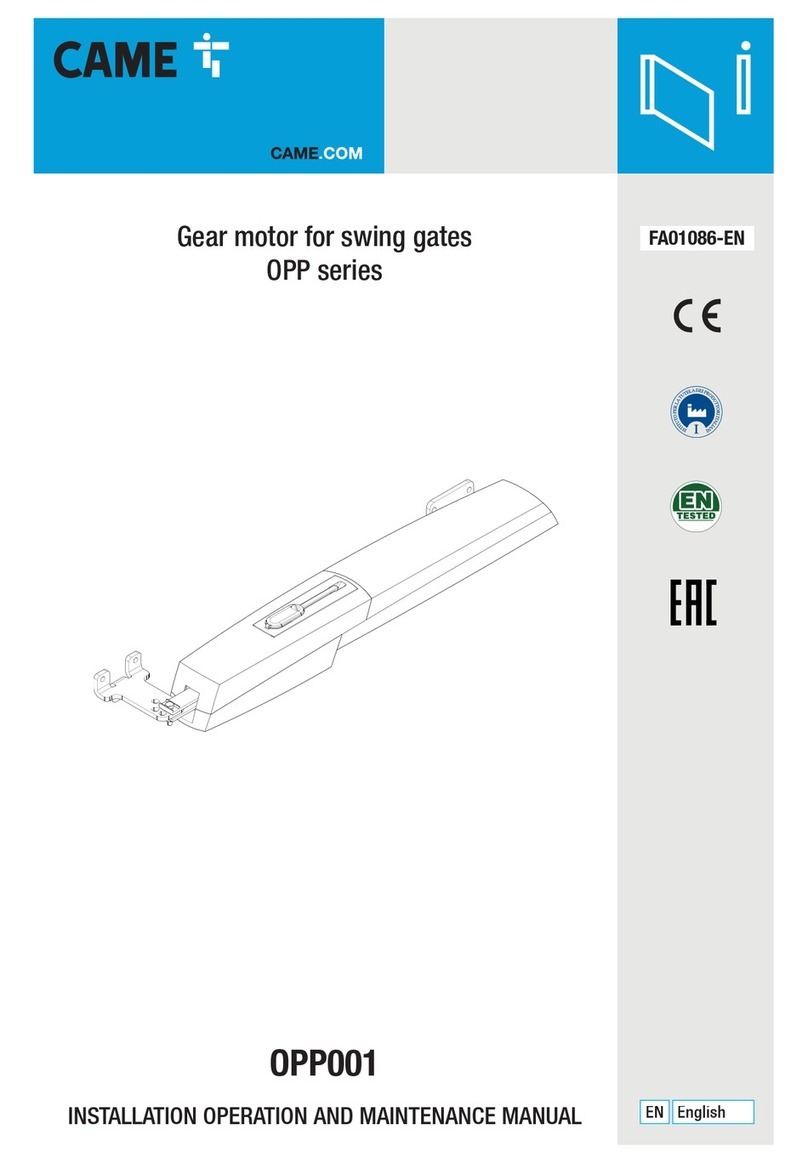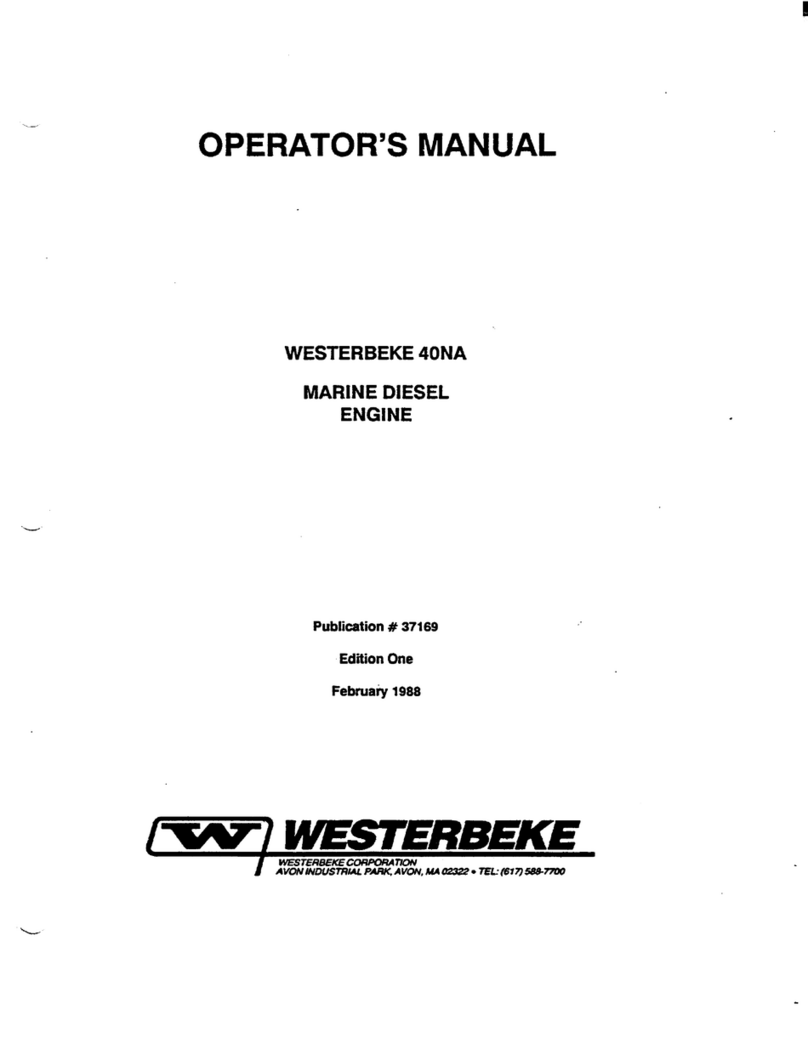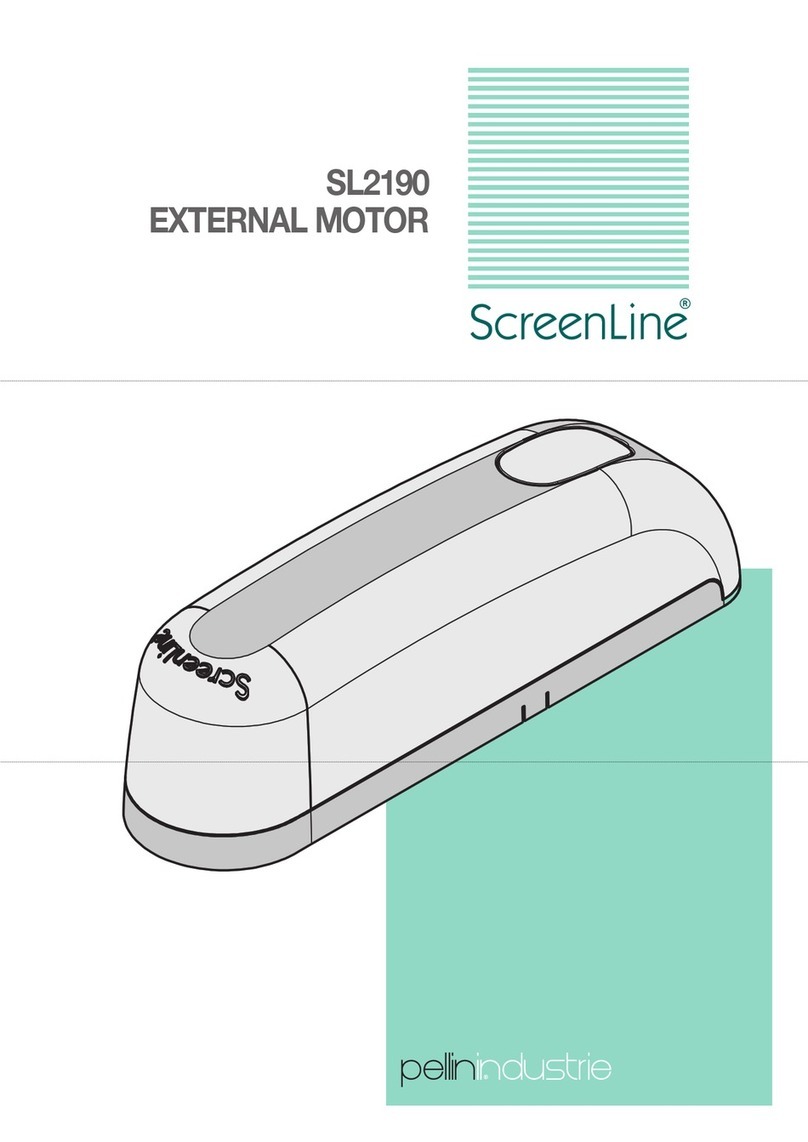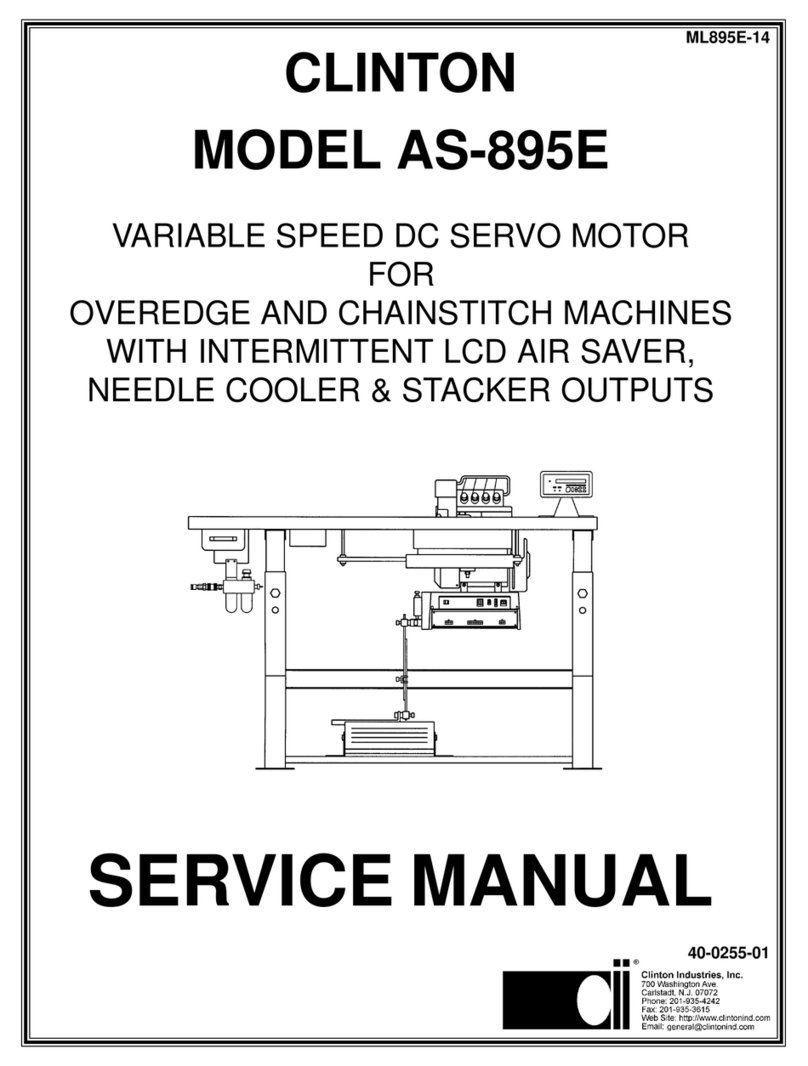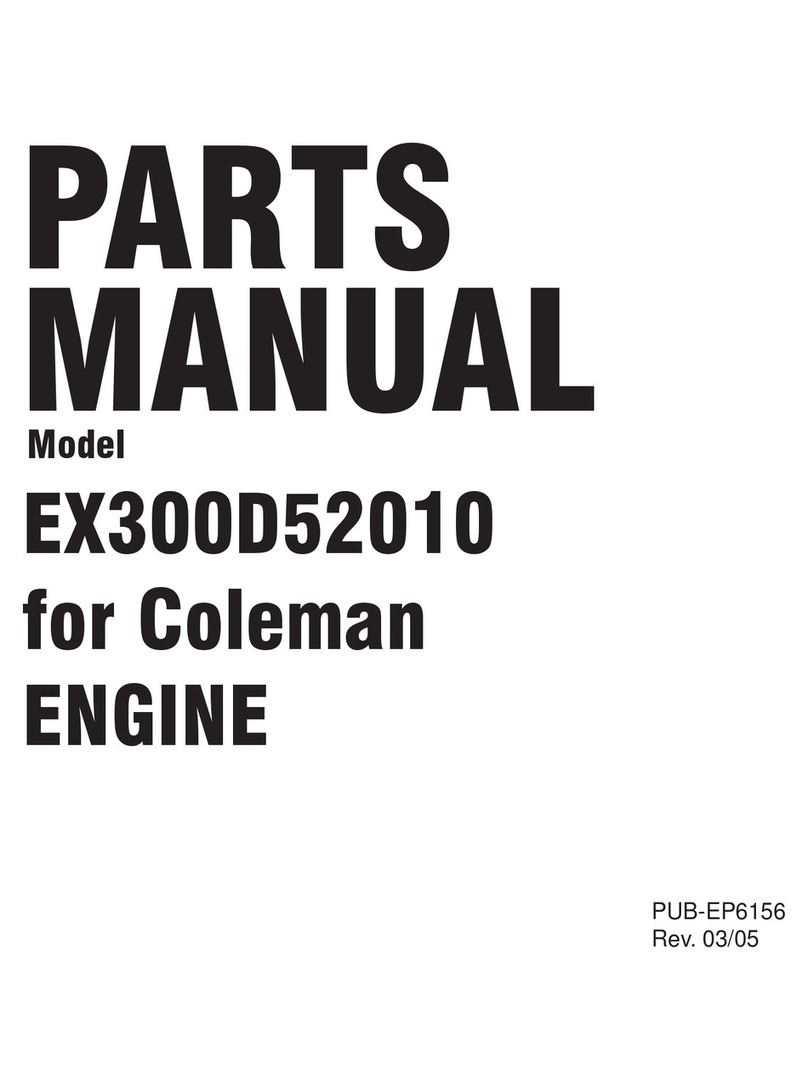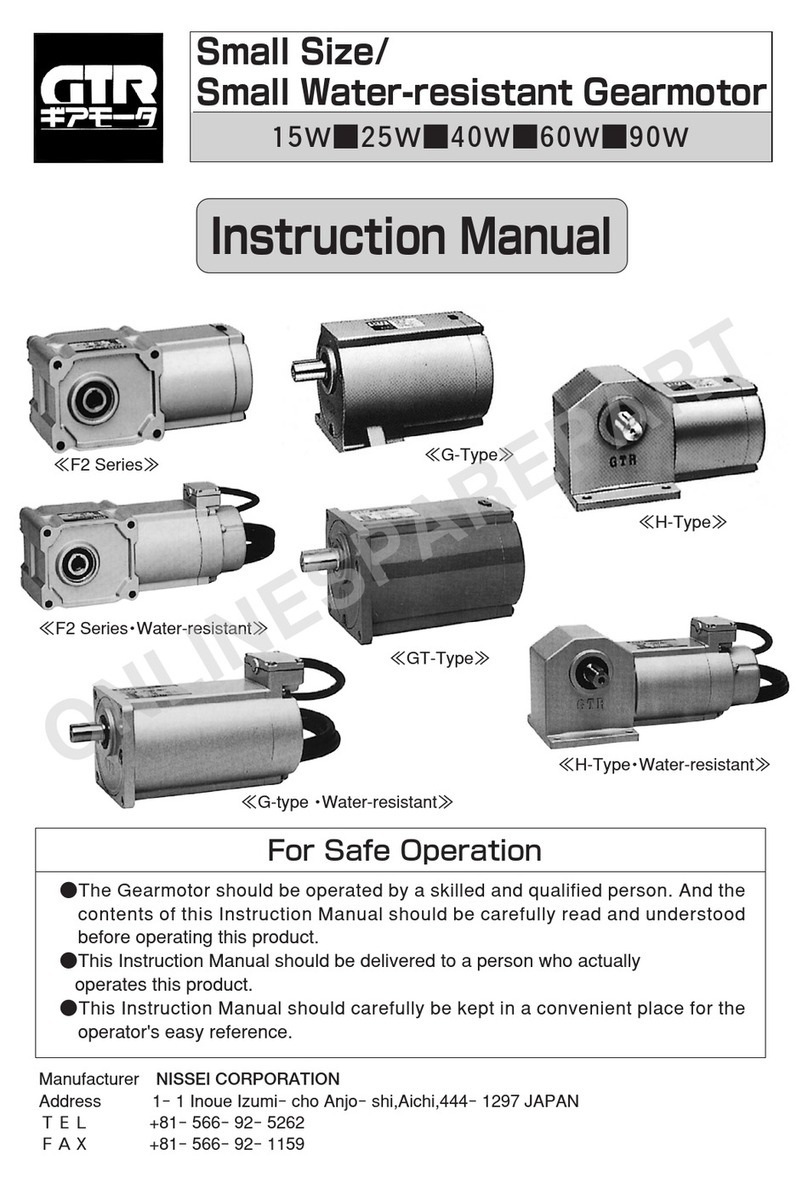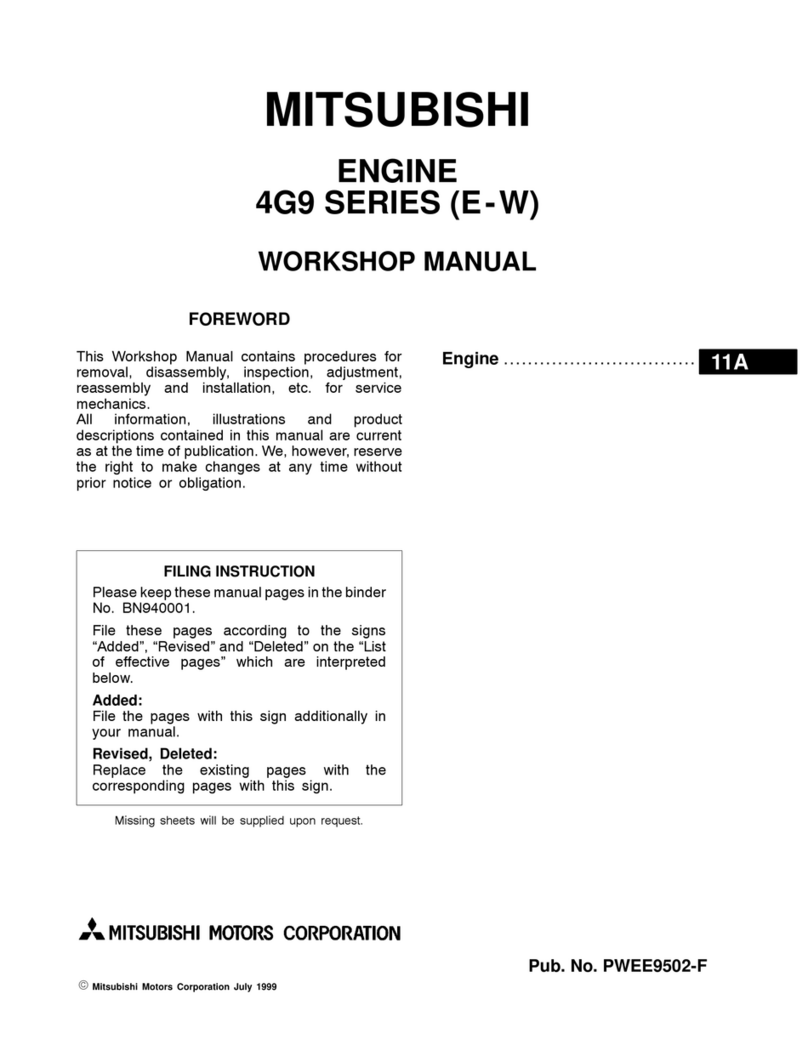Moza R12 User manual

User Manual 使用说明书
R12 Direct Drive Wheel Base
Quick Guide 售后客服

1
· Peak Torque: 12 N·m
· Professional Direct Drive System
· Lightweight Design
· Ultra-low Static Torque
· Aviation-grade Aluminum Alloy Body
· Intelligent Temperature Control
· Moza Pit House Control Suite
· Mobile APP Cloud Control
Product Introduction
01
Base Connection Ports
02
Dimensions
03
Shifter
Handbrake
Dash
Pedal Emergency stop
Power
USB
∅7.00
66.00
78.40
156.6
∅3.50
90.00
225.87
124

2
To ensure safe and proper use of this device, please follow these guidelines:
· Do not expose the device to liquids or humidity as it may cause fire or electric shock.
· Avoid using the device in direct sunlight.
· Keep the indoor temperature between 15°C ~ 35°C for optimal performance.
· For your safety and well-being, please monitor your gaming time and take breaks as
needed.
· This device is not suitable for children under 6 years old due to small accessories that
may pose a choking hazard. Children under 13 must be accompanied by their parents
while using this device.
· Do not disassemble the equipment yourself as doing so will void your warranty.
· Connect only with factory-equipped power supply to ensure safe electricity usage and
protect user rights and interests.
· Parts repair or replacement can only be carried out by officially authorized repair centers
1. Attach the base to the mounting bracket using the 4 screw holes on the bottom.
2. Connect the power connector and type-B USB connector to the corresponding ports on
the rear of the R12, plug the PSU into a power socket and connect the type-A USB
connector to the PC.
3. Short press the power button on the rear of the base to turn it on.
4. Download and install the latest version of the MOZA Pit House software from the Help
Center of the MOZA Racing official website (www.mozaracing.com) to start your racing
journey.
5. For more information and instructional videos, please visit our official website at
www.mozaracing.com
Precautions
06
Base Installation Guide
04
Align the 4 holes on the base and clamp and use the 4 supplied screws to attach them
both securely. Place the clamp and base into position on the desk and fully tighten the
knobs until the base is secure enough to prevent movement during use.
Desk Clamp Installation Guide
05
to maintain safety standards.
· The use of non-standard power supplies is prohibited even if the relevant voltage and
other data match.
· Exposureoftheequipmenttoheatsourcesisprohibited.
· Unplugtheunitfromthepowercordanddisconnectitifitisnottobeusedforalong
periodoftime.
· If you observe any abnormalities, please stop using it immediately and seek assistance
from MOZA officials or the authorized center relevant to your concern.
· StaytunedtotheMOZAwebsiteandpublicplatformforthelatestproductinformation.

3
To ensure safe and proper use of this device, please follow these guidelines:
· Do not expose the device to liquids or humidity as it may cause fire or electric shock.
· Avoid using the device in direct sunlight.
· Keep the indoor temperature between 15°C ~ 35°C for optimal performance.
· For your safety and well-being, please monitor your gaming time and take breaks as
needed.
· This device is not suitable for children under 6 years old due to small accessories that
may pose a choking hazard. Children under 13 must be accompanied by their parents
while using this device.
· Do not disassemble the equipment yourself as doing so will void your warranty.
· Connect only with factory-equipped power supply to ensure safe electricity usage and
protect user rights and interests.
· Parts repair or replacement can only be carried out by officially authorized repair centers
On the main page, you can view the working status of each connected device, set the
wheelbase, force feedback, pedals, steering wheels and digital dashes, etc., and you can
quickly start the game.
Software Introduction
08
Packing List
07
This product use is limited to activities related to simulated driving, please distinguish
between simulated games and reality to ensure safe driving
· Wheelbase
· Power Adapter
· Power Cable
· USB Cable
to maintain safety standards.
· The use of non-standard power supplies is prohibited even if the relevant voltage and
other data match.
· Exposureoftheequipmenttoheatsourcesisprohibited.
· Unplugtheunitfromthepowercordanddisconnectitifitisnottobeusedforalong
periodoftime.
· If you observe any abnormalities, please stop using it immediately and seek assistance
from MOZA officials or the authorized center relevant to your concern.
· StaytunedtotheMOZAwebsiteandpublicplatformforthelatestproductinformation.
· Tool Kit
· Dust Bag
· MOZA Stickers

4
MOZA’s FFB equalizer allows full customization and fine-tuning of the FFB effects spectrum
for a perfect setup for all track conditions.
With both click and go presets to fully customizable advanced tuning, everyone from
beginners to pro drivers can easily find that perfect setup.

5
We offer a range of pedal output curves to cater to individual preferences.
Full customization of the shift indicator LEDs is available in the control center. Timing, color
and shift modes can all be adjusted to suit every car and setup.

6
Specification
09
One click updates the MOZA Racing ecosystem, enjoy the latest features with ease.
* For more detailed instructions, please visit the MOZA website (www.mozaracing.com) and
download the user manual from our help center page.
Platform: PC
USB Refresh Rate: 1000 Hz
Drive Type: Direct Drive
App Function: Supported
Max Wheel Rotation: Limitless
Quick Release: Supported
Housing Material: Aviation-grade Aluminum Alloy
Color: Black
Peak Torque: 12Nm
Input Voltage: 110v-220v AC —>36V DC
Mounting Method: 4 holes bottom mount
Firmware Online Update Function: Supported
Desk Clamp: Optional
Accessories: Manual, warranty card, power supply, USB cable, tool kit
Specification

7
· This product has high force feedback strength and small parts. Children are prohibited from
using it without adult guidance.
· Please keep the product away from loose clothing and easily entangled objects, such as hair,
cables, or skirts.
· The MOZA R12 comes ready to use straight out of the box with the latest firmware already
installed. For more information on software updates, please visit our website.
· This manual is intended for demonstration purposes only and should not be used for
marketing. It provides a general overview of a single product, including related product series.
Please refer to the actual product when making a purchase.
· The product images and content above are for demonstration purposes and may not precisely
match the external design (including but not limited to appearance, color, size) and content
display (including but not limited to background, UI, pictures) of the actual product. Please
refer to the actual product for accurate information.
· The above test data are all from the MOZA test laboratory and may not reflect the actual
performance factors due to usage conditions and environmental reasons.
· The information provided such as descriptions and images, is subject to change. MOZA may
update the content to better reflect the performance and specifications of the actual product,
ensuring more accurate information. Product availability may vary due to unforeseen issues
during batch processing or delivery. In such cases, MOZA reserves the right to modify the
descriptions and images as needed without prior notice. For the most up-to-date information,
please refer to official channels.
Additional Notes
10

8
· 12牛米超强扭矩
· 专业伺服直驱系统
· MM轻量化高扭矩设计
· 超低转矩脉动和齿槽转矩
· 航空级铝合金机身
· 智能电机温控系统
· MOZA Pit House专业模拟控制中心
· 手机APP控制
产品介绍
01
基座接口介绍
02
基本参数
03
换挡器
手刹
仪表屏幕
踏板 急停开关
电源
USB
(连接电脑)
∅7.00
66.00
78.40
156.6
∅3.50
90.00
225.87
124

9
· 严禁将设备暴露在雨水以及潮湿的环境中,以避免发生火灾/电击
· 严禁在太阳直射的条件下使用设备
· 建议室内温度:15°C ~ 35°C
· 为了您的健康,请合理控制游戏时间
· 设备不适用于6岁以下儿童,小配件可能造成窒息的危险!
· 13岁以下孩童需在家长陪同下使用
· 严禁自行拆解设备,否则将失去质保资格
· 设备必须使用配套出厂的电源进行连接,以保障用电安全及用户权益得到保障
· 为保障相关安全,零部件维修或者更换只能由官方授权维修中心进行
· 即使相关电压等数据匹配,亦禁止使用非标准电源
将基座底部的四个螺丝孔对准桌面夹上的安装孔位,然后使用4颗螺丝将其固定到桌面夹上,调整
桌面夹上的旋钮并使其夹紧到桌面上,夹住桌面后务必再次拧紧旋钮使其彻底固定,以免在激烈
的模拟驾驶中桌面夹松动与脱落。
1. 将基座通过底部4个螺丝孔固定到模拟器支架上。
2. 将电源线、USB线Type-B端分别插入R9基座尾部对应接口上,电源线另一端接入220V电源
插口,USB线Type-A端接入PC。
3. 短按R12基座尾部的电源按钮开机。
4. 在MOZA Racing官网(www.mozaracing.com)的帮助中心下载最新版本的MOZA Pit
House软件并安装,即可开启您的赛车之旅。
5. 更多信息和教学视频请登录官网(www.mozaracing.com)进行查阅。
注意事项
06
安装教程
04
桌面夹安装教程
05

10
主页面查看已连接的各设备工作状态,设置基座转角,力反馈,踏板,方向盘与仪表等,同时可以快
捷启动游戏
软件介绍
08
包装清单
07
· 基座主机
· 电源适配器
· 电源线
· 数据线
· 螺丝工具包
· 布袋
· MOZA贴纸
本产品仅限于模拟驾驶相关活动,请区别模拟游戏与现实,安全驾驶。
· 只能使用标准壁式电源插座提供的交流电源以避免对产品造成损坏。
· 禁止将设备暴露在热源中。
· 长期不使用的情况下,请拔出设备电源线断电
· 如发现有任何异常,请立即停止使用并寻求 MOZA 官方或相关授权中心的帮助
· 请关注 MOZA 官网及公众平台以了解最新的相关产品信息

11
基础设置帮助入门玩家快速匹配合适的手感; 专业设置让高阶玩家调出惊喜的专属力反馈效果.
创新性的推出路感均衡器系统,用户可以根据喜好与不同场地环境调节方向盘的路感反馈

12
可在控制中心随心所欲地选择方向盘换挡指示灯颜色,根据换挡习惯设置颜色变化时机
快捷调节踏板行程,丰富脚感满足个性化需求

13
一键完成MOZA Racing生态系统固件升级,轻松享受最新的功能体验
*详细软件使用说明,请访问MOZA官网(MOZARACING.COM)帮助中心页面下载详细说明书
规格表
09
支持平台:PC
驱动形式:直驱
最大转角:无限圈
外壳材料:航空级铝合金
外壳颜色:黑色
最大扭矩:12牛米
输入电压:110V~220V AC —>36V DC
USB刷新率:1000Hz
APP功能:支持
快拆:支持
配件:说明书及保修卡,电源,数据线,工具包
固定方式:底部4个孔
桌面夹:标配
固件在线升级功能:支持

14
· 本产品力反馈强度高,零件小。儿童在没有父母指导的情况下禁止使用。
· 应远离宽松的衣物和容易缠绕的物体,比如头发、电缆、裙子等。
· MOZA R12开箱后即可使用。固件在出厂时会更新到最新版本。更多关于软件更新的信息,请
访问MOZA网站。
· 本说明书仅供演示用途,不能作为市场推广用途。它是一个单一产品的一般说明(包括相关的
系列产品)。购买时请以实物为准。
· 以上产品图片及内容仅供演示之用。实际产品的外部设计可能略有不同(包括但不限于外观、
颜色、大小)和内容显示(包括但不限于背景、UI、图片)。请检查实际产品供参考。
· 以上测试数据均来自MOZA测试实验室,由于使用条件和环境原因,可能无法反映实际性能
的因素。
· 以上内容,如描述、图片等,可能会有更改。MOZA可能会根据实际产品的性能和规格来调整
相关内容,以提供更准确的产品信息。由于在批量处理或交付过程中出现不可预见的问题,产
品供应可能会发生波动。在这种情况下,MOZA可能会改变相关说明和图片,如有需要恕不另
行通知,请通过官方渠道了解相关信息。
补充说明
10

QC
PASS
03
产品保修卡
产品型号
用户姓名
通讯地址
购买日期
用户电话
经销商信息(签章)
保修期
自购机日起,基座主体,方向盘,踏板和仪表显示屏保修12个月。设备外壳、说明书、线材、螺丝、扳
手、包装等不在"一年免费保修服务"范围内,但您可以选择有偿服务。
购买者在以下条件下不享受免费保修服务,但您可以选择有偿服务。
1. 超过三包有效期的 ;
2. 无三包凭证及有效发票的,但能够证明该产品在三包有效期内的除外 ;
3. 包修凭证上的型号与修理产品型号不符或者涂改的 ;
4. 非本公司特约维修人员拆动造成损坏的 ;
5. 因不可抗拒力造成损坏的 ;
6. 未按产品使用说明书要求使用、维护、保养而造成损坏的。
保修期限鉴于产品部位、不同国家法律法规等差异,将有所不同。相关国家与区域的保修期限,请
咨询MOZA官方或购买时联系的MOZA授权经销商。
产品保修条例
产品条码
Table of contents
Other Moza Engine manuals