MPS Lighting Beam&Spot 280 User manual

Catalog
Catalog.....................................02
1.Description ...............................03
2.Fixturesize............................03
3.Fixtureannotation ........................... 05
4.Warnning............................ 05
5.Packing and transportation................................ 07
6.ACPowersupply............................... 07
7.Lamp and replacement.......................... 07
8.Display..............................08
9.Operation ofdisplay............................ 08
10.Channel............................. 13

1. Products
Thanksfor choosing 280BeamMoving Head Spot light. Thisisour latest developed
smart beam&spot light withup-to-datetechnology,advanced electroniccontrol technology
and humanized design . It ismorehigh-efficient, morebeautifulsurfacecompared withits
peers.. It isincompliancewithCEstandards andDMX512
Our 280 Beam&spot light adoptsOSRAM lampwithshort focifocusing system,
High qualitylens andwideinput volt which generatebright andeven light distributionand
Excellent pictures. Smart LEDscreendisplay, withEnglish languageand easy touse.
Parameters:
Lighting source: OriginalOsram280W
Input Volt: 100~240V/50-60Hz
Lighting source: Osram280W
LuminousFlux: 140,000LM at 10M distance
Colour Temperature:8000K
ColourWheel 13 colours+ blank
Gobo 14 staticgobos + blank,
9rotating gobos (rotating bothdirectionsat variablespeed)
Control: DMX512,Master/Slave,Soundand Auto
Channel: 16/24 Channel
Prism:6-facet linear prismand8-facet circular prism
Dimming: 0-100%linear dimming
Zoomangle: 2.5-10
SpotAngle 5-20
Focus: linear focus
Pan scan:540 (16bit) electriccorrection
Tilt scan:270 (16bit) electriccorrection
15pcs 3-phase motors, runfaster and quieter
Colour touch screen,180 reversed display
Lens: Highprecision opticallens
Washeffect: adjustablewash effect angle

Bent designfor colour wheelwhich decrease the lamptemperatureand prolong lifetime
WithVoltage stabilizer inside, can workwithunstableinput volt.
Fixturesize 380MM(L)×330(W)×590(H)MM
Net. W: 15.5KG
G.W(Paper CTN): 17.5kgs
G.W(Flight case/1PC): 35kgs
G.W(Flight case/2PCS): 60kgs
Paper CTNSize: 465*450*685MM
Flight case/1PC: 460*380*71MM
Flight case/2PCS: 850*510*740MM
2. FixtureSize
Size 380MM(L)×330(W)×590(H)MM

4. Warning
Thisitemisonlyused inprofessionalapplication,not for others. Please checkthe product
tosee if thereisdamage during transportation.Pleasecontactlocalagentsor
manufacturer for repair orreplacement.
IP20,onlyforindooruseoroutdooruse withgood weather. Fixtureshouldbekeptatdry
placeand forbidden useinwet, dustyand high temperatureenvironment. Fire,heat,
electricshock,ultro-violet, shouldbenoticedinoperation. Please read instructions before
operation andoperateinaccordance withoperation specifications and notice the
warnings. Ifyou haveanyquestion, pleasecontactour agentsor customer service.
4.1High Temperature
ta=45 C
Nooperation when ambient temperatureisbeyond 45 C
4.2Bulbexplosion
Ifthereislittledamageor crackon Lens,Please stop using and replaceit
immediately.。
Noauthorized lens areforbidden。
Lens size ¢74×30mm
4.3Operation
Please don’t handlealonewhen carryand open the package.
beforeamounting fixtures, Please confirmthe hanger can hold10 timesweight of
fixtureitself and devices areingoodshape anduse saftyrope toenhance security.
Please makepulleys’position lower than
4.4Prevention ofUltro-violet
Looking inthe lampdirectlyisforbiddenincase the ultroviolet hurt eyes.
The fixtures without lens and surface coversareforbidden touse.
Ifthereiscrackor damageon lens or other parts, please replace immediately.
4.5Prevention ofElectricShock
The staffwho makeelectricconnectionmust be trained or experienced.
Beforemounting, please confirmthe input voltisincompliance withour
specification.
And over-volt protection and leakprotection areavailable.
Electricalinstallationmustbe done asregulationsandeveryfixturemuch be earthed
correctly. Please unplug beforeinstallor uninstalllampor replace diffuse.
NoUsing in stormyweather or wet environment
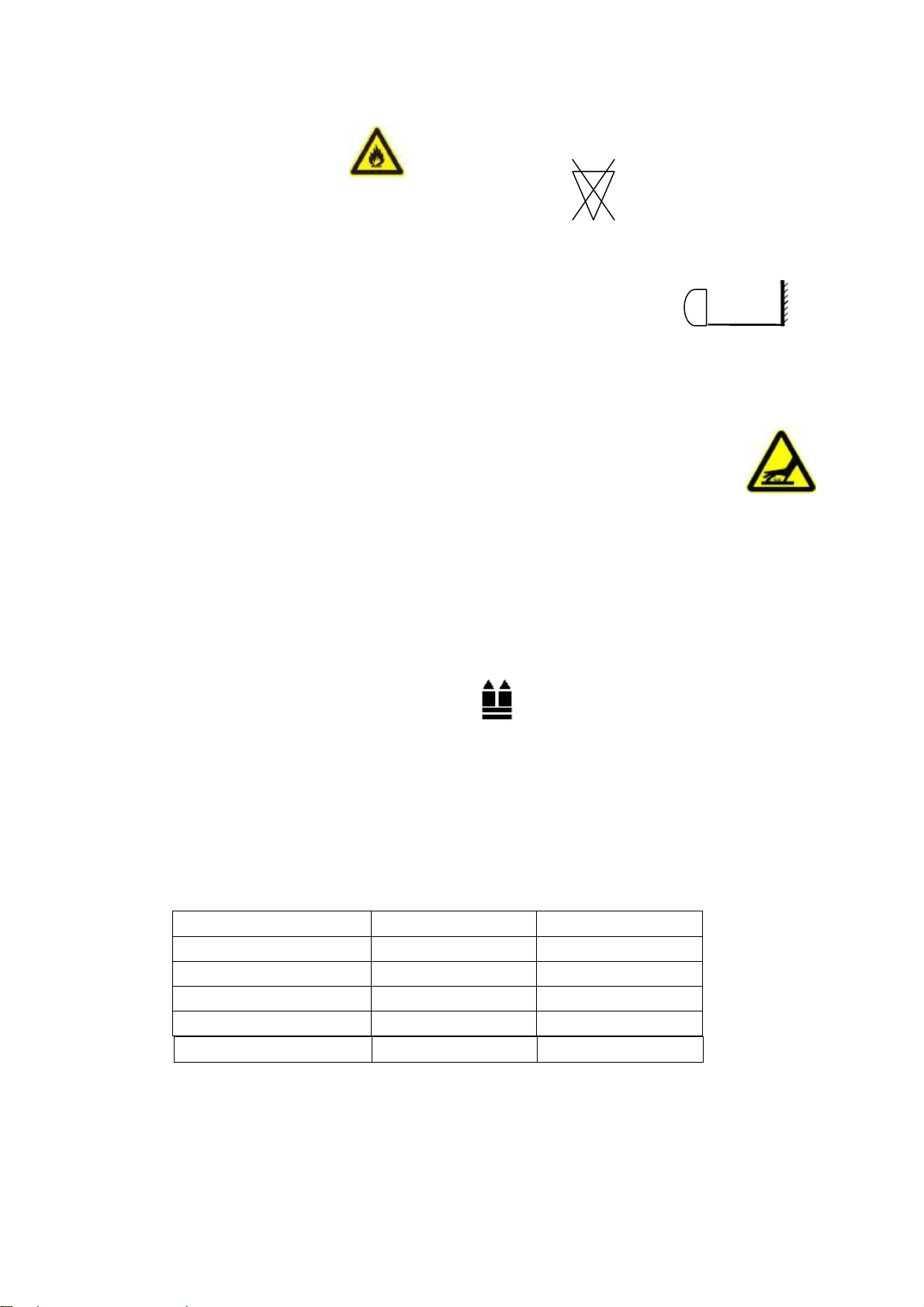
4.6Prevention offlame
Noinstallation onFlammableproducts
Nowirewithtemperaturecontrolswitch or fuse. Usethe right fuse.
KeepLightingequipmentawayfromflammable
Noprotectionon productswithin3meters. And the temperaturemust be below
60 Celsius
Noobstacles obstruct fans or ventilationwithin0.5M
Keepequipment cooling for at 20 minutesbeforemoving
Replacement oforiginalpartsareforbidden.
4.7Protection lock
Lockthe X,Yaxisduring transportatonand keepfixturebodyvertical
4.8Packing
1. Switch offpower andkeep fixturecoolfor at least 20 minutes
2.Cleanfixturebodyand keepX, Yaxislocked
3.Put fixtureinpocketand make it headstandandput it inflying case
4.Flying cases canbestacked twolayersat most and headstandisforbidden
5.For paper packing,put fixtureinfoamand usecarton tocover foam
Makefoamheadstand.
5. Packing and Transportation
Packing:Paper cartonwithfoam
Flying case: 1pc/case or 2pcs/case
Accessory
Accessories QTY Unit
User Manual 1 pc
SecurityRope 1 pc
Clamp 2 pcs
Signalcable 1 pc
Power cable 1 pc
F
3M
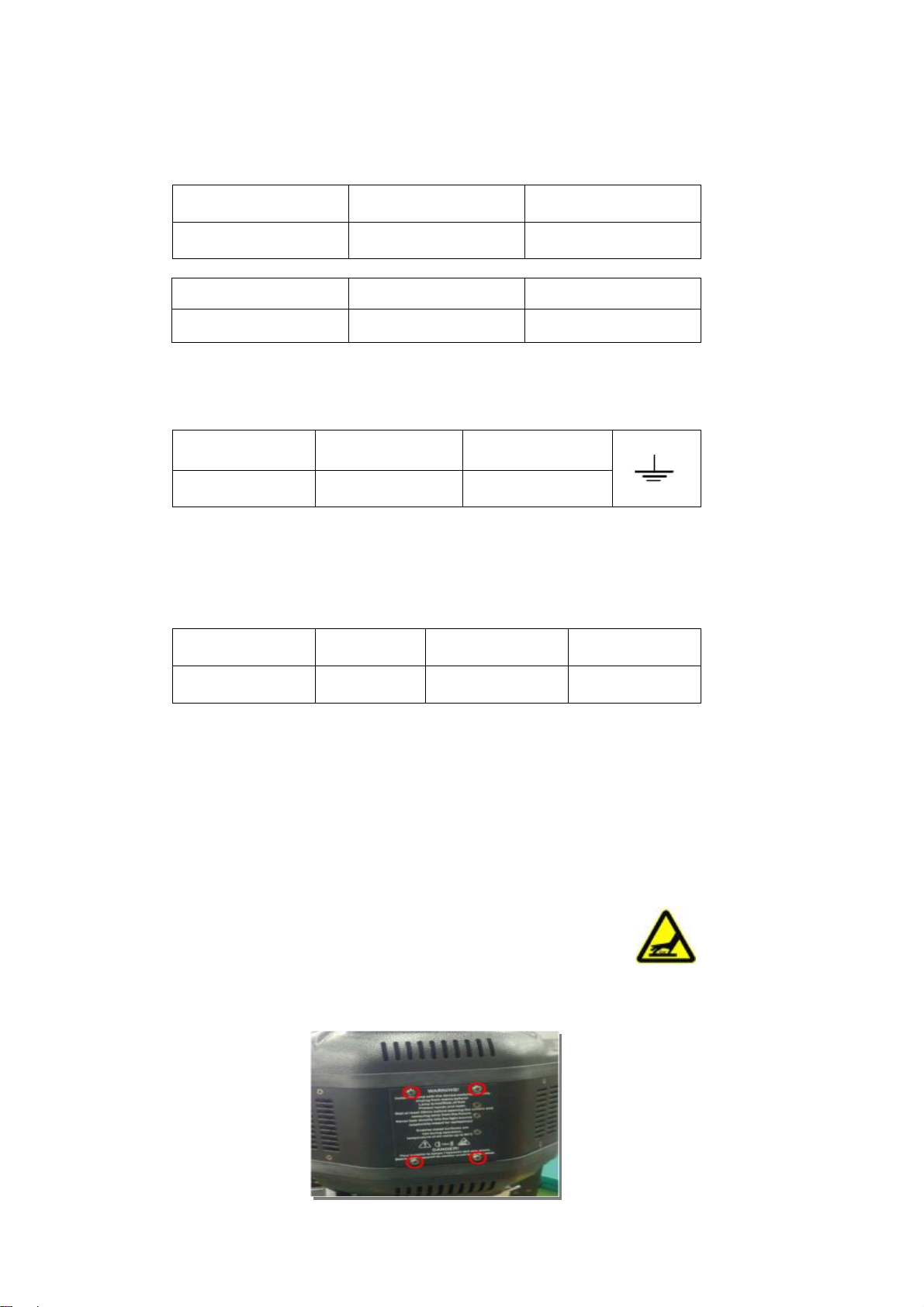
6.ACPowersupply
HOTBEAMInput volt Power, Fuse
Input volt Powerconsumption Frequency
110~240V 470W 50/60HZ
FuseVolt Current Model
250V 6A 5×20
Notice!!Onlyqualifiedstaffareallowed toconnect lightingequipment withpower
Confirmthe power supplyisincompliance withour fixtureand withoverload
Productionand earthleakage protection
L N Earth
RED B Yellow-green
7.Lampand Replacement
BEAM280Lamp
Brand Power Lifetime CCT
OSRMA280W 2200Hrs 9300K
Warning!Using other lampwill generatehiddendanger or damage
Fixture. Toreducethe riskofdamaging fixture, please replace
Lampwhen worktimeis25%longer than rated lifetime.
BEAM280 Lampreplace
Notice!Notouchwithfilamentwithnakedhands when replacing lamptoavoidgreasydirt
sticking tofilament.keep filament clean. Switch off and wait at least
20 minutes tocoolfixture. LockYaxialat position of60 angle.
The replacement procedures areas below
1. AsYaxiallocked, unscrew the plateat backoffixturebody(PIC1)

2. Astakingoffthe plate,you can see the lamp, don’t takeoff lampuntill
The fixturekeep coolingfor at least 20 minutes, then takeoff lamp.(PIC2)
(PIC2)
3.Holdthe clipwithone handand takelampwiththe other hand. (PIC3),plug out
Wireand take lampout after cliploose.(PIC4)
(PIC3)(PIC4)
4.Checktheglass insideand keep it clean (PIC5)
5.Toinstalllamp, do it reversely.
(PIC5)
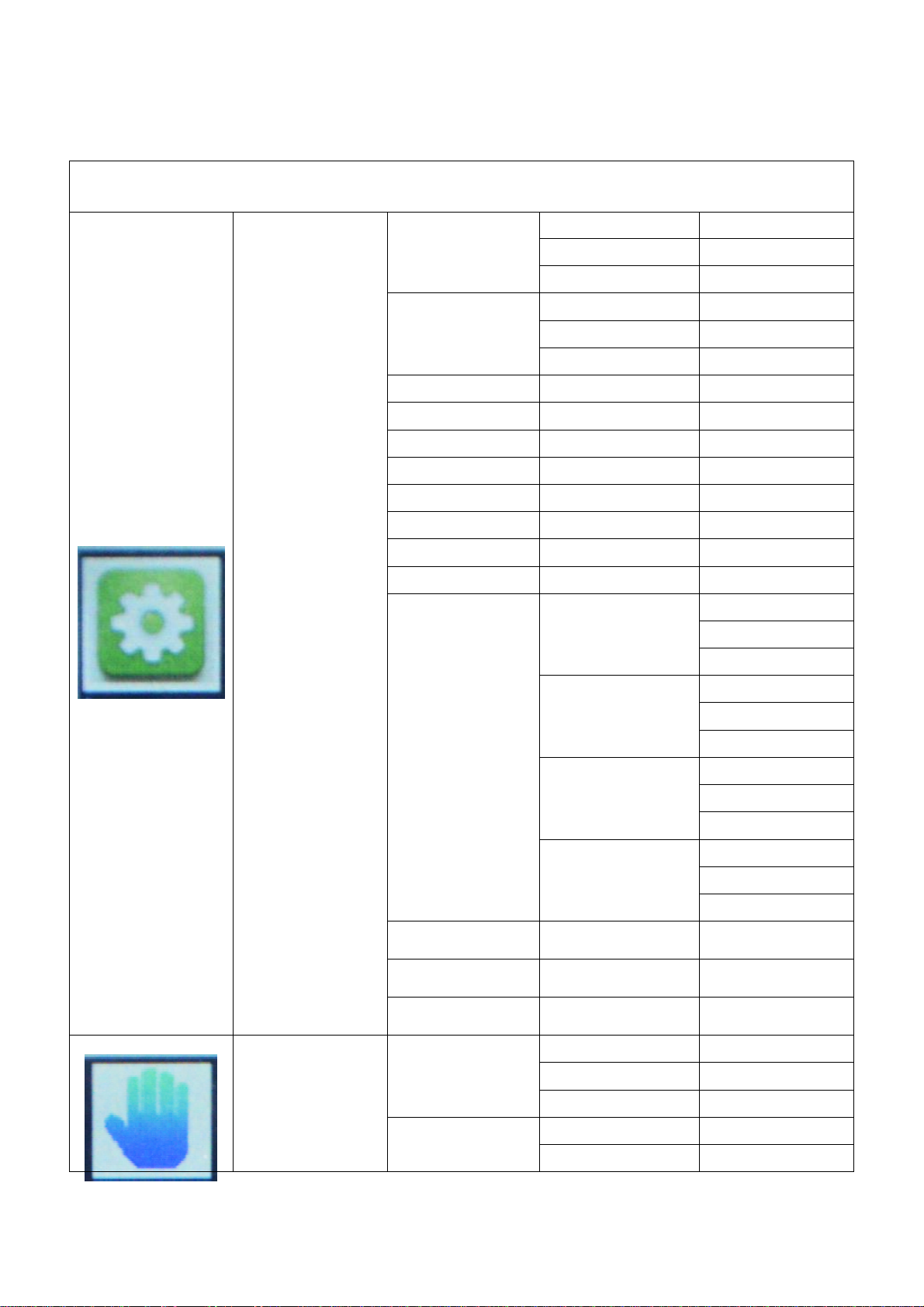
9.Operation ofdisplay
Menu Operation
DMX
AUTO
Run Mode WIRELESS
STAN
DEFE
Chan mode SMAL
XReverse On/Off
YReverse On/Off
Xangle 540 /360
XY OCcheck On/Off
SignalClear On/Off
Full Color On/Off
Shortcut
ESC
Password1
Password2
ZeroSet ESC
Password1
Password2
Channelset ESC
Password1
Password2
Factoryset ESC
Password1
Password2
Advance
Function
Use
management ESC
Reset
Save
Features
ESC
All motor Yes/No
Part motor Yes/No
Reset X/Ymotor Yes/No
Auto
Manual
Test Run Sound

10.DMXChannels
Standard Simple
Mode Value Function
1 1 0-255 X-axis0-540
2 * 0-255 X-axisfine tuning
3 2 0-255 Y-axis0-270
4 * 0-255 Y-axisfine tuning
5 3 0-255 XY-axisspeed governing
0-19 blank
20-24 Energysaving mode(230W)
25-129 blank
130-139 on
140-149 X/Yaxisreset
150-159 blank
160-169 Effect reset
170-199 blank
200-209 Fixture reset
210-229 reserved
230-239 off
6 4
240-255 blank
Colourwheel
0-8 white
9 -17 deepred
18-26 deepblue
27-35 yellow
36-44 green
45-53 magenta
54-62 skyblue
63-71 red
72-80 deepgreen
81-89 amber
90-98 blue
99-107 orange
108-116 coolcolour
117-127 Fluorescentblue +white
128-129 white
7 5
130-134 deepred
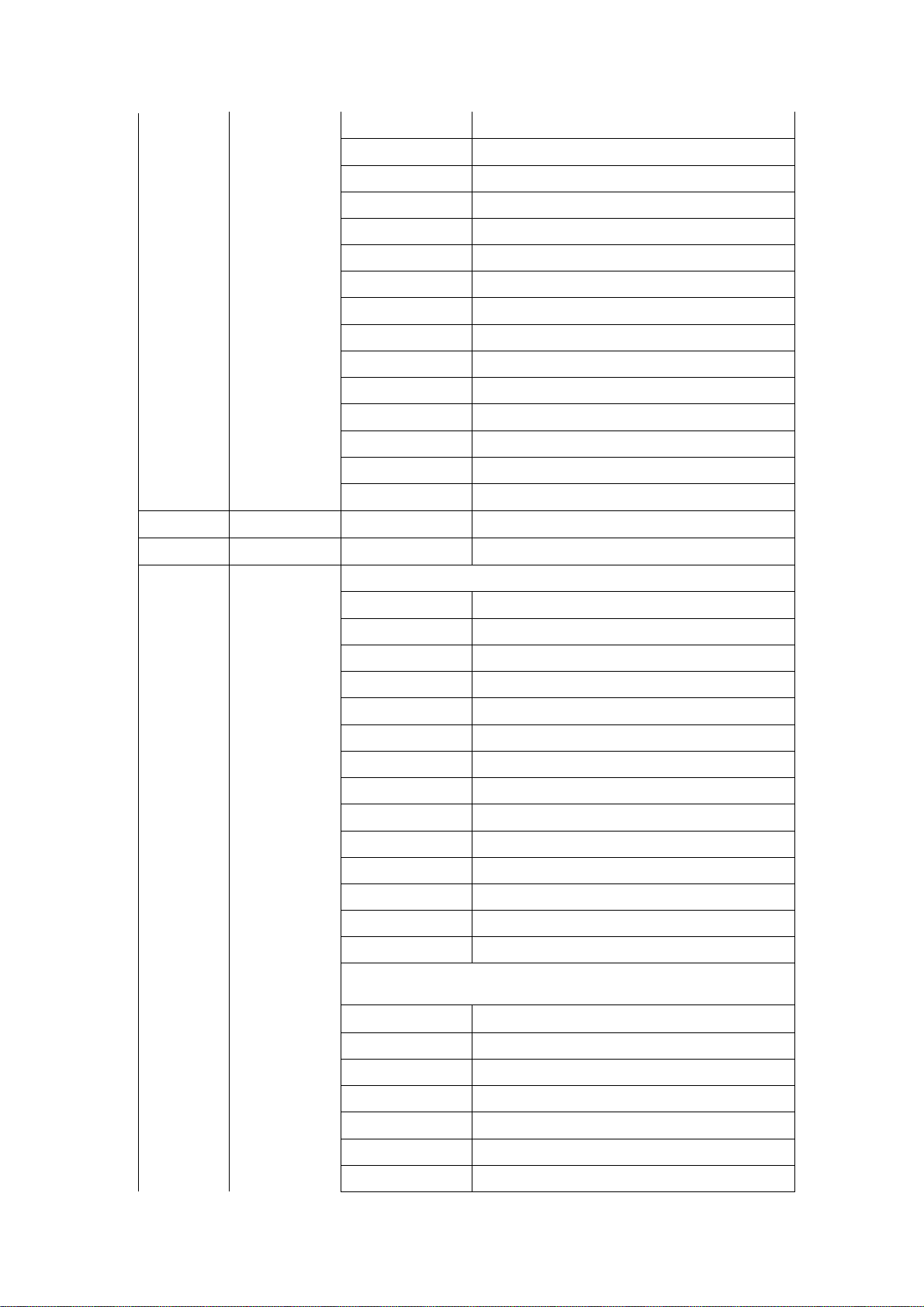
135-138 deepblue
139-143 yellow
144-147 green
148-152 magenta
153-157 skyblue
158-161 red
162-166 deepgreen
167-171 amber
172-176 blue
177-180 orange
181-185 coolcolour
186-189 Fluorescentblue
190-220 fromfast to slow(waterflo)
221-250 fromslowto fast
251-255 Autorandomcolourselection
8 * Colourwheelfine position
9 6 Effect speed
static gobo
0-3 blank
4 -9 gobo1
10 -15 gobo2
16-21 gobo3
22-27 gobo4
28-33 gobo5
34-39 gobo6
40-45 gobo7
46-51 gobo8
52-57 gobo9
58-63 gobo10
64-69 Penlight1
70-75 Penlight2
76-87 Penlight3
Gobo shaking from slowtofast
88-95 gobo1
96-103 gobo2
104-111 gobo3
112-119 gobo4
120-127 gobo5
128-135 gobo6
10 7
136-143 gobo7

144-151 gobo8
152-159 gobo9
160-167 gobo10
168-175 Penlight1
176-183 Penlight2
184-199 Penlight3
200-255 gobofromslowto fast
Rotating gobo
0-4 blank
5 -7 gobo1
8 -10 gobo2
11 -13 gobo3
14-16 gobo4
17-19 gobo5
20-22 gobo6
23-25 gobo7
26-28 gobo8
29-31 gobo9
gobo Anti-clockwise rotation
32-34 gobo1
35-37 gobo2
38-40 gobo3
41-43 gobo4
44-46 gobo5
47-49 gobo6
50-52 gobo7
53-55 gobo8
56-59 gobo9
gobo shaking from slow to fast
60-67 gobo1
68-75 gobo2
76-83 gobo3
84-91 gobo4
92-99 gobo5
100-107 gobo6
108-115 gobo7
116-123 gobo8
124-129 gobo9
11 8
gobo shaking from fasttoslow

130-137 gobo1
138-145 gobo2
146-153 gobo3
154-161 gobo4
162-169 gobo5
170-177 gobo6
178-185 gobo7
186-193 gobo8
194-199 gobo9
200-221 fromfasttoslow(waterflow)
222-223 Stop
224-243 from slowtofast(waterflow)
244-255 waterflowrandomly
gobo auto-rotate
0-127 index
128-177 anti-clockwise fromslow to fast
178-203 blackout
12 9
204-255 anti-clockwise fromfast to slow
13 * 0-255 Gobo rotate fine
Prism
0-19 blank
20-75 linearprism
76-125 circularprism
126-199 linearprismrotate
14 10
200-255 Circularprismrotate
prismauto-rotate
0-49 Index
50-75 6-facet prismrotate
76-104 Blank
105-127 8-facet prismrotate
128-191 clockwise fromfast to slow
192-193 Blank
15 11
194-255 anti-clockwise fromslow to fast
Frost
0-64 blank
16 12
65-255 Linearfrost
17 13 zoom
0-255 Linearzoom
18 * 0-255 zooming fine
19 14 0-255 Focus
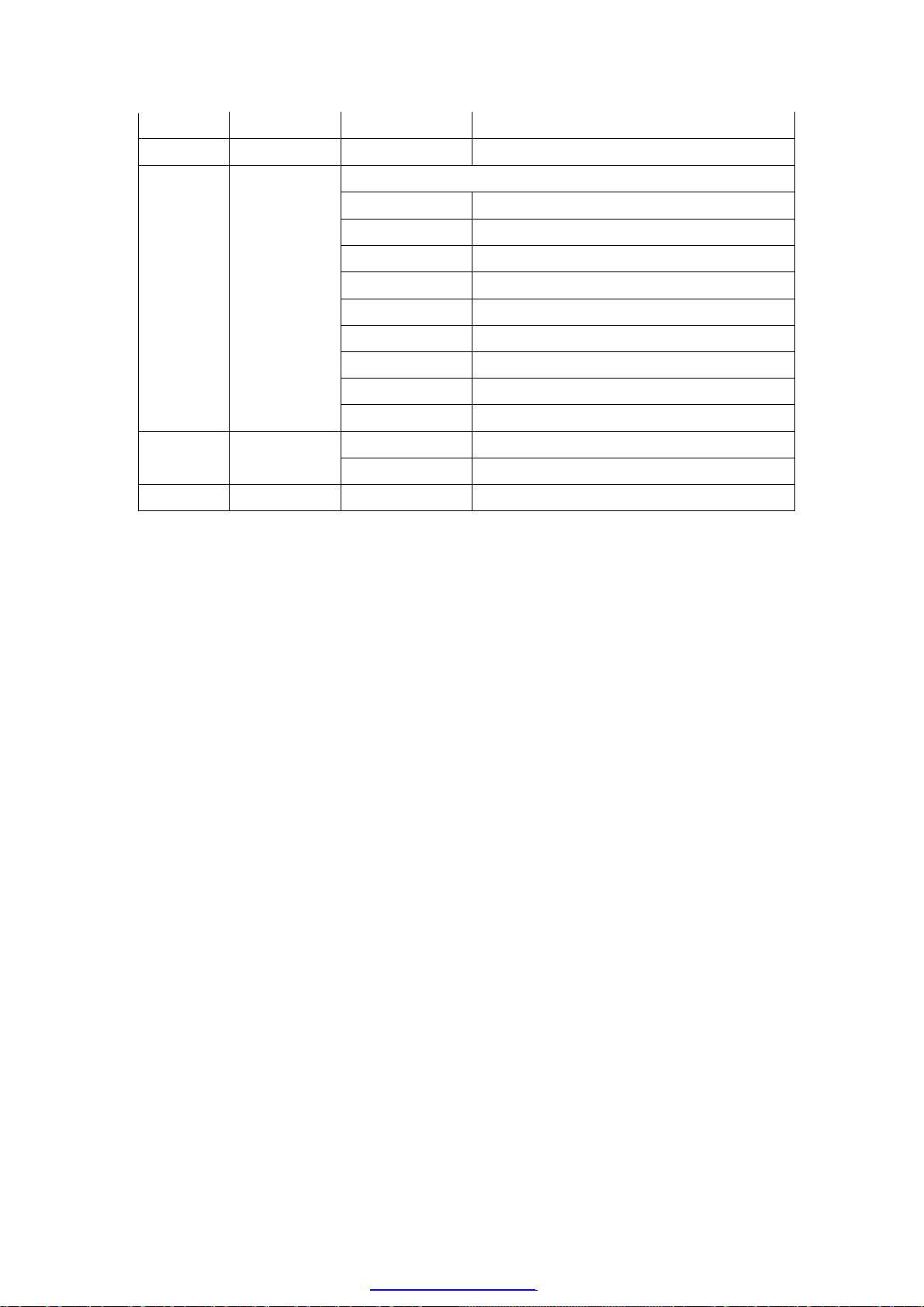
20 * 0-255 focusfine
21 * 0-255 Autofocus
strobe
0-31 strobe close
32-63 strobe
64-95 strobe fromslowto fast
96-127 strobe
128-143 fromfast to slowSlowoff/fast on
144-159 fromslowto fastFast off/slowon
160-191 strobe
192-223 randomstrobe/fromslowto fast
22 15
224-255 strobe
dimming
23 16 0-255 Lineardimming(0-100%)
24 * Dimmerfine
PDFcreated withpdfFactorytrialversion www.pdffactory.com
Table of contents






















