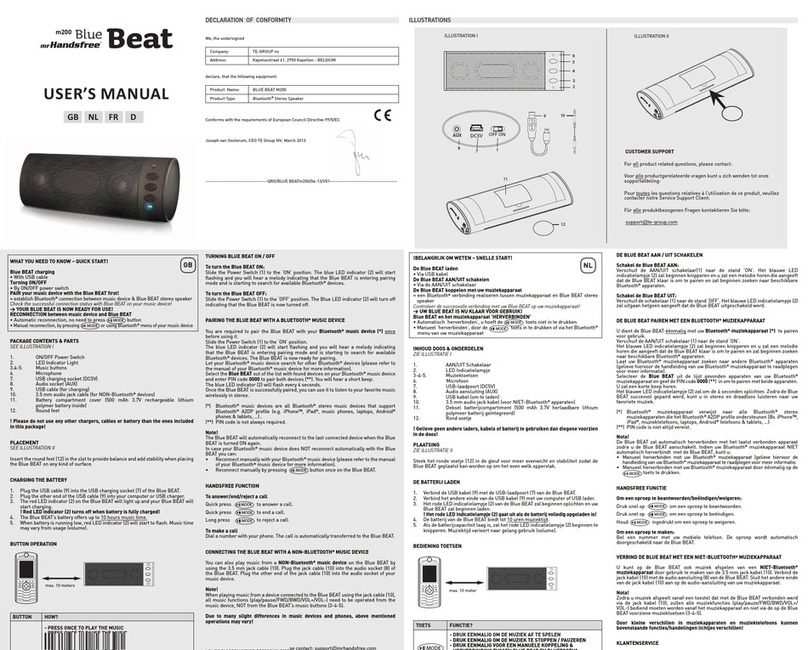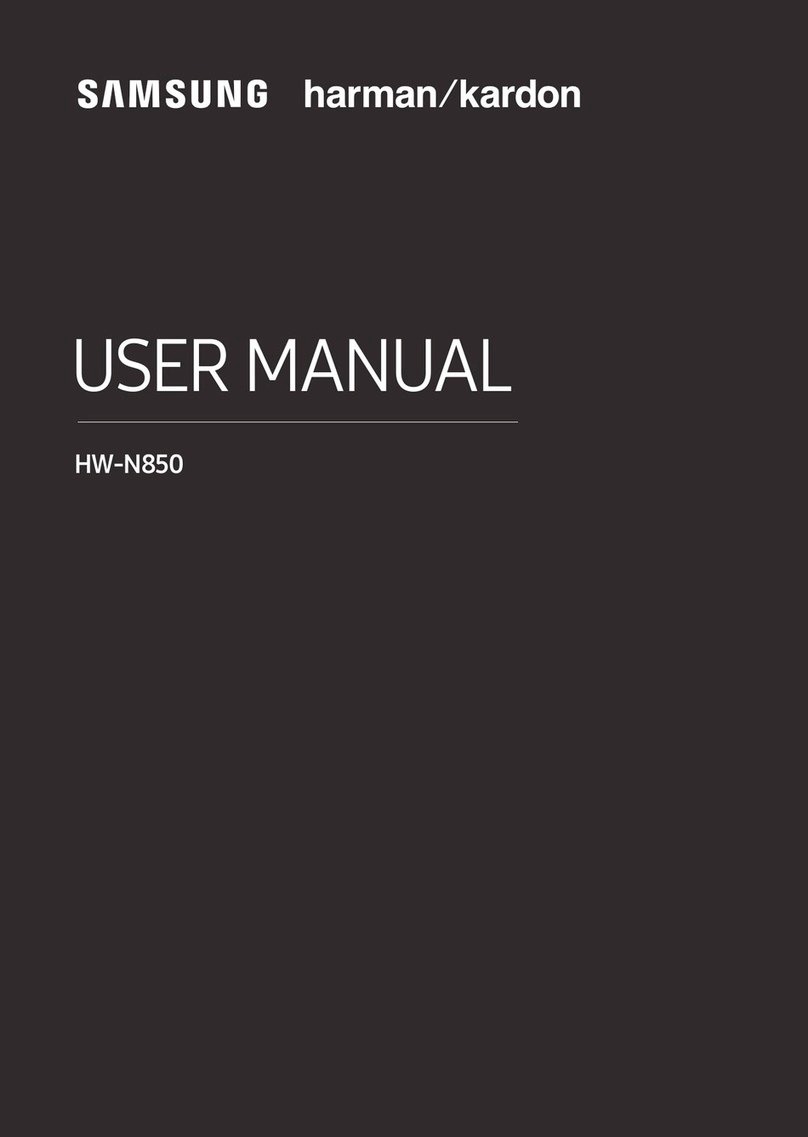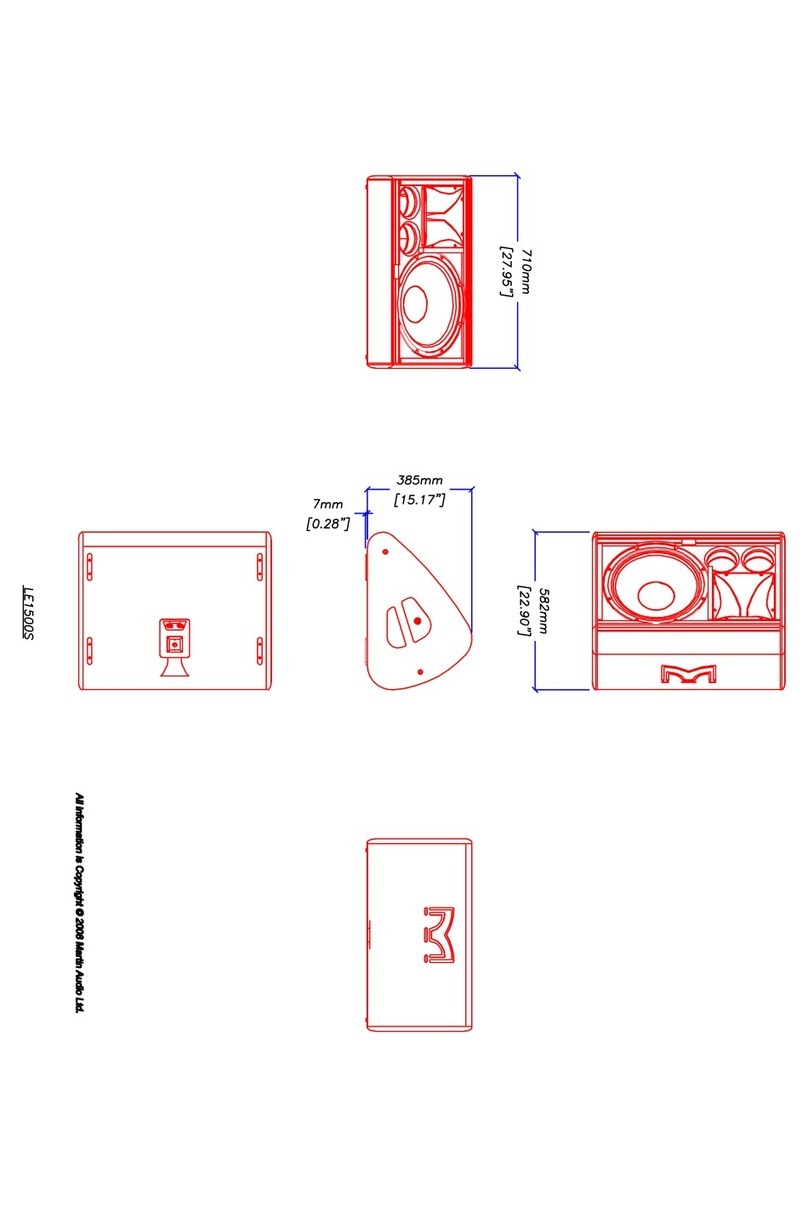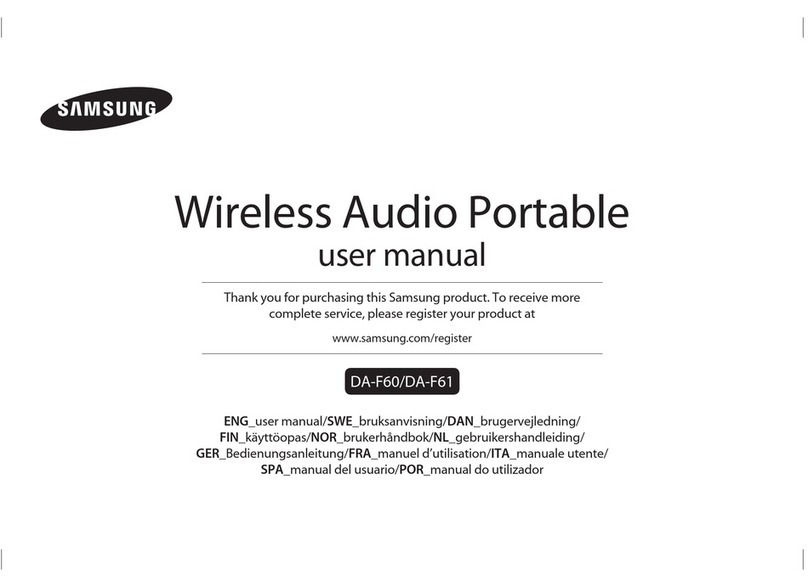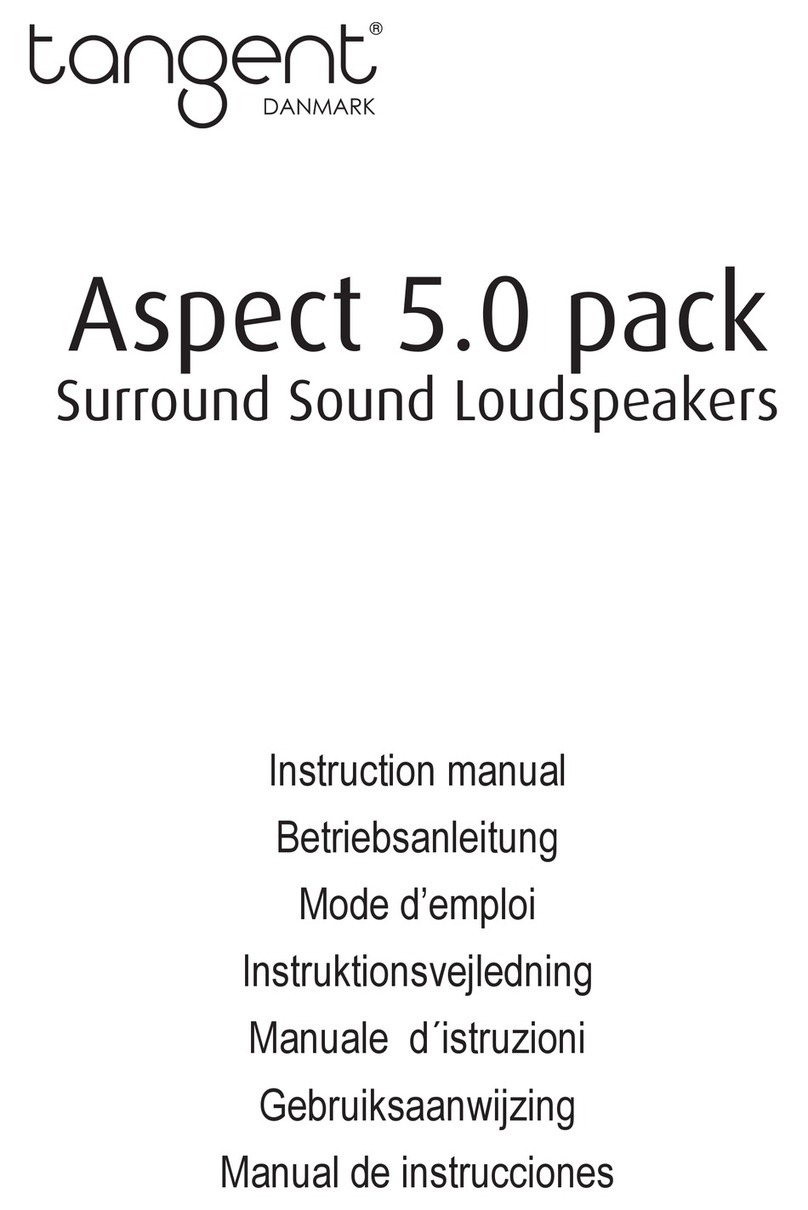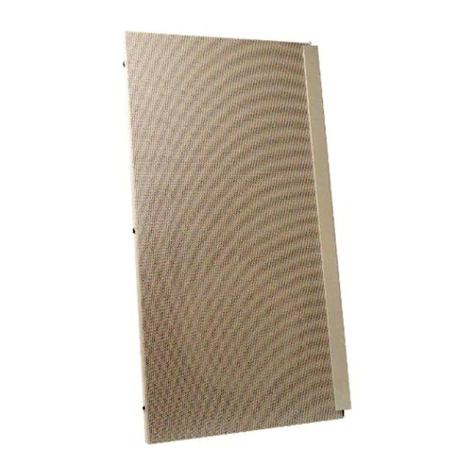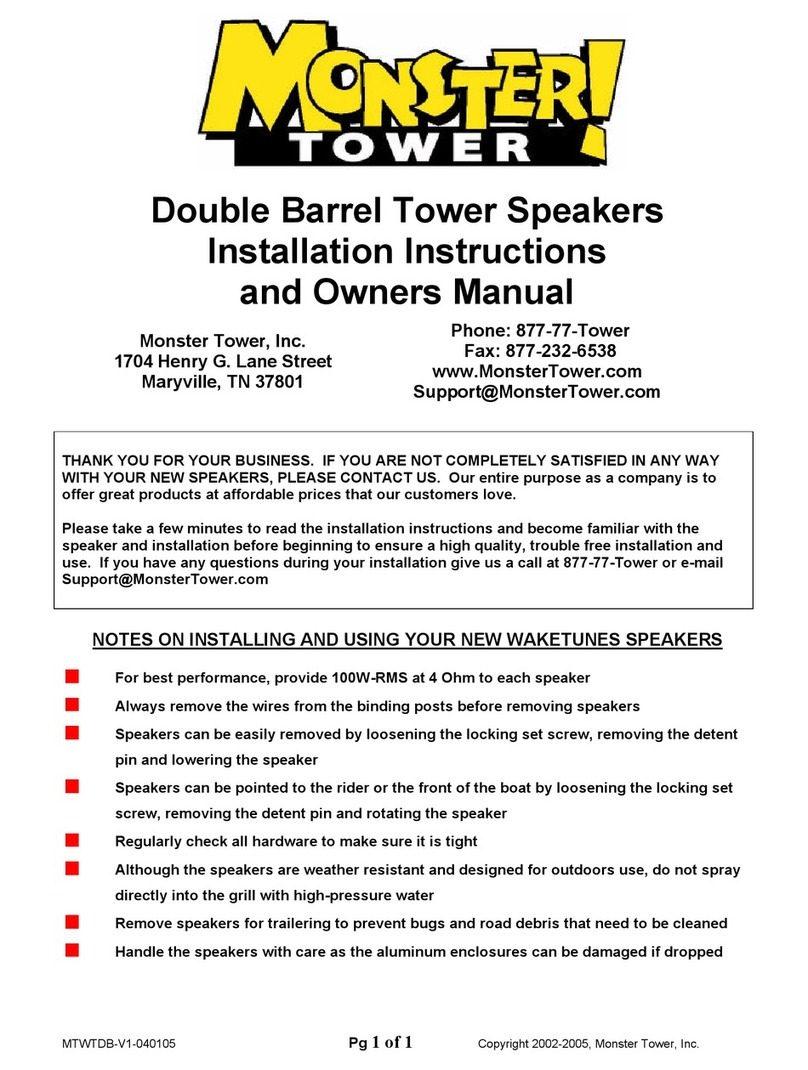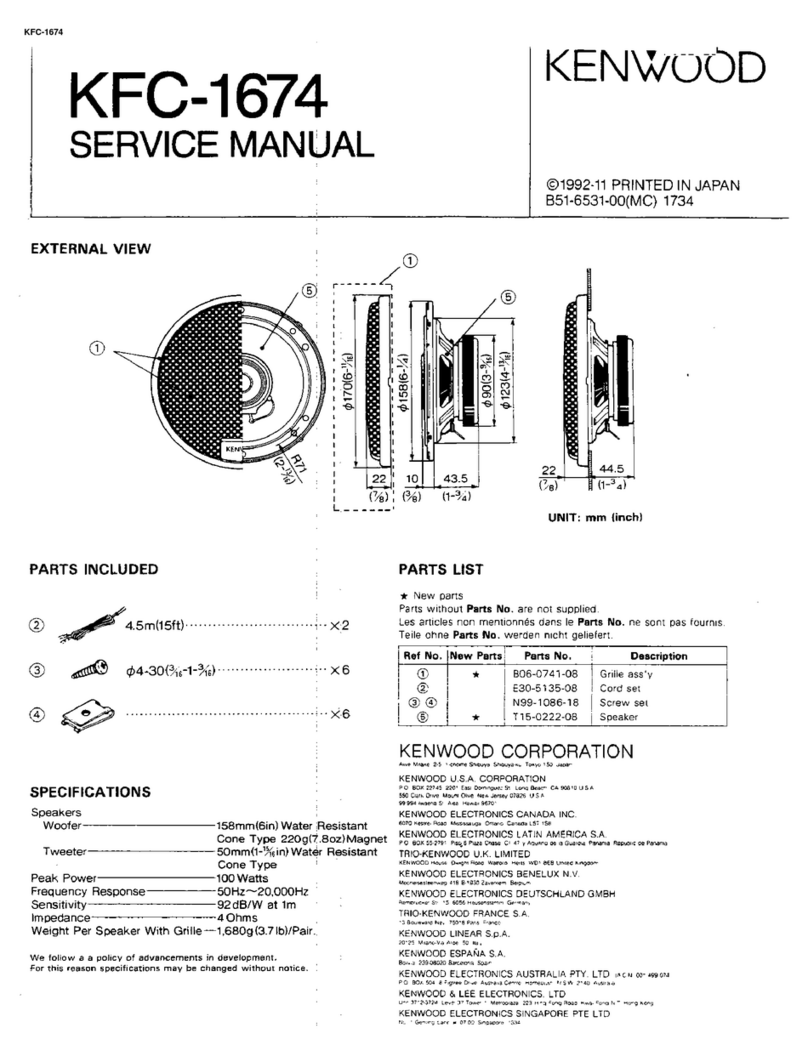-10-
Um die automatische Wiederverbindung zwischen dem Telefon und
dem LEDBeat M300 zu gewährleisten, empfehlen wir die LEDBeat M300
als „Authorized“ im Bluetooth®-Menü des Telefons einzustellen! Bitte
lesen Sie die Bedienungsanleitung Ihres Mobiltelefons für detailliertere
Informationen.
Wenn der Bluetooth®-Verbindung nicht automatisch wieder hergestellt
wird nach Trennung der Verbindung, können Sie die Verbindung manuell
wiederherzustellen im Menü Ihres Mobiltelefons.
B. MUSIK-STREAMING
Zur Steuerung der Musik (Play, Pause, nächster Titel, ...) können Sie
verwenden:
• Tasten auf Ihrem Smartphone, Tablet ...
• Tasten auf LEDBeat M300
C. FREISPRECHEN
Wenn Sie einen eingehenden Anruf erhalten, werden Sie „AUX-Mode“
hören und die Telefonnummer, die Sie anruft. Drücken Sie >II (1) um
einen Anruf von Ihrem Mobiltelefon zu beantworten. Drücken Sie >II (1)
wieder um das Gespräch zu beenden.
Drücken Sie >II (1) 2x um die zuletzt gewählte Nummer erneut zu wählen.
AUX-MODUS
1. Stecken Sie ein Ende des AUX-Kabel (11) in die AUX-
Eingangsanschluss (9) an der Rückseite des Gerätes.
2. Stecken Sie das andere Ende des Kabels in eine externe Multimedia-
Gerät wie ein Handy, MP3-Player, Tablet, Laptop ... Sie hören „AUX
Mode“ und die Musik beginnt.
FM-RADIO-MODUS
1. Gehen Sie auf die FM-Radio-Modus mit der M-Taste (2). Sie hören „FM
Mode“.
2.
Drücken Sie kurz >II (1) um verfügbaren Radiosender zu suchen. Das Gerät
wird alle verfügbaren Radiosender suchen und speichern. Jedes Mal, wenn
ein Radiosender gefunden wird, werden Sie kurz die Musik hören, dann
das Gerät setzt seine Suche nach einem anderen Sender weiter. Wenn die
Suche beendet ist, werden Sie die erste gespeicherte Sender hören.
3. Verwenden Sie I<< (3) und >>I (4) um zum vorherigen oder nächsten
Sender zu gehen.
4. Um weitere Radiostationen zu suchen oder das signal zu verbessern,
sollte die LEDBeat M300 an den AUX-Kabel angeschlossen werden,
die als Antenne funktioniert.
5. Nach dem Abschalten der Lautsprecher oder nach dem Wählen einen
anderen Modus, und dann wieder FM-Modus einschalten, wird das
letzte Radiosender, die Sie angehört hat, spielen Sie (alle anderen
Stationen sind noch gespeichert).
Hinweis: Nach dem Platzieren den LEDBeat M300 an einem anderen Ort,
wird es wieder nach verfügbaren UKW-Sender suchen müssen!
USB / MIKRO-SD/TF KARTEN MODUS
1. Legen Sie ein USB-Gerät oder SD / TF-Karte in den entsprechenden
Steckplatz auf der Rückseite des Gerätes (7/8). Sie werden „Music
Play Mode“ hören.
2. Ihre Musik wird automatisch spielen.
3. Drücken Sie kurz I<< (3) oder >>I (4) zum vorherigen / nächsten Titel;
drücken Sie kurz >II (1) für die Wiedergabe oder Pause.
KUNDENDIENST
Für weitere Informationen, technische Fragen oder Rücksendungen zu
diesem Produkt wenden Sie sich bitte an: support@mrhandsfree.com.
GARANTIE
Copyright © mr Handsfree®. mr Handsfree®ist ein eingetragenes
Markenzeichen der TE-Group NV. Die mr Handsfree®-Marke steht
für überragende Qualität und hervorragenden Kundenservice. Aus
diesem Grund gibt mr Handsfree®auf dieses Produkt eine Garantie
von zwei (2) Jahren auf alle Material- und Verarbeitungsfehler ab
Originalkaufdatum des Produktes. Die Bedingungen dieser Garantie
und der Verantwortlichkeitsumfang von mr Handsfree in dieser Garantie
können Sie finden auf www.mrhandsfree.com.