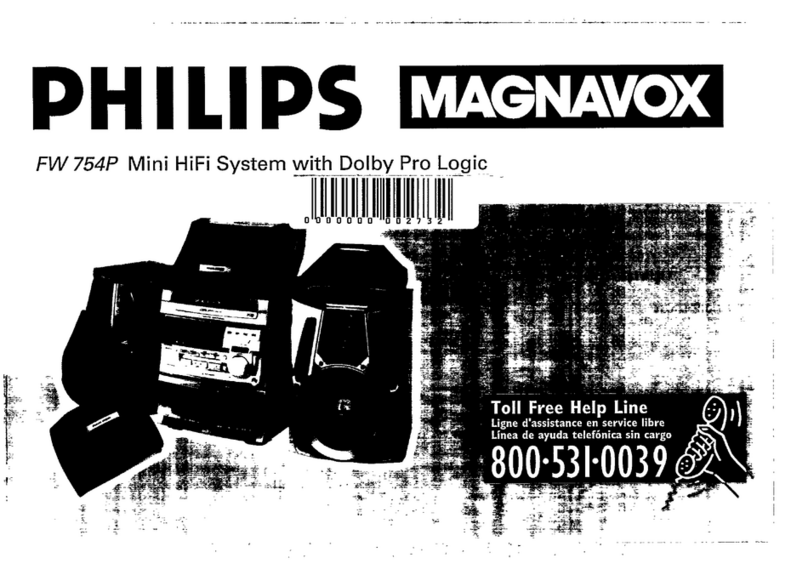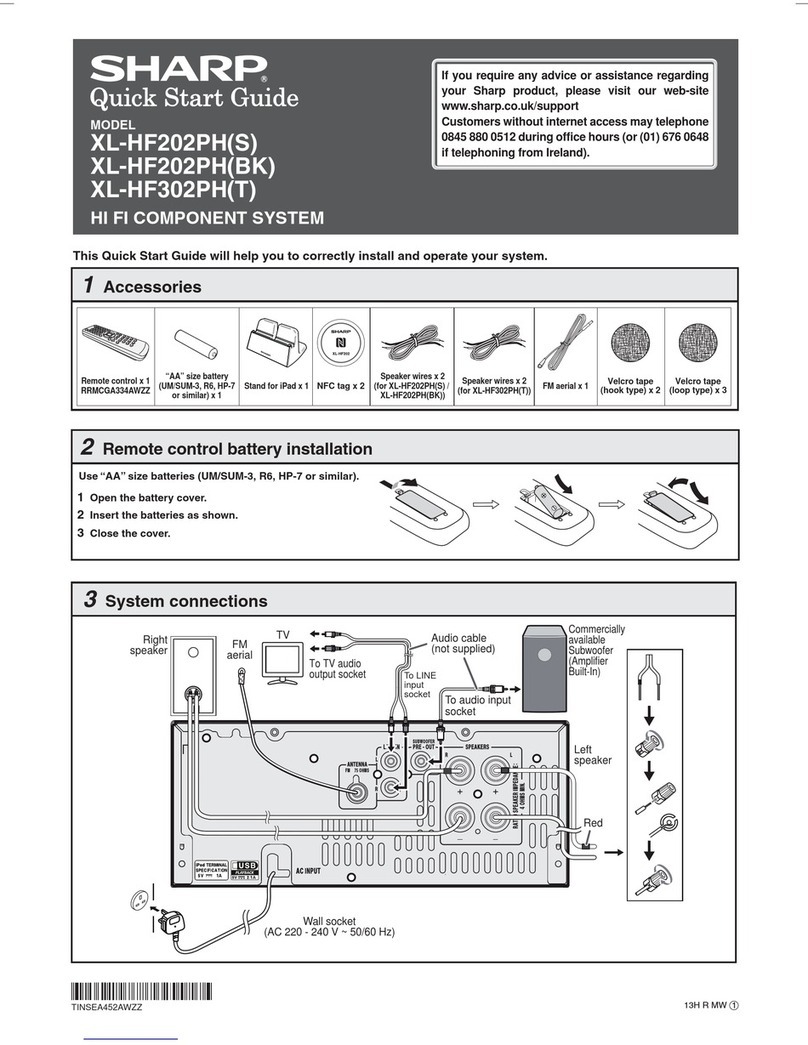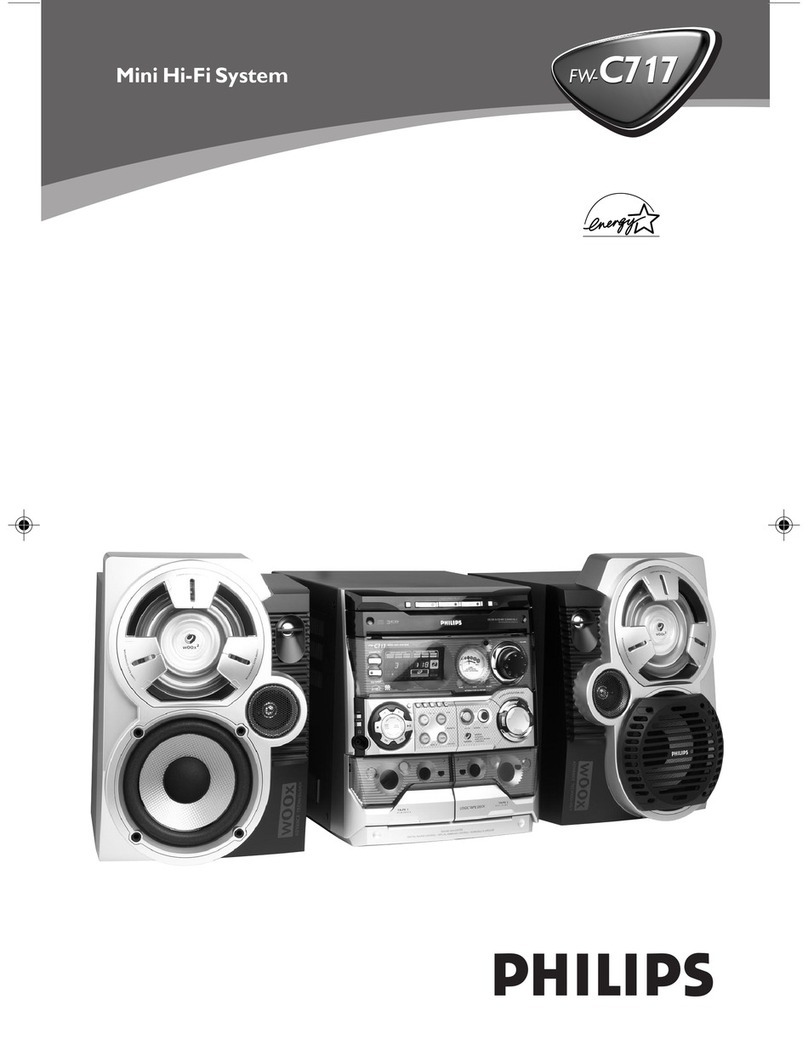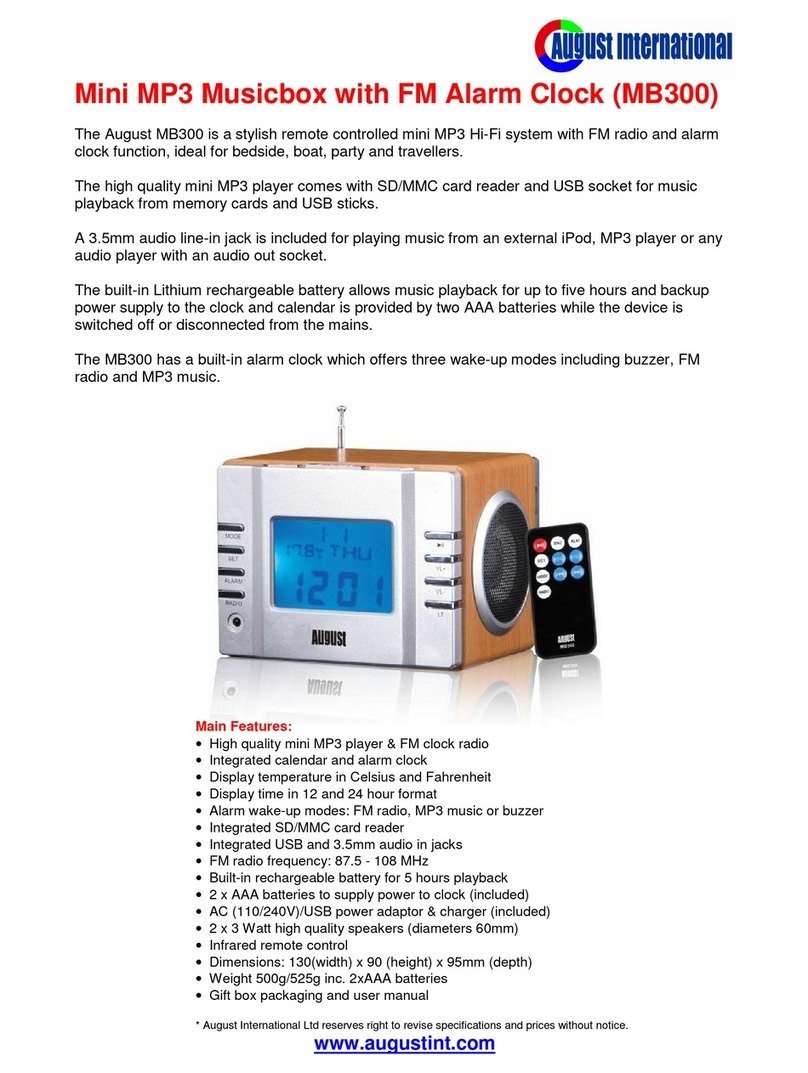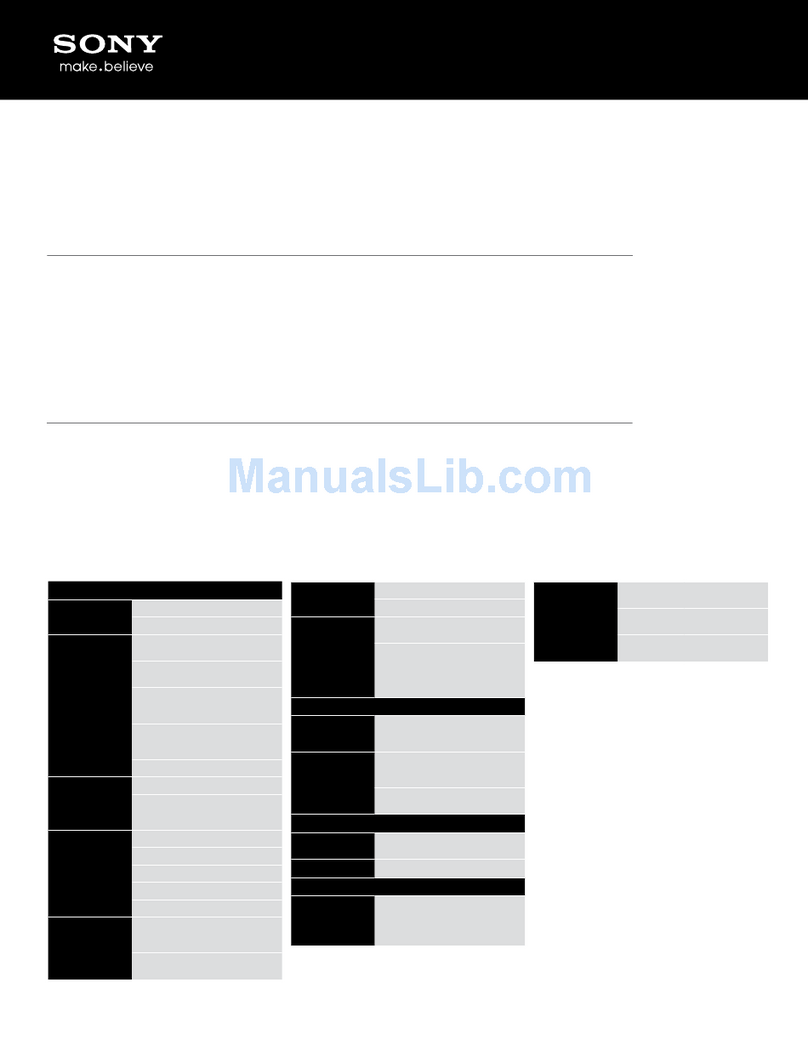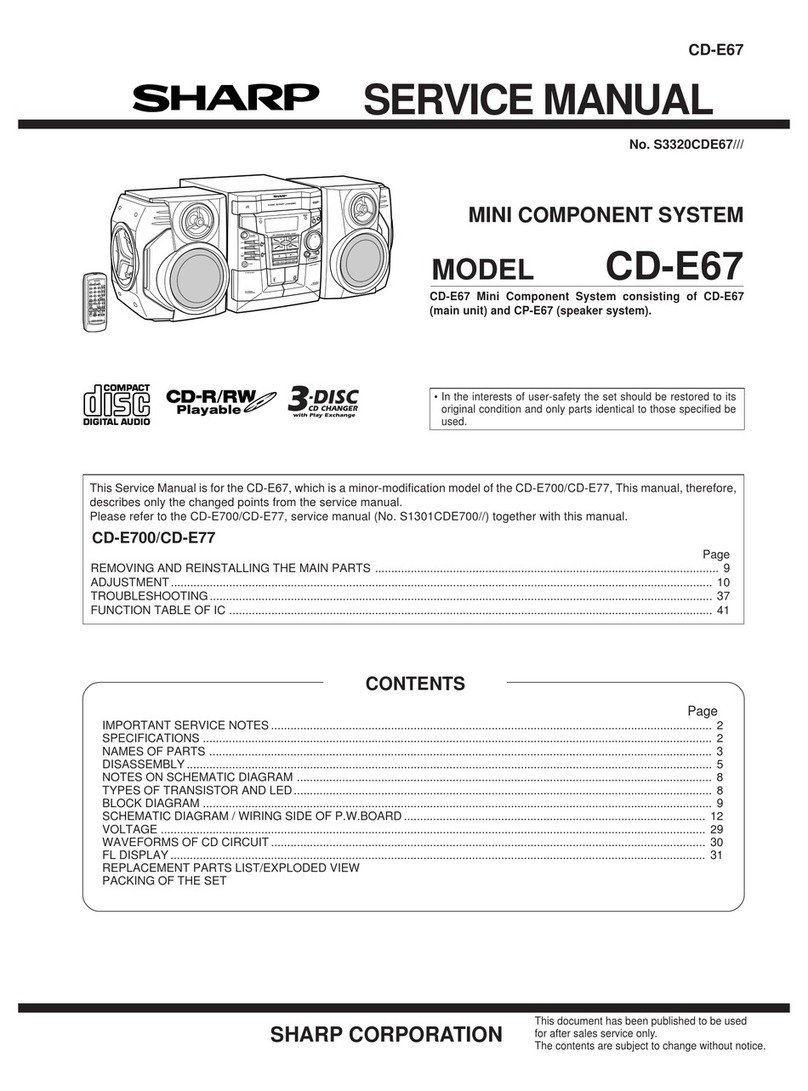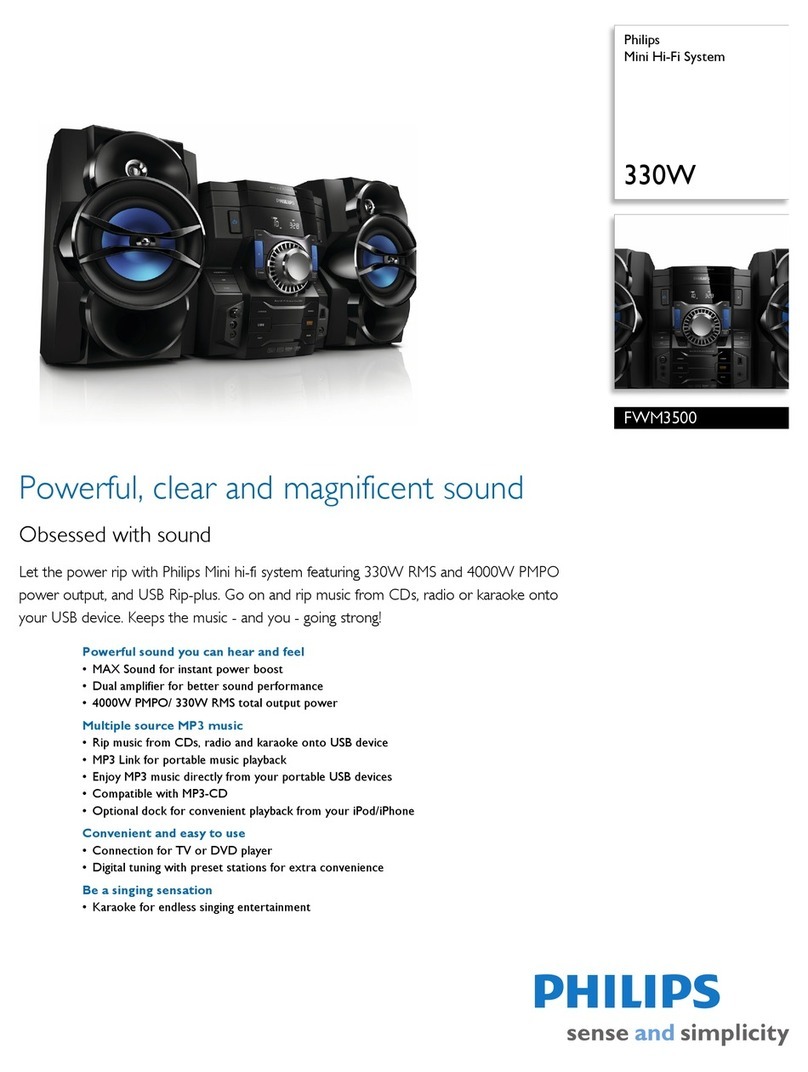MRIaudio MRIaudioPREM User manual

UM-001-Rev A-March 2016
!of !111
USER MANUAL
Model: MRIaudioPREM

Contents:
Warning and Cautions………………………………3-4
Product Description and Intended Use……………5-8
Operation……………….………………………………9
Troubleshooting………………………………………10
Customer Support……………………………………11
UM-001-Rev A-March 2016
!of !211

Warnings and Cautions
Please read this manual and follow its instructions carefully. The words, warning,
caution and note carry special meaning and should be carefully reviewed:
Warning Indicates risks to the safety of the patient or user. Failure to follow
warnings may result in injury to the patient or user.
Caution Indicates risk to equipment. Failure to follow cautions may result in
product damage.
UM-001-Rev A-March 2016
!of !311
MRI Safe: The device is completely nonmagnetic, non electrically conductive,
and non radiofrequency reactive, therefore eliminating all primary and
potential risks during MRI scanning
MRI Conditional: The device may contain magnetic, electrically conductive or radio
frequency-reactive components that are safe for operation in proximity to the MRI,
provided the conditions for safe operation are defined and observed (both for the
MRI scanner and the device itself).
MRI Unsafe: Objects that are significantly ferromagnetic and pose a clear and direct
threat to persons and equipment within the magnet room

Warnings
To avoid potential serious injury to the user and the patient and/or
damage to this device, please note the following warnings:
1. Check for any obvious damage prior to using equipment. If damage is
detected , refer to the standard warranty
2. Test the volume level prior to giving the patients the headphones. Note that
the In-ear headphones are much louder than the over-ear headphones.
Warning: Prolonged exposure to loud noises can cause hearing damage!
3. Keep the TrueTone audio transducer away from the bore of the MRI. The
TrueTone transducer contains ferromagnetic materials and should be
secured to the floor using the provided velcro.
4. The voltage within the device may have sufficient magnitude to cause
electric shock, therefore; it is dangerous to make any kind of contact with any
part inside the device.
5. Do not remove the cover as there are no user serviceable parts inside.
6. No modification of this equipment is allowed.
7. Never use the system in the presence of flammable or explosive gases.
UM-001-Rev A-March 2016
!of !411

Product Description and Intended Use
The MRIaudioPREM system is an MRI conditional audio solution that provides
MRI patients with music, direct communication, and hearing protection. Using a
proprietary actively shielded transducer and a 35 watt digital amplifier MRIaudio
has achieved a frequency response of 120htz-20,000htz providing patients with
the best sound quality available!
UM-001-Rev A-March 2016
!of !511
Microphone: Communicate
directly with patients by
pressing the button.
Microphone is active when
red LED light is illuminated.
Amplifier: Control the
entire MRIaudio system
(power, audio input
volumes, bass/treble
Technologist Speakers: Help
ensure the patient’s music is
playing as intended., with
the option to listen along
during the scan
Pneumatic Tubing: For
headphone connectivity and
extending their reach by 8ft
into the magnet
Headphones: Over and In-
Ear headphones are
included for use during
different scans
Transducer:
Over and In-Ear
headphones are
included for use
during different
scans

System Components
UM-001-Rev A-March 2016
!of !611
TRANSDUCER; PART#: 3GCAPSULE
MRI Conditional. Sits inside of the MRI suite at the front foot of
the MRI. The Transducer is the speaker enclosure that funnels
sound into pneumatic air tubing. TrueTone Transducer should
be kept at least 2 feet away from the bore of the MRI
-Lifetime warranty
OVER-EAR HEADPHONES; PART#: OVEREAR29
MRI Safe. Used for scans that don’t require limited space
-Provide 30db NRR meet ANSI requirements
-Adjustable headband fits all size patients
-Disposable cloth covers available.
DIGITAL AMPLIFIER; PART#: DIGAMP
MRI Unsafe. Powers the TrueTone Transducer
and allows the technologist to control the
patients volume from the technologist desk.
Allows
IN-EAR HEADPHONES; PART#IEHEADPHONES
MRI Safe. Designed to fit into all coils while providing
maximum hearing protection.
-Ear-inserts provide patients with 30db NRR and are
less than 1/2” thick! Disposable ear-tips are required.

UM-001-Rev A-March 2016
!of !711
45’ RF SHIELDED BNC CABLE; PART# RF45
MRI Conditional. Connects the Audio transducer
to the coaxial cable through the penetration
panel.
TECHNOLOGIST SPEAKERS; PART# TECHSPEAKERS
MRI Unsafe. Allows for the technologist to listen to the
same music as their patient. Independent volume control
does not affect patients volume..
MICROPHONE; PART# TECHMIC
MRI Unsafe. Our push-to-talk microphone
overrides the patient's music, allowing
clear and direct communication directly
through their headphones.
PNEUMATIC TUBING; PART# PDUCT8
MRI Safe. 8’ pneumatic tube connects the
patient headphones to the Audio transducer
inside of the MRI room.
-Semi-rigid for better patient comfort and
sound quality.- won’t twist, knot, or crimp.

UM-001-Rev A-March 2016
!of !811
CUSTOMIZED IPAD; PART# CUSTOMIPAD
-Create custom, commercial playlists based on
artist, song or genre preferences.
-Locking iPad mount available
-Compatible with all popular audio applications
(e.g. Spotify, iTunes,Audible, iHeartRadio, TuneIn
Radio and Pandora- to name a few)
- A direct window of communication with
MRIaudio. Message or video chat
with us using FaceTime. It’s all set up and we
have all the answers.
100’ COAXIAL BNC CABLE; PART# COAX100
MRI Unsafe. Connects MRIaudio Amplifier to the
Penetration Panel. Can be cut to
exact length during installation.
OPTIONAL COMPONENTS
SIRIUS XM RADIO; PART# XMRADIO
Great if WIFI isn’t available. Often used in Mobile
MRI’s., Includes outdoor antenna.

OPERATION
1. Turn the system on by pushing the power button on lower right side
of the Amplifier.
2. Ensure only the volume for the media-source being used (e.g. Input
2) is turned up to an appropriate volume.
The other input not-in-use should be turned down (e.g. input 3)
i. Note: the Microphone volume is the exception and
should remain at consistent, audio level for patients.
ii. The active input is illuminated with a small green light,
this ensures music is playing
3. MRIaudio recommends testing the audio volume of each media
input and the microphone before each patient’s scan, and with each
patient to ensure the music is audible but not overly loud. Prolonged
exposure to loud noises can cause hearing damage!
i. Warning: In-Ear headphones are much louder than the
Over-Ear headphones and volume level should not exceed 40%
4. Use the volume controls on the technologist speakers to ensure
music is playing correctly.
5. When needed, push the button on the microphone to initiate
communication with patients (note: the patient can only
hear you speak when the red light on the microphone is illuminated).
When not in use, turn off the amplifier to maximize the life of the
system.
UM-001-Rev A-March 2016
!of !911

TROUBLESHOOTING
If audio is not working, double-check the system to ensure:
-Volume on the media input itself (e.g. Pandora radio volume) is
turned up
-Volume for the media input is turned
up on the amplifier and Input light is green.
-Audio is playing (not paused) on the media input
-The media input is connected to the internet (if applicable)
-Headphones are fully plugged into the pneumatic tubing
-Headphone tubing and pneumatic tubing are not being pinched or
compressed
-Pneumatic tubing is fully plugged into the transducer
UM-001-Rev A-March 2016
!of !10 11

Distributed and Manufactured by MRIAUDIO, INC
2262 Rutherford Road. Suite 107
Carlsbad, CA 92008
+1 (858) 914-4217
+1 (858) 449-9853 (after hours)
web: www.mriaudio.com
UM-001-Rev A-March 2016
!of !11 11
Table of contents
Other MRIaudio Stereo System manuals