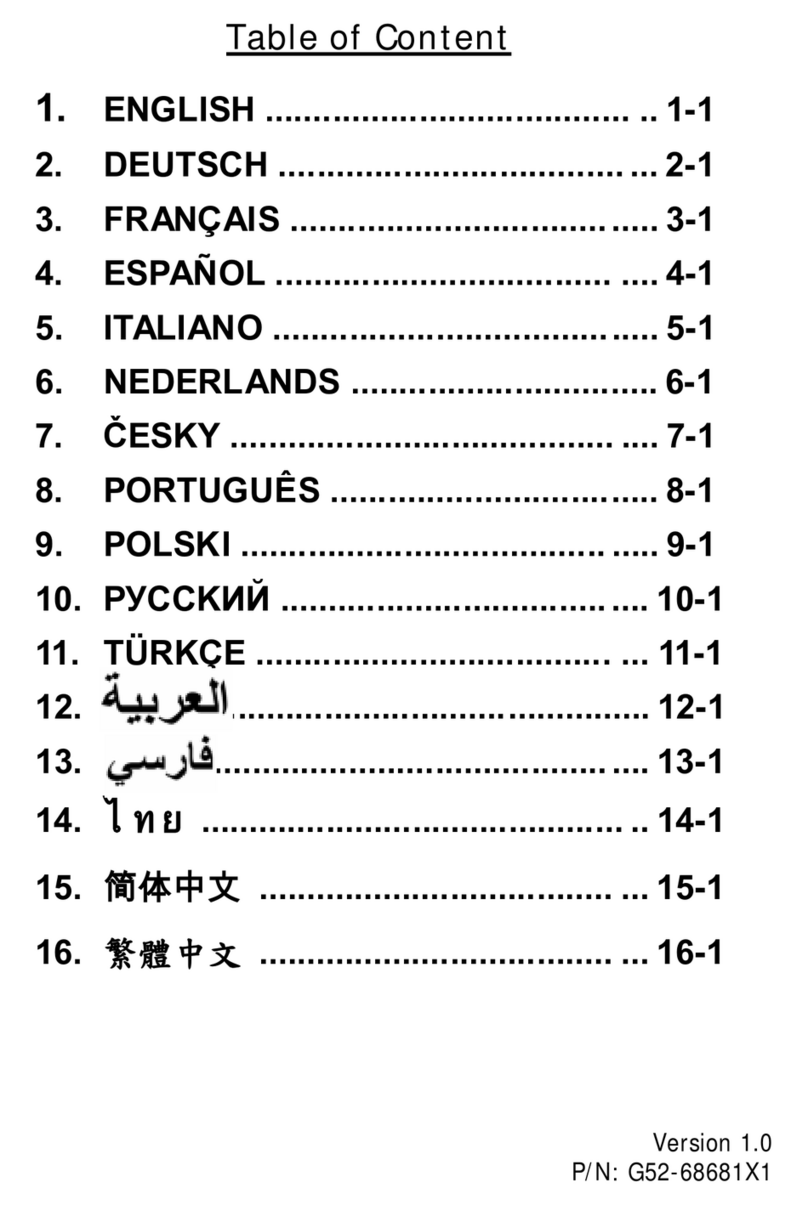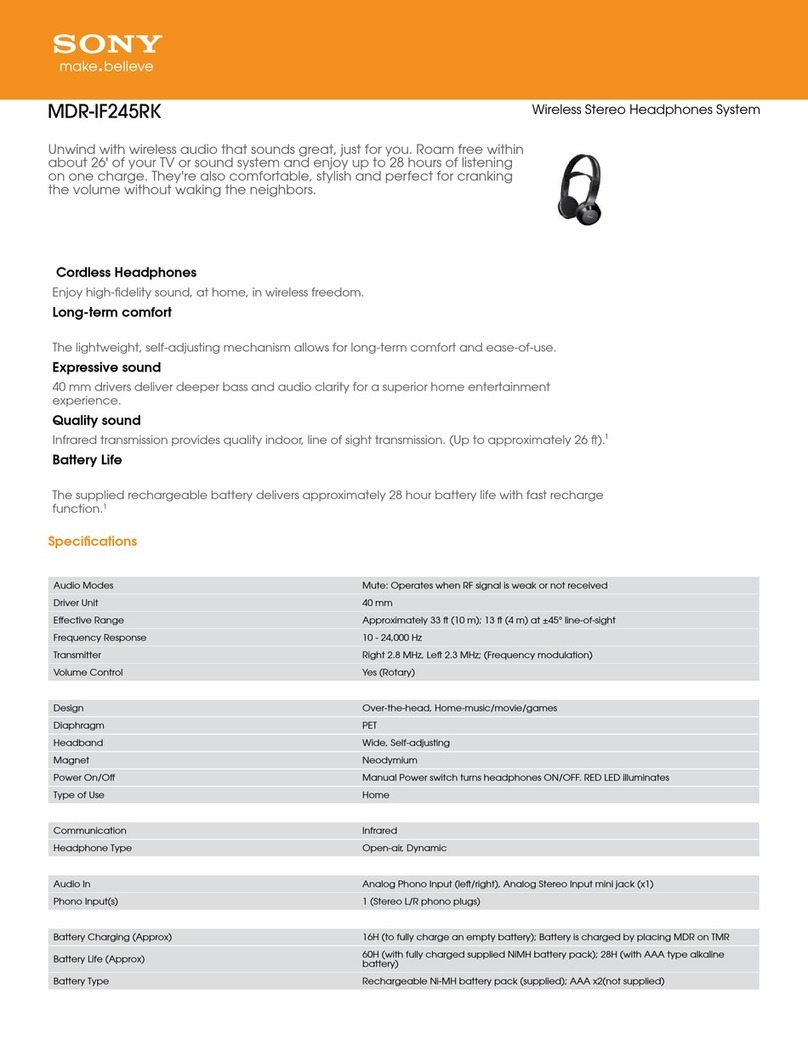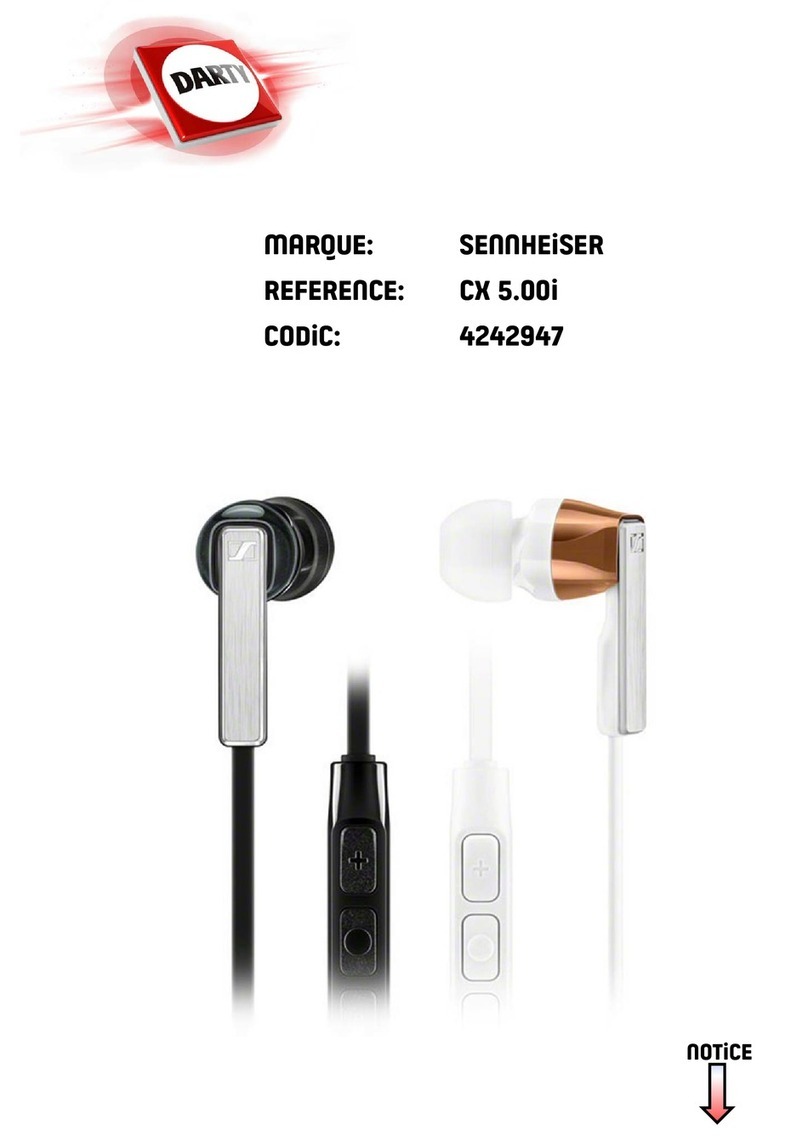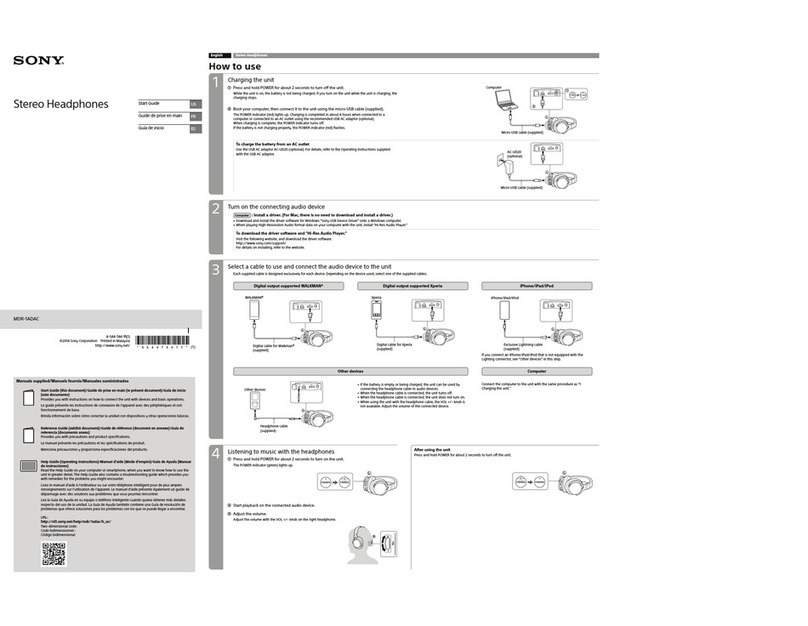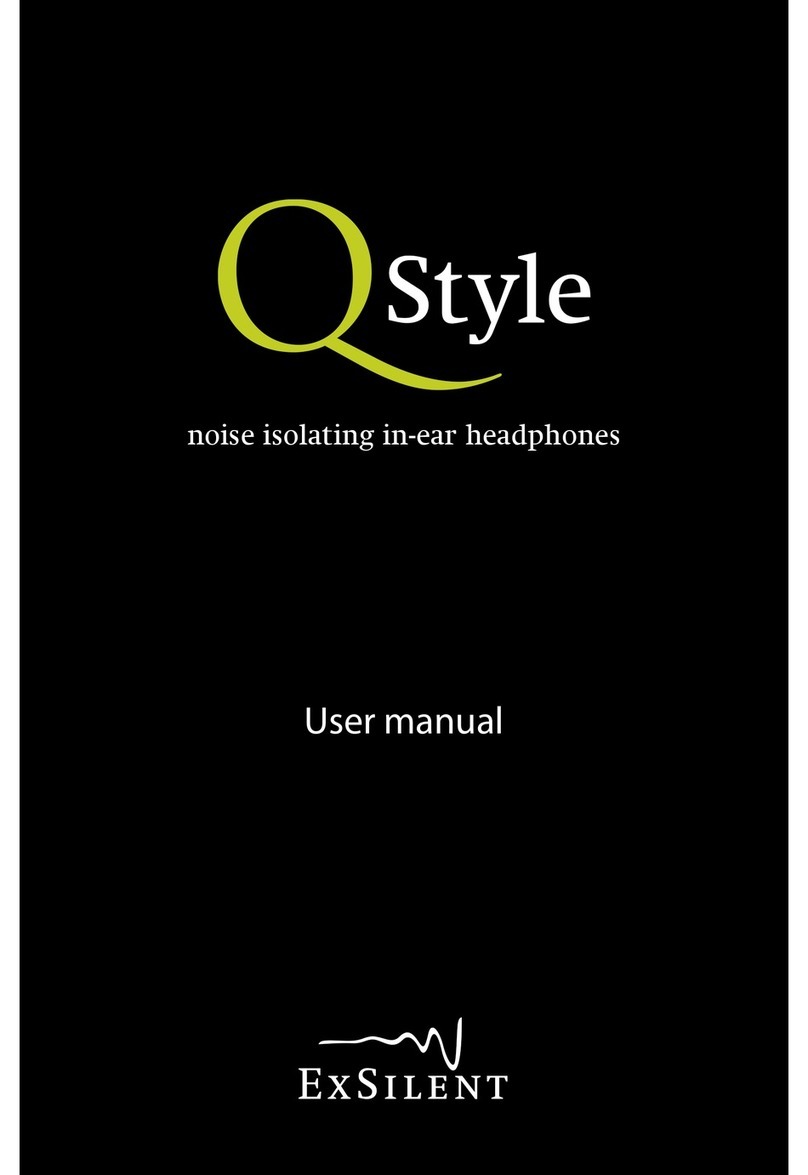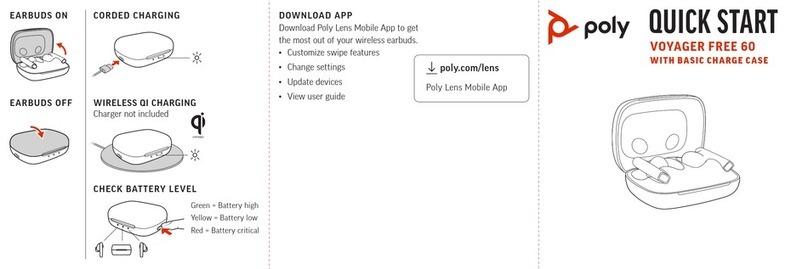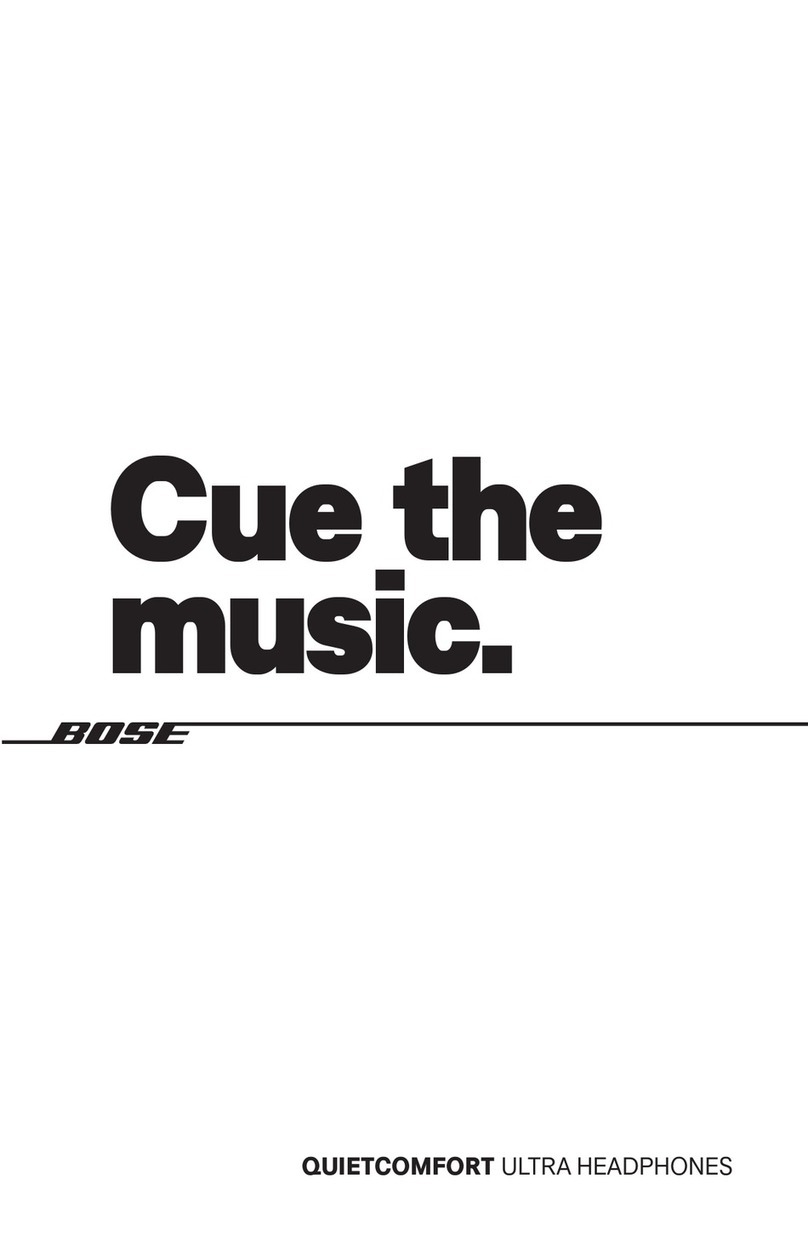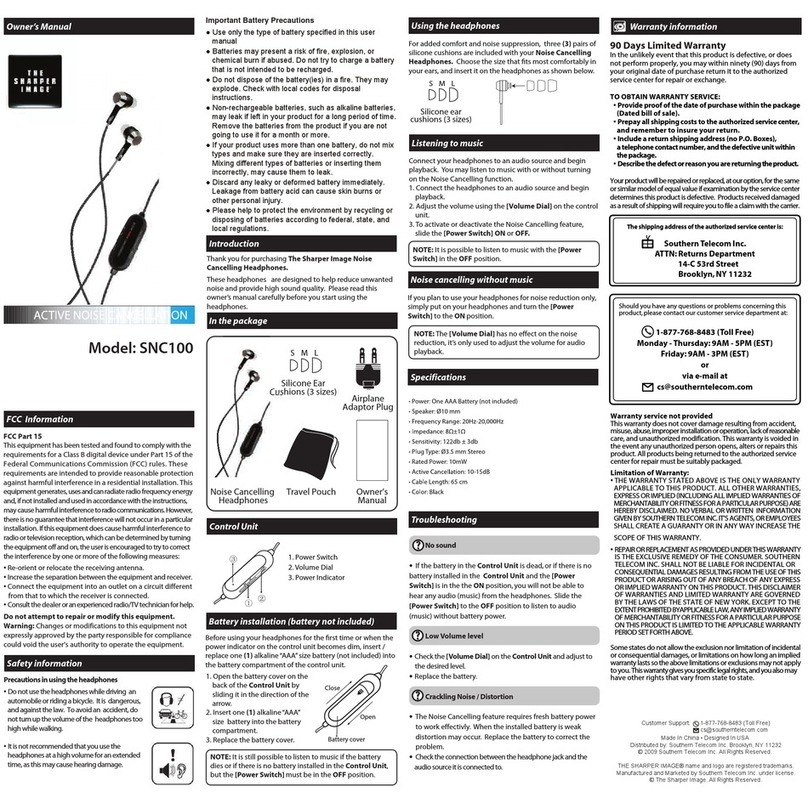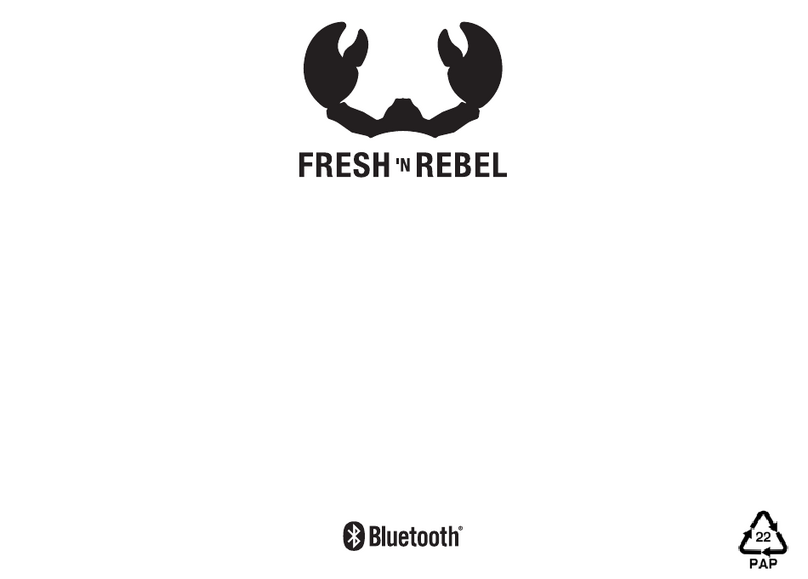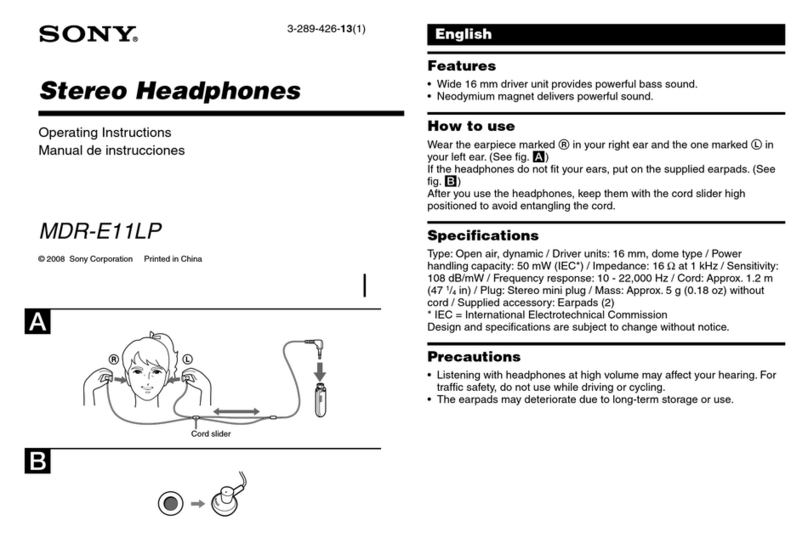MSI IMMERSE GH62 User manual

WIRELESS EARBUDS
GH62
IMMERSE

2
Content
01 English ............................................................................................3
02 繁體中文 ..........................................................................................6
03 简体中文 ..........................................................................................9
04 日本語.............................................................................................12
05 한국어 ............................................................................................15
06 Bahasa Indonesia ........................................................................18
07 Tieng Viet .....................................................................................21
08 Français ........................................................................................24
09 Español..........................................................................................27
10 Türkçe ...........................................................................................30
11 Polski ............................................................................................33
12 Italiano...........................................................................................36
13 Português......................................................................................39
14 Nederlands ...................................................................................42
15 Deutsch .........................................................................................45
16 Русский.........................................................................................48
17 български.....................................................................................51
18 Dansk.............................................................................................54
19 Suomi.............................................................................................57
20 Magyar...........................................................................................60
21 Norsk .............................................................................................63
22 Română .........................................................................................66
23 Slovenský......................................................................................69
24 Svenska.........................................................................................72
25 Čeština...........................................................................................75
26 Українська .................................................................................... 78
27 Ελληνικά........................................................................................81

3
01 English
Introduction
Thank you for choosing MSI IMMERSE GH62 to be your companion. This exquisite wireless
earbuds will surely give you a delightful and professional multimedia experience. This guide
provides instructions and illustrations to help you get the most from the product, and it is
recommended to read this guide before using it.
Overview
1. Microphone
2. Earbuds Indicator
3. Touch Sensor
4. Charging Case
5. Charging Case Battery Indicator
6. Bluetooth®Pairing Button
7. USB Type-C Charging Port

4
To Charge Your Device
It is recommended to have MSI GH62 fully charged before using them for the first time or left
aside for more than 2 weeks.
Charging Steps
1. Put the Earbuds in the case while charging
2. Connect case and external powered USB port with the charging cable
Battery Indicator While Charging
Earbuds
• Red Light ON: Charging
• Red Light OFF: Fully Charged
• Red Light Flashes: Low Battery (voice prompt, “Battery Low”)
Charging Case
• : 1-25%
• : 26-50%
• : 51-75%
• : 76-100%
To Pair with Device
Please make sure your device provides Bluetooth®function and keep it near within 1 meter
while paring. Follow the steps for the connection.
1. Turn on Bluetooth®on devices
2. Open case, take out the earbuds
3. For the first time paring, search and select “MSI GH62” on Bluetooth®devices list
4. If connected successfully, you will see one earbuds’ blue and red light flash alternately;
another one blue light flashes every 5 seconds
5. Place earbuds in ears and hear voice prompt: “Connected”
6. After both earbuds’ lights go off, and your MSI GH62 are ready to use
Active Noise Canceling Mode
The ANC (Active Noise Canceling) Mode is aimed to sense ambient noise, and make opposite
sound to cancel the noise. Please be noticed that activating ANC mode during a call may
disconnect your on-going call.
5 ANC modes are provided. You may quick tap the left earbud for a recurrent selection among
these 5 ANC modes. You may also adjust the ANC modes on your mobile app.
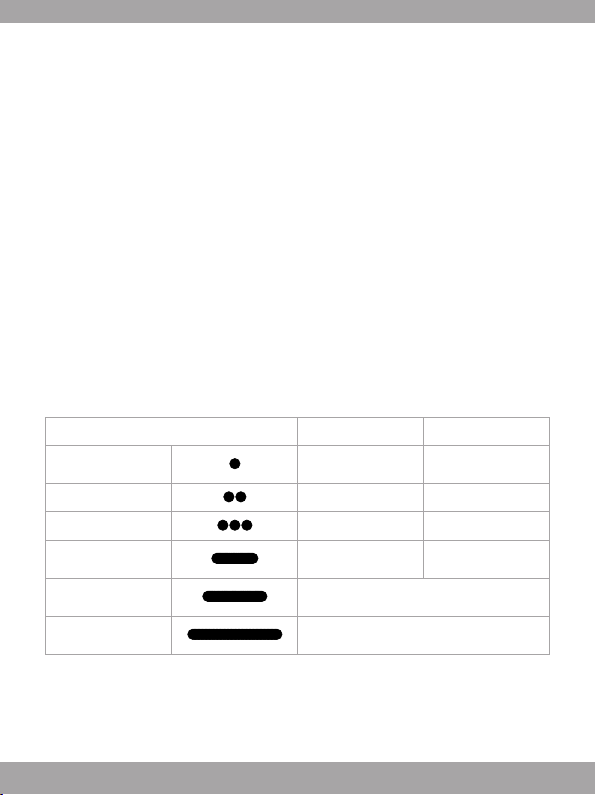
5
5 ANC Modes
ANC Mode OFF: Turn off the ANC mode
ANC Level ONE: Canceling small background noise, such as people talking in the
background.
ANC Level TWO: Balance noise canceling, which fitting for most of background noise
situation in daily life.
ANC Level THREE: Most actively canceling background noise, such as air-conditioning or
engine noise on airplane.
Ambient Mode: To hear the environment sound around clearly.
Game Mode
To reduce the lower latency to 40ms and achieve real-time audio sync in Gaming, simply
activating the Game Mode.
Once the Game Mode is activated, both earbuds’ blue light glow for 2 seconds. While using
the Game Mode, you will hear voice prompt telling “Gaming Mode on” when it is turned on, or
“Gaming Mode off” when it is turned off.
Touch Control Instruction
The touch control instruction is only available when MSI GH62 are paired.
Action Left Earbud Right Earbud
Tap Once
(for 0.5sec) Switch ANC modes Play/Pause
Tap 2 times Volume + Next track
Tap 3 times Volume - Previous track
Tap and Hold
2 secs Game Mode Voice assistant
Tap and Hold
5 secs Power On/Off
Tap and Hold
10 secs Reset

6
Troubleshooting
You may need to reset the earbuds if you encountered the situations as below.
One of Earbuds without Sound
1. Place earbuds in charging case.
2. Long press the Bluetooth®Pairing Button, located on the rear side of the charging case, for
5 seconds to re-pair Bluetooth®with device.
3. Once reconnected successfully, you will see the earbuds’ red light flash every 5 seconds.
4. Take out the earbuds again, and re-put into ears.
5. Check the sound again.
6. If there’s still no sound, please follow the “Device Connection Failure” instruction to reset
the device connection.
Device Connection Failure
1. Place earbuds in changing case.
2. Long Press the Bluetooth®Pairing Button for 10 seconds to reset the earbuds.
3. Once reset successfully, you will see the earbuds’ red light flash 4 times.
4. Remove pairing connection from the device.
5. Follow pairing instruction again.

7
02 繁體中文
簡介
感謝選用MSIIMMERSEGH62藍芽無線耳機,精心製作的本產品將帶給你專業、愉快的聽覺體
驗。本說明書提供使用說明及圖示,幫助您認識產品並快速上手,建議您在使用產品前先行閱
讀本說明書。
外觀檢視
1. 麥克風
2. 耳機指示燈
3. 觸控感應器
4. 充電盒
5. 充電盒指示燈
6. 藍芽®配對按鈕
7. USBType-C充電孔

8
進行充電
第一次使用MSIGH62,或是閒置本產品兩週以上,建議先將其完全充滿電再使用。
充電步驟
1. 充電時,請將耳機放入充電盒中。
2. 使用充電線連接充電盒與外部USB充電插座。
充電指示燈
耳機
• 紅色光亮:充電中
• 紅色光滅:已充滿電
• 紅色光閃爍:低電量狀態(提示音「Battery Low」)
充電盒
• : 1-25%
• : 26-50%
• : 51-75%
• : 76-100%
與裝置配對
配對前,請先確認您的裝置有提供藍芽®功能,並將之與本產品保持一公尺內的距離。請參照以
下步驟進行連結。
1. 開啟裝置的藍芽®功能。
2. 打開充電盒,將耳機取出。
3. 若裝置為第一次配對,請在藍芽®裝置列表上搜尋並選擇「MSI GH62」。
4. 若連線成功,您會看到一耳機藍紅燈閃爍;另一耳的藍光每五秒閃一次。
5. 將耳機放到耳朵,此時會聽到提示音「Connected」。
6. 當耳機燈光熄滅後,MSIGH62已完成配對可供使用。
主動降噪模式
ANC(主動降噪)模式指的是耳機會感應到背景的噪音,並產生反向音波去抵銷噪音。請留
意,在通話時開啟ANC模式,將會掛掉您的通話。
MSIGH62提供五種ANC模式,快速點擊左耳觸控感應區來循環切換ANC模式。您也可以在手機
app上進行ANC模式的切換。
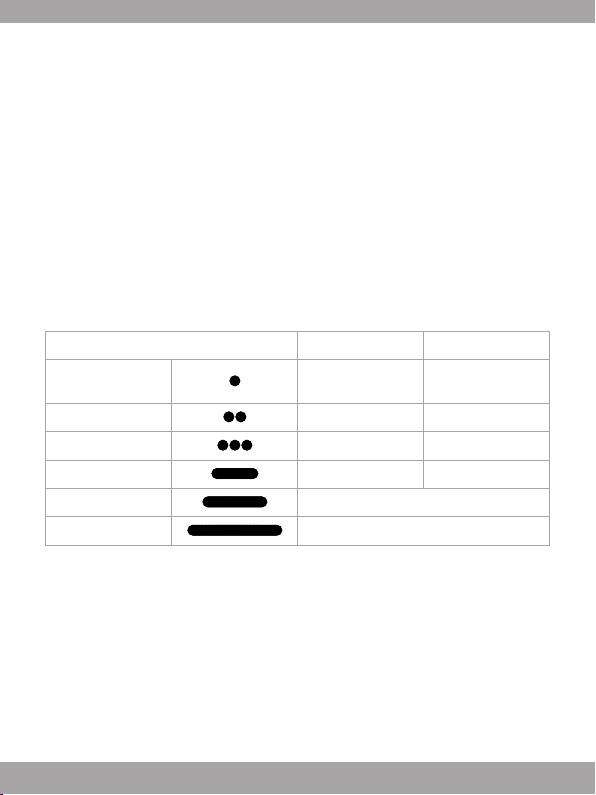
9
5種ANC模式
ANC模式關:關閉ANC模式。
ANC第一階段:微量背景音降噪,如背景的說話聲。
ANC第二階段:較平衡的降噪,適用大部分的日常生活噪音。
ANC第三階段:最大化背景音降噪,如冷氣運作聲或飛機引擎聲。
背景通透模式:協助使用者更清楚聽到背景聲音。
遊戲模式
開啟遊戲模式可降低延遲至40毫秒,耳機聲音將會與您的遊戲成為同步狀態。
遊戲模式開啟的時候,雙耳耳機的藍光長亮兩秒。啟用遊戲模式時,耳機內提示音「Gaming
Mode on」;關閉遊戲模式時提示音為「Gaming Mode off」。
觸控操作快捷指示
觸控操作快捷指示僅在MSIGH62配對成功時可使用。
動作 左耳耳機 右耳耳機
快速輕觸
(0.5秒)ANC模式 撥放∕暫停
輕觸2次 音量+ 下一首
輕觸3次 音量- 上一首
輕壓2秒 遊戲模式 語音助理
輕壓5秒 開機∕關機
輕壓10秒 重置耳機

10
錯誤排除
若您遇到下述的情況,您可能需要自行重置您的耳機。
單支耳機沒聲音
1. 將耳機放回充電盒。
2. 長壓位於充電盒背面的藍芽®配對按鈕5秒鐘,耳機將會與裝置重新配對。
3. 重新連線成功的話,雙耳耳機指示燈每5秒閃一次紅光。
4. 再重新取出耳機,放到耳朵。
5. 再次確認耳機聲音。
6. 若仍然沒有聲音,請您參考「裝置連線失敗」單元,重置您的耳機。
裝置連線失敗
1. 將耳機放回充電盒。
2. 長壓藍芽®配對按鈕10秒鐘,將可重製耳機設定。
3. 重置成功的話,雙耳耳機指示燈會閃爍紅光四次。
4. 將耳機從原本配對裝置的配對列表上移除。
5. 重新操作配對流程。

11
03 简体中文
简介
感谢选择MSIIMMERSEGH62蓝牙无线耳机,此款精心设计制作的产品将带给您愉悦的听觉
体验。
本指南提供耳机的使用说明与图示,帮助您认识产品并快速上手,建议您在使用产品前先阅读
本指南并妥善保管。
外观检视
1. 麦克风
2. 耳机指示灯
3. 触摸传感器
4. 充电盒
5. 充电盒电池指示灯
6. 蓝牙®配对按钮
7. USBType-C充电端口

12
为设备充电
建议您在首次使用MSIGH62之前将其充满电,或将其闲置2周以上。
充电步骤
1. 充电时将耳塞放入盒中
2. 使用充电电缆连接充电盒以及外部电源USB端口
充电时的电池指示灯状态
耳塞
• 红灯亮:正在充电
• 红灯熄灭:已充满电
• 红灯闪烁:电池电量低(语音提示「Battery Low (电池电量低)」)
充电盒
• : 1-25%
• : 26-50%
• : 51-75%
• : 76-100%
为设备配对
配对时,请确保您的设备具有蓝牙®功能,并将其保持在1米之内。请按照以下步骤进行连接。
1. 开启设备上的蓝牙® 。
2. 打开充电盒,取出耳塞。
3. 首次配对时,在蓝牙®设备列表中搜索并选择「MSI GH62」。
4. 如果连接成功,您将看到一个耳塞的蓝色和红色指示灯交替闪烁;每5秒闪烁一次另一个
蓝色。
5. 将耳塞放入耳朵中,并听到语音提示「Connected (已连接)」。
6. 在两个耳塞的灯都熄灭之后,MSIGH62已完成配对可供使用。
主动噪声消除模式
ANC(ActiveNoiseCanceling)模式旨在感应环境噪声,并发出相反的声音以消除噪声。请注
意,在通话过程中激活ANC模式可能会断开正在进行的通话。
提供5种ANC模式。您可以快速点击左耳塞以在这5种ANC模式中进行循环选择。您也可以在移
动应用程序上调整ANC模式。

13
5种ANC模式
ANC模式关闭:关闭ANC模式
ANC级别1:消除较小的背景噪声,例如在后台讲话的人。
ANC级别2:平衡噪声消除,适用于日常生活中大多数背景噪声情况。
ANC级别3:最积极地消除背景噪声,例如空调或飞机上的引擎噪声。
环境模式:清晰听到周围的声音。
游戏模式
若要将较低的延迟降低到40ms,并在游戏中实现实时音频同步,只需激活游戏模式即可。
激活游戏模式后,两个耳塞的蓝灯都会闪烁2秒钟。在使用游戏模式时,您会听到耳机内提示音
「GamingModeon」;关闭游戏模式时提示音为「GamingModeoff」。
触摸控制说明
仅当MSIGH62配对时,触摸控制指令才可用。
动作 左耳塞 右耳塞
点击一次 (0.5秒) 切换ANC模式 播放/暂停
点按2次 音量+ 下一首
点按3次 音量- 上一曲
点击并按住2秒 游戏模式 语音助手
点击并按住5秒 电源打开/关闭
点击并按住10秒 重置

14
故障排除
如果遇到以下情况,可能需要重置耳塞。
一个耳塞无声音
1. 将耳塞放置充电盒中。
2. 长按充电盒背面的蓝牙®配对按钮5秒钟,以将蓝牙®与设备重新配对。
3. 重新连接成功后,您将看到耳塞的红灯每5秒闪烁一次。
4. 再次取出耳塞,然后重新插入耳中。
5. 再次检查声音。
6. 如果仍然没有声音,请按照“设备连接失败”说明重置设备连接
设备连接失败
1. 将耳塞放置充电盒中
2. 长按蓝牙®配对按钮10秒钟以重置耳塞
3. 成功重置后,您将看到耳塞的红灯闪烁4次
4. 从设备上删除配对连接
5. 再次按照配对指示进行
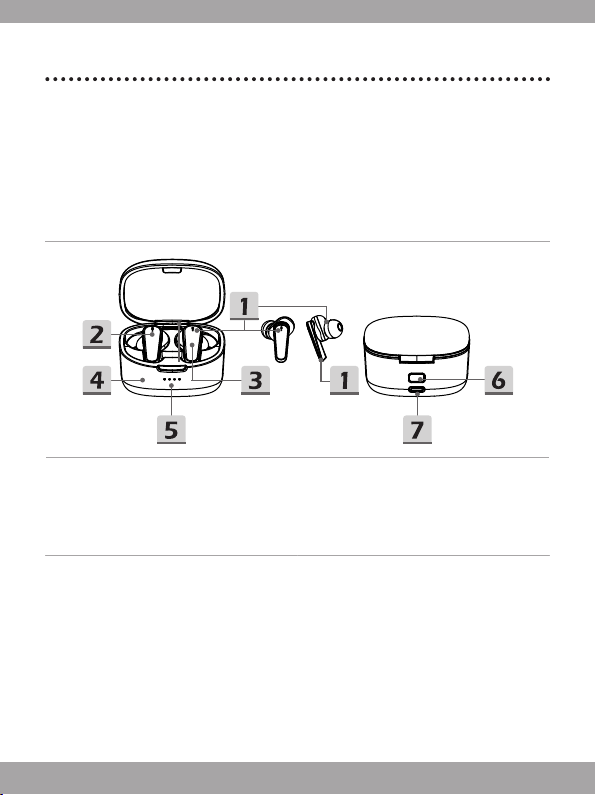
15
04 日本語
はじめに
この素晴らしいデザインのMSIIMMERSEGH62をお買い上げいただき、ありがとうございま
す。この洗練されたワイヤレスイヤホンは、快適でプロフェッショナルな体験を提供します。
本ガイドは製品を最大限活用するための説明と図が記載されています。ご使用になる前に本
ガイドをお読みくださ
概要
1. マイク
2. イヤホンインジケーター
3. タッチセンサー
4. 充電ケース
5. 充電ケースバッテリインジケータ
6. Bluetooth®ペアリングボタン
7. USBType-C充電ポート
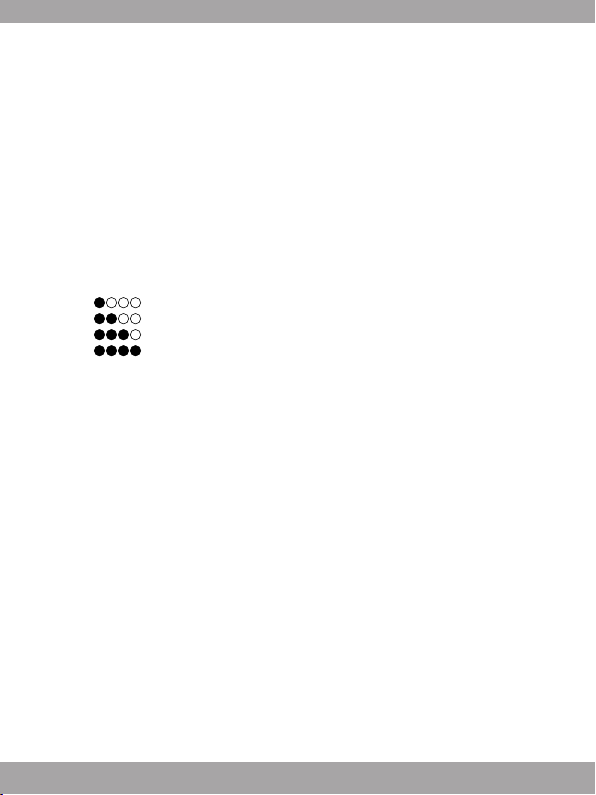
16
デバイスの充電
MSIGH62を初めて使用する時、または2週間以上放置した時は、バッテリを100%充電して
ください。
充電方法
1. 充電時はイヤホンをケースに入れます。
2. 充電ケーブルでケースと外部電源USBポートを接続します。
充電時のバッテリインジケータ
イヤホン
• 赤色ライトON:充電中
• 赤色ライトOFF:100%充電
• 赤色ライト点滅する:バッテリ残量低下(音声案内、BatteryLow )
充電ケース
• : 1-25%
• : 26-50%
• : 51-75%
• : 76-100%
デバイスとのペアリング
デバイスがBluetooth®機能に対応していることを確認して、1メートル以内でペアリングを行
なってください。その後下記の方法を行なってください。
1. デバイスのBluetooth®をオンにします。
2. ケースを開けて、イヤホンを取り出します。
3. 初めてペアリングする時は、Bluetooth®デバイスリストの「MSIGH62」を検索して選択
してください。
4. 接続に成功すると、片方のイヤホンのライトは青色と赤色が交互に点滅し、もう一方は青
色が5秒間点滅します。
5. イヤホンを耳に入れて、音声案内で「Connected」が聞こえます。
6. 二つのイヤホンのライトがオフになると、MSIGH62は使用できます。
ノイズキャンセリングモードを有効にする
ANC(アクティブノイズキャンセリング)モードは周囲の騒音を感知し、反対の音を出して
ノイズを除去します。通話している時にANCモードを有効にすると、進行中の通話が切断さ
れる可能性があります。
ANCモードは5つあります。左イヤホンをクイックタップすることで、5つのANCモードを繰
り返し選択できます。また、モバイルアプリでANCモードを切り替えることができます。
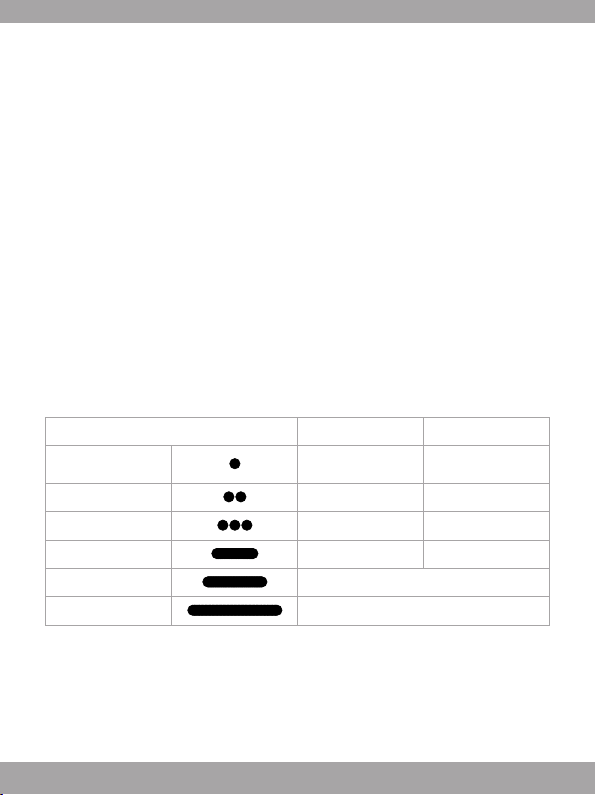
17
5つの ANCモード
ANCモードOFF:ANCモードをオフにします。
ANCレベル1:小さなバックグラウンドノイズをキャンセルします。例:周囲の人の話
し声。
ANCレベル2:中レベルのノイズキャンセリングをします。これは日常生活のほとんどの
バックグラウンドノイズをキャンセルします。
ANCレベル3:最大限にバックグラウンドノイズをキャンセルします。例:飛行機のエア
コンやエンジンのノイズ。
アンビエントモード:周囲の環境音を取り込み、聞き取りやすくします。
ゲームモード
ゲームモードを有効にすると、遅延を40msに低減し、ゲーム中のリアルタイムオーディオ同
期を実現します。
ゲームモードを有効にすると、二つのイヤホンライトが2秒点滅します。ゲームモードを使用
する際、オンにすると、音声案内で「GamingModeon」が聞こえます。オフにすると、音声
案内で「GamingModeoff」が聞こえます。
タッチコントロール指示
MSIGH62がペアリングされている時のみ、タッチコントロール指示が有効になります。
アクション 左イヤホン 右イヤホン
1回タップ (0.5秒) ANCモードに切
り替え 再生/一時停止
2回タップ 音量+ 次のトラック
3回タップ 音量- 前のトラック
2秒タップ ゲームモード 音声アシスタント
5秒タップ 電源オン/オフ
10秒タップ リセット

18
トラブルシューティング
下記の状況の時、イヤホンをリセットする必要があります。
片方のイヤホンから音が出ない
1. イヤホンを充電ケースに置きます。
2. 充電ケースの後ろ側にあるBluetooth®ペアリングボタンを5秒長押しして、デバイスと再
びペアリングします。
3. 接続に成功すると、イヤホンライトが5秒間、赤色で点滅します。
4. イヤホンをもう一度取り外し、耳に入れます。
5. 音をもう一度チェックします。
6. まだ音が出ない場合は、「デバイス接続失敗」の手順に従ってデバイス接続をリセット
します。
デバイス接続失敗
1. イヤホンを充電ケースに置きます。
2. Bluetooth®ペアリングボタンを10秒長押しし、イヤホンをリセットします。
3. リセットに成功すると、イヤホンライトが4回赤色で点滅します。
4. デバイスからペアリング接続を削除します。
5. もう一度ペアリングの手順を行なってください。

111
FCC-B Radio Frequency Interference Statement
This equipment has been tested and found to comply with the limits
for a Class B digital device, pursuant to part 15 of the FCC rules.
These limits are designed to provide reasonable protection against
harmful interference in a residential installation.
This equipment generates, uses and radiates radio frequency energy, and, if not installed
and used in accordance with the instructions, may cause harmful interference to radio
communications. However, there is no guarantee that interference will not occur in a
particular installation. If this equipment does cause harmful interference to radio or
television reception, which can be determined by turning the equipment off and on, the
user is encouraged to try to correct the interference by one or more of the following
measures:
▶Reorient or relocate the receiving antenna.
▶Increase the separation between the equipment and receiver.
▶Connect the equipment into an outlet on a circuit different from that to which
the receiver is connected.
▶Consult the dealer or an experienced radio/TV technician for help.
NOTE ▶ The changes or modifications not expressly approved by the party responsible for
compliance could void the user’s authority to operate the equipment.
▶ Shield interface cables and AC power cord, if any, must be used in order to comply
with the emission limits.
FCC Conditions
This device complies with part 15 of the FCC Rules. Operation is subject to the following two
conditions:
▶ This device may not cause harmful interference.
▶ This device must accept any interference received, including interference that may
cause undesired operation.
FCC ID: I4L-GH62
FCC RF Radiation Exposure Statements
The product comply with the FCC portable RF exposure limit set forth for an uncontrolled
environment and are safe for intended operation as described in this manual. The further RF
exposure reduction can be achieved if the product can be kept as far as possible from the user
body or set the device to lower output power if such function is available.
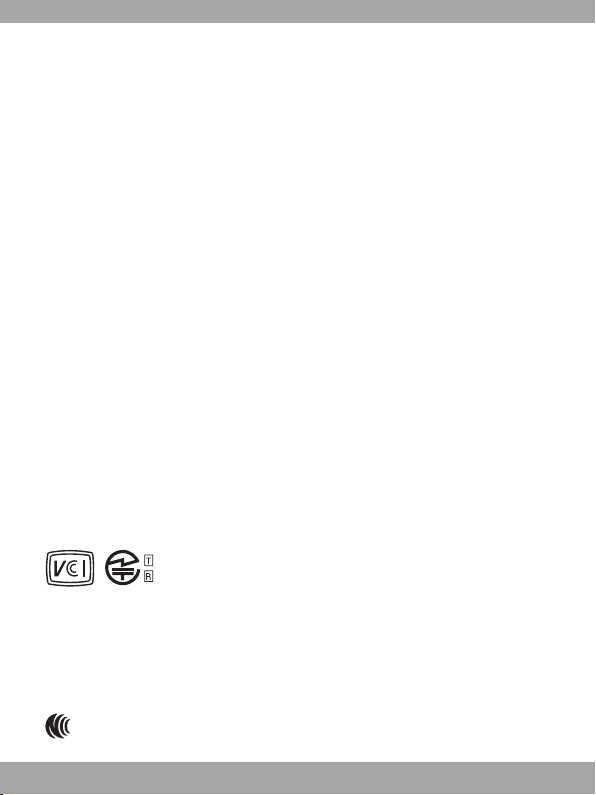
112
Wireless earphone (Left/ Right)
Radio Frequency: Bluetooth
OperatingFrequency:2400-2483.5Mhz
Output power: <12dBm
EU compliance statement
English: MSI Inc. hereby declares that this wireless device is in compliance with Directive
2014/53/EU.
Français: MSIInc.déclareparlaprésentequecedispositifsansfilestconformeàlaDirective
2014/53/UE.
Deutsch: Hiermit erklärt MSI Inc., dass sich dieses drahtlose Gerät in Übereinstimmung mit
der Richtlinie 2014/53/EU befindet.
Intaliano: MSI.Inc.dichiarachequestodepositivowirelessèconformeallaDirettiva2014/53/
EU.
Español: Pormediodelapresente,MSIInc.declaraqueestedispositivoinalámbricocumple
con la Directiva 2014/53/UE.
JAPAN VCCI CLASS B STATEMENT
この装置は、クラスB情報技術装置です。この装置は、家庭環境で使用する事を目的としてい
ますが、この装置がラジオやテレビジョン受信機に近接して使用されると、受信障害を引き起
こすことがあります。取扱説明書に従って正し取り扱いをして下さい。VCCI-B
本製品は、EMC準拠の周辺機器およびシステムコンポーネント間にシールドケーブル(イー
サーネットワークケーブル)が使用されている状況で、EMCへの準拠が実証されています。
ラジオ、テレビ、およびその他の電子機器への干渉が発生する可能性を低減するため、EMC
準拠の周辺機器およびシステムコンポーネント間にシールドケーブルを使用することが重要
です。
重要:MSIの許諾を得ることなく本製品に変更または改変を加えると、電磁両立性(EMC)お
よび無線に準拠しなくなり、製品を操作するための許諾が取り消されるおそれがあります。
NCC警語
取得審驗證明之低功率射頻器材,非經核准,公司、商號或使用者均不得擅自變更頻率、加大
功率或變更原設計之特性及功能。低功率射頻器材之使用不得影響飛航安全及干擾合法通信;
經發現有干擾現象時,應立即停用,並改善至無干擾時方得繼續使用。前述合法通信,指依電
信管理法規定作業之無線電通信。低功率射頻器材忍受合法通信或工業、科學及醫療用電波輻
射性電機設備之干擾。
XXXXXXXXXXXXXX
XXX-XXXXXXX
XXX-XXXXXX
Other MSI Headphones manuals