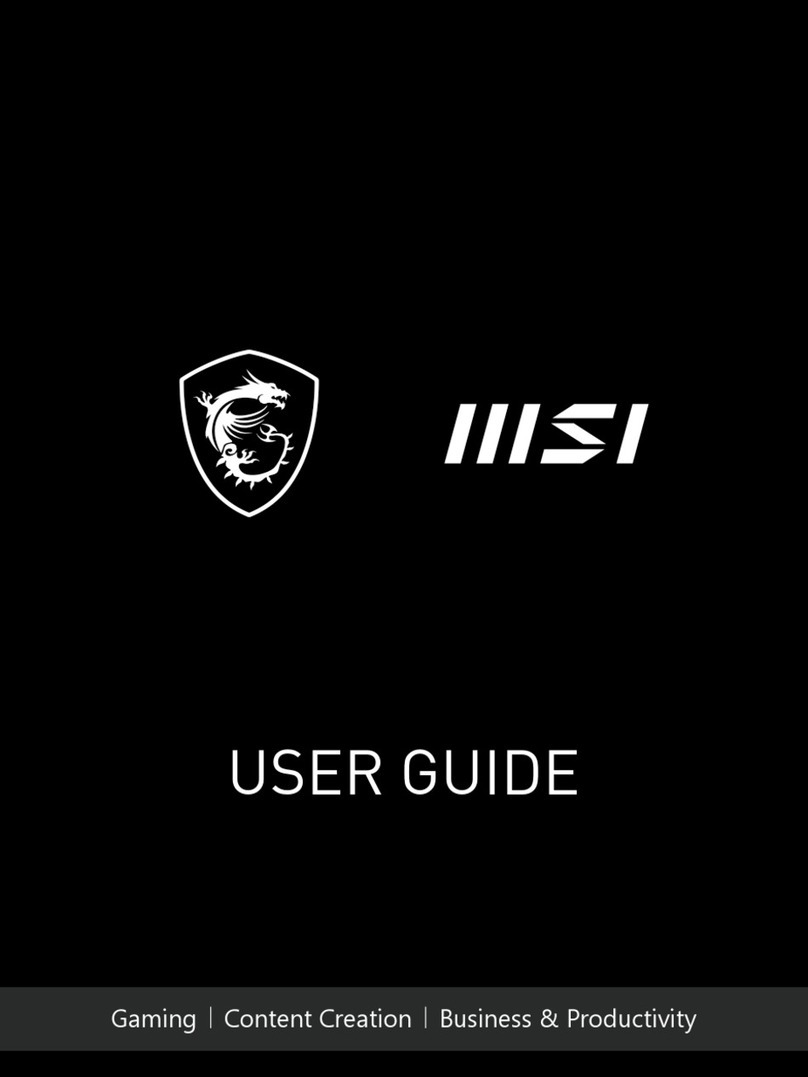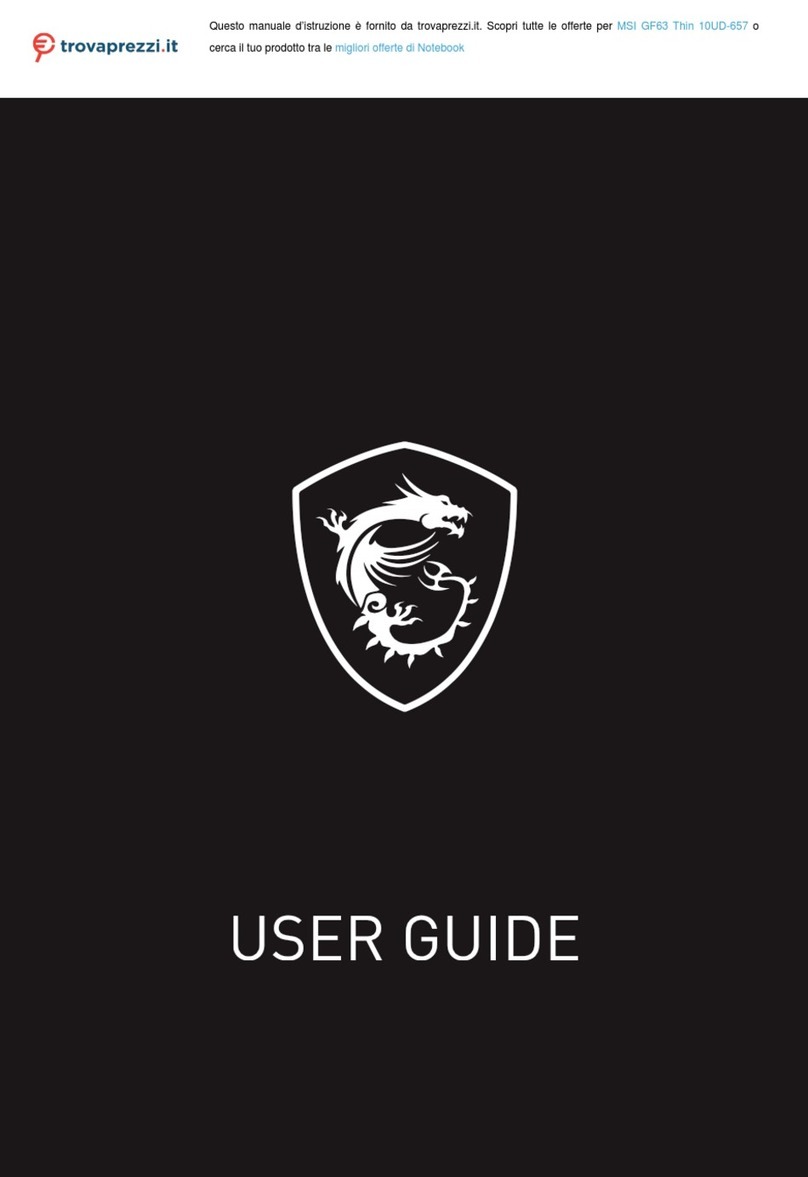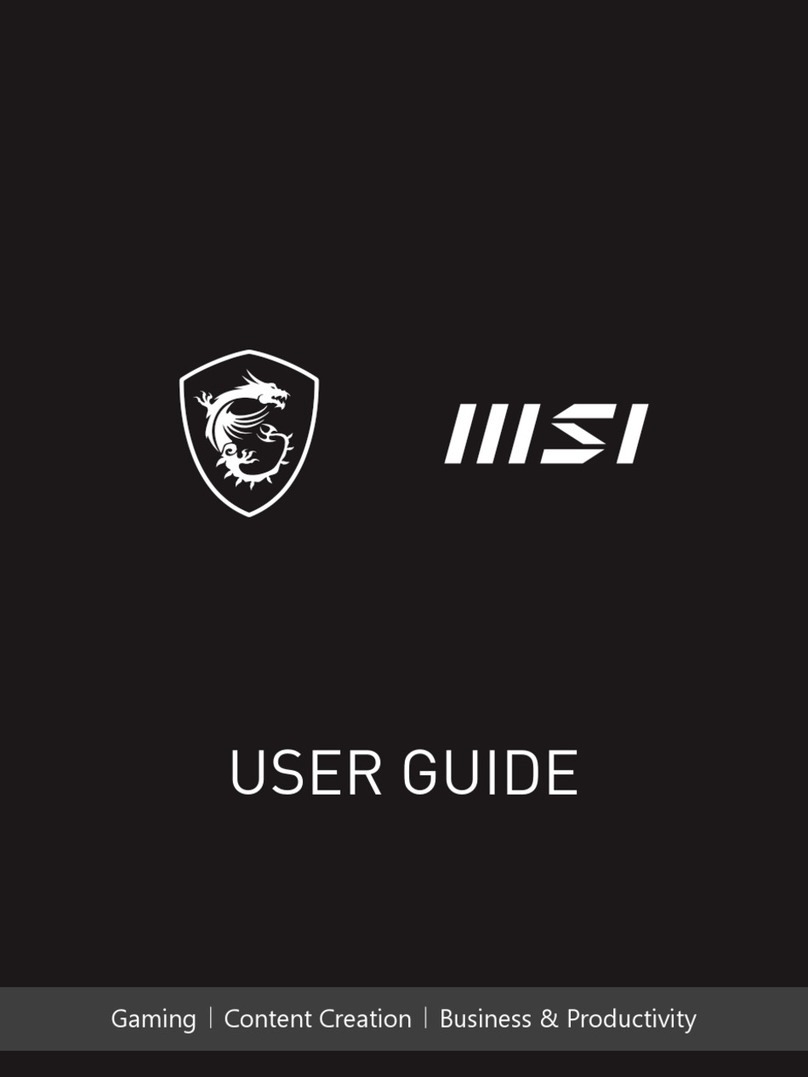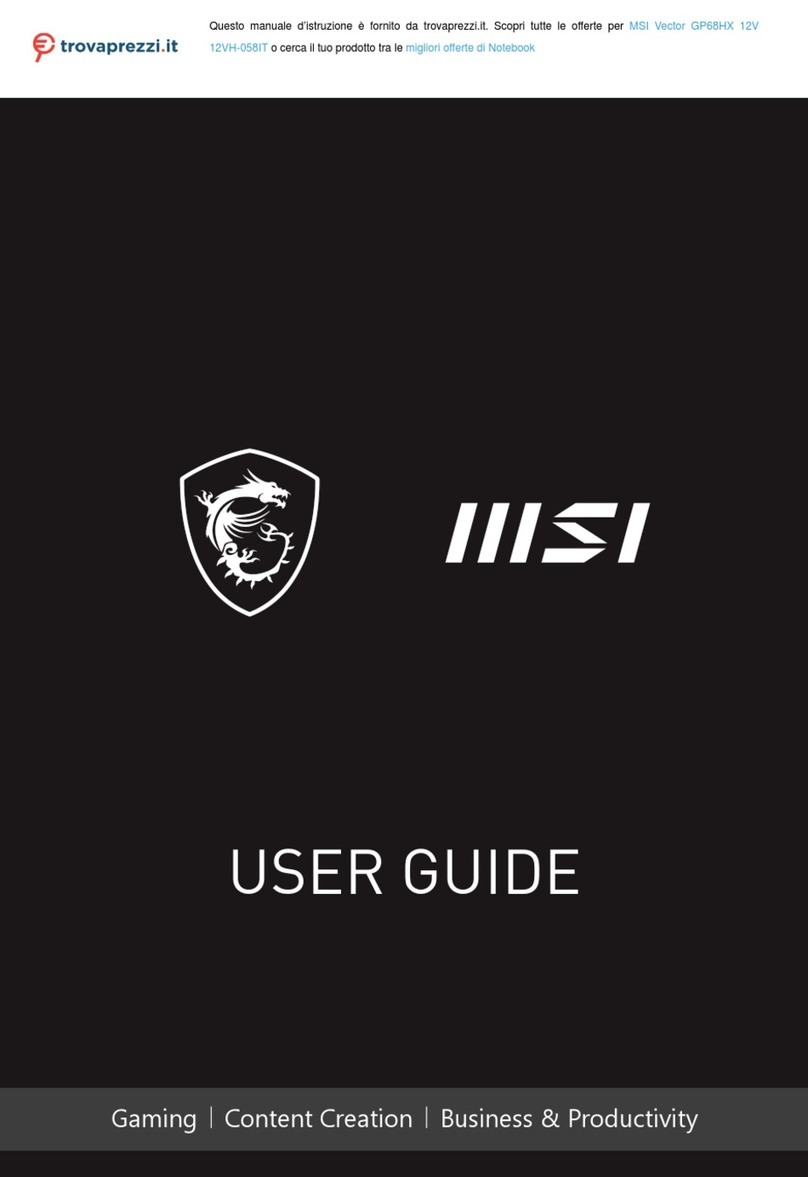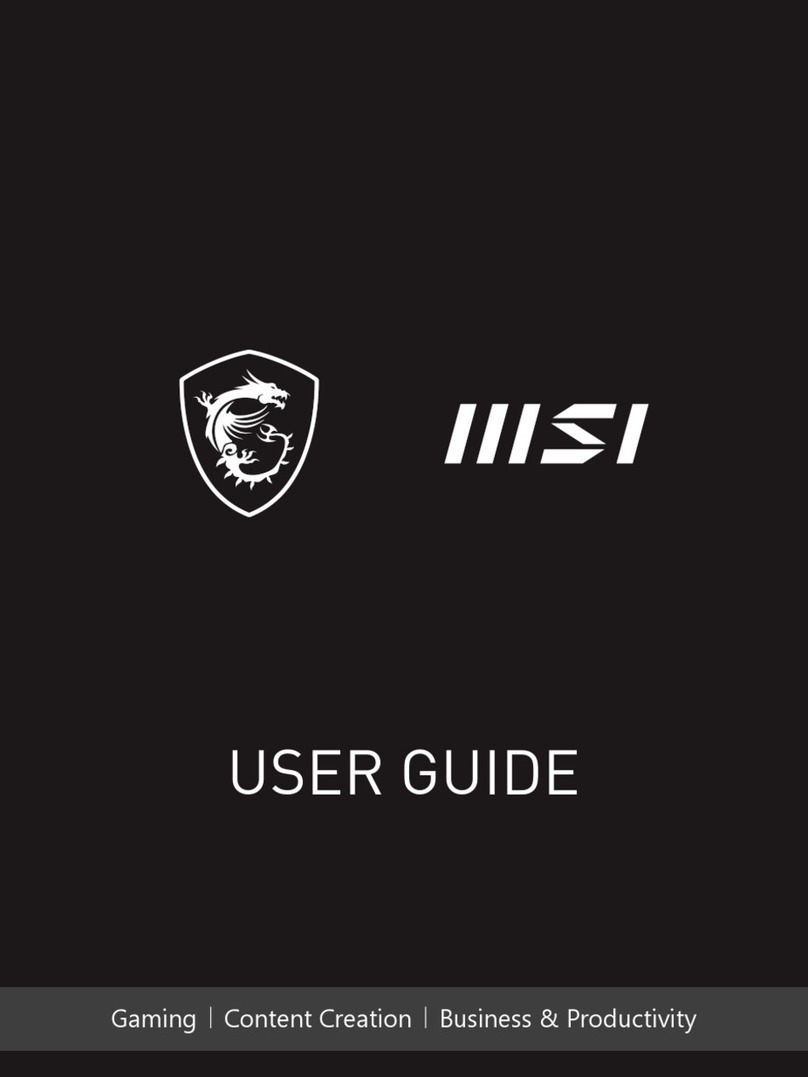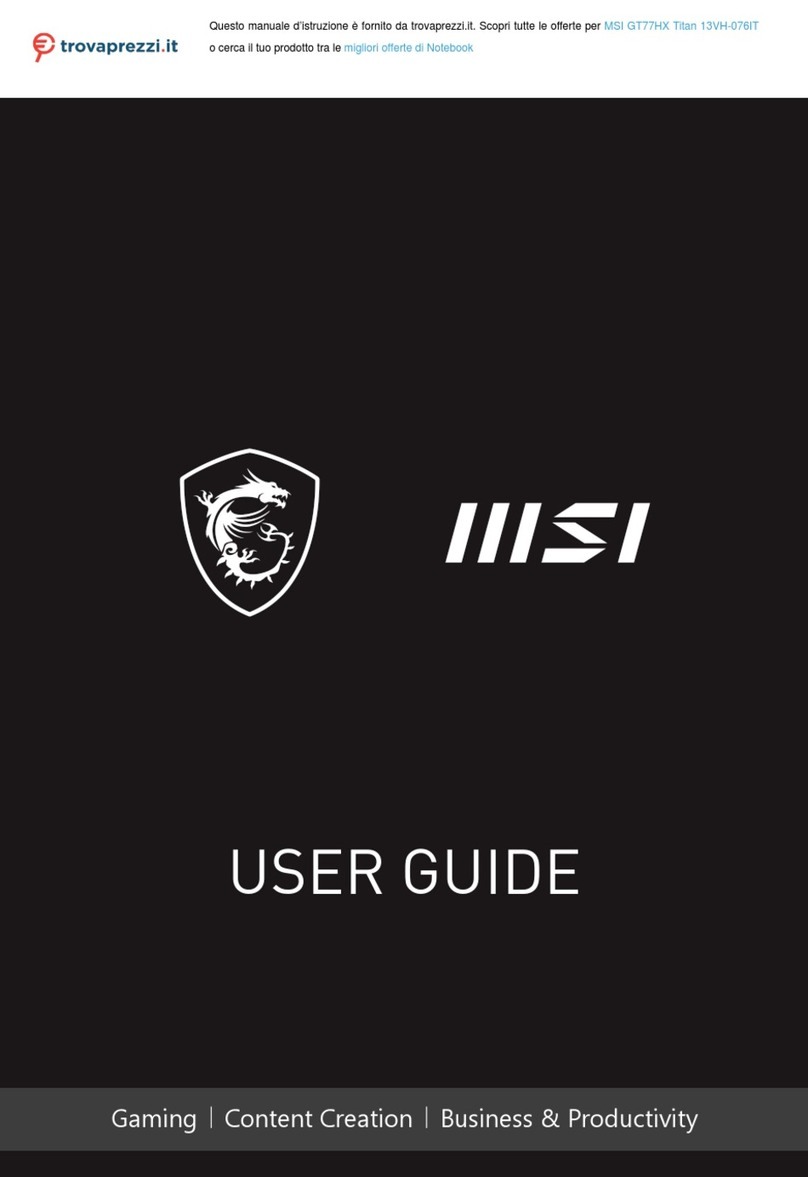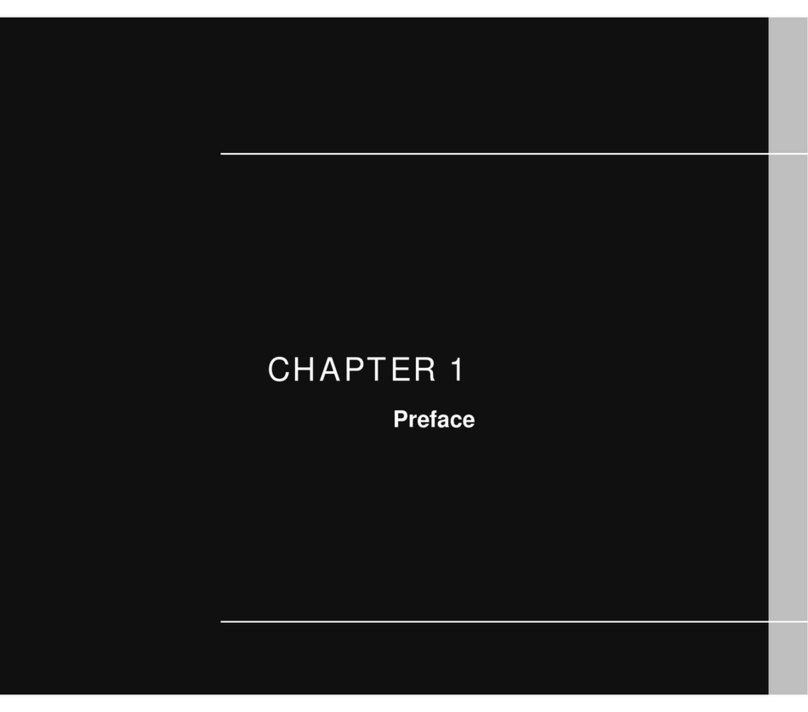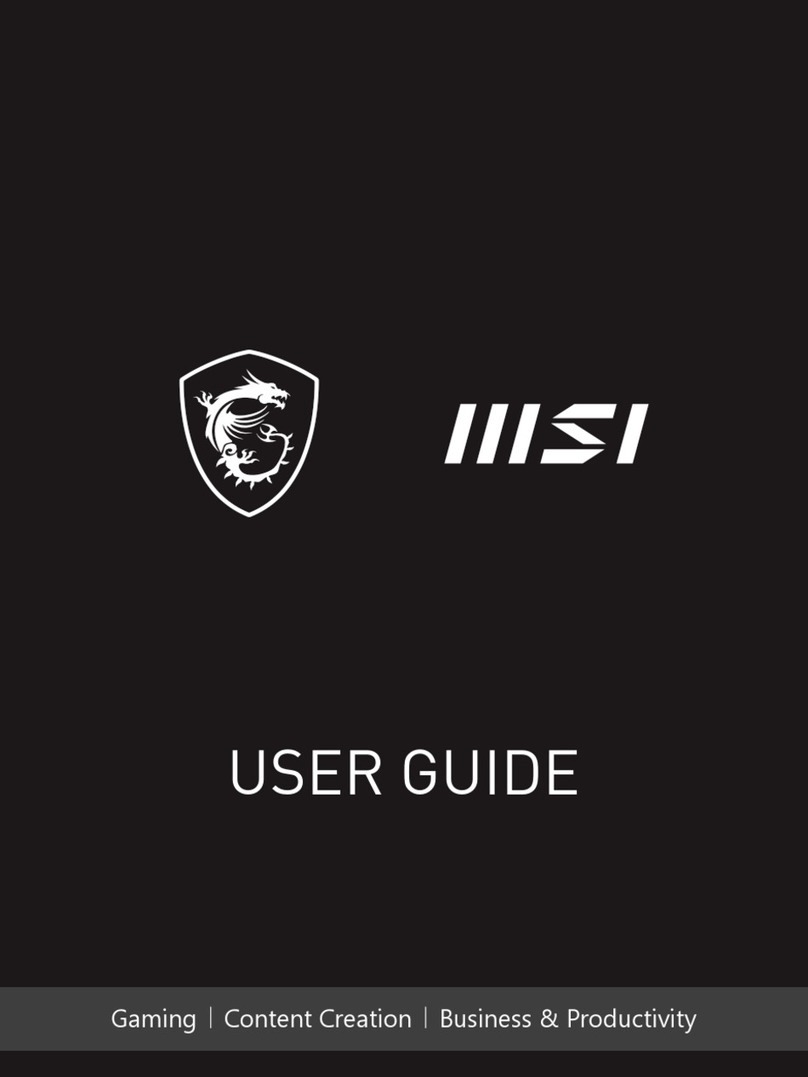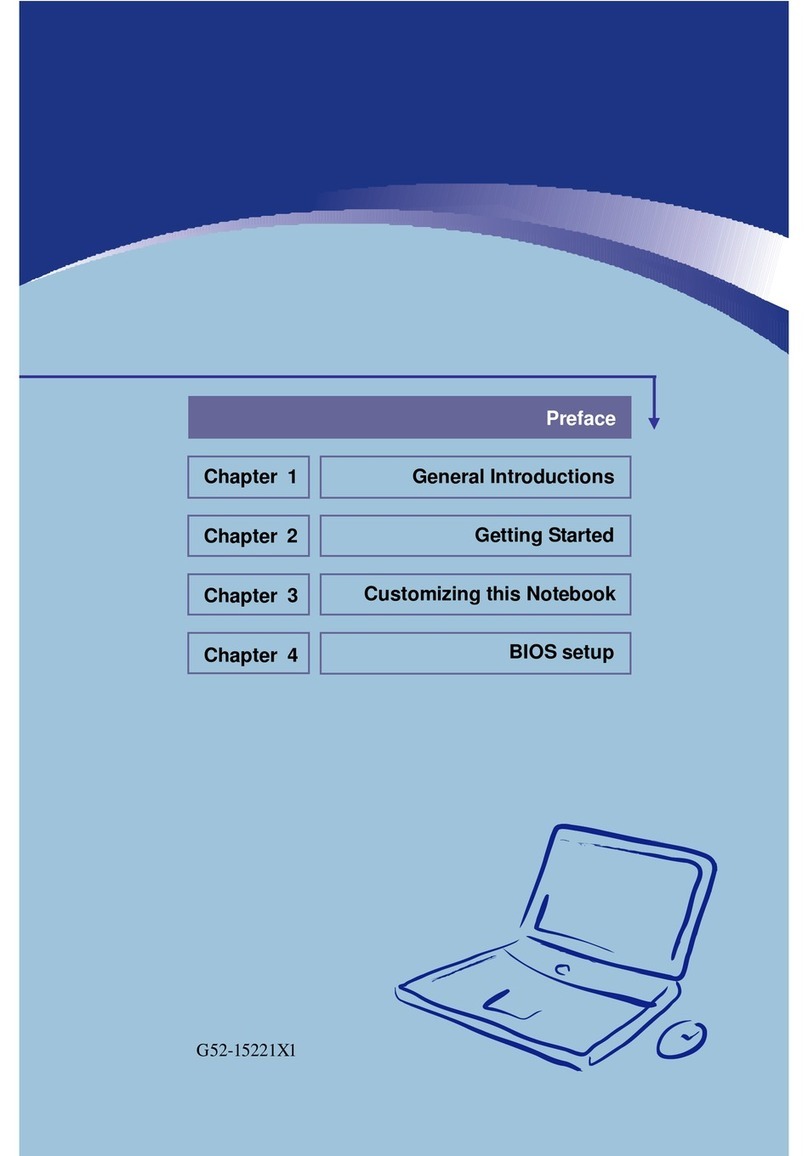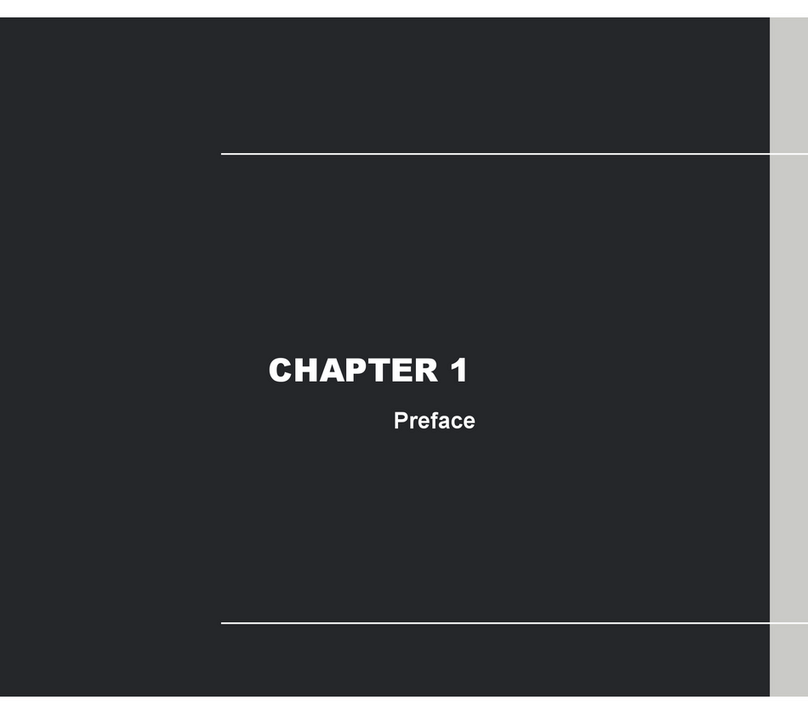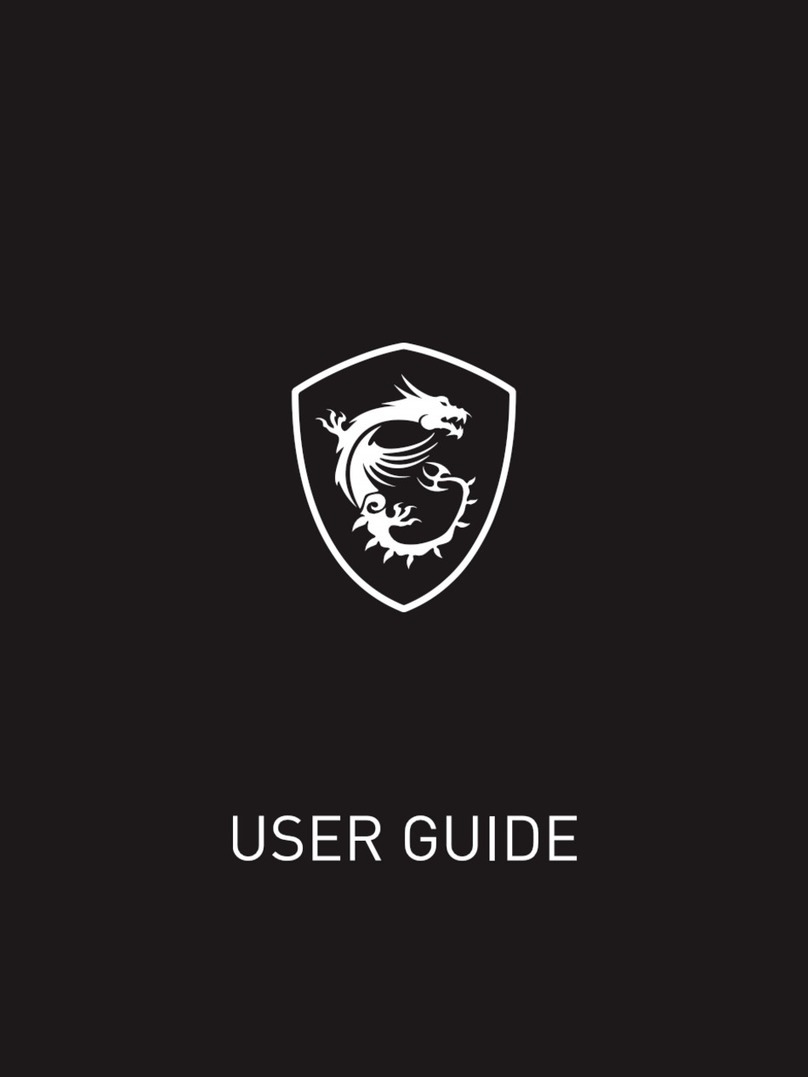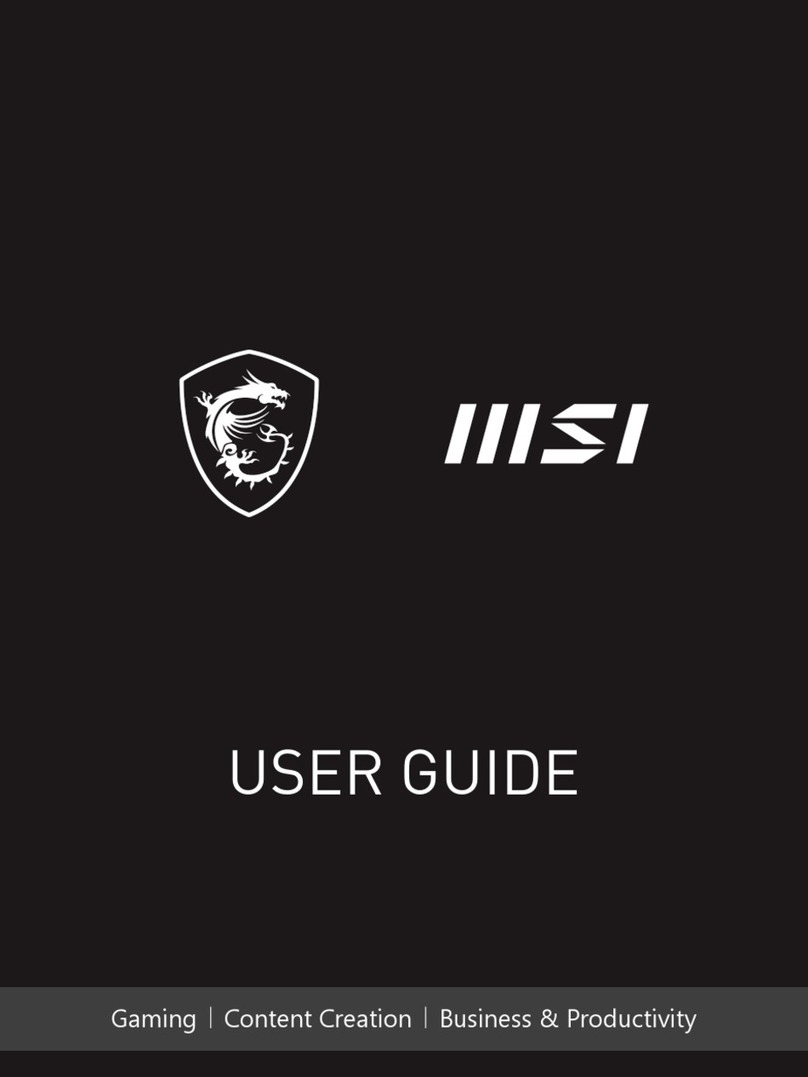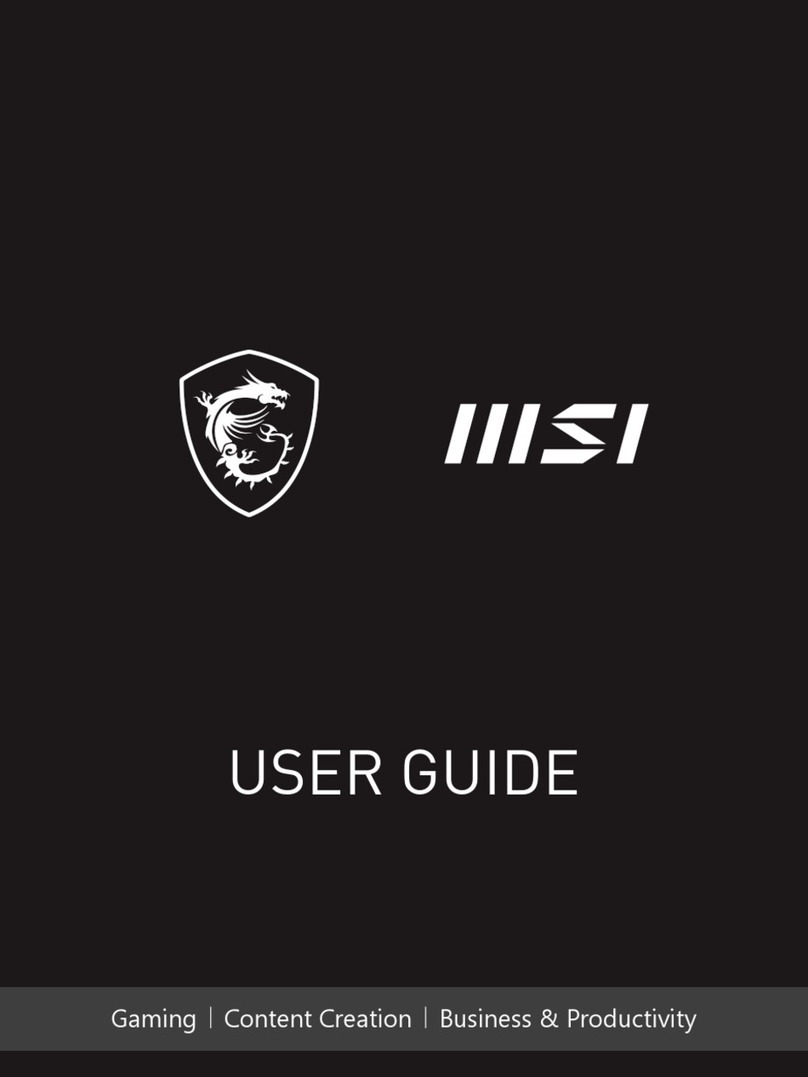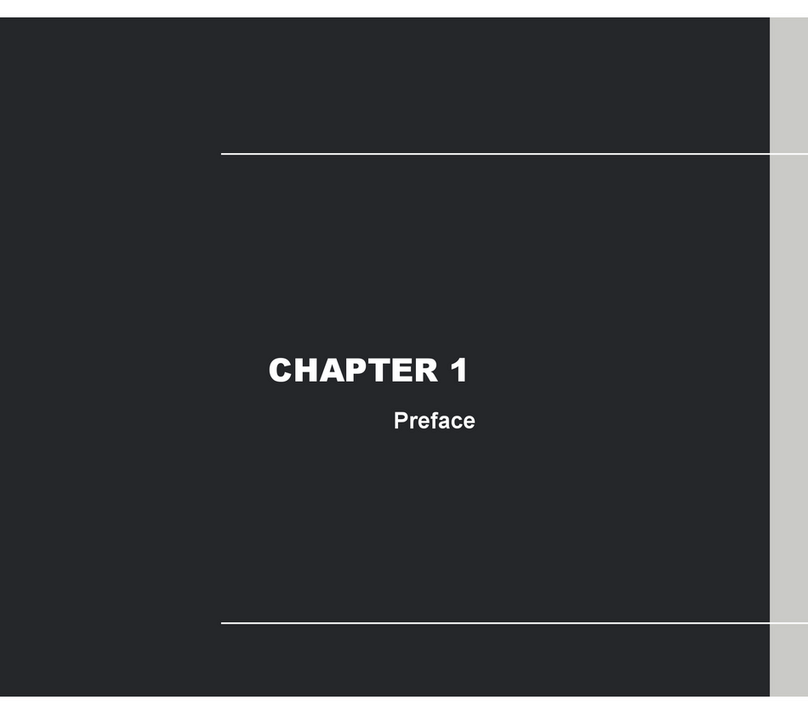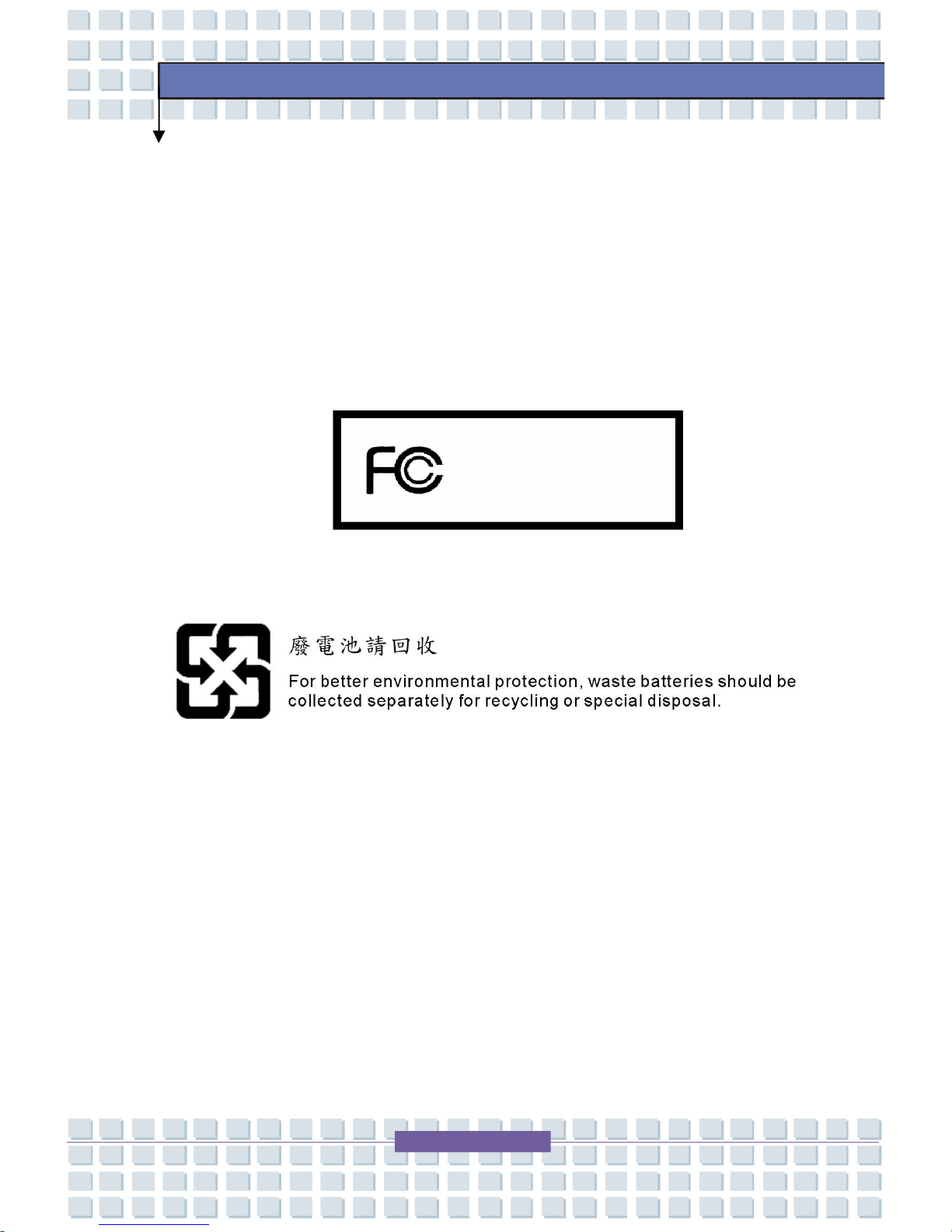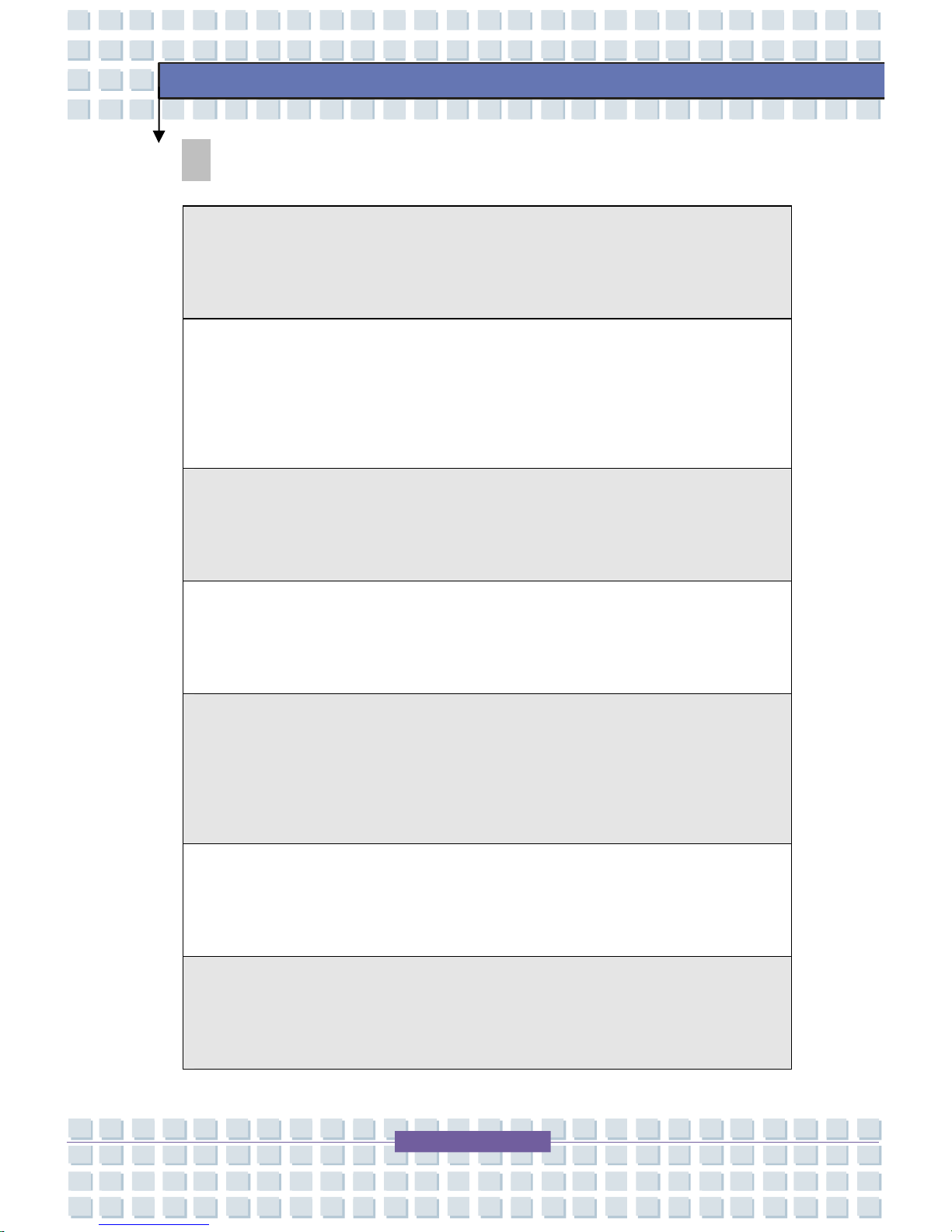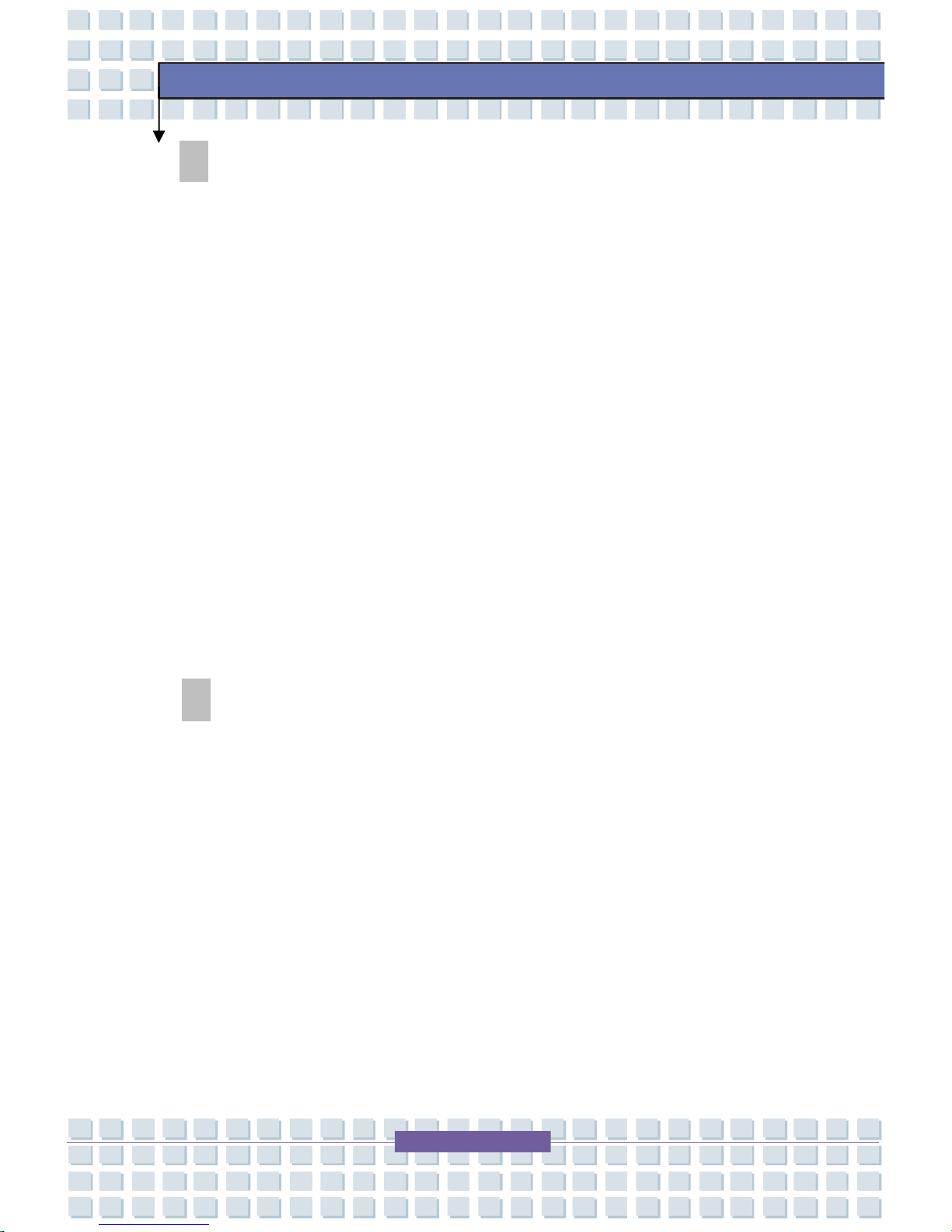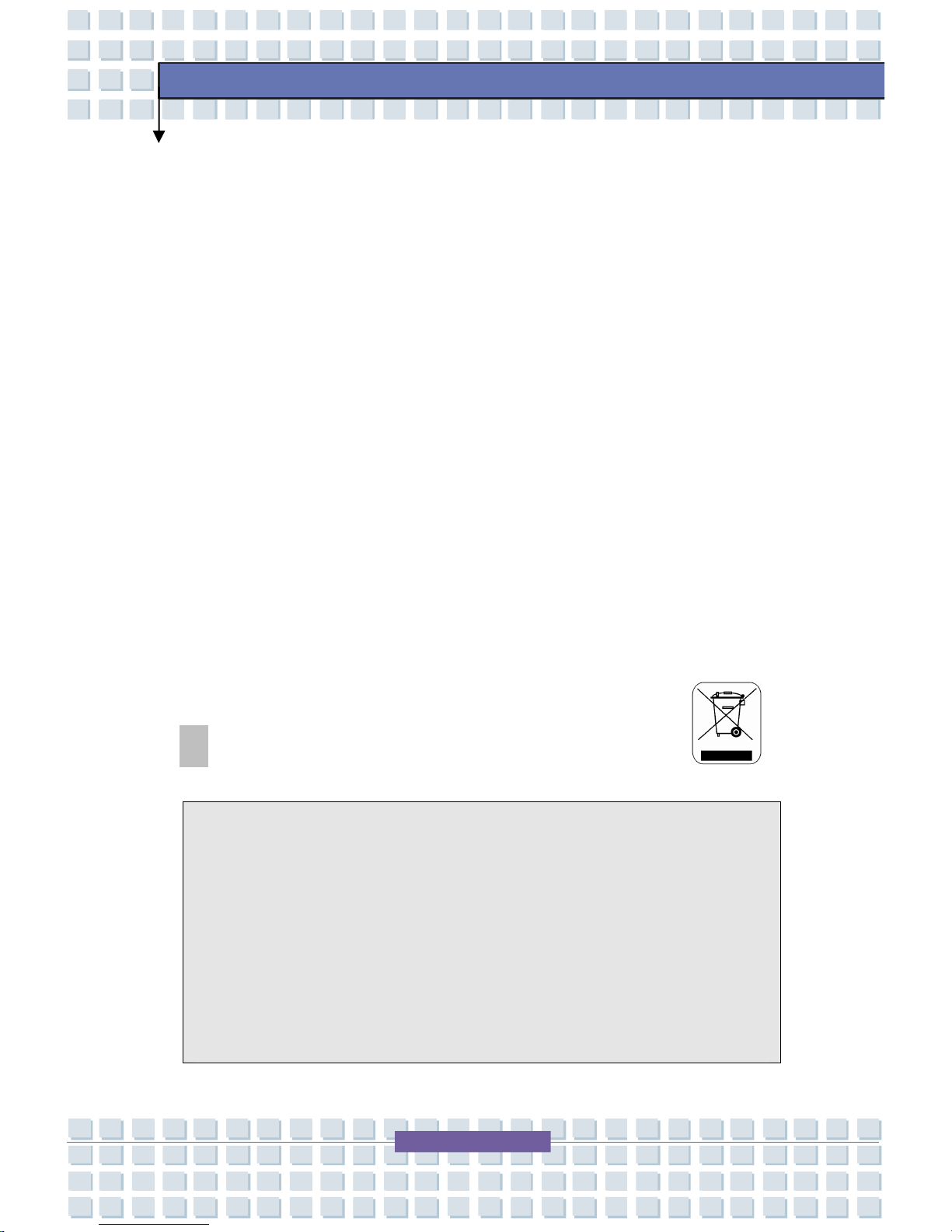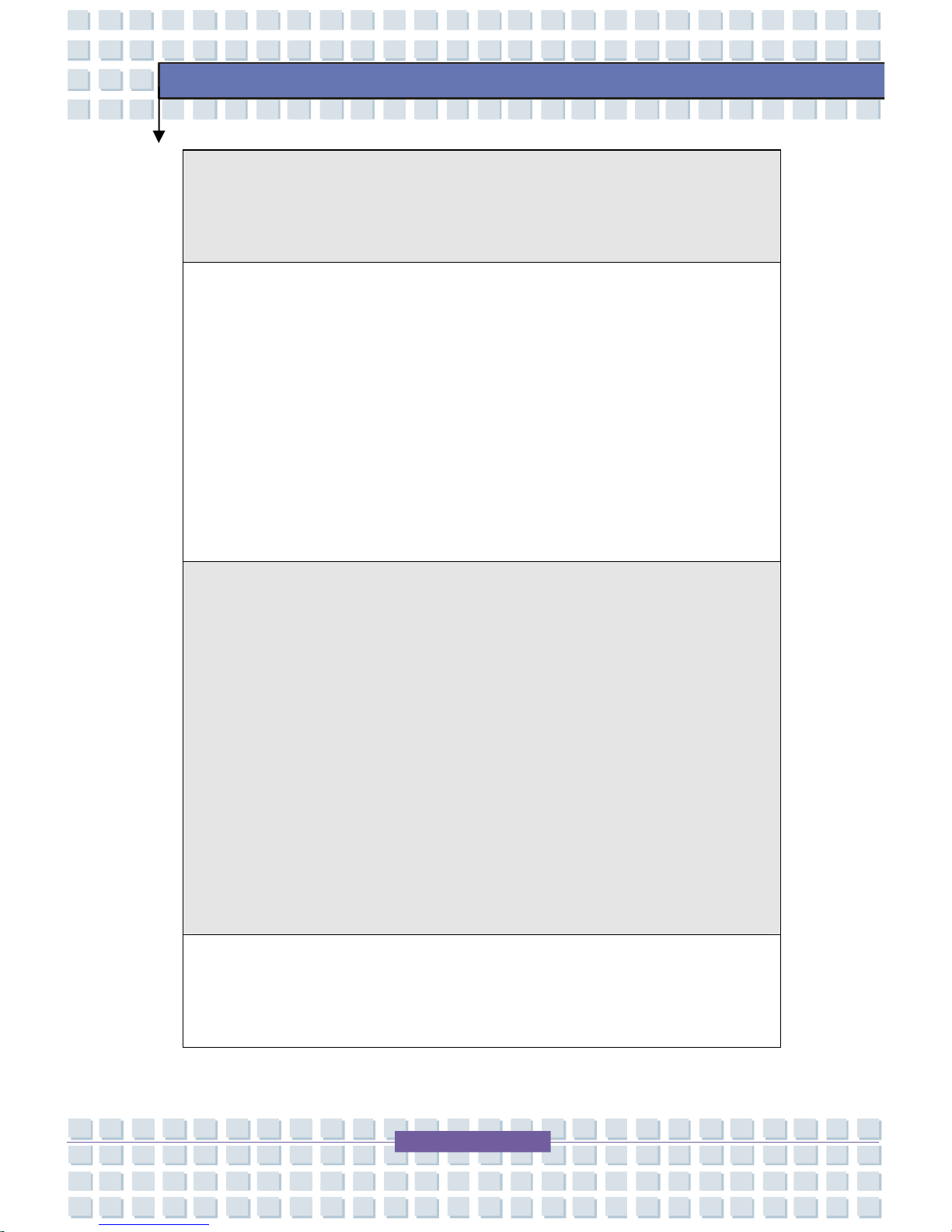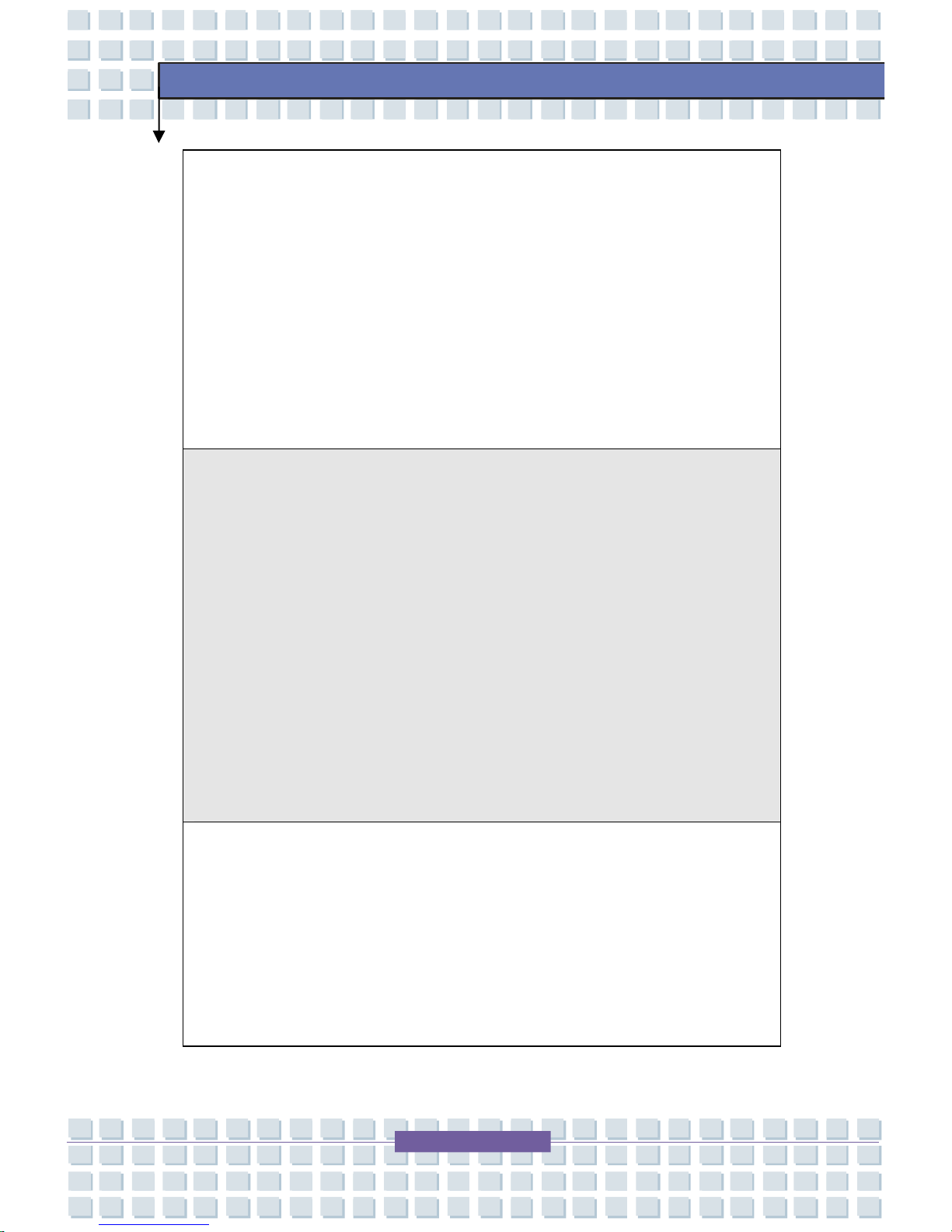X
M520 Preface
Derichtlijnvan deEuropeseUnie(EU)metbetrekkingtotVervuiling van
Electrischeen Electronischeproducten (2002/96/EC), dieop 13Augustus
2005 inzal gaankunnen nietmeerbeschouwdworden alsvervuiling.
Fabrikanten van ditsoortproducten worden verplichtomproductenretourte
nemenaanhet eindvanhunlevenscyclus. MSIzalovereenkomstigderichtlijn
handelen voordeproducten diedemerknaamMSIdragen en verkochtzijn in
deEU.Dezegoederen kunnen geretourneerdworden oplokale
inzamelingspunten.
(Srpski)Dabizaštitili prirodnusredinu,ikao preduzećekojevodi računao
okoliniiprirodnoj sredini,MSImoradavaspodestida…
PoDirektiviEvropskeunije("EU")oodbačenoj ekektronskojielektričnoj
opremi,Direktiva2002/96/EC,kojastupanasnaguod13.Avgusta2005,
proizvodi kojispadaju pod "elektronskuielektričnuopremu"nemoguvišebiti
odbačenikao običan otpadiproizvođačioveopremebićeprinuđenidauzmu
natrag oveproizvodenakrajunjihovog uobičajenog vekatrajanja.MSI će
poštovatizahtevopreuzimanjuovakvihproizvodakojimajeistekao vek
trajanja,kojiimajuMSIoznakuikoji suprodatiuEU.Oveproizvodemožete
vratitinalokalnimmestimazaprikupljanje.
(Polski)Abychronićnasze środowiskonaturalneorazjakofirmadbająca
oekologię,MSIprzypomina, że...
ZgodniezDyrektywąUnii Europejskiej ("UE")dotyczącąodpadówproduktów
elektrycznychielektronicznych(Dyrektywa2002/96/EC),którawchodziw
życie13sierpnia2005,tzw. “produktyorazwyposażenieelektrycznei
elektroniczne"niemogąbyćtraktowanejako śmiecikomunalne,takwięc