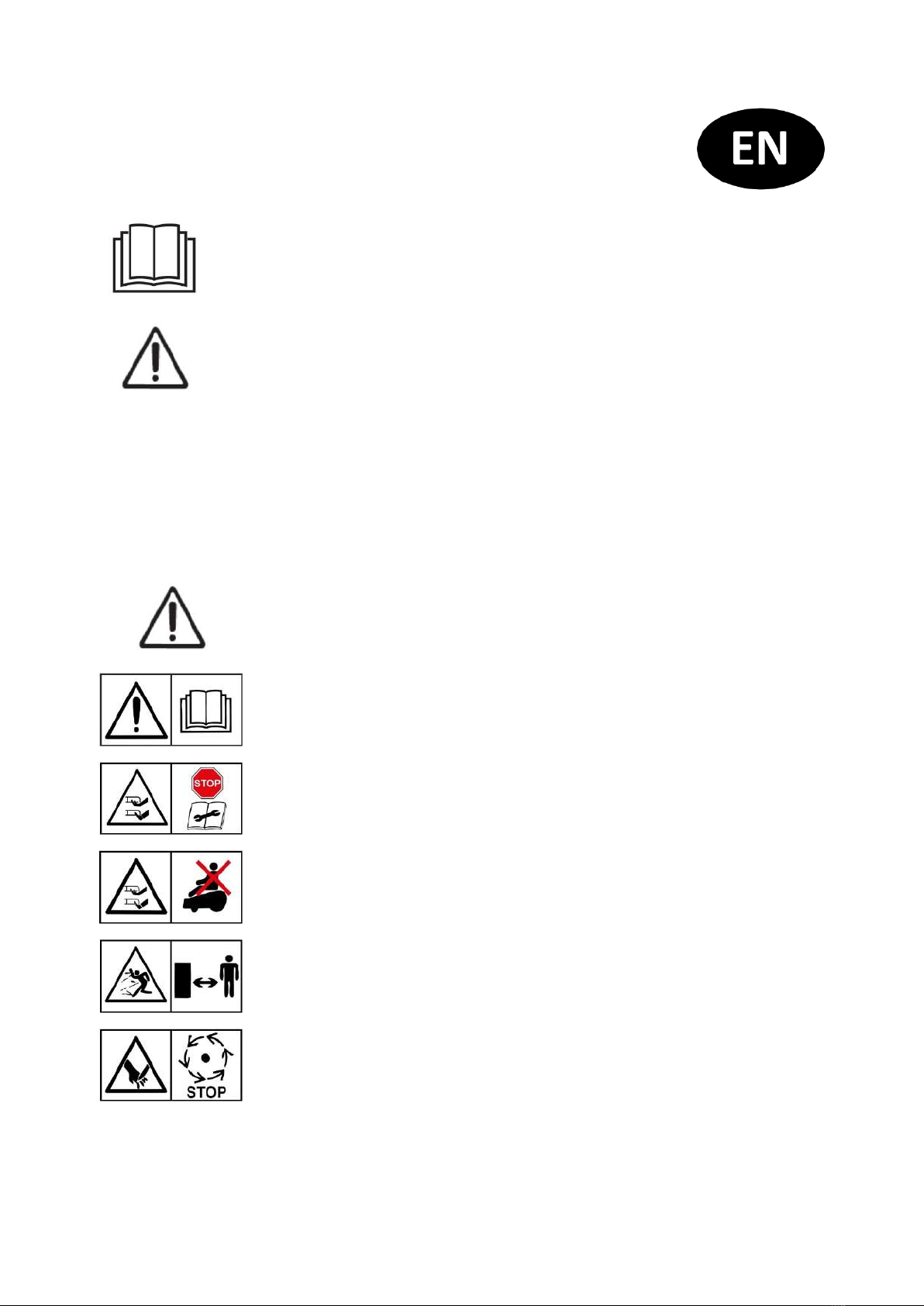63
•Keep all body parts, especially hands and feet, away from the blade at all times.
•Warning, the blade will continue to move after the motor is switched off.
•Ensure that the blade has fully stopped before:
- clearing a blockage,
- adjusting the cutting height,
- lifting or carrying the mower,
- tilting the mower to move,
- checking or cleaning the mower,
- carrying out any maintenance.
•If the mower vibrates intensively, stop the motor fully and identify the cause.
•The operator is responsible for accidents or hazards occurring to other people at their property.
•This appliance may be used by children 8 years of age and older and persons with reduced physical,
sensory or mental abilities or lack of experience and knowledge when supervised or instructed to use
the appliance in a safe manner and understands any hazards. Never allow children to play with this
appliance. Cleaning and maintenance by the user must not be carried out by children without
supervision.
•Never modify the mower in any way.
•It is recommended to program the product for use during hours when the area is free from activity,
e.g. at night. But consider that certain animals, e.g. hedgehogs and moles are active at night. They can
potentially be harmed by the product.
•Do not put anything on top of the product or its charging station.
•Do not allow the product to be used with a defective guard, blade disc or body. Neither should it be
used with defective blades, screws, nuts or cables. Never connect a damaged cable, or touch a
damaged cable before it is disconnected from the supply.
•Do not use the product if the STOP button does not work.
•Always switch off the product when it is not in use. The product can only start when the correct PIN
code has been entered.
•The product must never be used at the same time as a sprinkler. Use the Schedule function so the
product and sprinkler never run simultaneously.
•Do not wash the robotic lawnmower with a strong stream of water. Do not immerse it, partially or
completely, in water, it is not waterproof.
•Metal objects in the ground (for example buried electrical cables) can result in a stoppage. The metal
objects can cause interference with the loop signal which then can lead to a stoppage.
•Be aware that pets may dig or disrupt the perimeter wire, so check regularly.
•Producer does not guarantee full compatibility between the product and other types of wireless
systems such as remote controls, radio transmitters, hearing loops, underground electric animal
fencing or similar.
ELECTRICAL SAFETY
•Do not operate the mower in explosive atmospheres, such as in the presence of flammable liquids,
gases or dust. Mowers can sometimes create sparks, which may ignite the dust and fumes.
•Make sure that the connection to the mains has been made in accordance with the laws applicable in
the area. The supplied circuit must be protected by a residual current device (RCD) with an activation
current not exceeding 30 mA.