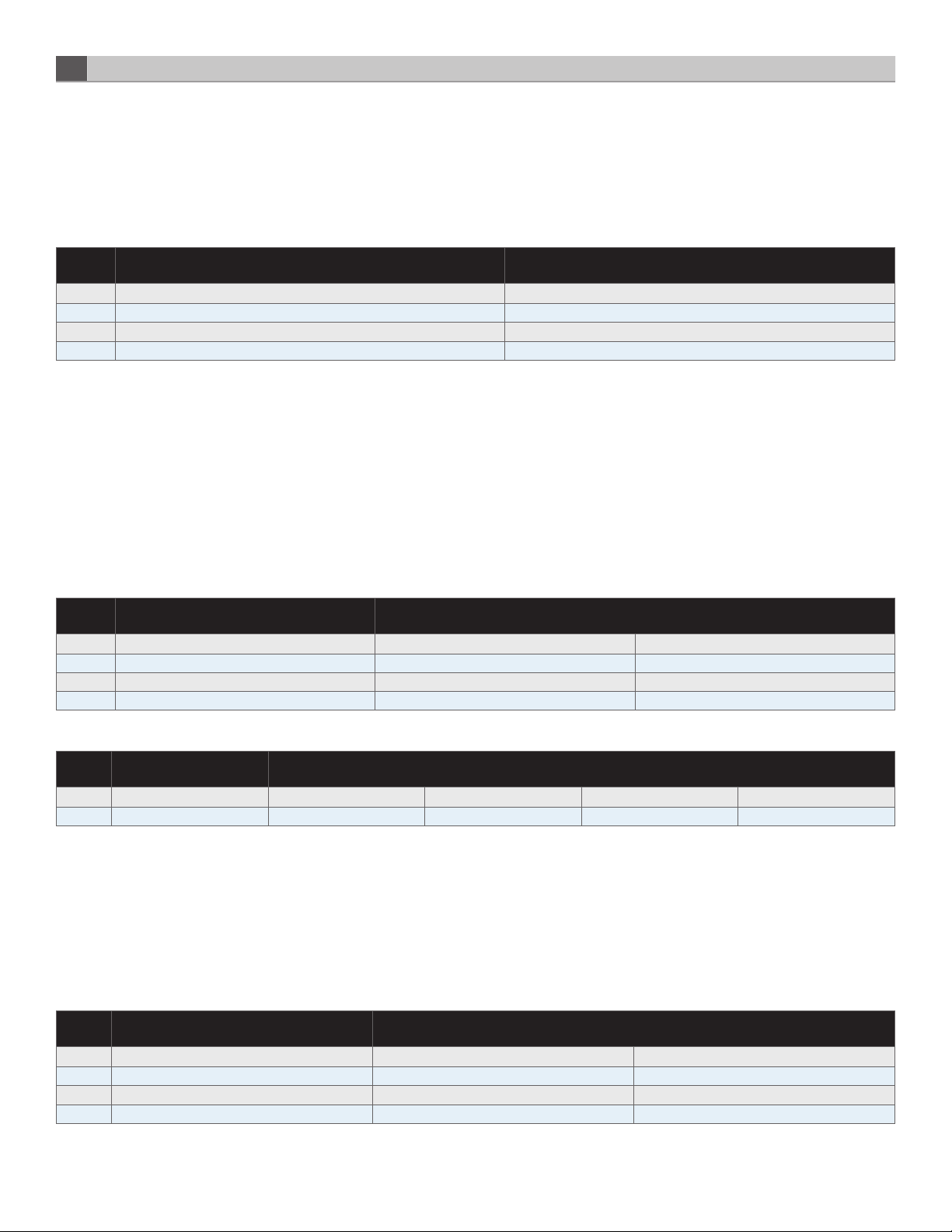INTRODUCTION
The HD-3500 Series of stand-alone SMPTE 3G video High
Definition Serial Digital Interface (HD-SDI) with audio and data
transport systems extends the range limits of electrical interfaces,
and combines audio and data along with the HD-SDI signal in a
single optical fiber link. The system will transport digital signals
from 5 Mbps up to 2.970 Gbps, analog audio, AES digital audio,
serial data, intercom, tally, and General Purpose I/O (GPIO)
signals.
Applications include transmission links for high definition or
digital television, studio to transmitter; studio-to-studio, robotic
studio cameras, studio to CATV head-end and back-haul feeds
from special events. The transmitter and receiver units are
available in portable or stand-alone and modular configurations
ideal for both field and studio applications.
FEATURES & OPERATION
The HD-3500 supports all popular standards for digital video
transport such as SMPTE 259M-C, SMPTE 292M, and SMPTE
424, working at 270 Mbps, 1.495 Gbps, and 2.970 Gbps
respectively. In addition, the HD-SDI interface also will transport
signals compatible with DVB/ASI, and SMPTE 297M interfaces at
the defined rates. The units include a digital reclocked DA and
repeater for the SMPTE SDI standards mentioned above. For
other standards and rates, the signal is automatically or manually
passed thru without reclocking. For the SDI/HD-SDI input, the
units include automatic cable equalization based on the data rate
detected.
Separate from the SMPTE video transport, the HD-3500 also
transports 4 analog audio channels with maximum configurable
levels of 4dBu, 10dBu, 16dBu, or 28 dBu; 2 digital AES pairs
up to 96Khz that cross convert with the 4 analog channels;
and a bidirectional stereo channel for intercom applications
with maximum level of 4dBu. The system also supports 4 GPIO
bidirectional channels with open collector inputs capability and
relay contact for the outputs; 1 bidirectional tally IO with open
collector input and contact relay output; and 3 bidirectional serial
data channels compatible with RS232 or RS422 transport up to
3Mbps.
To accomplish SMPTE video with bidirectional audio and data
transport, 3 wavelengths are multiplexed over a single fiber
using a CWDM module, a 1310nm optic used for SMPTE video,
and 1490nm and 1550nm optics are used for the bidirectional
audio and data transport. The SMPTE video input and output use
standard BNC connectors while the audio and data use a DB44
connector with either a special breakout cable assembly or a
diving board. See appendix A for pin-out information.
A Gigabit Ethernet and Sync Transport option is available, HD-
3500-GE-TX and HD-3500-GE-RX, which adds a copper to fiber
Ethernet media converter to each unit and a reference sync
transport from the Rx unit to the Tx unit. Rates of 10/100/1000
Mbps are supported for Ethernet and supported sync formats are
NTSC, PAL, and HD Tri-Level.
TRANSMITTER, HD-3500-FTX
The transmitter module front and back is shown in figure 1. In the
back and from left to right it includes a DB44 connector for all
audio and data IO; two serial digital video SMPTE 75 Ohm input
BNC connectors, one for input and one for reclocked SDI / HD-
SDI output loop; a single fiber output ST or SC connector; and a
DC Jack power connector. In the front of the module we see 3
SMPTE SDI lock LEDs for 270 Mbps, 1.485 Gbps and 2.970 Gbps
rates; SMPTE SDI CD (Carrier Detect) LED; 2 audio status LED that
indicate channel 1 and 2 level, peak, or AES presence; 6 data
activity LEDs to indicate TX and RX activity in the 3 data channels;
a tally on indicator LED; a link status LED; and a power LED.
SMPTE video transport
The HD-3500-TX receives SMPTE video or other properly
encoded data signals from 5Mbps to 3Gbps. The SMPTE video
signal is connected to the 75 ohms BNC input connector in
the back. Signals with rates from 19 Mbps to 3Gbps are then
equalized. Equalization The HD-3500-TX receives SMPTE
video or other properly encoded data signals from 5Mbps
to 3Gbps. The SMPTE video signal is connected to the 75
ohms BNC input connector in the back. Signals with rates
from 19 Mbps to 3Gbps are then equalized. Equalization is
used to help open the digital video eye pattern that may
have been closed or deteriorated due to long coaxial cable
runs. After equalization, the signal is reclocked and sent to
Figure 1. Front and Back of HD-3500-FTX
1INTRODUCTION Instruction Manual, HD-3500 Series