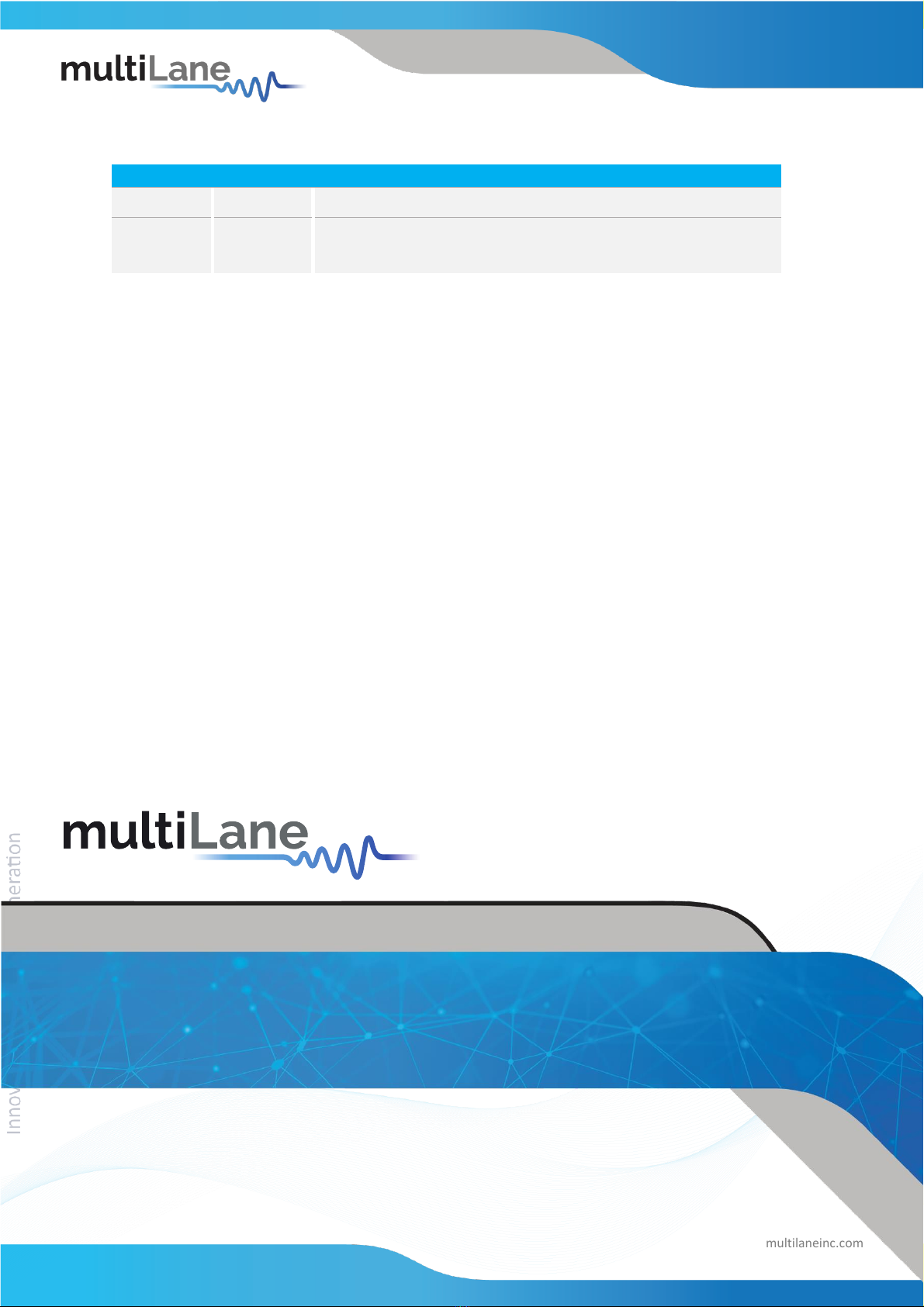multilaneinc.com
Table of Contents
1. Introduction ............................................................................................................................ 3
2. Key Features............................................................................................................................ 3
3. ML4022-MCB Hardware ......................................................................................................... 3
3.1 Power-Up .............................................................................................................................. 3
3.2 Operating Conditions............................................................................................................ 4
3.3 LED Indicators ....................................................................................................................... 4
3.4 Low Speed Signals................................................................................................................. 4
3.4.1 External I2C .................................................................................................................... 4
3.4.2 External HW Control ...................................................................................................... 5
4. ML4022-MCB Software........................................................................................................... 6
4.1 USB Driver ............................................................................................................................. 6
4.2 GUI ........................................................................................................................................ 6
5. Hardware Revision.................................................................................................................. 6
6. Firmware Revision................................................................................................................... 6
7. Bootloader .............................................................................................................................. 7
Table of Figures
Figure 1: External I2C ...................................................................................................................... 4
Figure 2: External Control Signals................................................................................................... 5
Figure 3: Low Speed Signals Schematics......................................................................................... 5