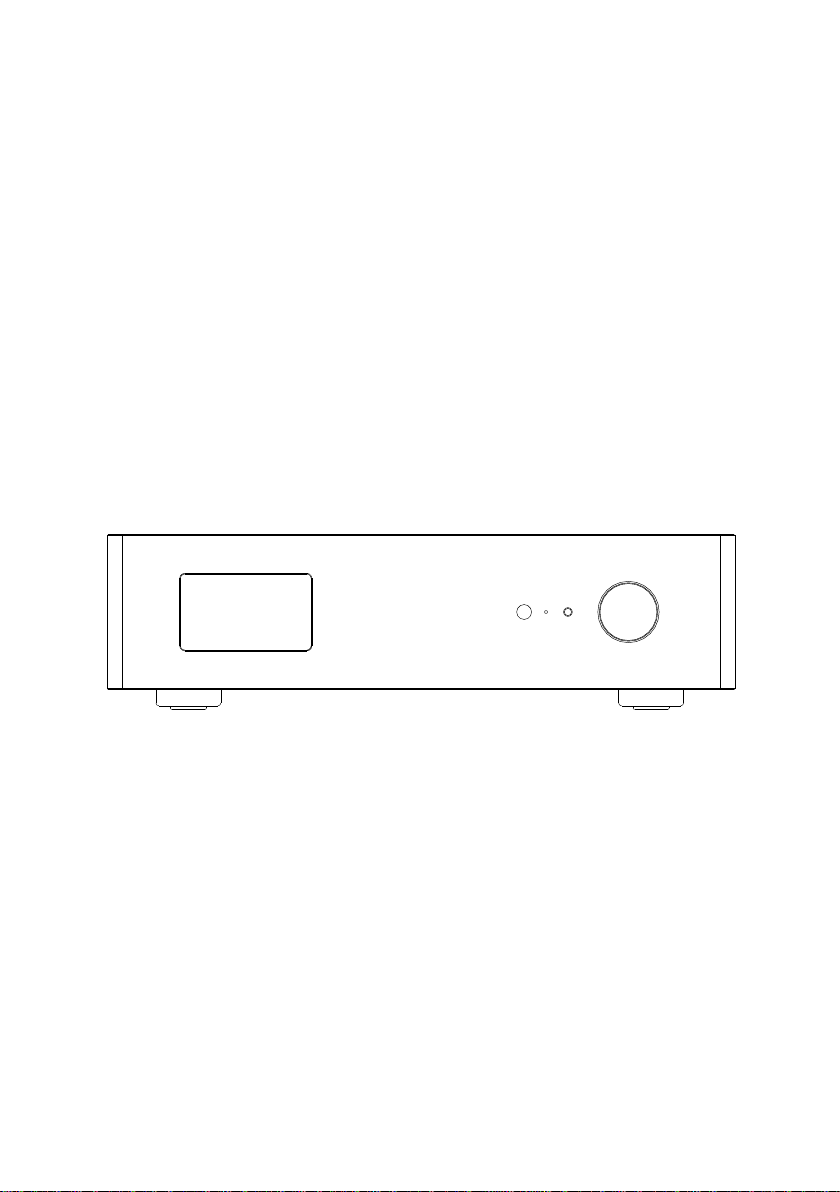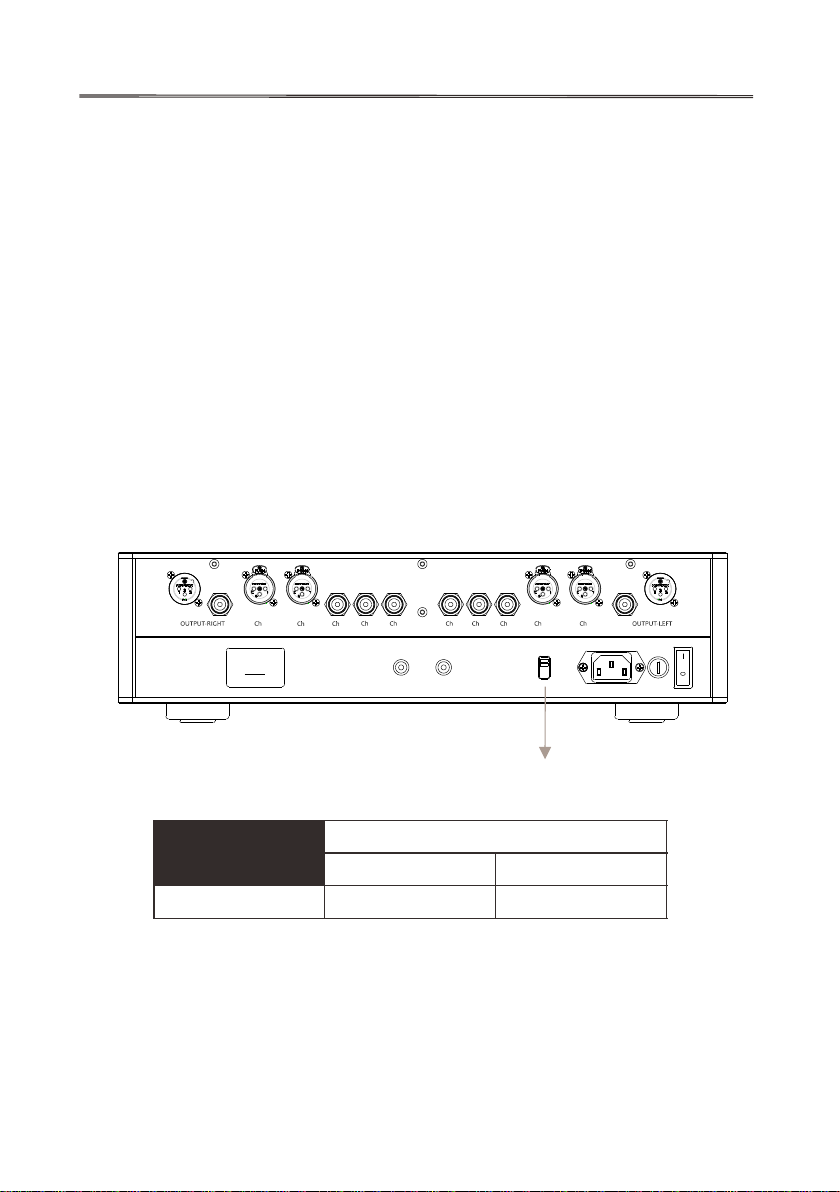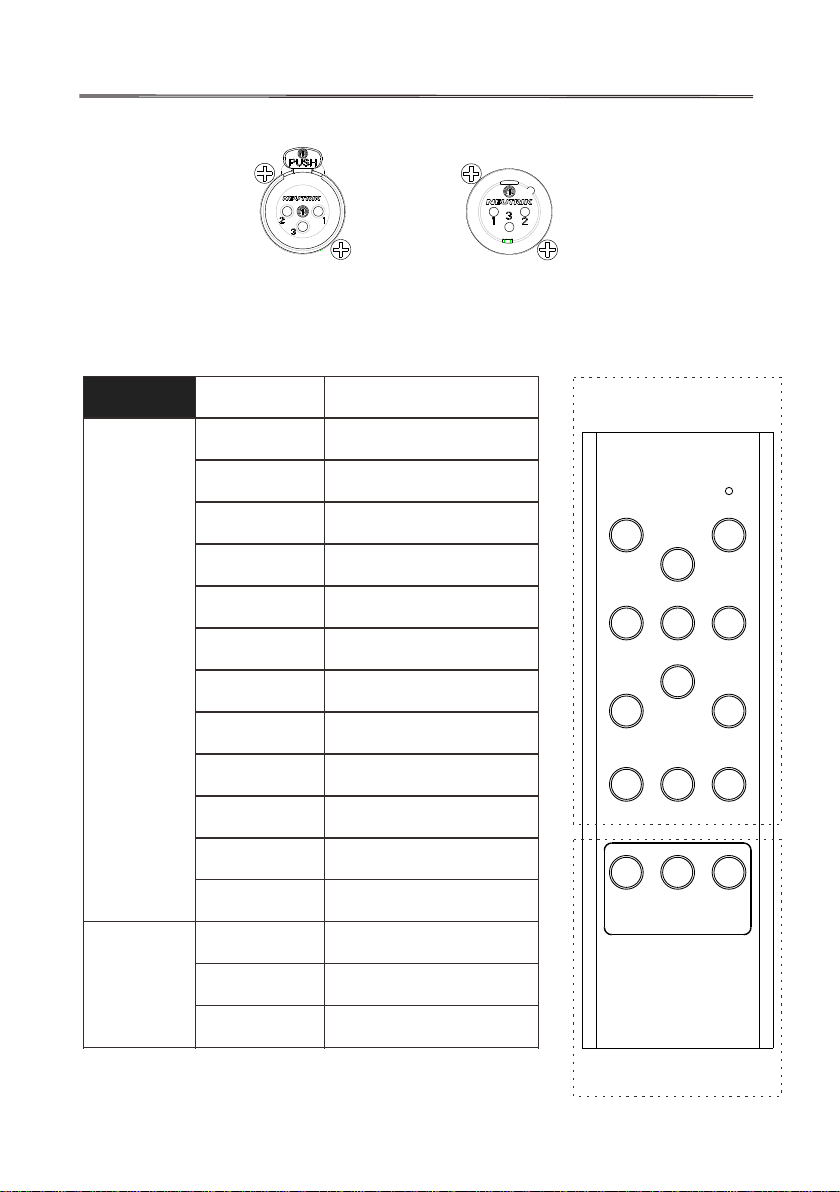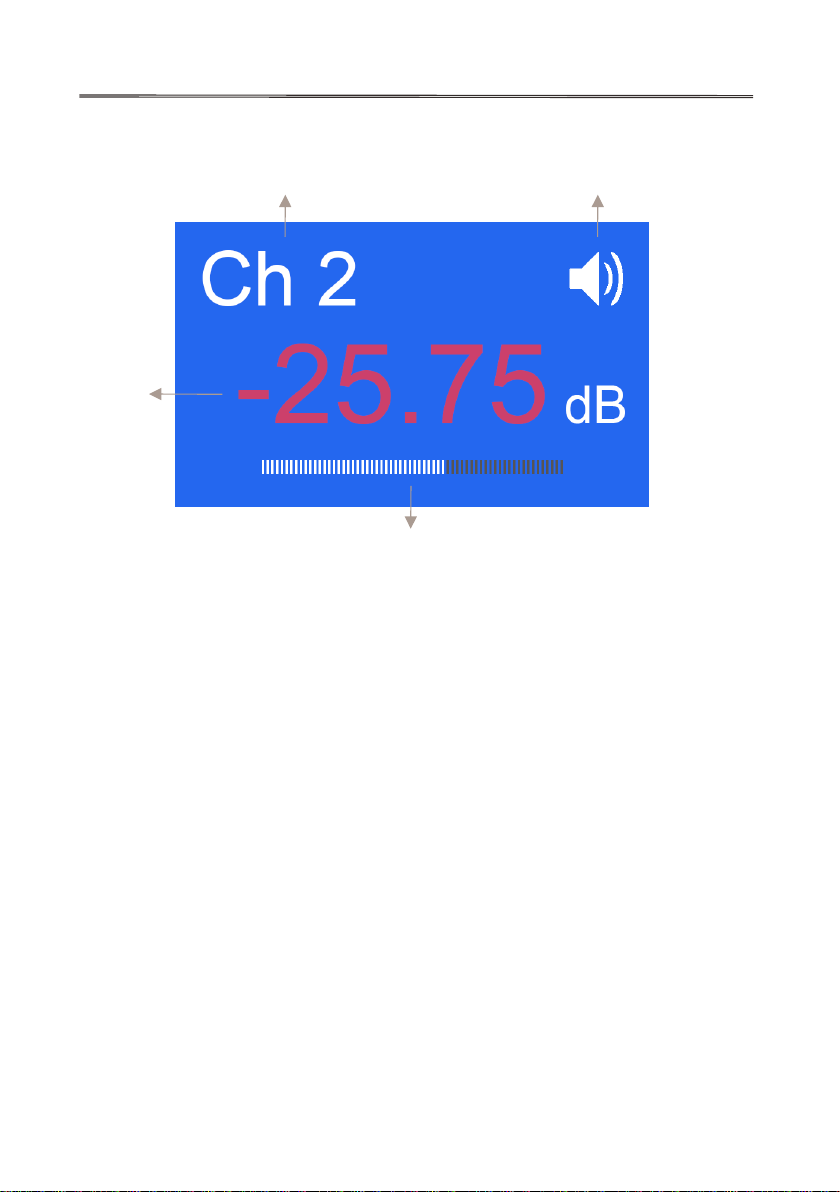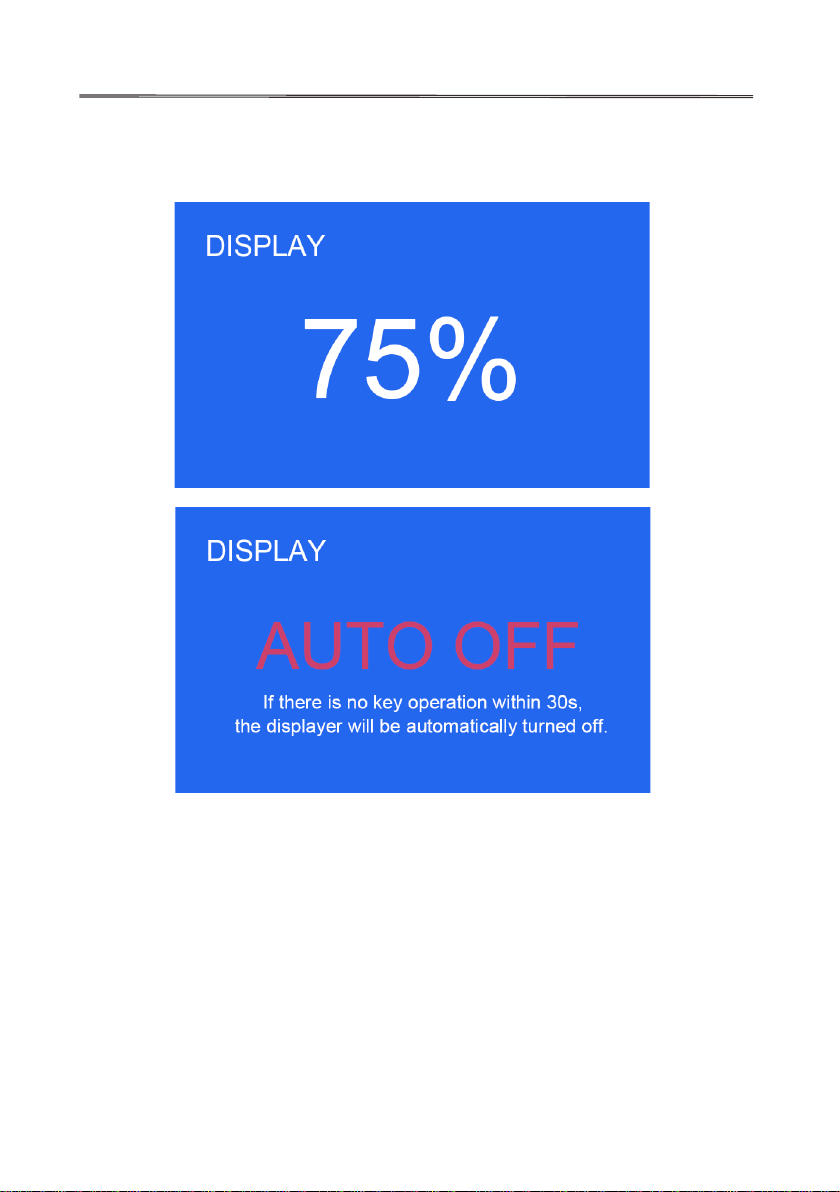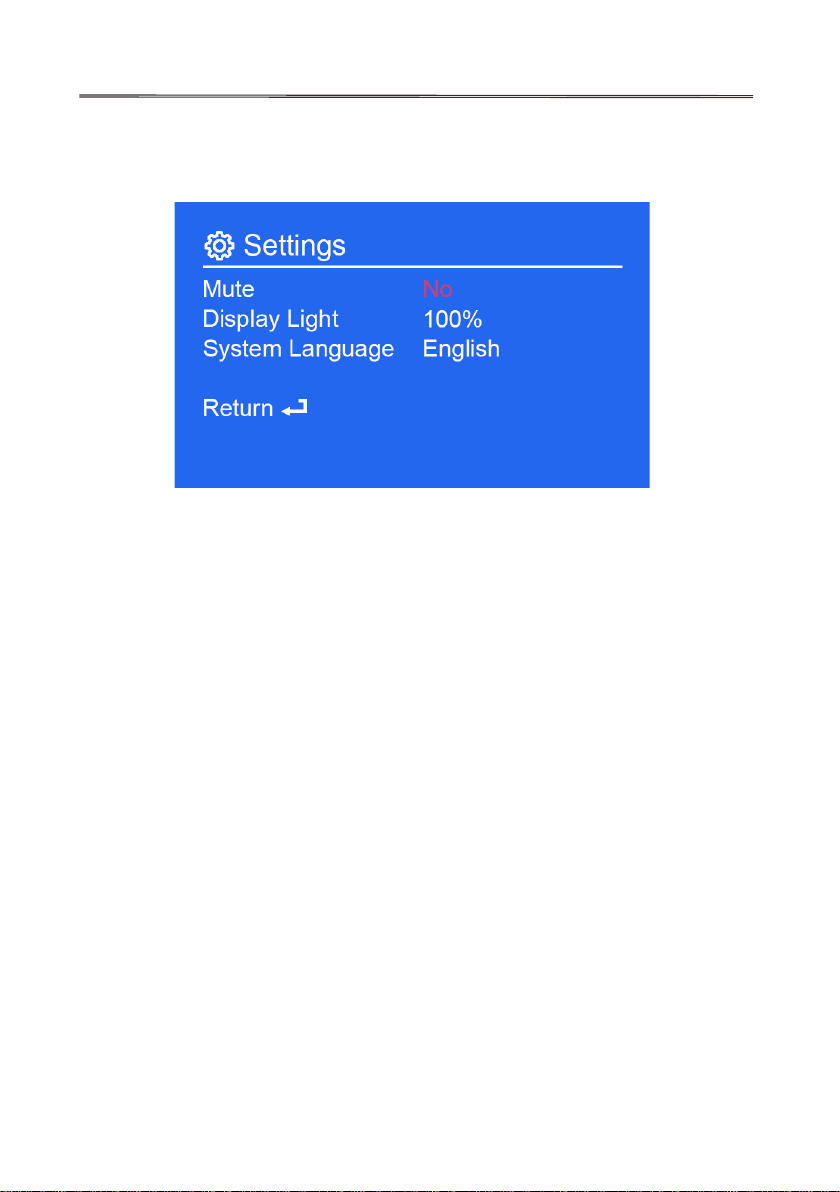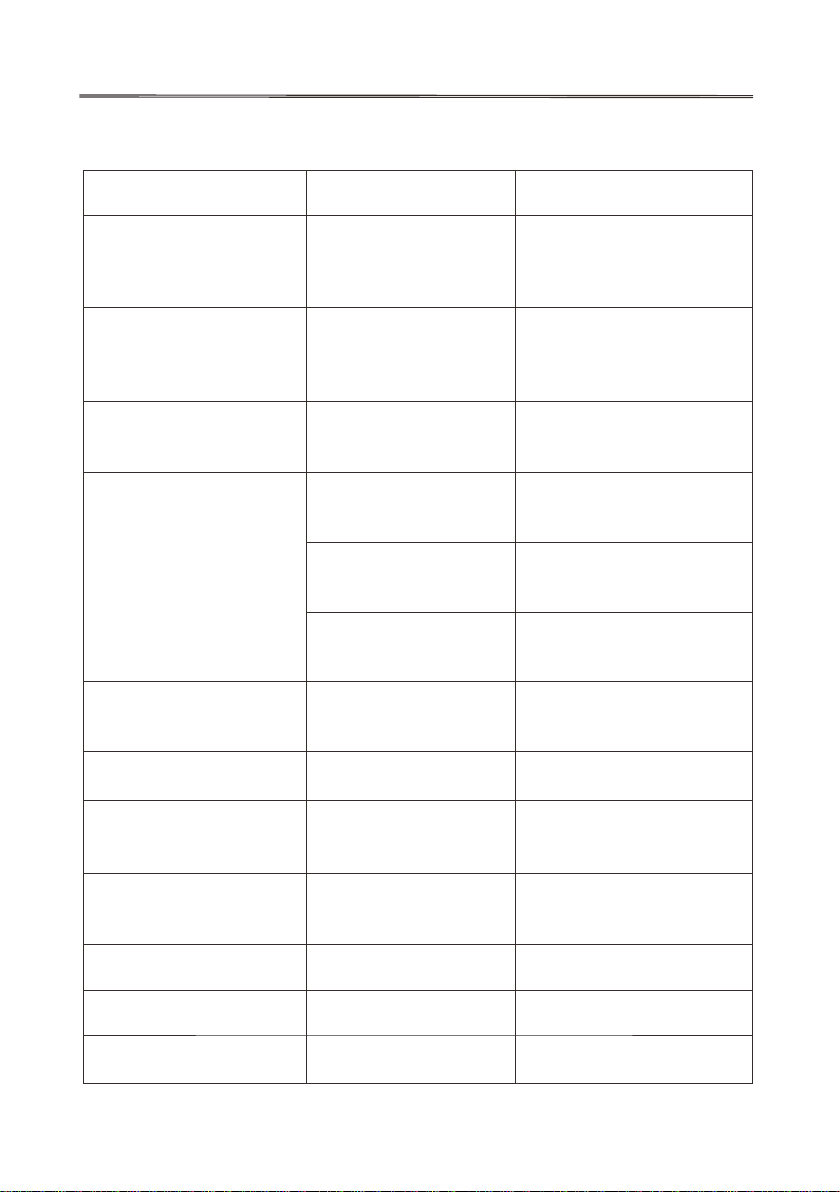MUSETEC AUDIO
MH-SA001
SERIAL NO. 230
MUSETEC AUDIO
Trigger out
OFF
AC IN
INPUT-RIGHT INPUT-LEFT
FUSE ON
543211 2 3 4 5
MSA001
XLR (Balanced) output of right channel.
RCA (Single ended) output of right channel.
Input channel 5 of right side. XLR (Balanced) type.
Input channel 4 of right side. XLR (Balanced) type.
Input channel 3 of right side. RCA (Single ended) type.
Input channel 2 of right side. RCA (Single ended) type.
Input channel 1 of right side. RCA (Single ended) type.
Input channel 1 of left side. RCA (Single ended) type.
Input channel 2 of left side. RCA (Single ended) type.
Input channel 3 of left side. RCA (Single ended) type.
Input channel 4 of left side. XLR (Balanced) type.
Input channel 5 of left side. XLR (Balanced) type.
RCA (Single ended) output of left channel.
XLR (Balanced) output of left channel.
DC +12V trigger output for power amplifier.(Right side)
DC +12V trigger output for power amplifier.(Left side)
AC input selector.(115 or 230)
AC input.
Fuse holder. The fuse can be taken out by pushing with a flat
screwdriver and turning to the left.
AC power switch.
MUSETEC AUDIO
4
(15) (16) (17) (18) (19) (20)
(1) (2) (3) (4) (5) (6) (7) (8) (9) (10) (11) (12) (13) (14)
{
{
{
{
OUTPUT-RIGHT INPUT-RIGHT INPUT-LEFT OUTPUT-LEFT
- - - - - - - - - -
(1)
(2)
(3)
(4)
(5)
(6)
(7)
(8)
(9)
(10)
(11)
(12)
(13)
(14)
(15)
(16)
(17)
(18)
(19)
(20)
AC Selector Position
Set to 115
AC Input Range
Set to 230
100 to 120V 200 to 240V