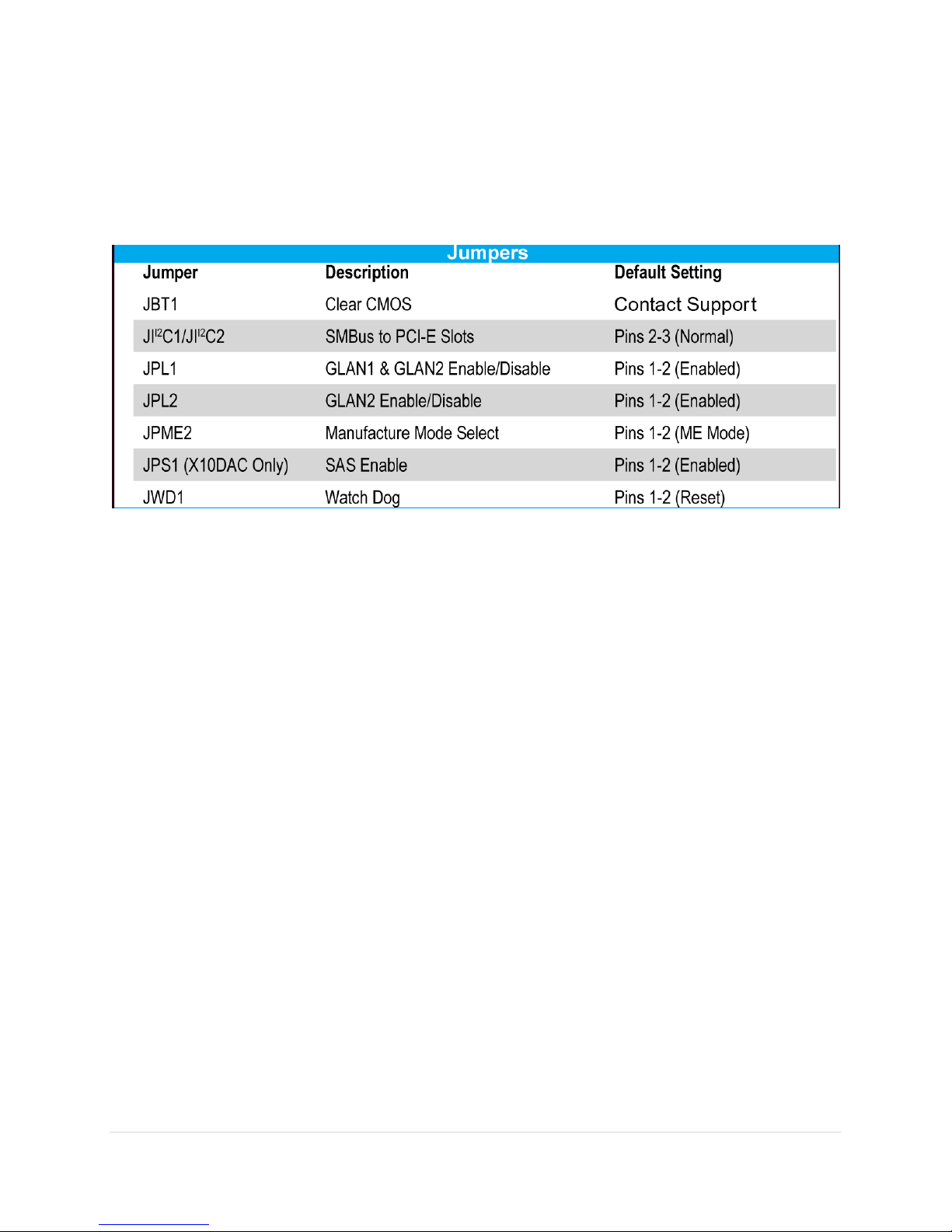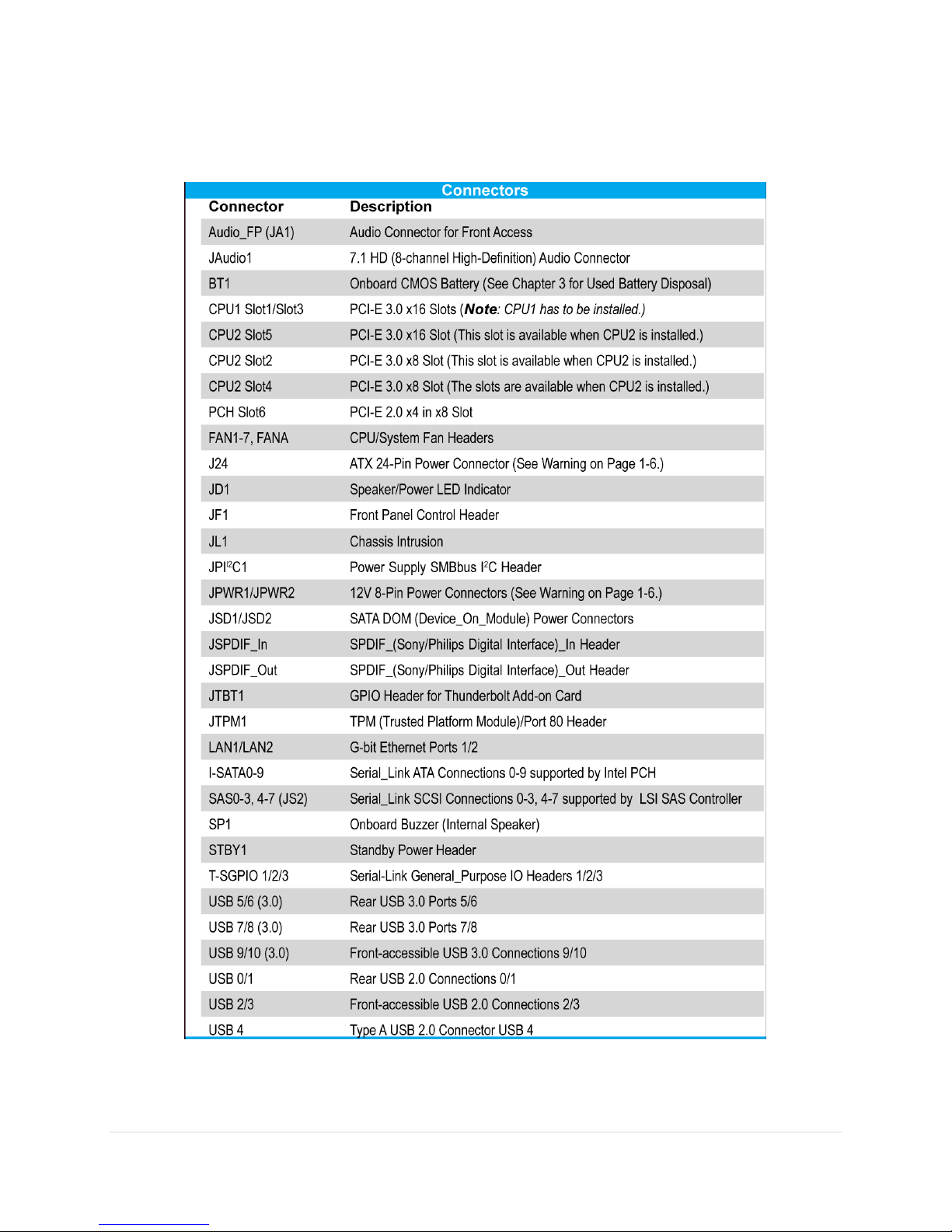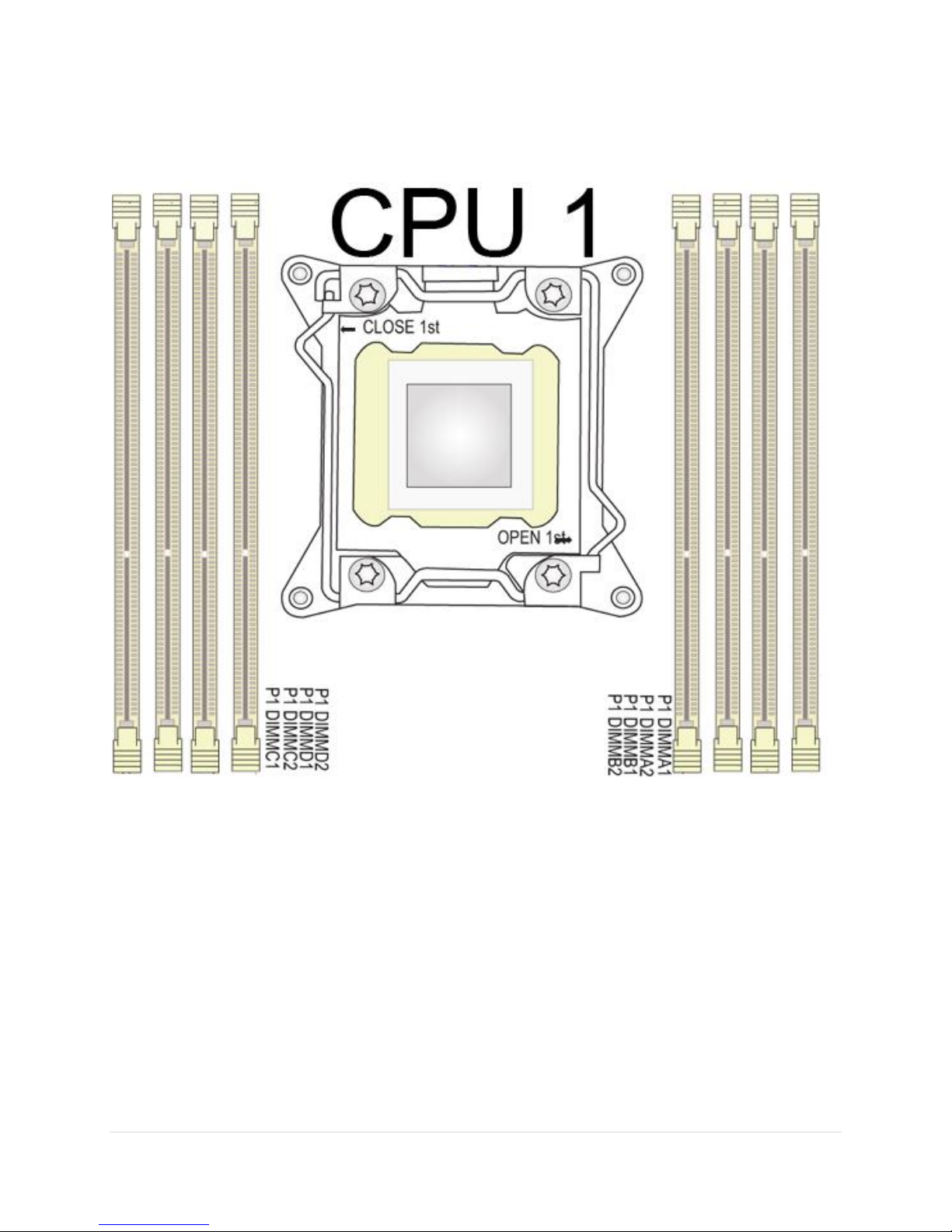CoreMC™2 Reference Guide - http://musiccomputing.com/support 2 | P a g e
Contents
1.1 Motherboard Features Reference ................................................................ 3
2.1 Jumper Reference..................................................................................... 4
3.1 Motherboard Connectors Reference............................................................. 5
4.1 Memory Reference.................................................................................... 6
CPU 1 DIMM Slots ....................................................................................... 7
CPU 2 DIMM Slots ....................................................................................... 8
4.2 Installing and Removing the Memory Modules ........................................... 9
5.1 PCI Reference ........................................................................................ 11
6.1 Back I/O Panel Reference ........................................................................ 12
7.1 Processor and Heat Sink Installation Reference .......................................... 13
7.2 Installing the LGA2011 Processor........................................................... 14
7.3 Installing a CPU Heatsink...................................................................... 17
7.4 Removing a CPU Heatsink..................................................................... 18
8.1 Music Computing Warranty Information..................................................... 19
Return Policy for Products Purchased through Amazon ................................... 20
Return Policy for Products Purchased directly from Music Computing ............... 20