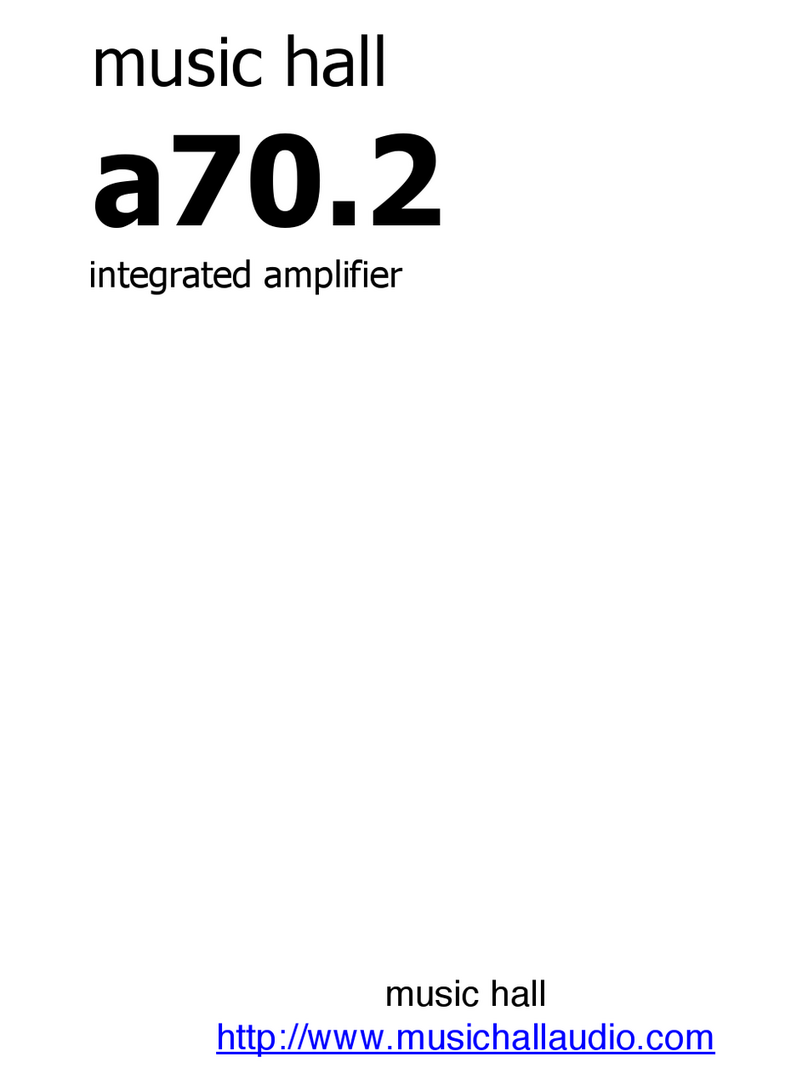Congratulations On Your Purchase
You have selected a state-of-the-art integrated amplifier. Each component chosen
for assembly in the construction of the Music Hall a15.2 was selected to provide
you with superior performance and the highest level of sound reproduction
available today. We know of no integrated amplifier that costs as much to produce
that sells for so little. Please take a few moments to read over the instruction
manual to ensure that you get the best performance from your unit and years of
trouble-free service.
SAFETY GUIDELINES
This product is designed and manufactured to strict quality and safety standards.
However, you should be aware of the following installation and operation
precautions:
1. Take heed of warnings and instructions
Read all the instructions before connecting or operating the unit.
Keep this manual so you can refer to these safety instructions. Heed all warnings
and safety information in these instructions and on the unit.
2. Water and Moisture
To reduce the risk of fire or electric shock, do not expose the unit to moisture or
water. If the unit is exposed to moisture, immediately disconnect the power cord
from the wall. Take the unit to an authorized Music Hall service center for
inspection. Do not touch the unit, power cord, or plug with wet hands.
3. Object or liquid entry
Do not allow foreign objects or liquids into the unit. If this happens, immediately
disconnect the power cord from the wall and take the unit to an authorized Music
Hall service center for inspection.
4. Ventilation
You must allow 2 inches (5 cm.) of unobstructed clearance around the unit. Do
not place the unit on a bed, sofa, rug, or similar surface that could block
ventilation from the bottom. Do not stack another component on top of the
amplifier. If the component is placed in a bookcase or cabinet, it must be
ventilated to allow proper cooling.
5. Heat
Keep the unit away from naked flames, radiators, heat registers, stoves, or any
other heat-producing appliances (including amplifiers).
6. Climate
The unit has been designed for use in moderate climates. Do not attempt to use
below 41 degrees Fahrenheit (5 degrees Celsius) or above 95 degrees Fahrenheit
(35 degrees Celsius).
7. Rack and Stands
Place the unit on a fixed, level surface strong enough to support its weight. Do
not place it on a moveable cart that could tip over. We recommend only using
stands approved for use with audio equipment.
8. Cleaning
Unplug the unit from the mains supply before cleaning. The case should normally
require only a wipe with a soft lint-free cloth.
9. Power Sources
Only connect the unit to a power supply of the type and voltage described in the
operating instructions or specified on the rear panel of the unit.
10. Power cord protection
Connect the unit to the power outlet only with the cord supplied. Do not modify
the supplied cable in any way. Do not attempt to defeat grounding and/or
polarization provisions. Do not use extension cords. Do not route the power cord
where it will be crushed, pinched, bent at severe angles, exposed to heat, or
damaged in any way.
11. Non-use periods
If the unit is to be left unused for a long period of time, the power cord should be
unplugged from the wall outlet.
12. Damage Requiring Service
Stop using the unit immediately and have it inspected by an authorized Music Hall
service center whenever:
!The power supply cord or plug has been damaged.
!Liquid has been spilled into the unit.
!The unit has been exposed to rain.
!The unit does not operate properly.
!The unit has been dropped or damaged.
!Smoke or any unusual smell is detected from the unit.
- 3 -
- 2 -