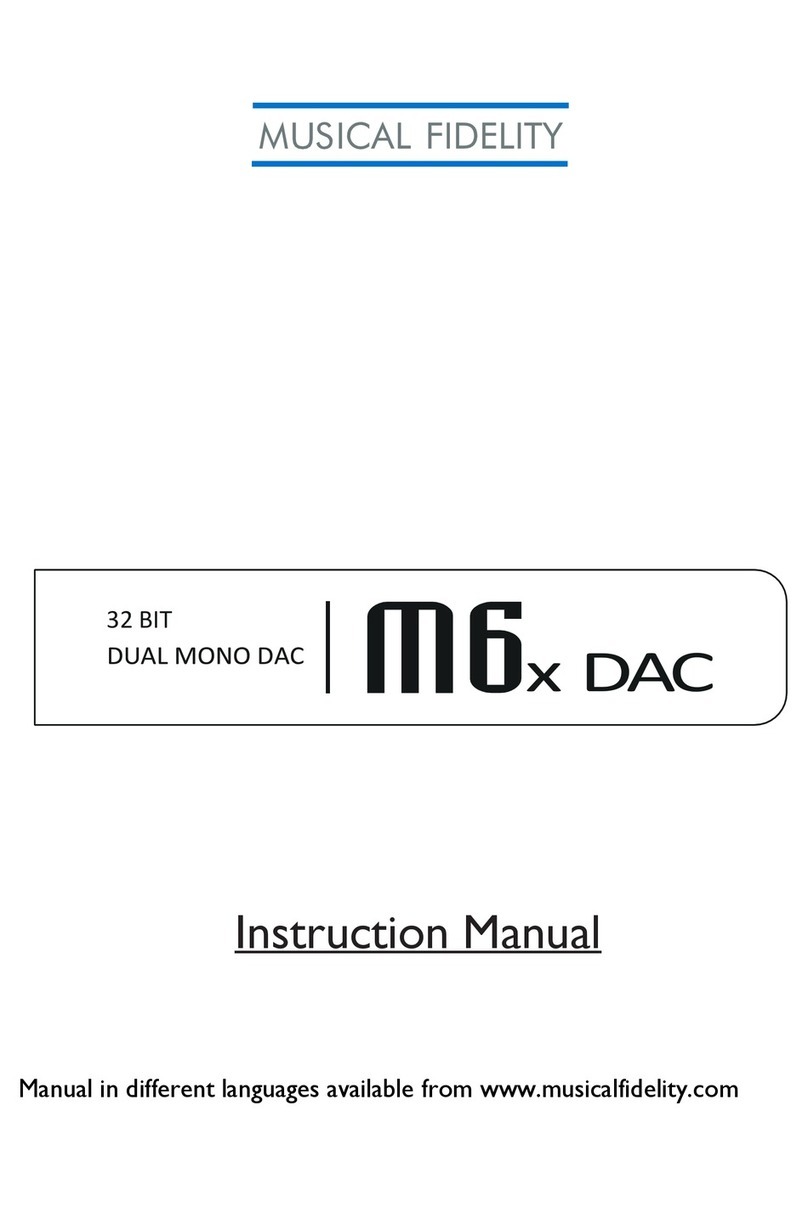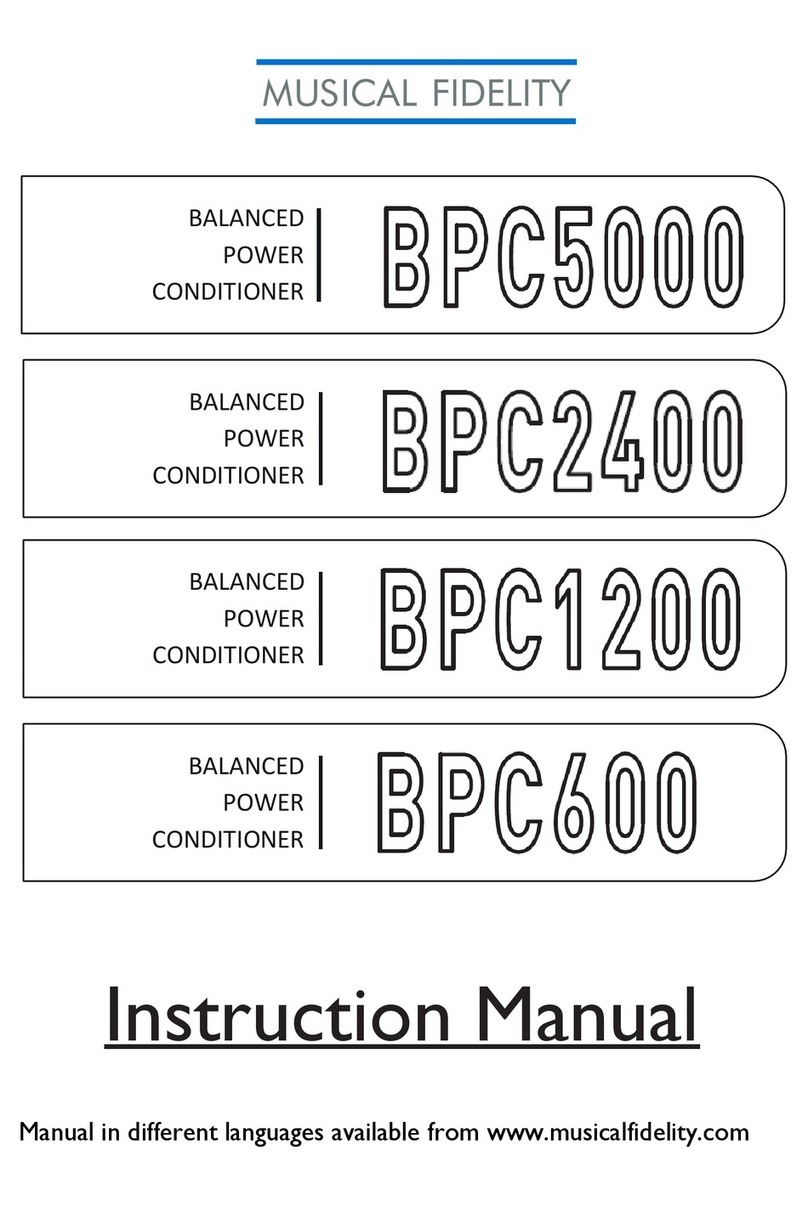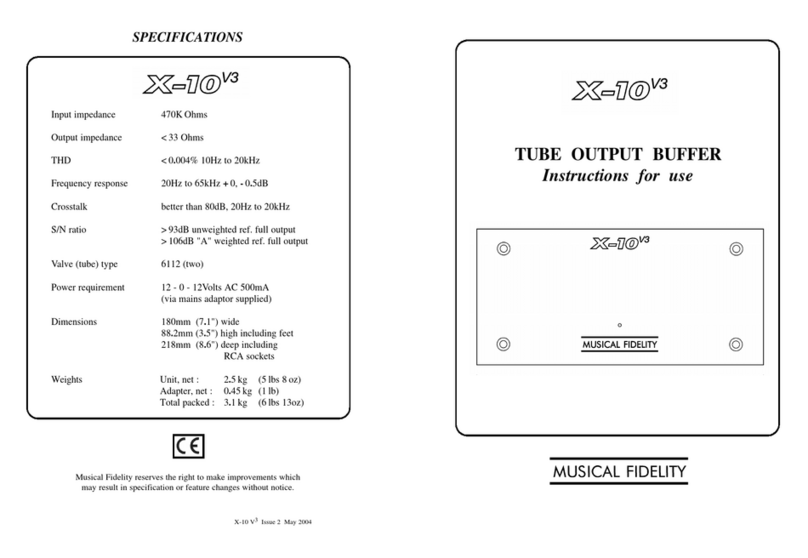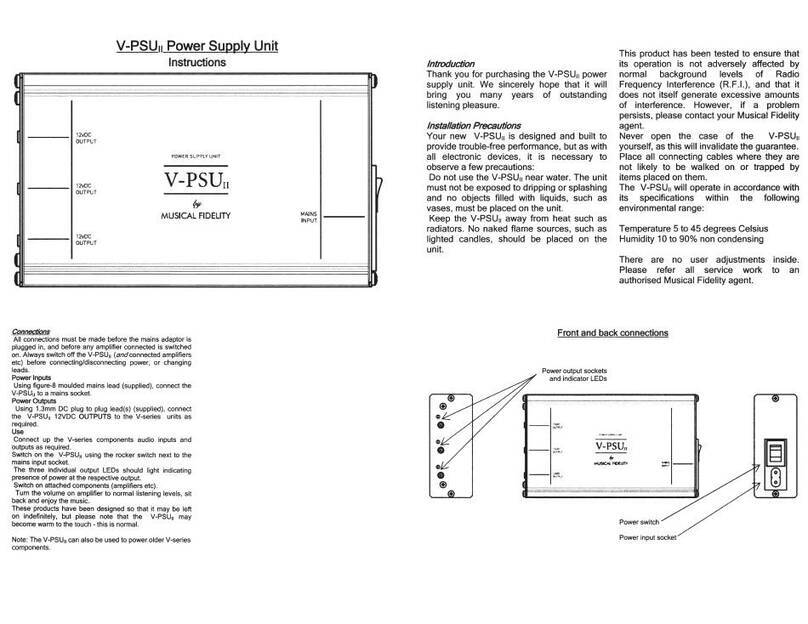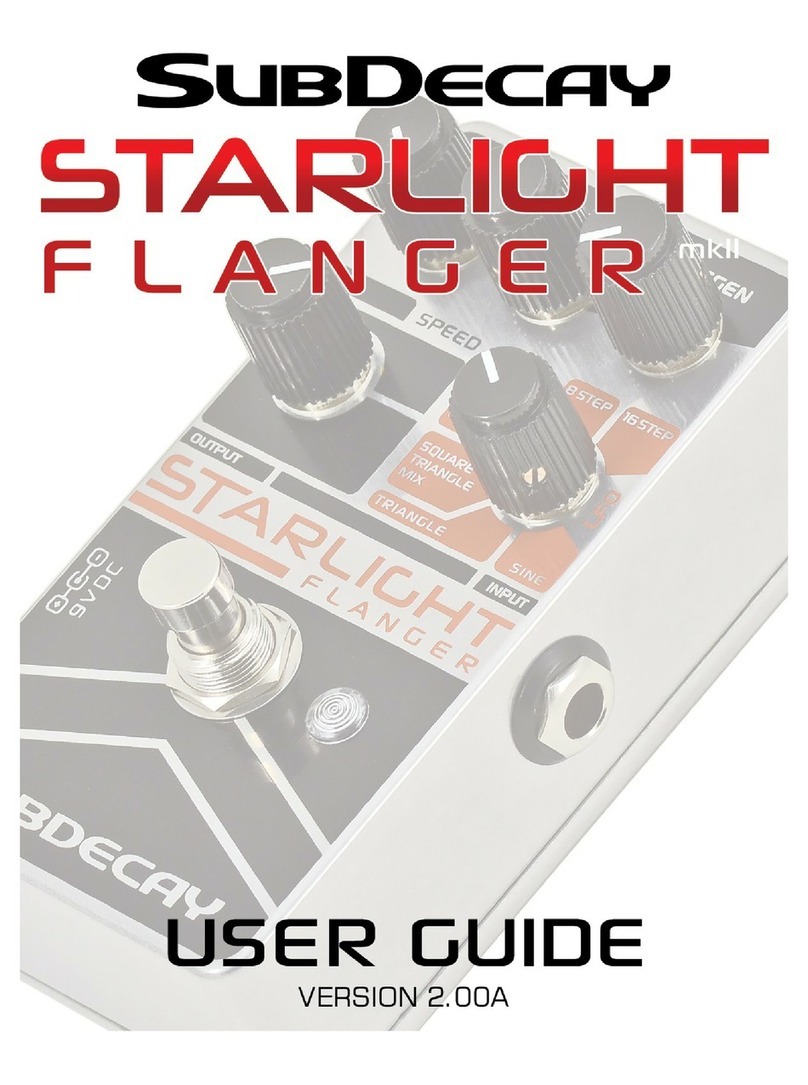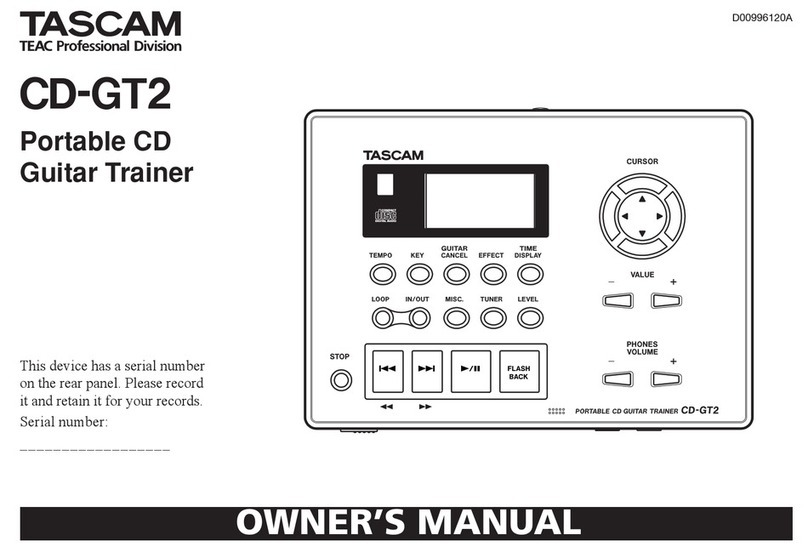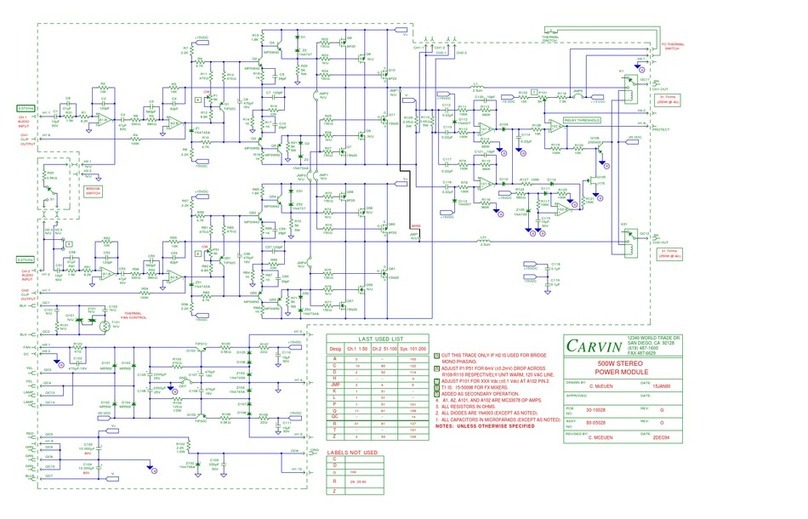V90-BLU5 HD Bluetooth Link
Gebrauchsanweisung
Einleitung
Vielen Dank, dass Sie sich für den Bluetooth-Empfänger
V90-BLU5 HD entschieden haben. Es wurde entwickelt, um
jedem vorhandenen High-Fidelity-Gerät eine hochwertige
Bluetooth-Konnektivität hinzuzufügen. Es kann auch als
neutraler Durchschleifer für digitale und analoge Signale
fungieren, wenn die Bluetooth-Quelle nicht verwendet wird.
Wir hoffen aufrichtig, dass es Ihnen viele Jahre
herausragenden Hörvergnügens bringen wird.
Vorsichtsmaßnahmen bei der Installation
Ihr neuer V90-BLU5 HD ist so konzipiert und gebaut, dass er
eine störungsfreie Leistung bietet. Wie bei allen
elektronischen Geräten müssen jedoch einige
Vorsichtsmaßnahmen beachtet werden: Verwenden Sie den
V90-BLU5 HD nicht in der Nähe von Wasser. Das Gerät darf
keinen tropfenden oder spritzenden Flüssigkeiten
ausgesetzt werden. Halten Sie den V90-BLU5 HD von
Wärmequellen wie Heizkörpern fern. Offene Flammen
dürfen nicht in die Nähe des Geräts gestellt werden.
Produkthinweis:
Dieses HiFi-Produkt wurde getestet, um sicherzustellen,
dass sein Betrieb nicht durch normale Hintergrundpegel von
Hochfrequenzstörungen beeinträchtigt wird und dass es
selbst keine übermäßigen Störungen erzeugt. Wenn ein
Problem besteht, wenden Sie sich bitte an Ihren Musical
Fidelity-Vertreter.
Der V90-BLU5 arbeitet gemäß seinen Spezifikationen
innerhalb des folgenden Umgebungsbereichs:
Temperatur 5 bis 45 Grad Celsius
Luftfeuchtigkeit 10 bis 90% nicht kondensierend
Verbindungen
Alle Verbindungen müssen hergestellt werden, bevor das
Gerät an den Strom angeschlossen wird. Schalten Sie immer
die an den V90-BLU5 HD angeschlossenen Geräte aus,
bevor Sie die Stromversorgung anschließen oder trennen,
Kabel oder Eingänge umstecken.
Eingänge
Wählen Sie aus, welche Eingänge das Gerät verwenden soll.
Digital optisch –Verwenden Sie ein normales TOSLINK-
Kabel (nicht im Lieferumfang enthalten), um eine optimale
Verbindung mit anderen digitalen Audiogeräten herzustellen.
Digital koaxial –Verwenden Sie ein normales Koaxialkabel
(nicht im Lieferumfang enthalten), um eine optimale
Verbindung mit anderen digitalen Audiogeräten herzustellen.
Analog –Verwenden Sie Standard-Cinch-Kabel, um analoge
Signale von anderen Quellen anzuschließen.
Antenne - Stecken Sie die mitgelieferte Antenne ein
Ausgänge
Wählen Sie aus, welche Ausgänge das Gerät verwenden
soll.
Hinweis: Wenn Sie die digitalen oder analogen Eingänge
verwenden, schaltet das Gerät bei Vorhandensein eines
gültigen Bluetooth-Signals automatisch auf die Wiedergabe
der Bluetooth-Musik um. Beachten Sie auch, dass der V90
seine digitalen Eingänge nicht in analoge Ausgänge
umwandelt - und auch nicht umgekehrt.
Digital optisch –Verwenden Sie ein normales TOSLINK-
Kabel (nicht im Lieferumfang enthalten), um eine Verbindung
von anderen digitalen Audiogeräten in bester Qualität
herzustellen.
Digital koaxial –Verwenden Sie ein normales Koaxialkabel
(nicht im Lieferumfang enthalten), um eine optimale
Verbindung mit anderen digitalen Audiogeräten herzustellen.
Analog –Verwenden Sie Standard-Cinch-Kabel, um analoge
Signale von anderen Quellen anzuschließen.
Strom
Schließen Sie das Gerät für die Stromversorgung an eine
Steckdose an.
VERWENDUNG UND FUNKTIONEN
Um den V90-BLU5 HD als HiFi-Bluetooth-Empfänger zu
verwenden, schließen Sie einfach die Analogausgänge an
einen vorhandenen integrierten Vor- oder
Leistungsverstärkereingang an, z. AUX. Das Gerät liefert
einen Standard von 300 mV.
Wenn ein digitaler Ein- / Ausgang erforderlich ist, gibt es
koaxiale als auch in optische Optionen. Das Gerät akzeptiert
und leitet koaxiale Signale mit bis zu 192 kHz und optische
Signale mit bis zu 96 kHz durch
Um den V90-BLU5 HD als HiFi-Bluetooth-Feed-In zu
verwenden, unterbrechen Sie einfach das vorhandene Setup
an einer geeigneten Stelle, z.B. zwischen Quelle und
Vorverstärker. Dies gilt sowohl für analoge als auch für
digitale Signale. Stecken Sie die Ausgänge des
Vorverstärkers in die V-90 BLU5-HD Eingänge, und dann
sollten die V90-BLU5 HD Ausgänge mit der Endstufe
verbunden werden. Das Gerät schaltet dann automatisch auf
Bluetooth um, sobald ein verbundenes Gerät vorhanden ist,
und spielt Musik über Bluetooth ab.
STATUS LED
Die Status-LED ist vorhanden, damit Sie sehen können,
welcher Eingang aktiv ist. Es hat 4 Zustände, wenn der V90-
BLU5 HD eingeschaltet ist:
GRÜN –Bluetooth aktiv
ORANGE –Koaxialer Eingang
ROT –Optischer Eingang
Kein Licht –Analoger Eingang
AUTOMATISCHE EINGANGSERKENNUNG
Es gibt zwei Möglichkeiten, wie sich der Eingangswähler
verhält.
M für Manuell und A für Automatisch. Im manuellen Modus
wird der Eingang über den Schalter auf der Vorderseite
ausgewählt. Bluetooth hat aber immer Priorität. Wenn der
Stream über Bluetooth gestartet wird, wird der ausgewählte
Eingang automatisch überschrieben und Bluetooth wird als
aktiv gesetzt (erneutes Drücken des Eingangsschalters
wählt einen anderen Eingang aus). Auto-Modus - Wenn das
Gerät eingeschaltet ist, sucht es abwechselnd nach Signalen
in beiden digitalen Eingängen (optisch und koaxial).
Bluetooth hat höchste Priorität. Der Scan-Modus wird durch
die LED "Status" angezeigt. Alle 5 Sekunden leuchten
orange und rot. Die Suchreihenfolge wird durch die Farbe der
LED "Status" angezeigt. Drücken Sie den Eingangsschalter,
um die Suchreihenfolge zu ändern. Wenn das Signal an
beiden Digitaleingängen vorhanden ist, ändert das Drücken
von Input die Suchsequenz und wechselt zu dem anderen
Digitaleingang.
Die Bluetooth-Quelle hat immer Priorität. Wenn ein
Bluetooth-Streaming aktiv ist, wechselt das Gerät
automatisch zu Bluetooth.
Wenn die Audioübertragung über die Bluetooth-Verbindung
beendet ist:
- Im Auto-Modus wechselt das Gerät in den Scan-Modus.
Wenn sich am optischen oder koaxialen Eingang ein Signal
befindet, schaltet es den Audioeingang auf die gefundene
Quelle um.
- Im manuellen Modus schalten die Eingänge nicht
automatisch um.
Das Anschließen und Spielen eines Bluetooth-Geräts hat
höchste Priorität und überschreibt daher jederzeit den
Prioritätsschalter (sowie den Analogeingang).
Strom LED Strom ein/aus Schalter
Pair/Input Schalter Status LED
Analog Schleifung Koax Digital Schleife Optisch Digital Schleife Antenne SMA
Ausgang Eingang Ausgang Eingang Ausgang Eingang Stecker
Eingangserkennnungsschalter Netzteilbuchse
Audio Tuning Vertriebs GmbH
Margaretenstrasse 98
A-1050 Vienna
http://www.musicalfidelity.com/
For warranty, please register product on
http://www.musicalfidelity.com/register