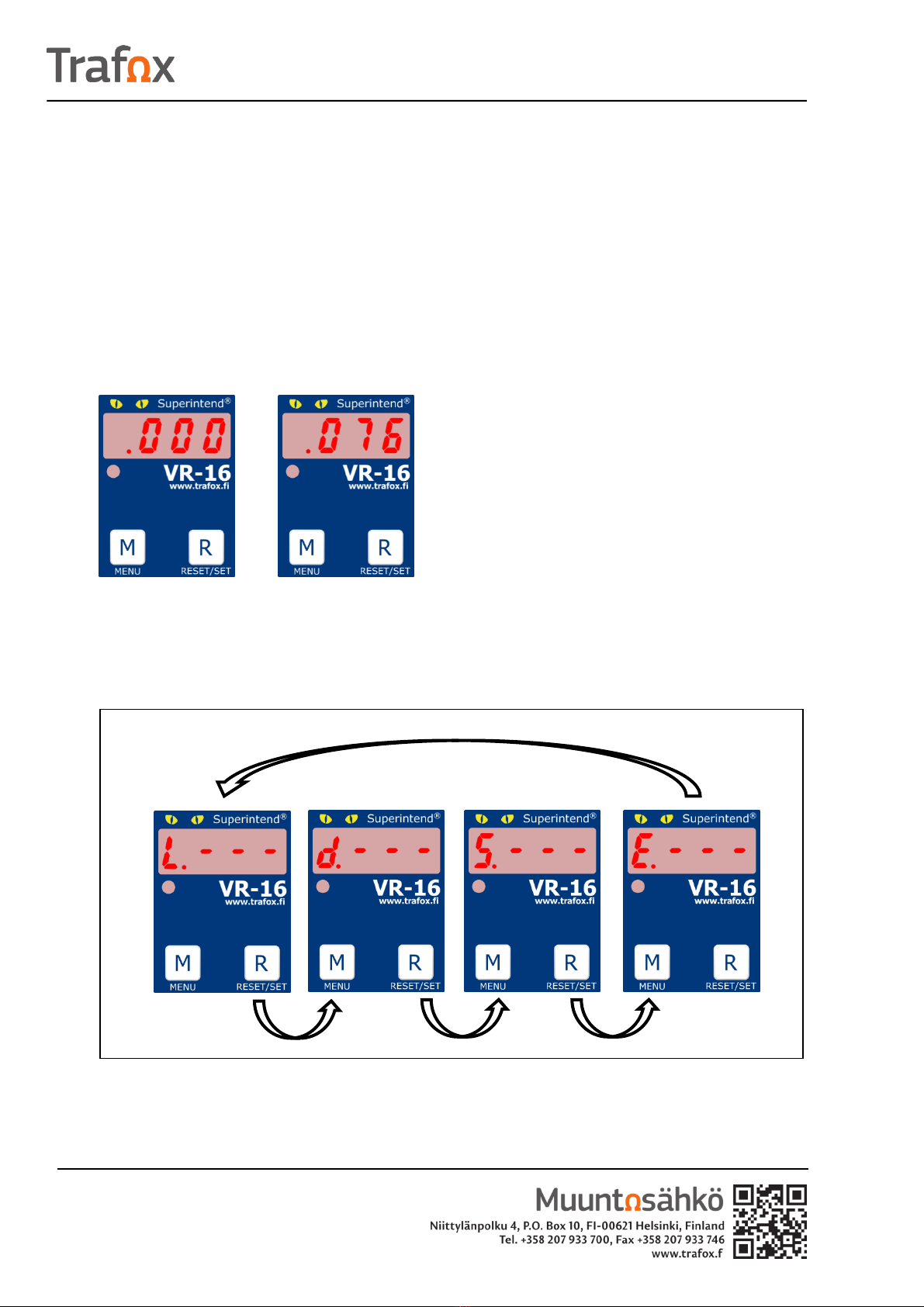Superintend VR-16
Residual current relay for 5-wire network
Short operating manual
Revision history:
Version 1.0 New document
Version 1.1 -
Table of Contents
1Preface....................................................................................................................................... 2
2Menu selections ........................................................................................................................ 2
2.1 Limit Menu ( L ) ................................................................................................................... 3
2.2 Delay Menu ( d ).................................................................................................................. 4
2.3 Sensor Menu ( S ) ................................................................................................................ 5
2.4 Error Memory ( E ) .............................................................................................................. 6
3Modes during operation............................................................................................................ 6
3.1 Normal operation ............................................................................................................... 6
3.2 Alarm................................................................................................................................... 7
3.3 Warning............................................................................................................................... 7
3.4 Sensor fault ......................................................................................................................... 8
4Acknowledging fault modes ...................................................................................................... 8