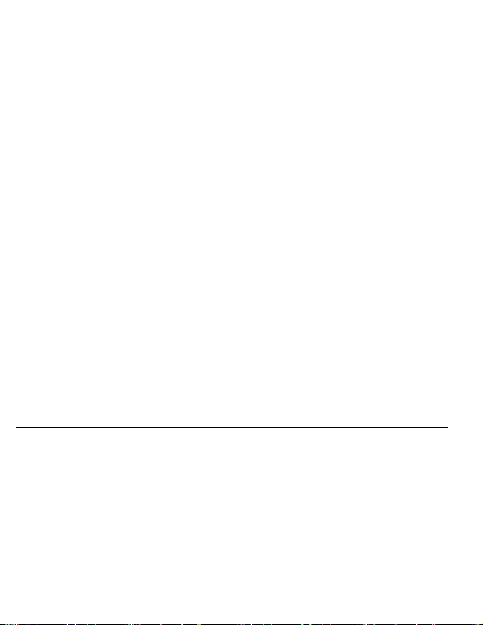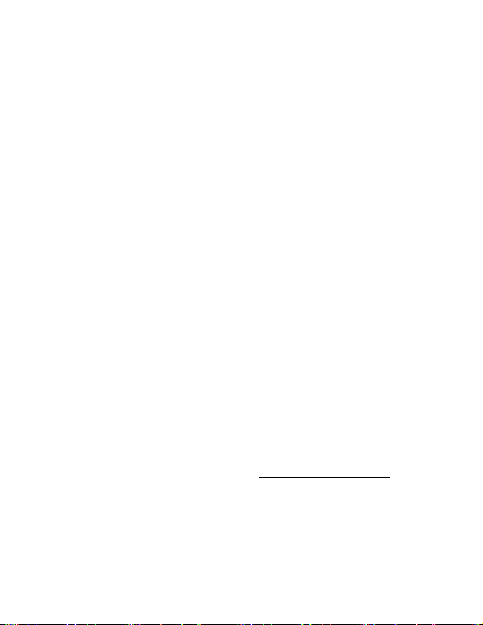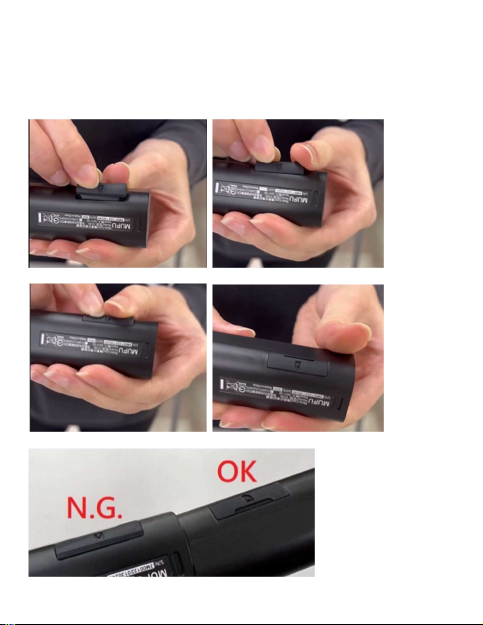4
RF Exposure Compliance
- (,,0
-
&8
*!
Regulatory Notice
***
'#
0
.0
0-
"*(
3
"*(,?,$C,$$
'
>
%
&/A<#
-9>(;>(
"
# ?