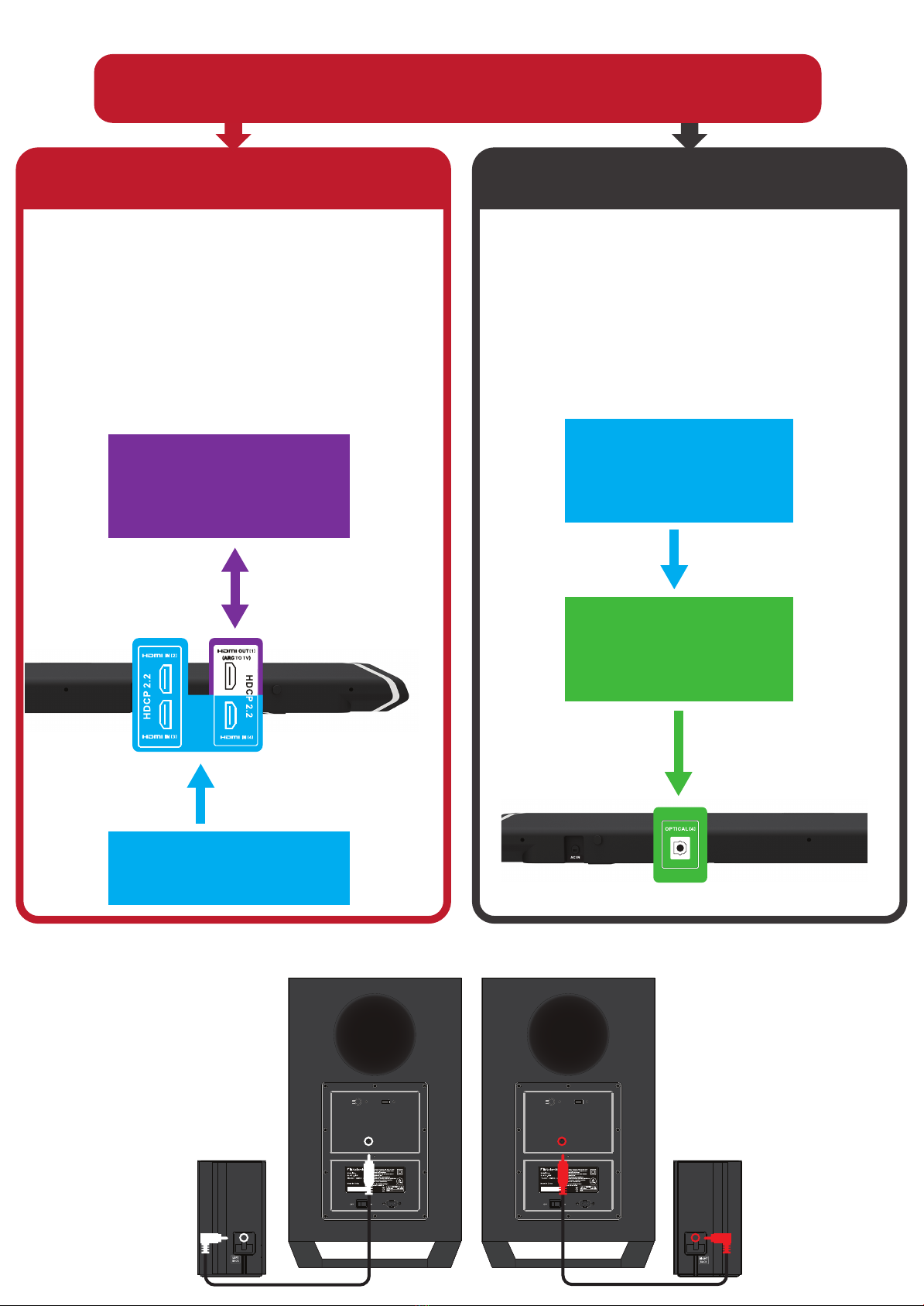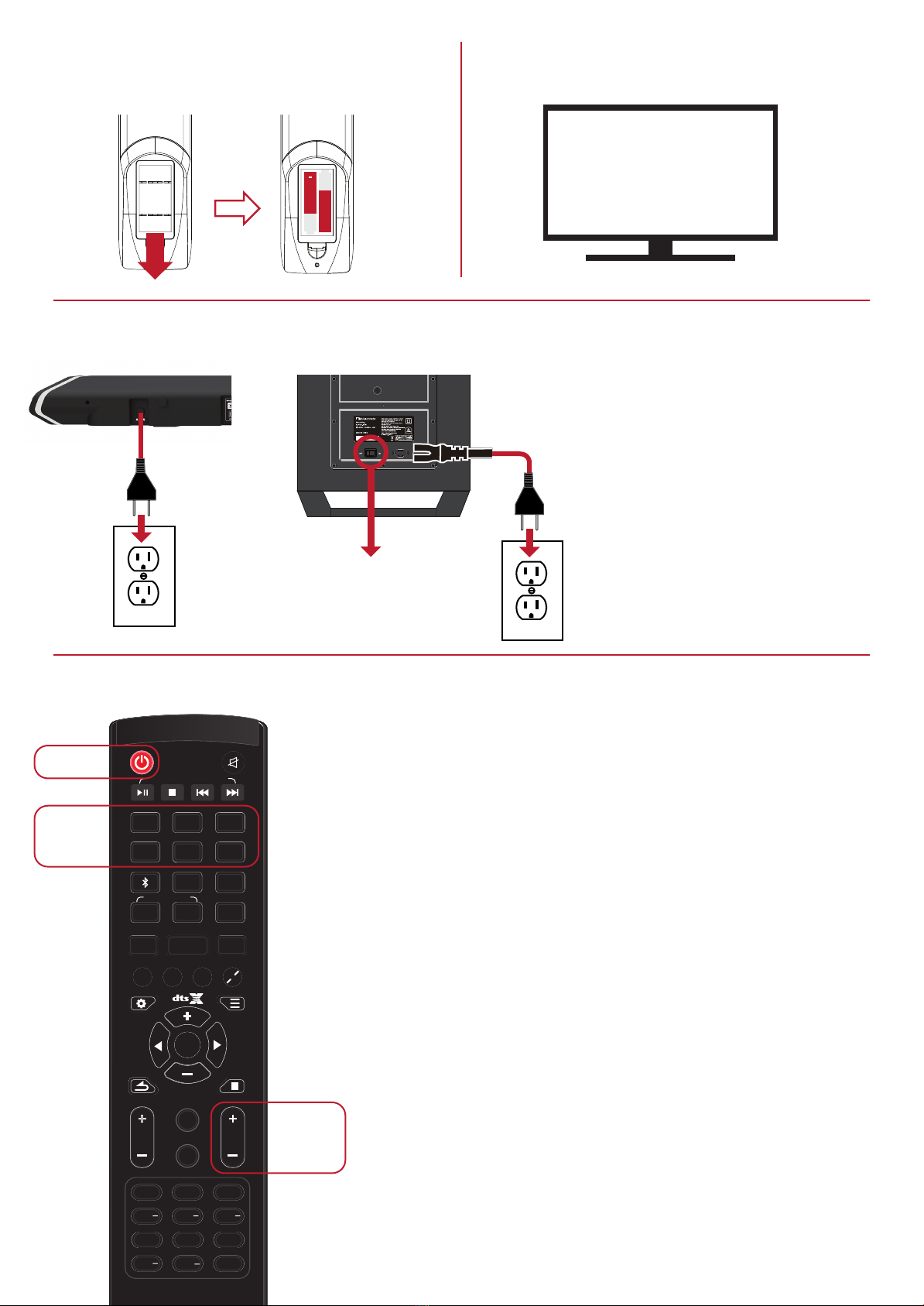STOP
PLEASE DO NOT
RETURN THIS UNIT
24HRS
OR LESS
RESPONSE TIME
GUARANTEED
Talk to a SHOCKWAFE sound bar specialist
Web support: www.nakamichi-usa.com/faq Phone Support: (415) 805 6913 (Mon - Fri 10am - 7pm PST)
SETTING UP YOUR HOME THEATER
Troubleshooting
No TV sound is output from the system, or no picture is displayed on the TV.
• Press HDMI ARC on the remote control of the Sound Bar until “ARC” appears in the front panel
display on the Sound Bar.
• Make sure that the input and output of the HDMI jacks on the Sound Bar are correct.
• Disconnect the cables that are connected between the TV and the Sound Bar, then connect them
firmly again. Disconnect the AC power cords of the TV and the Sound Bar from the AC outlets
(mains), then connect them again.
• Depending on the order in which you turn on the TV and the Sound Bar, the Sound Bar may enter
muting mode and “Mute” may appear in the front panel display. In this case, turn on the TV first, then
the Sound Bar.
• When the TV and the Sound Bar are connected via an HDMI cable, enable the HDMI-CEC control
for HDMI function on the TV. For details on the TV’s settings, refer to the operating instructions
supplied with the TV. For more information about the Sound Bar HDMI-CEC control for HDMI function,
refer to the User Manual - Advance Setup: HDMI pg. 17 (separate document).
• Check the sound setting of the TV. When the TV is connected to the Sound Bar, change the audio
setting on the TV to external speakers.
No picture or sound from the device connected to the system is output.
• Press input source on the remote control of the Sound Bar until the input connecting the desired
device appears on the front panel display of the Sound Bar.
• Make sure that the input and output of the HDMI jacks on the Sound Bar are correct.
• Disconnect the cables connected to the system, and then connect them again. Make sure that the
cables are firmly inserted.
No sound or only a very low-level sound is heard from the subwoofer.
• Press Vol +/− on the remote control of the Sound Bar to increase the volume.
• If experiencing any audio cuts or static,check your audio format and make sure that it is set to
BITSTREAM not PCM. Refer to www.helpdesk.nakamichi-usa.com/audio-settings
If the problem is not solved even though you have tried the measures above, refer to “Help & Trouble-
shooting, pg. 37” in the User manual (separate document).