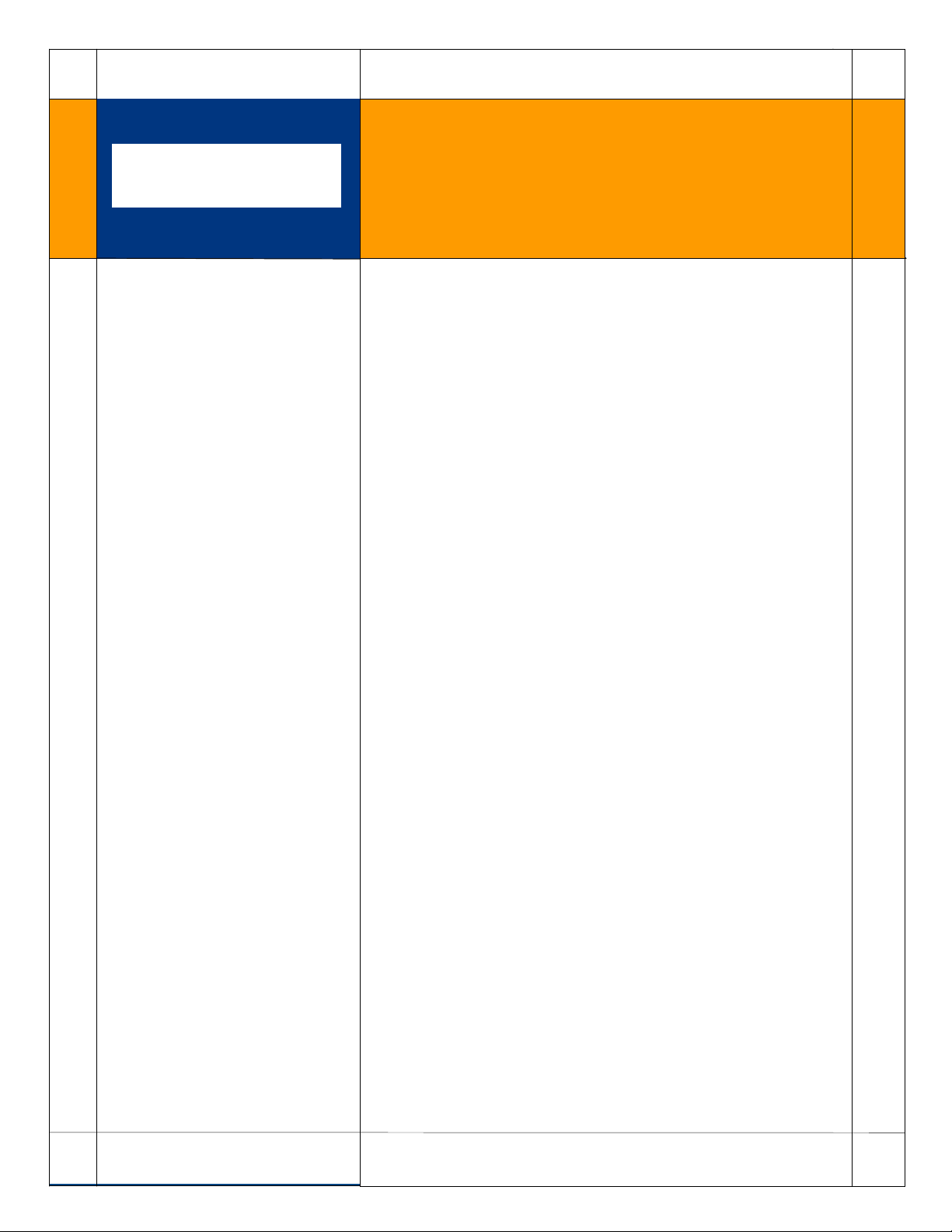3D TRASAR5500 - Installation & Operation Manual
521-OM0108.88
Copyright 2009NalcoCompany TOC-3
TechnicalHelp
(630) 305-CHEM
4.3 The Menu Key .......................................................................................................4-4
4.3.1 Password Screen.......................................................................................................4-4
4.4 Control Settings Submenu...................................................................................4-4
4.4.1 Background Correction Screen..................................................................................4-5
4.4.2 TRASAR (Relay 1) Product Screen...........................................................................4-6
4.4.3 Tagged Polymer (Relay 2) Product Screen................................................................4-6
4.4.4 Oxidizing Biocide Screen ...........................................................................................4-6
4.4.5 BlowdownScreen .......................................................................................................4-6
4.4.6 pH Screen..................................................................................................................4-6
4.5 Alarm Settings Submenu......................................................................................4-7
4.5.1 System Alarms Screen ..............................................................................................4-7
4.5.2 Control Alarms Screens.............................................................................................4-7
4.5.3 Performance Alarms Screen......................................................................................4-7
4.5.4 Relay Alarms Screens ..............................................................................................4-8
4.5.5 4-20 mA Alarm Screen...............................................................................................4-8
4.6 Preferences Submenu..........................................................................................4-9
4.7 Network Submenu ..............................................................................................4-10
4.8 System Information Submenu ...........................................................................4-10
4.9 The Information Key ........................................................................................... 4-11
4.9.1 System Performance Screens................................................................................. 4-11
4.9.2 Operating Data Screens .......................................................................................... 4-12
4.9.3 Product Usage Screens...........................................................................................4-12
4.9.4 Water and Energy Screens...................................................................................... 4-13
4.9.5 Plot Data Screens....................................................................................................4-13
4.9.6 Control Methods Screens ........................................................................................ 4-14
4.9.7 Timer Status Screens .............................................................................................. 4-15
4.9.8 External Inputs Screens........................................................................................... 4-15
4.9.9 Product Factors Screen........................................................................................... 4-15
4.9.10 Diagnostic Data Screen ...........................................................................................4-16
4.10 The Actions Key ..................................................................................................4-17
4.10.1 Password Screen..................................................................................................... 4-18
4.10.2 Cleanand CalibrateScreen ..................................................................................... 4-18
4.10.3 Fluorometer Calibration Screens.............................................................................. 4-19
4.10.4 pH Calibration Screens ............................................................................................ 4-20
4.10.5 ORP Calibration Screens ......................................................................................... 4-21
4.10.6 Conductivity Calibration Screens ............................................................................. 4-22
4.10.7 Probe Calibration/ Maintenance List ........................................................................4-25
4.10.8 Manual Relay Control Screens ................................................................................4-26
4.10.9 Pumping Rates Screens .......................................................................................... 4-27
4.10.10 Slug Feed Biocide Screens...................................................................................... 4-28
4.10.11System Startup Screens.......................................................................................... 4-29
4.10.12 Test Email Screen.................................................................................................... 4-29
4.10.13 Service Email Screen............................................................................................... 4-29
4.11The Alarms Key ...................................................................................................4-30
4.11.1 Sensor Alarms .........................................................................................................4-30