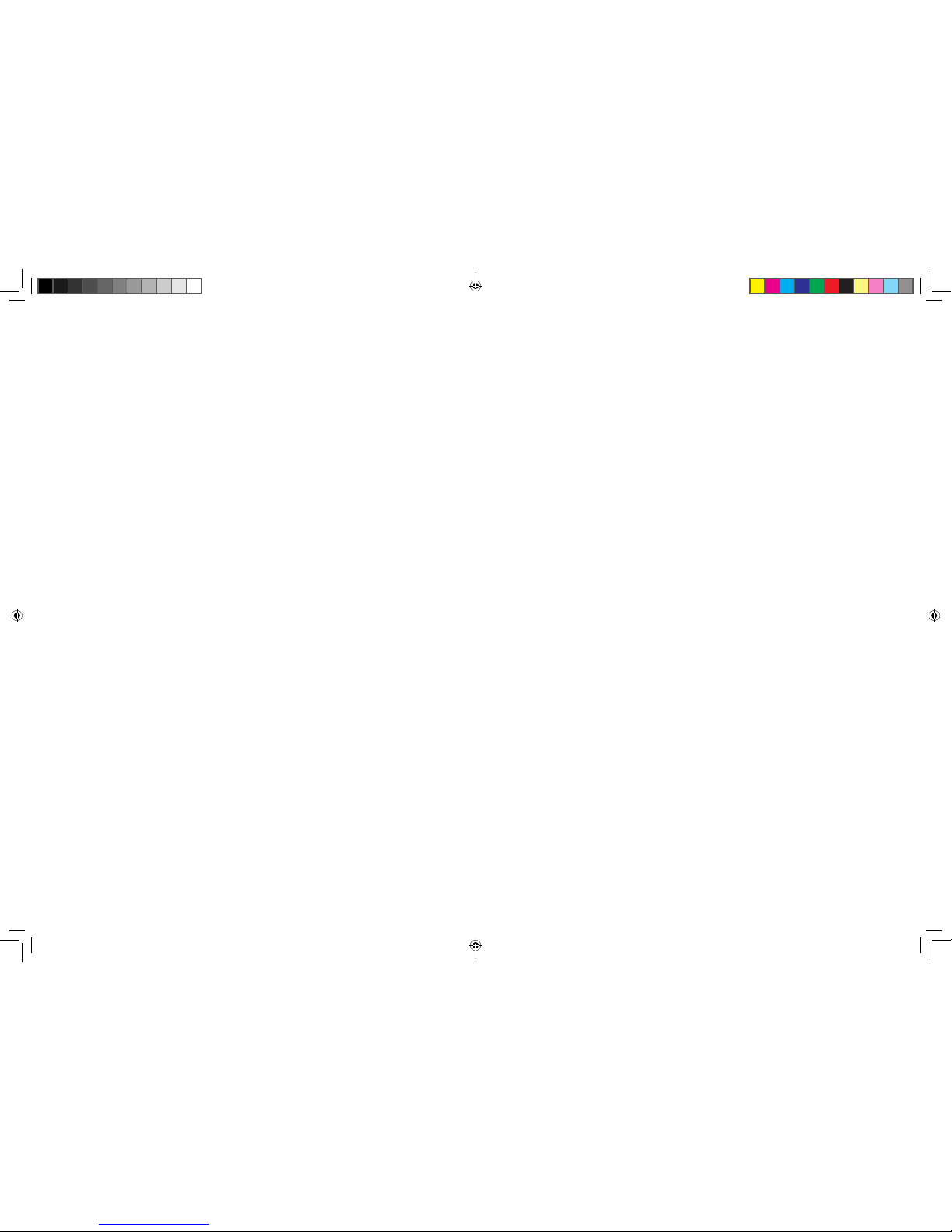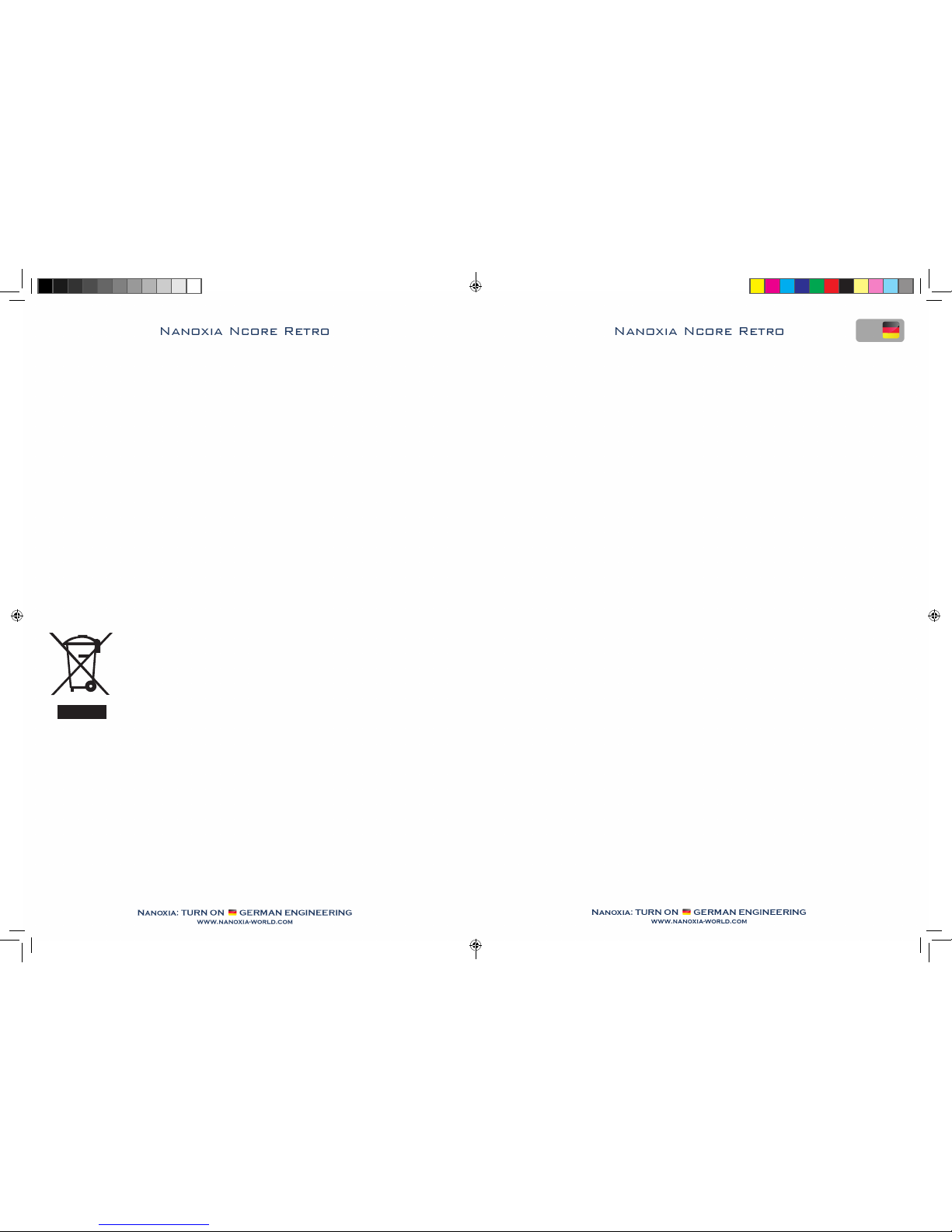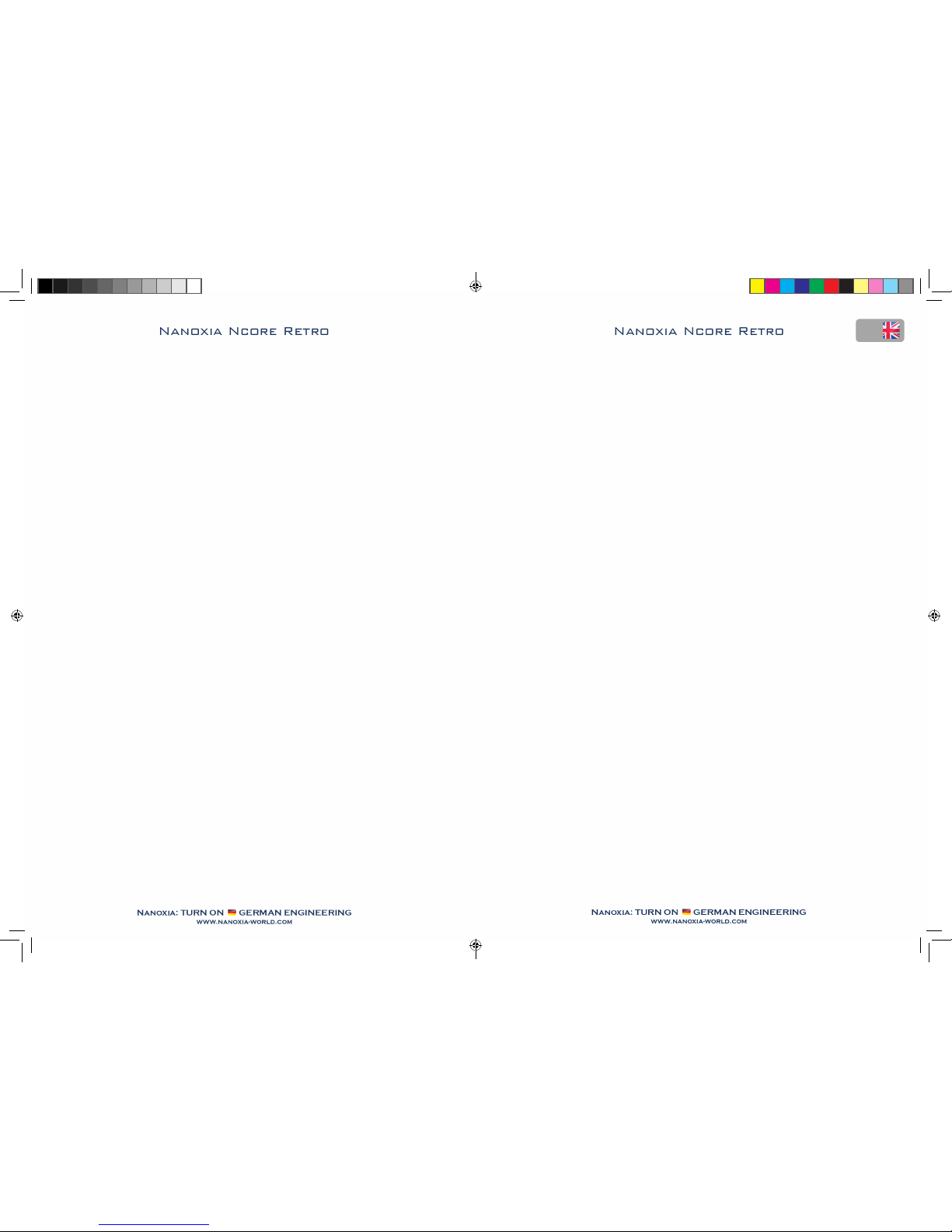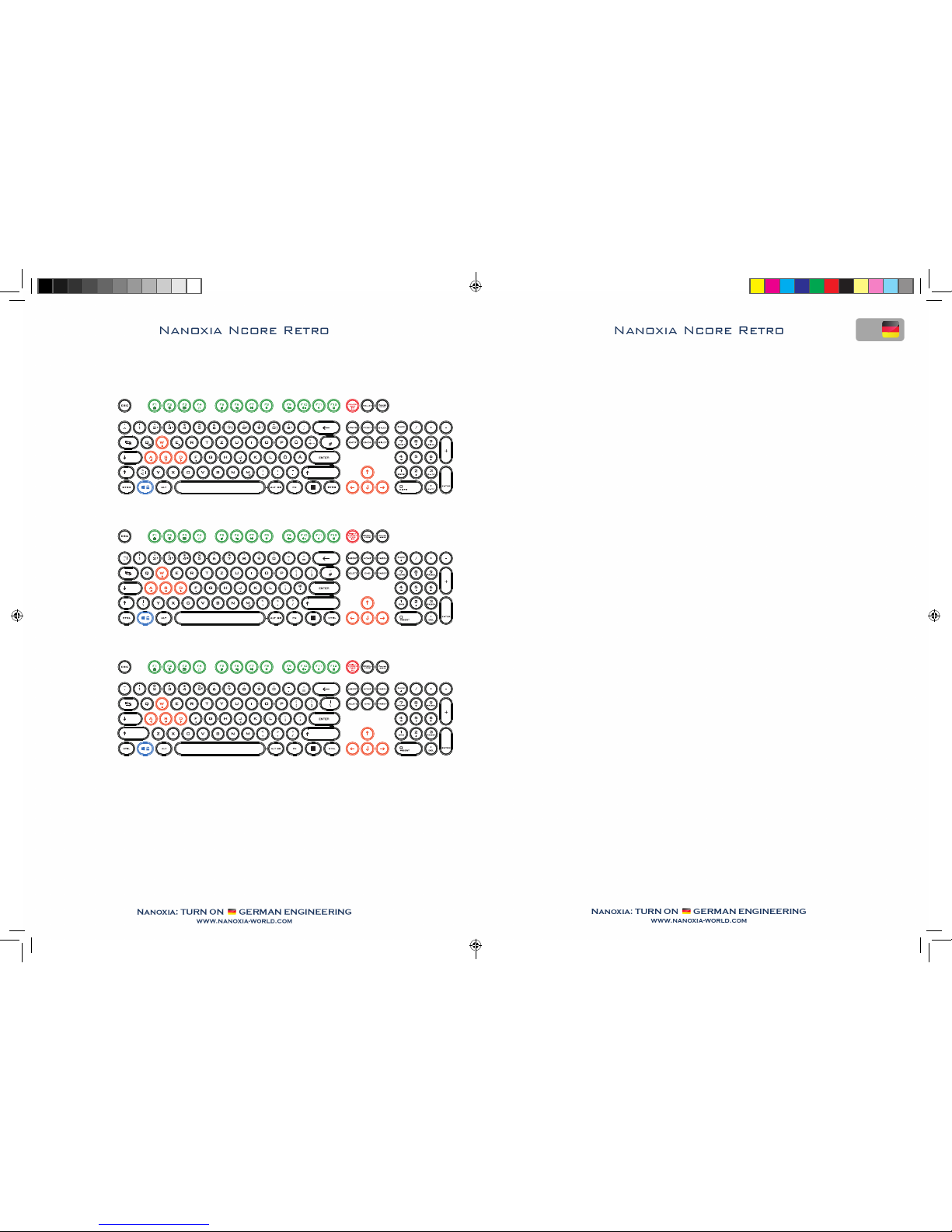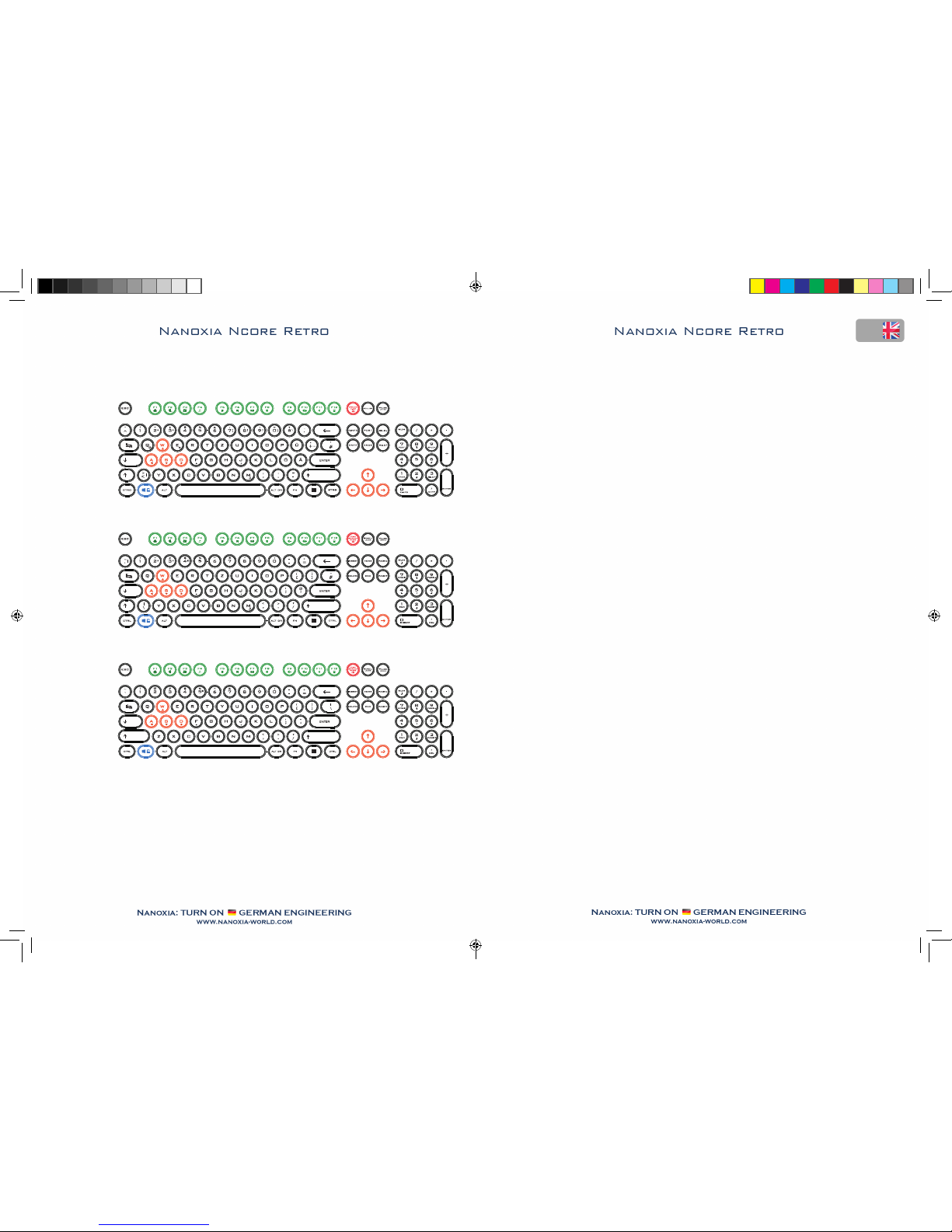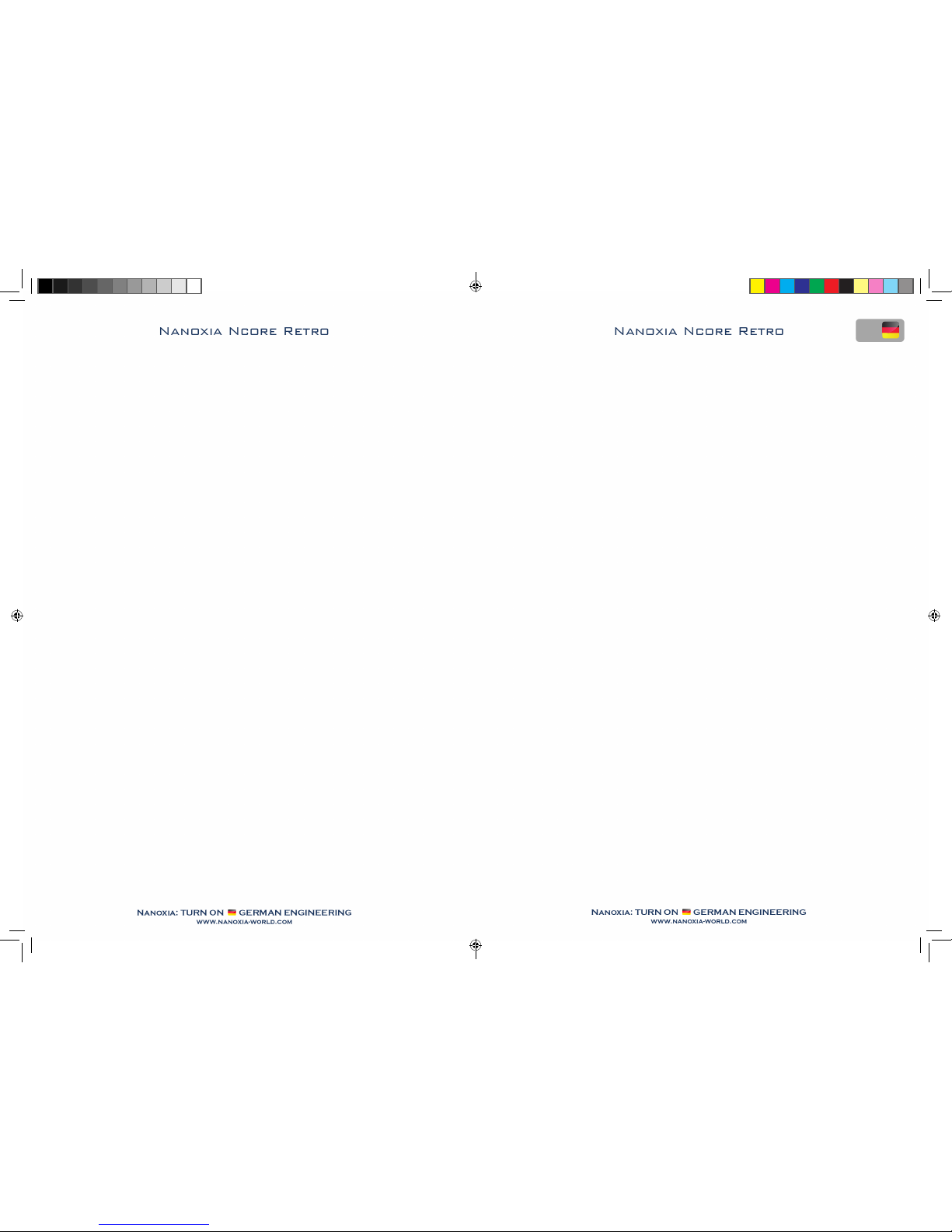9.
Für evtl. auretenden Datenverlust, insbesondere durch unsachgemäße Hand-
habung, übernimmt Nanoxia keine Haung. Alle genannten Produkte und
Bezeichnungen sind Warenzeichen und /oder eingetragene Warenzeichen der
jeweiligen Hersteller und werden als geschützt anerkannt.
Als ein Teil von Nanoxias Polik der fortwährenden Produktverbesserung
unterliegen Produktdesign und -spezikaonen Änderungen ohne vorherige
Ankündigung. Die Spezikaonen können in verschiedenen Ländern variieren.
Die Rechte an der beiliegenden Soware obliegen dem jeweiligen Rechte-
inhaber. Bie beachten Sie vor dem Gebrauch etwaige Lizenzbesmmungen
des Herstellers. Alle Rechte vorbehalten, insbesondere (auch auszugsweise)
die der Übersetzung, des Nachdrucks, der Wiedergabe durch Kopieren oder
ähnliche Verfahren. Zuwiderhandlungen verpichten zu Schadenersatz. Alle
Rechte vorbehalten, insbesondere für den Fall der Patenterteilung oder GM-
Eintragung. Liefermöglichkeiten und technische Änderungen vorbehalten.
10. entsorgung Ihres alten gerätes:
Ihr Gerät wurde unter Verwendung hochwerger Materialien
und Komponenten entwickelt und hergestellt, die recycelt und
wieder verwendet werden können.
Bendet sich dieses Symbol (durchgestrichene Abfalltonne auf
Rädern) auf dem Gerät, bedeutet dies, dass für dieses Gerät die
Europäische Richtlinie 2002 /96/EG gilt.
Informieren Sie sich über die geltenden Besmmungen zur getrennten Samm-
lung von Elektro- und Elektronik-Altgeräten in Ihrem Land. Richten Sie sich bie
nach den geltenden Besmmungen in Ihrem Land, und entsorgen Sie Altgeräte
nicht über Ihren Haushaltsabfall. Durch die korrekte Entsorgung Ihrer Altgeräte
werden Umwelt und Menschen vor möglichen negaven Folgen geschützt.
1. Introducon
2. Package Contents
3. System requirements
4. Specicaons
5. Features
6. Keyboard layout
7. Detailed look at your Ncore Retro
a) FN-funcon key
b) Lock Windows key
c) Switch funconality of W S A D and arrow keys
d) Preprogrammed mulmedia keys
e) Switch N-Key and 6-Key rollover mode
8. Connecng the Ncore Retro to your PC/Laptop
9. Legal Disclaimer
10. Disposal of your old product
EN
06 07
__________________________________________________07
______________________________________________08
__________________________________________08
_________________________________________________09
_____________________________________________________09
______________________________________________10
_________________________________11
_____________________________________________ 11
___________________________________________11
____________________11
_______________________________11
___________________________11
______________________11
_______________________________________________12
_____________________________________12
Manual_nCore_Retro_de_en.indd 15-16 04.10.2016 10:44:24