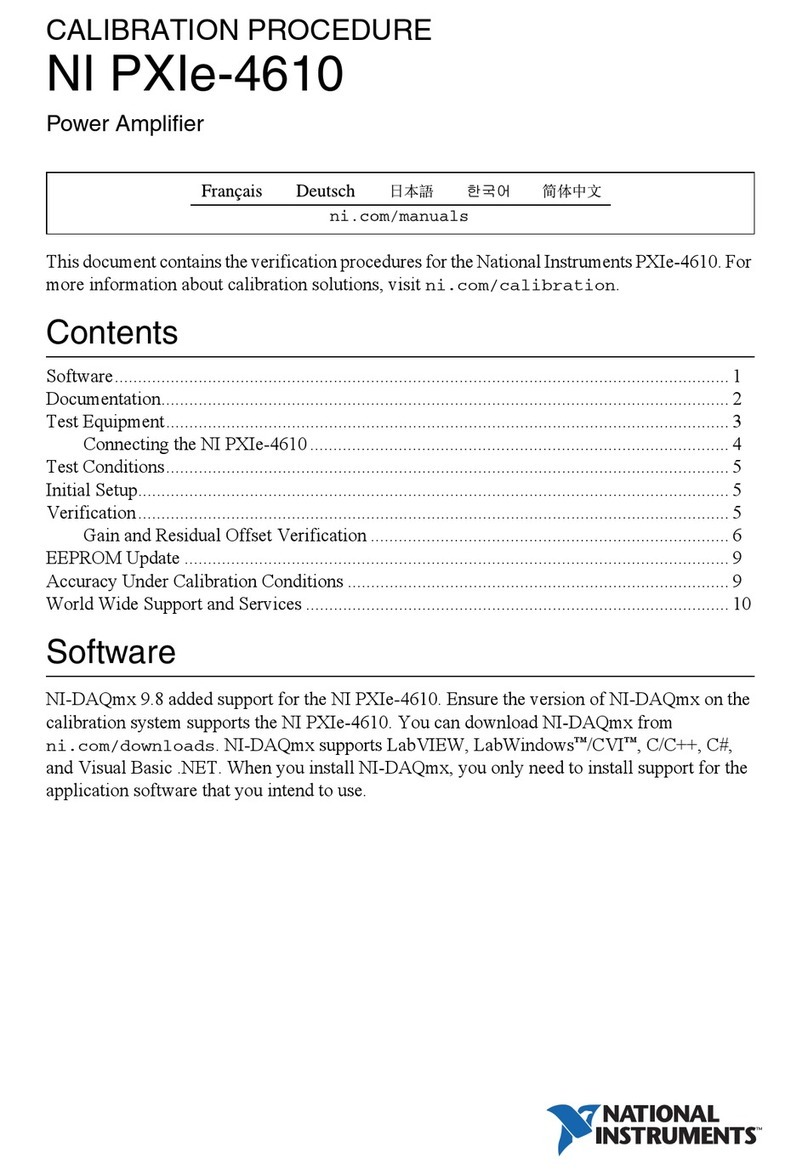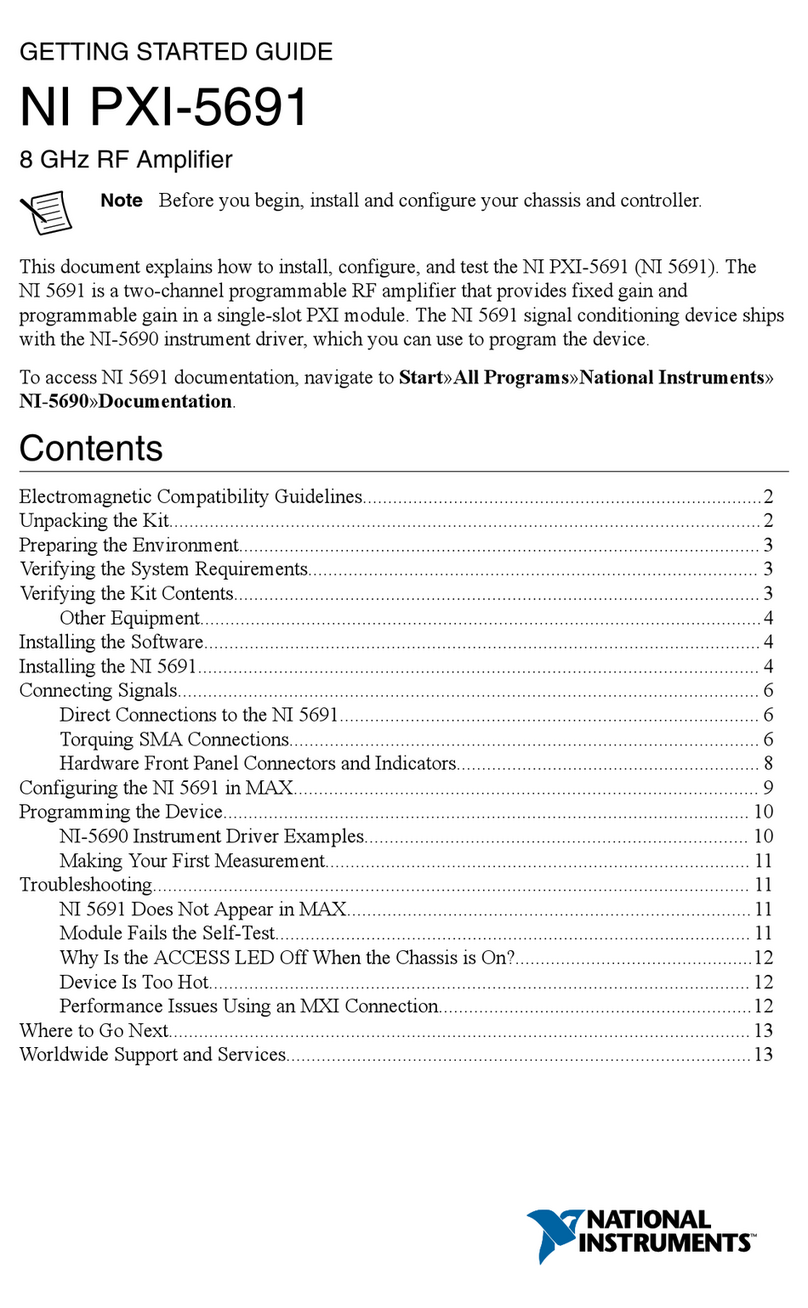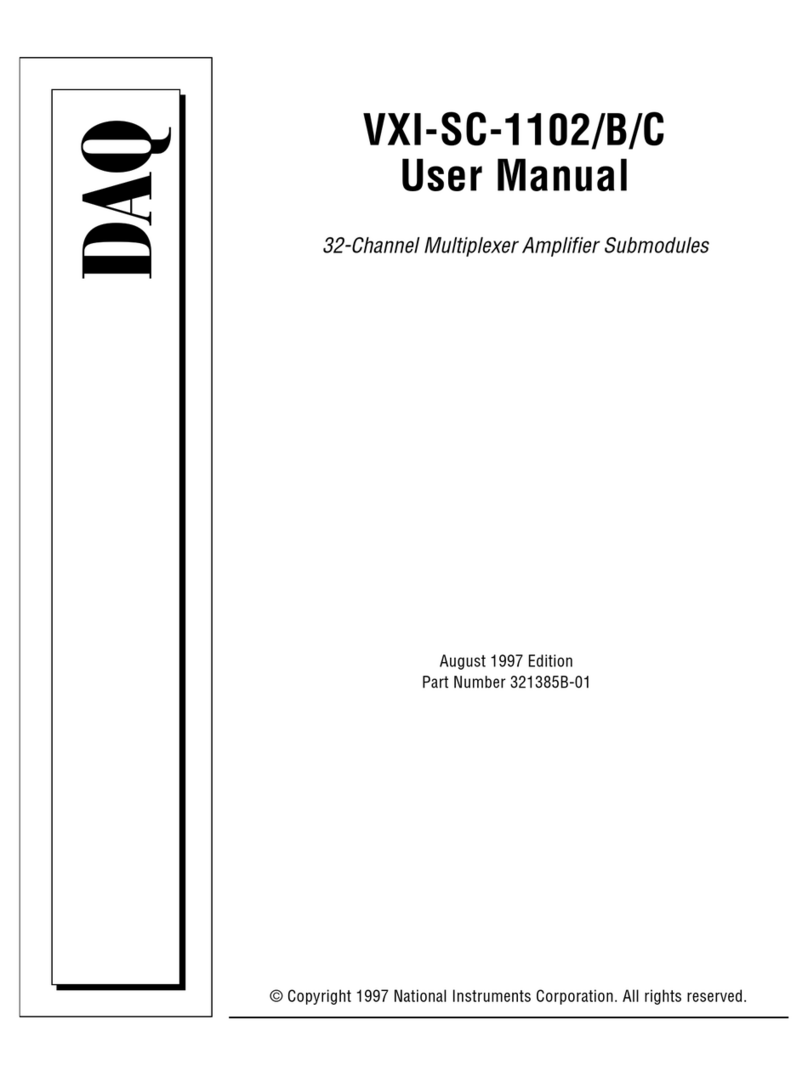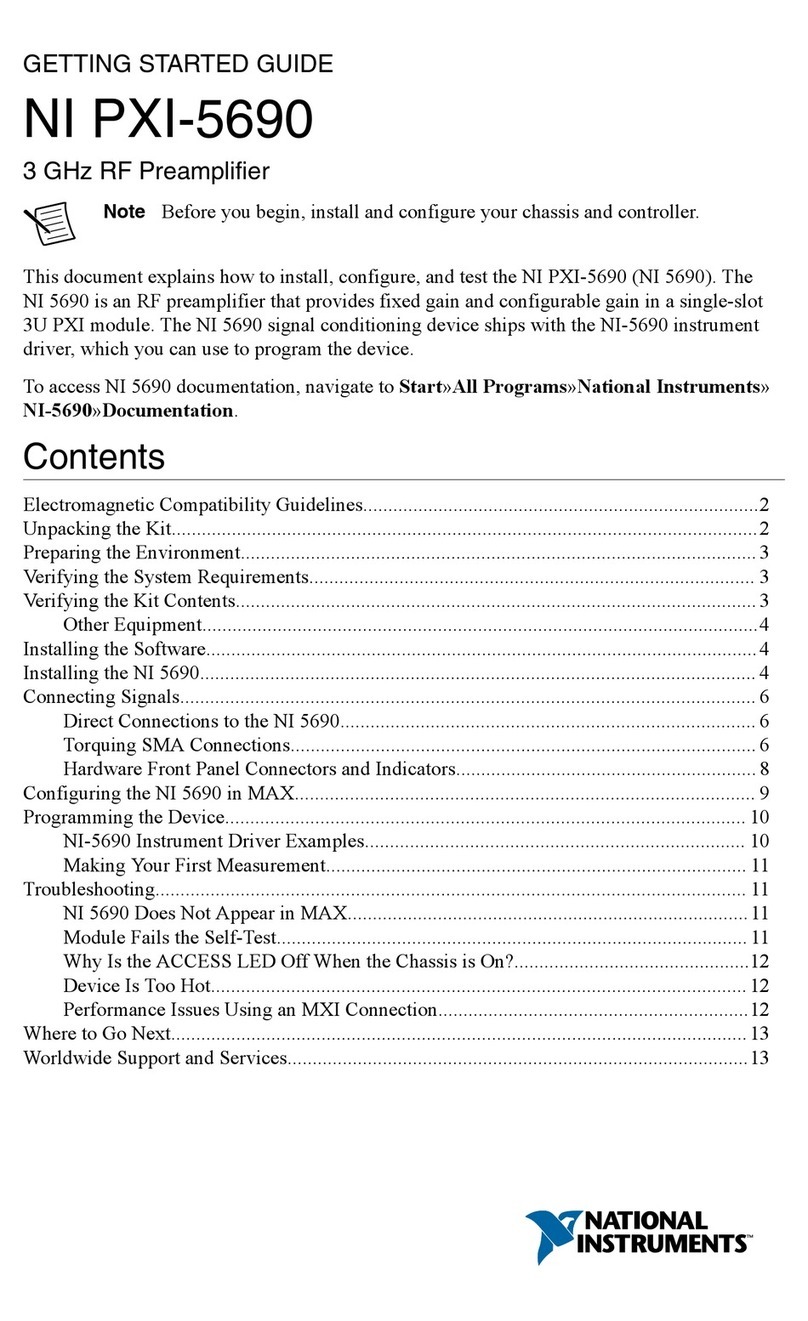NI PXIe-4610 Power Amplifier Getting Started Guide |© National Instruments |3
Install the Software
Software support for the NI PXIe-4610 is provided by NI-DAQmx. The DAQ Getting Started
guides, which you can download at ni.com/manuals, offer step-by-step NI-DAQmx
instructions for installing software and hardware, configuring channels and tasks, and getting
started developing an application. For detailed NI software version support, refer to the
NI-DAQmx readme.
You must install the software before using the hardware.
1. Install the latest service packs for your operating system.
2. Install a compatible version of NI-DAQmx. To download the NI-DAQmx driver, visit
ni.com/info and enter the Info Code daqmx.
3. Follow the instructions in the installation prompts.
Note Windows 7/Vista users may see access and security messages during
installation. Accept the prompts to complete the installation. For troubleshooting
information, refer to the Worldwide Support and Services section.
4. When installation completes, select Restart in the dialog box that asks if you want to
restart, shut down, or restart later.
Install the Hardware
You must install the software before using the hardware.
1. Plug in your chassis before installing the NI PXIe-4610. The power cord grounds the
chassis and protects it from electrical damage while you install the module.
2. Make sure the chassis is powered off.
Caution To protect yourself, the chassis, and the NI PXIe-4610 from electrical
hazards, leave the chassis powered off until you finish installing the NI PXIe-4610
module.
3. Touch a metal part on the chassis to discharge any accumulated static electricity.
4. Remove the protective plastic covers from the two front panel mounting screws on the
module.
5. Make sure the NI PXIe-4610 injector/ejector handle is in its downward position as shown
in Figure 1.
6. Remove the filler panels covering the selected slots.
Caution When installing the module, make sure both edges are positioned inside
the guides and that the module components do not come into contact with adjacent
modules.
7. Align the NI PXIe-4610 with the card guides on the top and bottom of the selected slots.